How to Generate Instant Polite Email Replies for Client Inquiries
In today’s fast-paced business world, responding quickly and politely to client emails is essential. A well-crafted email doesn’t just convey information – it strengthens relationships, builds trust, and keeps customers coming back. Here’s what you need to know:
- Why it matters: 77% of customers expect immediate responses, and 88% are more likely to repurchase after receiving courteous replies.
- Key elements: Clear subject lines, respectful greetings, concise language, and timely responses (within 24 hours).
- Common scenarios: Pricing questions, complaints, order updates, and scheduling all require tailored, polite replies.
- AI tools like BeLikeNative: These tools save time by generating context-aware, professional responses in seconds, supporting over 80 languages and ensuring consistent tone and quality.
Polished emails can directly impact your business’s success. The right tools and strategies help you respond faster while maintaining professionalism and a personal touch.
Core Elements of Polite Email Replies
What Makes an Email Polite and Professional
Crafting a polite and professional email starts with clarity and respect. Begin with a subject line that is both descriptive and to the point, such as "Pricing Information for Marketing Services – Response by 03/15/2024." This not only sets the tone but also grabs attention – after all, 47% of email recipients decide whether to open an email based on the subject line alone.
Choose appropriate salutations like "Dear Mr. Johnson" or "Hi Sarah" to establish a respectful beginning. Throughout the email, maintain formal yet friendly language, and use polite expressions to convey professionalism. When discussing figures, always format amounts properly (e.g., $1,250.00) and stick to the standard US date format (MM/DD/YYYY) for consistency. Keep your message concise – professionals spend nearly 28% of their workday handling emails, so brevity shows consideration for their time. Organize your content with short paragraphs and, when listing multiple points, use bullet points to improve readability.
End your email with a professional signature that includes your full name, title, company name, and contact information. This not only reinforces your credibility but also makes it easy for the recipient to get in touch with you.
Lastly, aim to reply promptly – ideally within 24 hours. Timely responses demonstrate respect for your client’s time and contribute to a positive impression. With these principles in place, you can adapt your approach to handle specific client scenarios effectively.
Common Situations That Need Polite Replies
Building on these fundamentals, it’s important to tailor your emails to fit the situation at hand. Since 54% of consumers rely on email for customer support, you’re likely to encounter recurring scenarios where a polite and thoughtful response is essential. Whether it’s a pricing inquiry, a complaint, or a routine update, each situation requires a slightly different approach.
Pricing inquiries are a frequent request that calls for careful attention to tone and detail. Clients may feel hesitant when discussing budgets, so your response should be warm and reassuring. Clearly outline pricing details in US dollar format, address their specific needs, and thank them for considering your services. This combination of clarity and courtesy helps build trust.
Handling complaints requires an extra dose of empathy and professionalism. When a client voices frustration, acknowledge their concerns respectfully and offer actionable solutions. A simple "Thank you for bringing this to our attention" can turn a negative experience into an opportunity to show your commitment to resolving issues. As research shows, being polite in email communication is key to maintaining strong client relationships and ensuring effective interactions.
Order confirmations and updates may seem routine, but they’re an excellent chance to reinforce trust. Include all relevant details, such as order numbers, delivery dates (formatted as MM/DD/YYYY), and tracking information if applicable. A brief "Thank you for your business" at the end can go a long way in fostering loyalty.
Scheduling or rescheduling appointments requires sensitivity to the client’s time. When confirming a meeting, always specify the date, time (using the 12-hour format with AM/PM), and time zone to avoid confusion. If rescheduling is necessary, apologize for the inconvenience and provide several alternative options to accommodate their schedule.
Project updates and milestone emails are crucial for keeping clients informed and confident in your progress. Use clear headings, include specific completion percentages, and provide realistic timelines. If delays occur, be honest about the situation while focusing on solutions and adjusted deadlines.
Follow-up emails after meetings or project completions show attention to detail and professionalism. Summarize key points discussed, outline next steps with deadlines, and invite any questions or clarifications. This proactive approach helps prevent misunderstandings and keeps projects on track.
Success in these scenarios comes down to preparation and consistency. Always take the time to thoroughly read and understand the client’s message before responding. A clear, concise reply ensures the client fully understands your response. Remember, every interaction shapes your reputation and influences whether clients will recommend your services to others.
How to Use AI for Professional Email Responses | ChatGPT Tutorial – Prompts Included
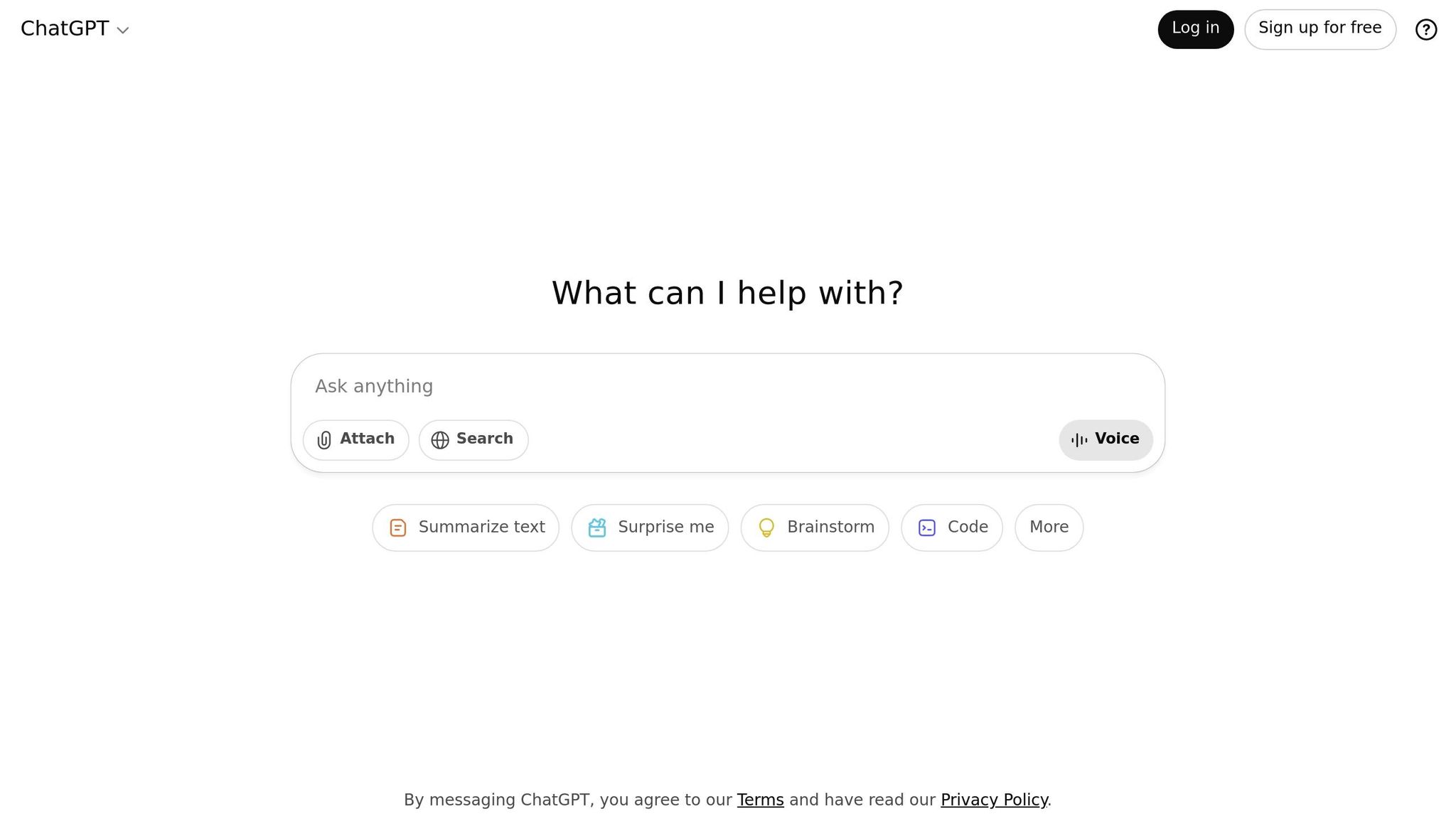
Using AI-Powered Tools for Quick Email Replies
Handling email responses the old-fashioned way often drags down communication with clients. Pre-written templates can speed things up, but they often fall short when it comes to addressing unique or nuanced inquiries. AI-powered email tools are changing the game by combining the efficiency of automation with the personal touch of custom responses.
Unlike traditional automation that sticks to rigid templates, AI email responders use machine learning and natural language processing to understand incoming messages and craft contextually appropriate replies. These tools don’t just complement templates – they understand the intent behind each message, tailoring responses with the right tone and level of detail.
And the difference in response times is huge. Research shows that companies replying within five minutes enjoy 10 times higher conversion rates. In fact, 78% of customers tend to buy from the first responder, with 30–50% of sales going to that vendor. These numbers highlight how AI tools can transform your email workflow into a well-oiled machine.
Take BeLikeNative, for example. This tool supports text enhancement and multilingual communication, offering customizable tone settings to adapt replies – from formal legal responses to friendly customer check-ins.
Main Features of AI Email Response Tools
AI email tools come packed with features designed to save time and improve communication. For instance, seamless clipboard integration and smart, context-aware suggestions allow users to draft, optimize grammar, and adjust tone with just a shortcut. This can save sales reps up to 21% of their time. Additionally, these tools ensure emails are polished and professional by improving grammar, flow, and tone. Smart reply options are generated based on the specific content of incoming messages, making it easier to send thoughtful responses quickly.
BeLikeNative also integrates with popular platforms like Gmail, Outlook, WhatsApp Web, Google products, and Notion, ensuring you maintain a consistent and professional tone across all your communication channels.
Benefits for Multi-Language Communication
AI tools don’t just speed up email replies – they also excel at overcoming language barriers, a critical factor in international business. Poor communication across languages can be costly; 49% of global executives report annual losses of $8–11 million due to language-related issues.
By generating tailored responses, AI ensures professionalism across languages. BeLikeNative, for instance, supports over 80 languages, but it doesn’t stop at basic translation. Its natural language understanding preserves the intended tone and professional nuances, ensuring messages remain clear, respectful, and aligned with your brand voice.
Real-time quality checks, including translation, rephrasing, and tone adjustments, help catch potential cultural missteps or unclear phrasing before messages are sent. This is especially valuable for professionals in sensitive fields. Legal teams can draft and verify documents in multiple languages, healthcare providers can communicate in a patient’s native language, and sales teams can localize drafts while maintaining impact.
Nicu Gudumac, CTO and Founder of Planable, sums it up perfectly:
"Email is the backbone of how we communicate at Planable. With our AI reply generator, we wanted to build a tool that helps people tackle email backlogs and generate responses more effectively – without sacrificing the personal touch that makes every message count."
This balance between automation and personalization ensures faster, more effective client engagement, without losing the human connection.
sbb-itb-32359dc
Creating and Using Templates for Client Inquiries
Email templates are a great way to streamline client communication. They help businesses respond faster and maintain consistency across interactions. As Raluca Mocanu from Touchpoint.com explains:
"Templates help businesses provide consistent and high-quality responses to customers, which is essential for building trust and maintaining positive relationships. In fact, 76% of customers say they expect consistent interactions across all business departments".
The trick is to create templates that feel personal, not robotic. While customers appreciate quick replies, they also want to feel valued and understood. This means balancing speed with a genuine, human touch. Let’s look at how pre-built templates can be tailored to different client needs.
Ready-Made Templates for Common Situations
Good templates address the situations clients encounter most often. For example, acknowledgment emails are essential. When a client shares feedback or raises an issue, your response should immediately recognize their concerns and, if necessary, apologize for any inconvenience.
For quote requests, thank the client for reaching out, provide clear pricing (e.g., $1,500.00), outline delivery timelines, and include a call to action with your contact details.
Support request templates should be empathetic and solution-focused. Address the client by name, acknowledge their concern, and provide clear, step-by-step instructions to resolve the issue. Use positive language to reassure them and avoid assigning blame.
Follow-up templates are just as important. They ensure the client’s issue has been resolved and invite feedback to improve future interactions. Research shows that 80% of customers value a company’s experience as much as its products or services, highlighting the importance of closing the communication loop.
Adapting Templates for US Standards
When crafting templates for US clients, it’s essential to follow local business communication norms. Use the MM/DD/YYYY format for dates (e.g., 12/15/2024) and ensure currency references include the dollar sign, commas, and decimal points (e.g., $1,500.00).
Spelling is another detail that matters. Stick to American English conventions, like "organization", "color", and "analyze." These small adjustments show attention to detail and respect for client expectations.
Tone is equally important. US audiences prefer a balance of professionalism and warmth. Keep your language clear and approachable, using contractions (e.g., "we’ll" instead of "we will") and a conversational style.
When scheduling follow-ups or setting deadlines, always specify the time zone (e.g., EST, PST) and use the 12-hour clock with AM/PM for clarity.
Combining Speed with Personal Touch
Once your templates meet US standards, you can focus on personalization. Personalized emails are highly effective – they generate a transaction rate six times higher than non-personalized ones. Personalization doesn’t have to be complicated. Start by addressing clients by name, referencing their specific needs, or mentioning relevant industry trends.
For clients with similar needs, batch personalization can save time. Create template variations that address common challenges or trends within a specific industry. This lets you tailor responses at scale without starting from scratch.
Tools like BeLikeNative make this process even easier. They allow you to adjust the tone of your templates instantly, whether you need something formal or more conversational. The tool ensures your messaging stays consistent while adapting to each client’s preferences and context.
Integrating your templates with CRM tools takes personalization a step further. Platforms like LinkedIn Sales Navigator can pull in background details about your prospects, helping you craft responses that feel genuinely tailored.
Ultimately, flexibility is key. Research shows that customers are more satisfied when they feel heard. Templates should provide a solid structure while leaving room for customization. A/B testing different variations can help you identify what works best. By tracking open and response rates, you can fine-tune your approach and focus on the elements that strengthen client relationships.
With tools like BeLikeNative and thoughtful strategies, you can deliver quick, personalized responses that build trust and keep communication seamless.
Best Practices for Writing Polite Client Emails
Polite emails can have a huge impact on business success. Miscommunication alone costs businesses an average of $62.4 million per year, making it clear that getting your email strategy right is crucial. Mail Maestro emphasizes this point: "Professionals consider good email etiquette as a sign of professionalism, so by using a polite tone, clear language and short replies you present yourself as reliable and competent and that can open doors to new opportunities".
Key Rules for Politeness and Clarity
To establish professionalism and ensure clarity in your emails, keep these essential guidelines in mind:
- Start with a professional greeting and use subject lines that clearly convey the email’s purpose.
- Keep your replies concise, ideally between 50-125 words, which studies show leads to the highest response rates.
- Use simple, straightforward language to make your message easy to understand.
- Include complete contact details in your email signature to make it easy for recipients to follow up.
Elaine Amas underscores the importance of subject lines: "The subject line should accurately reflect the content of the email and be specific enough to help the recipient understand the purpose of the message". For example, instead of a vague subject like "Follow-up", try something more specific, such as "Project timeline update for ABC Marketing campaign."
These small but critical details help establish credibility in every interaction. Once these basics are in place, you can further refine your emails to suit the needs of different clients.
Adapting to Different Client Needs
While these core rules provide a strong foundation, tailoring your emails to match a client’s unique preferences can make a big difference. Personalized emails, for instance, are 26% more likely to be opened, and 71% of people say personalization influences their buying decisions.
Start by understanding each client’s preferences – ask about their preferred communication style, frequency of updates, and any specific needs. Adjust your approach accordingly. For example, keep things concise for clients who prefer direct communication, while offering more detailed explanations to those who value thoroughness.
You can also segment clients based on factors like their industry, company size, or communication expectations. A tech startup might appreciate a casual tone and quick replies, whereas a law firm might expect more formal language and detailed updates.
Timing matters, too. Instead of sending generic emails, reach out at key milestones. A new client who just signed a contract will need different information than a long-term client celebrating two years of collaboration.
Finally, match the level of formality to the context and your relationship with the client. As professional communication experts note, "The level of formality in your email should match the relationship and context".
How Writing Tools Help Maintain Quality
Modern tools like BeLikeNative make it easier to maintain a polished and professional tone across all your emails. These tools are particularly useful for international clients, supporting over 80 languages and allowing you to adjust tone, style, and language effortlessly.
Here’s how these tools can enhance your email communication:
- Leverage personalization features like placeholders for names and company details to make every email feel tailored.
- Use warm, approachable language to ensure templates still feel human.
- Offer real support availability, showing clients you’re there when they need help.
- Track response rates and gather client feedback to improve your communication over time.
- Add value to your emails by including helpful resources or links to relevant industry insights.
- End with thoughtful call-to-actions that align with the recipient’s needs, and finish with a custom sign-off for a personal touch.
BeLikeNative integrates seamlessly with platforms like WhatsApp Web, Google products, and Notion, ensuring consistent quality across all communication channels. Its clipboard integration also allows you to refine text with a single shortcut, making it easy to polish your emails quickly.
Speed is just as important as quality. 90% of customers consider an "immediate" response crucial, and conversion rates drop significantly after just five minutes of lead response time. Writing tools help you strike the perfect balance between speed, personalization, and professionalism, building stronger client relationships with every email.
Conclusion: Improving Email Replies with BeLikeNative

Polished email replies are a cornerstone of strong client relationships and can directly impact your business’s success.
Throughout this guide, we’ve explored key strategies for crafting effective emails – professional greetings, clear subject lines, concise messaging, and personalized touches. When combined, these elements create a communication system that clients value. Pairing these fundamentals with the right tools allows you to deliver both speed and quality in your email interactions. This is where tools like BeLikeNative excel, helping you maintain precision and efficiency.
BeLikeNative takes these principles to the next level with its powerful features. Supporting over 80 languages, this Chrome extension ensures your replies are consistent and tailored. With just one shortcut, you can adjust tone, style, and language, making personalized communication effortless.
"BeLikeNative is a powerful Chrome extension designed to streamline your daily writing tasks. It allows you to rephrase, translate, and improve your text with just a single keyboard shortcut." – BeLikeNative
Users frequently highlight how the tool boosts productivity. Seamlessly integrating with major platforms, it ensures a professional tone across all channels. Whether you’re addressing a quick question or drafting a detailed update, BeLikeNative delivers polished results in seconds.
Its features – spelling and grammar checks, text simplification, and rephrasing – help eliminate common errors that can detract from your professionalism. These tools strike the perfect balance between efficiency and the personalization modern clients expect.
With pricing options starting at $0/month for basic features and scaling up to $14/month for advanced capabilities, BeLikeNative offers solutions for businesses of all sizes. Investing in tools like this enhances client satisfaction, speeds up response times, and ensures every email reflects your business in the best possible light.
In a fast-moving business world, the ability to craft polite, instant email replies isn’t just convenient – it’s a competitive necessity for building trust and lasting relationships.
FAQs
How does BeLikeNative help create personalized and natural-sounding email replies?
BeLikeNative helps craft email replies that feel personal and genuine by aligning the tone with your brand’s voice and each client’s preferences. This approach ensures responses come across as natural and professional, steering clear of anything that feels overly mechanical.
The platform also integrates features like conversational phrasing, storytelling techniques, and human oversight to keep interactions authentic. These tools not only save time but also make sure every email leaves a thoughtful and engaging impression.
What are the key tips for customizing email templates to align with US business communication standards?
To create email templates that resonate with US business communication standards, it’s essential to prioritize clarity, professionalism, and etiquette. Steer clear of using all caps – it can feel like shouting – and always double-check grammar and spelling to maintain a polished and professional tone.
When sending group emails, make use of BCC to safeguard recipients’ privacy and avoid exposing their email addresses to others. It’s also wise to avoid discussing sensitive or confidential matters over email, as this reflects US norms of professionalism and discretion.
Keep your messages brief and focused, ensuring they’re polite and respectful. These simple yet effective practices can help build trust and maintain a professional image in your business communications.
How do AI tools ensure clear and professional email replies in multiple languages?
AI tools make it easier to craft clear and professional email replies in various languages. By automatically identifying the language of a client’s message, they generate accurate responses using advanced translation technology. These tools ensure proper grammar, an appropriate tone, and a natural flow, making the communication feel respectful and polished.
What’s more, these systems use context-aware technology to tailor responses to specific situations. This allows businesses to communicate efficiently with clients around the globe while reducing the time and effort required. The result? High-quality, multilingual customer interactions that are seamless and effective.


