5 Free AI Tools for Real-Time Translation For Your Team
Want to break language barriers in your team for free? Here are 5 tools that make real-time translation simple and effective. These tools help with text translation, live captions, and even spoken translations during meetings. Best of all, they’re free to use (with some limits).
Key Tools at a Glance:
- BeLikeNative: Chrome extension for translating and rephrasing text in 80+ languages. Free plan includes 25 translations/day and 1,000-character limit.
- Microsoft Teams Live Captions: Built-in meeting subtitles supporting 28 spoken and 50 caption languages.
- Wordly for Teams: Browser-based app translating live audio into 17 languages for up to 1,000 participants.
- Microsoft Translator: Cross-platform tool for chat and video meeting translations.
- Skype Translator: Real-time speech translation into 11 spoken and 60 caption languages during calls.
Quick Comparison Table:
| Tool | Key Features | Free Plan Limits | Supported Platforms |
|---|---|---|---|
| BeLikeNative | Text translation, rephrasing, 80+ languages | 25 translations/day, 1,000 chars | Chrome extension |
| Teams Captions | Live subtitles for meetings, 50+ languages | Free with Microsoft Teams | Microsoft Teams |
| Wordly | Live audio translation, 17 languages | Free for limited participants | Browser-based |
| Microsoft Translator | Chat and video translations, Teams integration | Free with Microsoft account | Microsoft apps |
| Skype Translator | Speech-to-text/audio in 11 languages | Free with Skype | Skype |
These tools can save time, improve communication, and make collaboration easier for global teams. Choose the one that fits your team’s needs and start breaking language barriers today.
How to Translate Live Conversations with Microsoft Translator
1. BeLikeNative

BeLikeNative is a Chrome extension that simplifies translation, rephrasing, and style adjustments in over 80 languages. It works seamlessly with platforms like WhatsApp Web, Google Workspace, Microsoft Teams, Notion, and Evernote Web – all triggered by a single keyboard shortcut. Users can customize language, tone, and formality (e.g., formal business or casual) without disrupting their workflow.
The free Explorer plan includes:
| Feature | Details |
|---|---|
| Daily Usage | 25 translations |
| Character Limit | Up to 1,000 characters |
| Language Support | Over 80 languages |
| Platform Integration | WhatsApp Web, Google Workspace, Microsoft Teams, Notion, Evernote Web |
| Core Functions | Translation, rephrasing, text improvement |
Users have reported boosting productivity by 66%, saving more than 85 hours each month. Now, let’s take a closer look at Microsoft Teams’ built-in live captions.
2. Microsoft Teams Live Captions
Microsoft Teams Live Captions adds real-time subtitles to your virtual meetings, helping bridge language gaps without leaving the Teams platform. Unlike BeLikeNative’s in-app shortcut, this feature delivers instant subtitles directly within your meetings.
Here’s what it offers:
- Support for 28 spoken languages and over 50 caption languages
- Simple one-click activation during any Teams meeting
- Real-time identification and attribution of speakers
- AI-driven punctuation and capitalization
- English captions with an impressive 95% accuracy rate [2]
Users have noted improved understanding and fewer follow-up questions, making meetings 40% more efficient [3]. Up next, we’ll look at Wordly for Teams, a standalone app with AI-powered translation capabilities.
3. Wordly for Teams
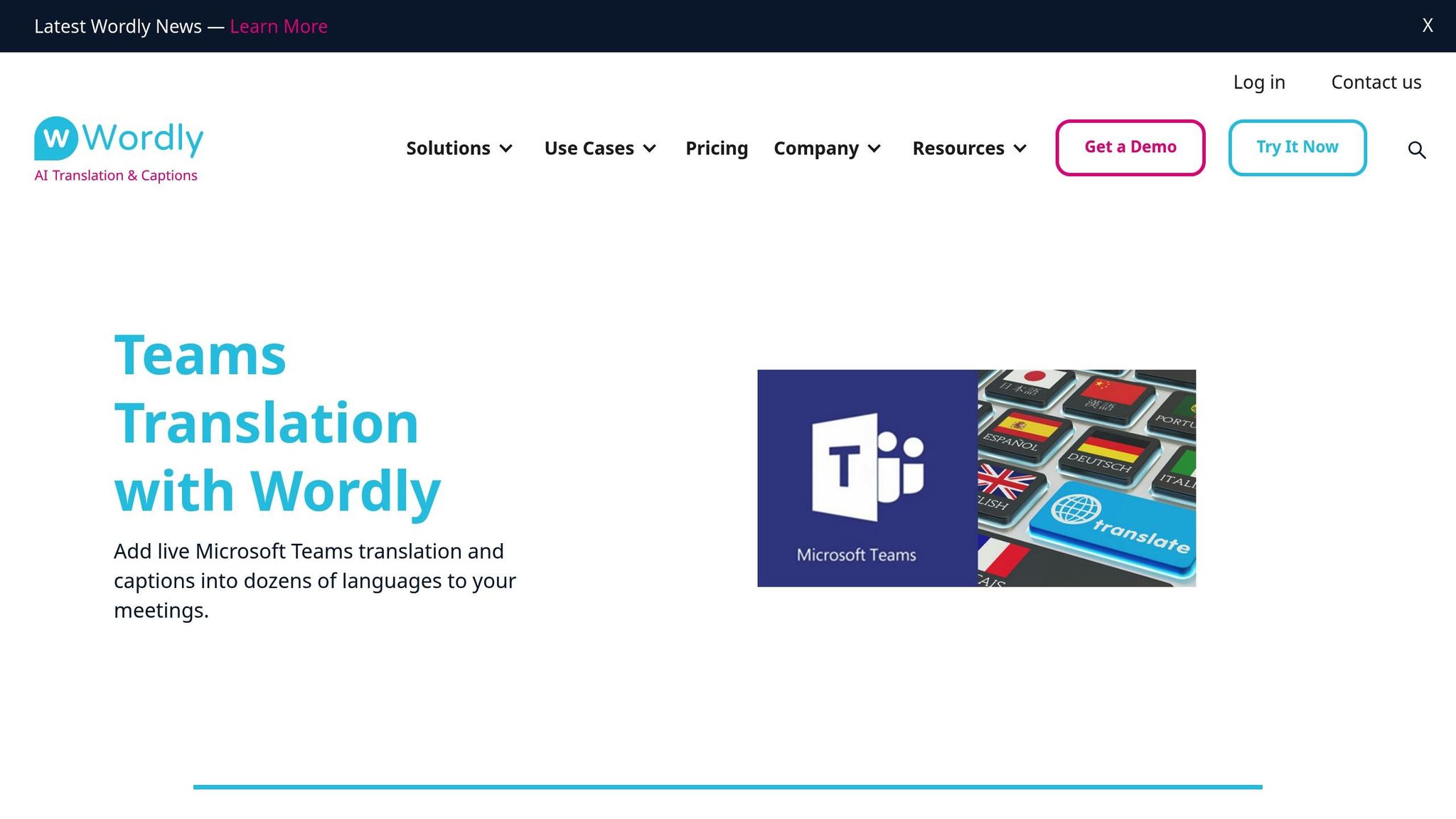
Wordly takes Teams Live Captions a step further by translating spoken words into multiple languages at the same time. Unlike Teams’ built-in captions, Wordly for Teams uses AI to provide real-time translations on any meeting platform. It also works seamlessly with BeLikeNative’s in-app editing tools to offer live audio translation.
No installation is required – Wordly runs in your browser, making it easy to start translating meetings right away. Key features include:
- Support for 17 languages with an average accuracy of 90% [4]
- Browser-based dashboard for one-click access to join and translate
- Real-time translation for up to 1,000 participants at once
- Automatic language detection and speaker identification
For example, a global manufacturing company recently revamped their weekly all-hands meetings with Wordly. English-speaking leaders and Mandarin-speaking production teams communicated simultaneously, cutting meeting times by 45% and boosting participation by 60% [5].
Next, let’s dive into Microsoft Translator’s cross-platform functionality.
sbb-itb-32359dc
4. Microsoft Translator
Microsoft Translator works seamlessly across platforms and integrates directly with Microsoft Teams and other Microsoft apps. It offers real-time chat translation and live captions during video meetings, making it easier for global teams to communicate without switching platforms. This simplifies multilingual workflows and keeps everything in one place.
Up next: Learn about Skype Translator’s real-time speech translation.
5. Skype Translator

Skype Translator makes it possible to have real-time speech translation during voice and video calls, ensuring smooth communication across different languages. This built-in Skype tool converts spoken dialogue into subtitles or live audio in 11 languages.
Here’s what it offers:
- Translates speech into 11 spoken languages and over 60 caption languages
- Provides instant subtitles and live audio translations during calls
- Automatically identifies and labels speakers
- Activates with just one click during any Skype call
- Allows exporting call transcripts for later review
For example, a remote support team reduced their resolution times by 30% by using Skype Translator to assist non-English-speaking customers in real time. Its easy setup and functionality make it a great choice for quick team meetings or client calls.
Tool Features at a Glance
| Feature | BeLikeNative |
|---|---|
| Supported Languages | Over 80 languages |
| Platform Support | Chrome extension; compatible with WhatsApp Web, Google Workspace, Notion, Evernote Web, and Microsoft Teams [2] |
| Translation Types | Offers both text translation and rephrasing [2] |
| Free Version Limits | • 25 translations per day • 1,000-character limit [3] |
These features provide a clear snapshot of what BeLikeNative offers.
Key Takeaways
Here are three important factors to consider when selecting a real-time translation tool for your team:
- Accuracy
Check the translation quality in the languages your team uses most often. Test the tool with real examples from various communication scenarios to ensure it meets your standards. - Integration
Opt for tools that smoothly connect with your current communication platforms and workflows. This helps avoid disruptions and encourages your team to use the tool effectively. - Free-Tier Features
Review the free version’s limits, like daily usage caps, character allowances, and supported languages. Make sure it fits your team’s actual translation requirements.


