How Translation Workflows Improve Team Productivity
Translation workflows can save teams over 85 hours a month and boost efficiency by 66%. They help manage content creation, translation, review, and delivery while ensuring consistency and reducing errors.
Key Benefits:
- Reuse past translations with translation memory systems.
- Keep terminology consistent with glossaries.
- Automate repetitive tasks for faster results.
- Use project management tools to track progress and distribute tasks.
By integrating tools like browser extensions and automated checks, teams can improve communication, meet deadlines, and deliver accurate multilingual content more efficiently.
Boost Translator Productivity by 50% with These Quality …
Core Elements of Translation Workflows
Successful translation workflows depend on combining efficient project management, translation memory systems, and terminology tools. These components help streamline processes and maintain consistent results.
Project Management Tools
Project management platforms simplify task coordination, progress tracking, and communication. When linked with translation tools, they reduce administrative overhead and improve team efficiency.
These platforms allow teams to:
- Track progress in real time
- Meet deadlines more effectively
- Distribute tasks evenly across team members
- Analyze performance with key metrics
Memory and Terminology Systems
Translation memory systems and terminology tools play a key role in delivering consistent multilingual content. They store previously translated text and approved terms, creating a database for future use.
Benefits of these systems include:
- Saving time by reusing past translations
- Keeping terminology consistent across projects
- Reducing errors and the need for revisions
- Helping new team members get up to speed faster
When paired with automated quality checks, these tools enhance both accuracy and efficiency.
Making Teams Work Better Across Languages
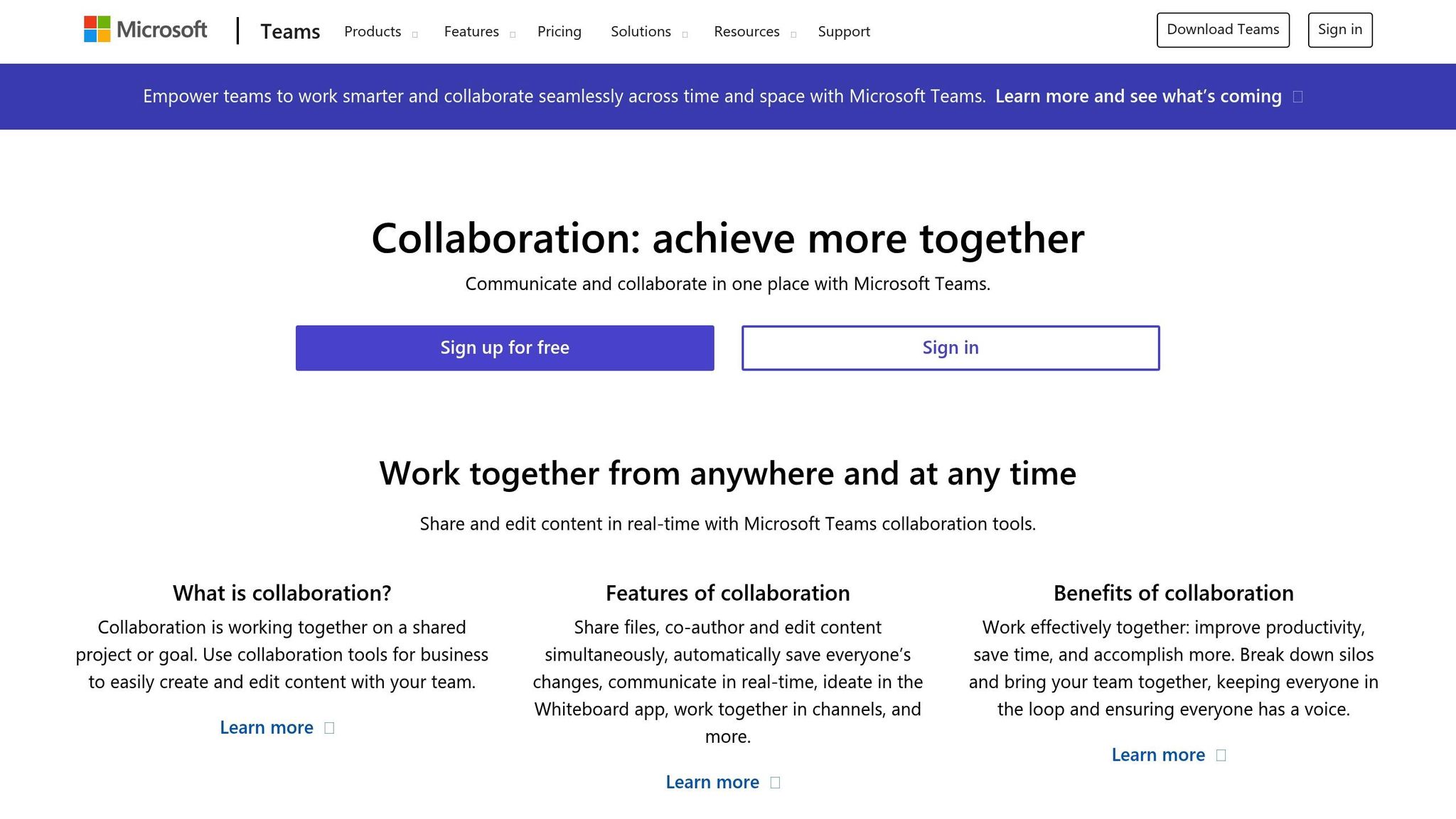
By combining translation memory with project management tools, workflows can be fine-tuned to improve task distribution and teamwork across multiple languages.
Task Distribution and Tracking
Routine tasks can be automated, and team workloads monitored in real time to ensure assignments are evenly distributed. These systems often integrate with project management tools, allowing tasks to be automatically assigned as needed.
Efficient Team Communication
Leverage clipboard-integrated writing tools to rephrase, translate, or adjust text without disrupting your workflow. These real-time edits are seamlessly added to your translation memory.
Tailor language, tone, and style to fit each project. This approach, paired with translation memory and terminology tools, ensures consistency and clarity across all languages.
sbb-itb-32359dc
Using Language Tools to Work Faster
Inline writing tools can save time on translations while maintaining quality. Here’s how to seamlessly incorporate these tools into your workflow.
Adding Writing Tools to Your Process
Use browser extensions that integrate directly with platforms like Google Workspace, Teams, and Notion. This eliminates the need to switch between apps. For example, BeLikeNative offers features like rephrasing, translation, and text improvement in over 80 languages. Plus, its edits sync with your translation memory, ensuring consistent results.
Quick Text Editing with Shortcuts
Once you’ve set it up, you can use shortcuts to speed up your work:
- Instant translation: Paste text directly from your clipboard to skip extra steps.
- Style adjustments: Activate formatting changes with a single key.
- Broad language support: Work with audiences in over 80 languages.
Setting Up Tools for Your Team
Customize settings for language, tone, and style to align with your brand. Then, connect the extension to your primary apps for a smoother workflow.
Tips for Better Translation Teamwork
Once your tools are set up, it’s time to fine-tune your workflow and focus on making steady improvements.
Define Clear Steps for Each Project
Lay out and document every stage of the project, including who is responsible for what and when. This helps avoid confusion and keeps the process consistent from start to finish.
Use Automation for Repetitive Tasks
Streamline routine tasks like rephrasing, translating, or formatting by using keyboard shortcuts and clipboard tools. This reduces manual effort and saves time.
Summary
Organized translation workflows can significantly improve productivity and communication across different languages. By setting up clear processes and using tools that integrate seamlessly with existing apps, teams can collaborate effectively while keeping communication consistent.
Here are three practical steps to include these workflows in your operations:
- Establish well-documented steps for every stage of a project
- Use tools that automate repetitive tasks with simple shortcuts
- Gather team feedback regularly and adjust workflows accordingly
These methods, along with flexible settings for language, tone, and style, enable teams to maintain their distinct voice while working across various languages.


