5 Steps to Integrate Translation APIs into Apps
Translation APIs let you add language translation features to your app easily and cost-effectively. They connect your app to advanced neural machine translation systems, saving time and money while improving user experience. Here’s how to integrate them in five simple steps:
- Pick the Right API: Choose one based on language support, quality, speed, and cost. Popular options include Google Translate, DeepL, AWS Translate, and Microsoft Translator.
- Set Up Authentication: Secure your API keys and use advanced authentication methods like OAuth 2.0 for added protection.
- Build the Translation Process: Write efficient API requests, handle errors, and optimize for performance with batching and caching.
- Improve the User Interface: Add user-friendly features like language selection menus, instant translation results, and clear error messages.
- Test and Launch: Ensure translation accuracy, test performance under load, and secure your app with encryption and monitoring.
Quick Comparison Table:
| API | Free Tier | Pricing After Free Tier | Key Features |
|---|---|---|---|
| Google Translate | 500,000 characters/month | $20 per million characters | Supports 100+ languages |
| DeepL | 500,000 characters/month | $20 per million characters + $4.99/month | High-quality, natural translations |
| AWS Translate | Free tier available | $15 per million characters | Fast and scalable |
| Microsoft Translator | Free tier available | $10 per million characters | Integrates well with Microsoft tools |
Why use Translation APIs?
- Save up to 80% on costs compared to manual translation.
- Automate localization across multiple languages.
- Expand your app’s reach to global audiences.
Follow these steps to integrate translation APIs seamlessly and unlock new opportunities for your app.
How to Generate a Google Translate API Key | Enable Google Cloud Translation API (2025)
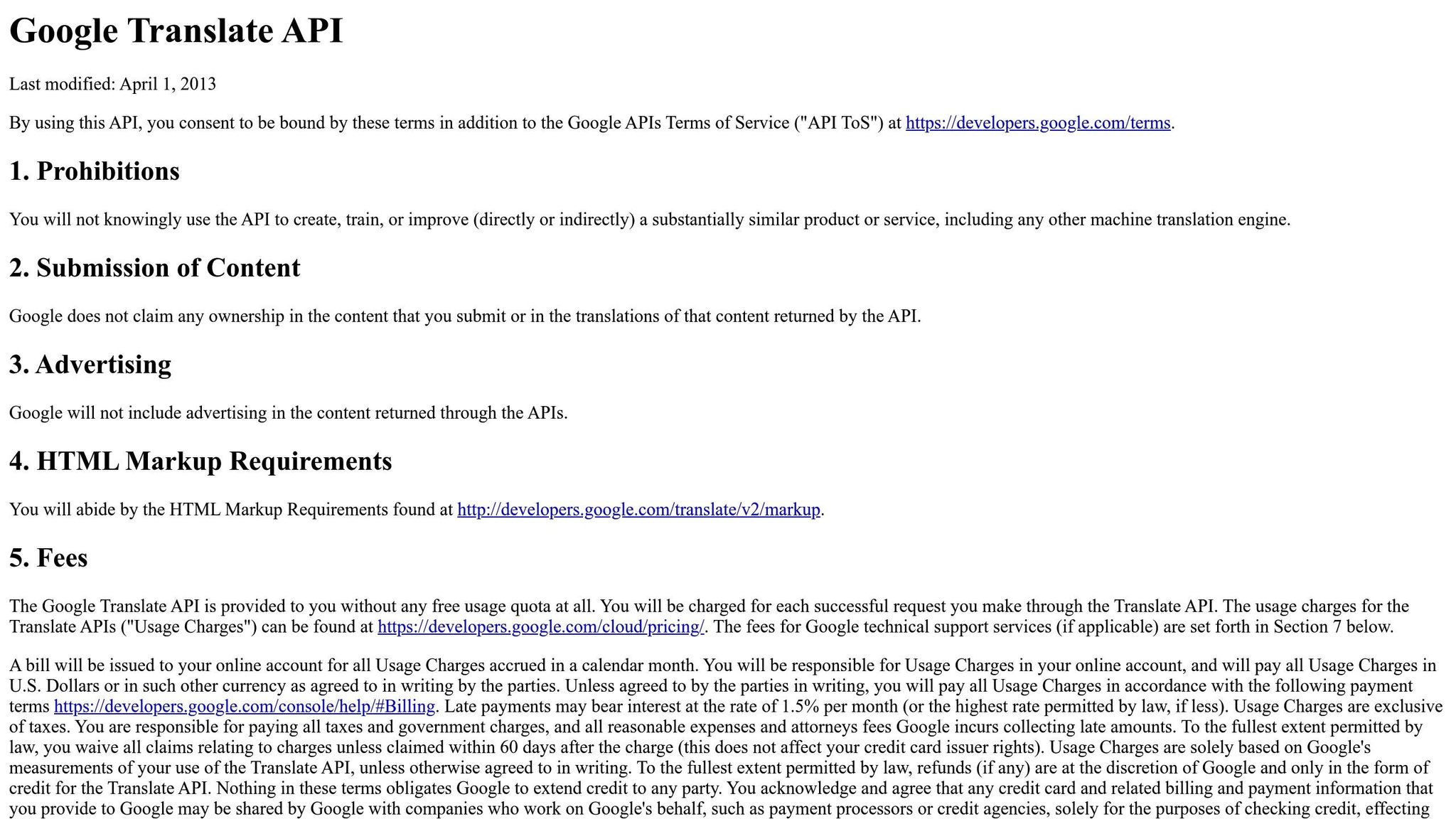
Step 1: Pick the Right Translation API
Selecting the right translation API is crucial for your app’s performance. It needs to align with your app’s language requirements, accuracy expectations, speed demands, integration needs, and security protocols. A poor choice can lead to subpar user experiences, unexpected expenses, and technical challenges.
There are several well-known options available, each offering distinct advantages. For instance, Google Translate API supports over 100 languages, DeepL API is known for its natural-sounding translations, AWS Translate focuses on speed and scalability, and Microsoft Translator integrates seamlessly with Microsoft’s ecosystem.
Your priorities – whether it’s extensive language support, top-notch translation quality, fast processing, or integration with specific tools – should guide your decision.
Check API Features and Language Support
The first step is to ensure the API covers all the language pairs you need, including regional dialects. For example, if you’re targeting Spanish-speaking users, confirm whether the API differentiates between Mexican Spanish and Argentinian Spanish.
APIs powered by Neural Machine Translation (NMT) tend to deliver more natural and context-aware results. However, performance can vary depending on the type of content. Some APIs excel at translating technical documents, while others are better suited for marketing or medical texts. Testing your specific content types is essential to find the best match for your app.
If your app involves specialized language – like industry-specific jargon – customization options are a must. Look for APIs that can adapt to your terminology, ensuring consistency across all translations.
For real-time applications like live chat or customer support, speed and performance are critical. Choose APIs designed for low latency to meet user expectations for instant translations.
Finally, security is non-negotiable, especially if you’re handling sensitive data. Opt for providers with strong encryption, compliance certifications, and transparent policies on data handling.
Review Pricing and Usage Limits
Pricing for translation APIs varies significantly and will directly impact your budget. Most providers charge based on the number of characters translated. Here’s a quick comparison:
| Provider | Free Tier | Pricing After Free Tier |
|---|---|---|
| Google Translate | 500,000 characters/month | $20 per million characters |
| Amazon Translate | Free tier available | $15 per million characters |
| Microsoft Translator | Free tier available | $10 per million characters |
| DeepL | 500,000 characters/month | $20 per million characters + $4.99/month subscription |
The amount of text you need to translate will heavily influence costs. For instance, a mobile app translating short messages will have different cost implications compared to an e-commerce platform handling large product catalogs.
Frequency and concurrency also play a role. High-frequency requests or real-time translations can increase expenses beyond the standard per-character rates. Some providers may charge extra for handling multiple simultaneous requests.
Be aware of additional costs, such as fees for exceeding rate limits, premium support, or maintaining cached translations. For example, DeepL requires both a subscription fee and per-character charges.
Take advantage of free tiers to test the API before committing. Google Translate and DeepL both offer 500,000 free characters per month, giving you a chance to evaluate their performance with your specific content. Use this trial period to measure accuracy and track actual usage patterns.
To control costs, consider optimization strategies like preprocessing text to remove unnecessary elements, caching frequently used translations, and selecting models that balance accuracy with cost efficiency. Setting up usage alerts can also help you avoid unexpected charges.
Ultimately, match the pricing model to your needs. If your usage is steady, predictable pricing works best. For apps with occasional high-volume bursts, watch out for potential extra costs. Once you’ve settled on the API that meets your requirements, the next step is to set up secure authentication for integration.
Step 2: Set Up API Authentication
Once you’ve chosen your translation API, the next step is securing your API authentication. This step is crucial because it ensures that only authorized users can access your API keys, protecting them from misuse. If your keys fall into the wrong hands, it could lead to unauthorized access and unexpected charges.
Most translation APIs rely on API keys for authentication. These alphanumeric codes serve as digital passwords, verifying each request your app sends to the translation service. However, simply having an API key isn’t enough – it’s critical to manage and store it securely throughout your development process. Let’s explore how to do this effectively.
Get and Store API Keys Safely
After signing up with your translation provider, you’ll generate a unique API key through their developer console. From there, safeguarding this key becomes your top priority.
- Avoid hard-coding API keys in your application code. Instead, store them in environment variables or use a secrets management tool. For local development, you can create a
.envfile in your project directory:TRANSLATION_API_KEY=your_actual_api_key_here TRANSLATION_API_URL=https://api.translate-service.com/v1 - For production environments, use secure options like AWS Secrets Manager or HashiCorp Vault. These tools encrypt your keys and provide controlled access with detailed logging.
- Generate keys with a mix of numbers, letters, and special characters. If your provider allows it, make the key as complex as possible to enhance security.
- Assign unique keys to each team member or application. This practice simplifies tracking usage and allows you to revoke access for a specific user without disrupting others. For instance, when a team member leaves, you can disable their key without affecting the system.
- Rotate your API keys regularly. Set a schedule – like quarterly rotations – to generate new keys, update your applications, and remove old ones. Many providers support multiple active keys, making this process seamless.
- Restrict permissions on API keys. If your app only needs translation capabilities, avoid using a key with access to sensitive areas like billing or account management. Some services, such as Google Translate API, allow you to enforce these restrictions.
- Monitor key usage for anomalies. Stay alert for unusual activity, such as unexpected spikes in requests or access from unfamiliar IP addresses. Setting up automated alerts can help you detect potential misuse quickly.
Add Authentication Methods
While securely storing API keys is a good start, adding advanced authentication protocols can further protect your integration. For business applications, consider going beyond basic API key authentication.
- Use OAuth 2.0 with JSON Web Tokens (JWT). This method involves temporary access tokens that expire after a set time, typically between 1 and 24 hours. Your app requests these tokens from the provider’s authorization server, ensuring secure and time-limited access.
- Enable Multi-Factor Authentication (MFA). Adding an extra layer of security – such as a mobile app notification or SMS code – can significantly reduce risks.
- Encrypt all API communications with TLS 1.2 or higher. Additionally, store authentication tokens securely using AES-256 encryption. Avoid exposing tokens in URLs, logs, or error messages.
- Implement Role-Based Access Control (RBAC). This approach ensures users and applications only have the permissions they need, following the principle of least privilege.
- Add rate limiting and throttling. This prevents excessive requests from overwhelming your app or leading to unexpected costs.
- For mobile apps, consider tools like App Check to ensure API requests originate only from your verified app.
- Log all authentication attempts. Track successful logins, failed attempts, and unusual activity patterns. A Security Information and Event Management (SIEM) system can analyze these logs in real-time to enhance your security.
With these authentication measures in place, you’ll be ready to move forward with building the translation features that will bring multilingual functionality to your app.
Step 3: Build the Translation Process
Now that your API authentication is set up, it’s time to dive into the heart of the operation: creating a process that handles translation requests and manages responses. This includes writing efficient API calls and ensuring your app can gracefully handle errors.
Write API Requests
When crafting API requests, you’ll need to include three key parameters: the source language, the target language, and the text to translate. Most translation APIs follow this structure, making it straightforward to set up your requests.
Here’s an example of a basic POST request to DeepL’s /translate endpoint:
curl -X POST 'https://api.deepl.com/v2/translate' \ --header 'Authorization: DeepL-Auth-Key [yourAuthKey]' \ --header 'Content-Type: application/json' \ --data '{ "text": [ "Hello, world!" ], "target_lang": "DE" }' This request includes authorization headers and a JSON payload specifying the text to translate and the target language. The response will typically confirm the detected source language and provide the translated text, ensuring that the input was correctly identified.
To make your requests more efficient, focus on speed and performance. For instance:
- Batch requests to translate multiple pieces of text in a single call, reducing overhead.
- Parallelize tasks that don’t depend on one another to cut down processing time.
- For larger text translations, consider implementing streaming responses so users can see progress in real time while reducing wait times.
Once your requests are working, the next step is to prepare for potential errors and interruptions.
Handle Errors and Retry Failed Requests
Even with a well-structured API integration, errors are inevitable. They could arise from network issues, server overloads, or rate limits. Your app needs to handle these hiccups without breaking the user experience.
One critical feature to include is retry logic. For temporary errors, retries can often resolve the issue. Use exponential backoff with jitter to manage retries, limiting attempts to 3-5 to avoid excessive resource usage.
Here’s how to handle different types of errors:
- Network errors (timeouts, connection issues): Retry quickly after a short delay.
- Rate limiting (HTTP 429): Look for a
Retry-Afterheader and wait the specified duration before trying again. - Server errors (HTTP 5xx): Apply exponential backoff, as these errors are often temporary.
- Client errors (HTTP 4xx): Avoid retries – these errors usually indicate problems with your request, such as invalid parameters or authentication issues.
By tailoring your retry strategy to the error type and respecting server instructions like Retry-After, you can keep your app running smoothly.
Finally, make sure to log errors and track performance metrics. This helps you identify recurring issues and optimize your system over time. If a translation fails, display a user-friendly message like "Translation temporarily unavailable" and offer options to retry or proceed without translation.
With your translation process and error handling complete, the next step is designing a user-friendly interface that makes these features easy to use.
sbb-itb-32359dc
Step 4: Improve the User Interface
Once the backend is solid, it’s time to focus on the user interface (UI). A well-thought-out UI is crucial for keeping users engaged and ensuring translation features are easy to use. It’s not just about functionality – it’s about creating an experience that feels seamless and intuitive, even when the underlying technology is complex.
Add Language Selection Menus
The language selector is often the first thing users interact with when using translation features. In fact, 72.4% of consumers say they’re more likely to buy products with information in their own language. This means the design and placement of your language menu can directly affect engagement and conversions.
Here’s how to make it work:
- Use native names for languages: Display languages as they’re written in their own scripts. Pair this with a neutral icon, like a globe, instead of flags, which can sometimes be misleading or culturally sensitive.
- Position it where users expect it: On desktops, the top-left or top-right corners are ideal. For mobile apps, place it prominently above the fold or in the main navigation menu. Avoid burying it in settings where users have to dig to find it.
- Organize for ease of use: If your app supports many languages, group them logically – alphabetically or by region. Add a search bar with autocomplete to help users quickly find their preferred language.
Different UI setups work better for different use cases. Here’s a quick guide:
| Interface Type | Best For | Key Benefits |
|---|---|---|
| Dropdown menus | Apps with 5+ languages | Saves space and keeps the design clean |
| Modal dialogs | Complex language settings | Allows for search and additional options like country or currency |
| Dedicated buttons | 2–4 target markets | Highly visible and easy to switch |
| Text links | Footer placement | Unobtrusive and supports multiple languages without clutter |
While automatic language detection can streamline the process, always provide an easy way for users to override the default selection. Pairing this with instant feedback ensures a smooth experience.
Show Instant Translation Results
Once users select their language, the next step is delivering translations quickly and clearly. Waiting too long – or being left in the dark about progress – can be incredibly frustrating.
Here’s how to keep things smooth:
- Indicate progress: For short waits (1–3 seconds), use spinners. For longer tasks, opt for progress bars or detailed status updates. If a task takes over 10 seconds, let users interact with other parts of the app while they wait.
- Contextual display of translations: Instead of replacing original content entirely, show translations alongside the original text. Use labels to indicate translated content and give users the option to view the original text. This builds trust by being transparent about what’s been altered.
- Handle user-generated content smartly: Automatically translate user-generated content when needed, but make it clear where the translation comes from. Always allow users to toggle back to the original text.
- Adapt layouts for text expansion: Some languages, like German, take up significantly more space than English. Make sure your UI adjusts gracefully without breaking or looking cramped.
When errors occur, communicate clearly. For example, if a translation fails, display a visible message like “Translation temporarily unavailable” near the affected area. Use bold, high-contrast text to make it stand out, and offer actionable options like “Try again” or “Continue in original language.”
Finally, consider adding bulk translation options for content-heavy interfaces. A "Translate All" button can streamline the process by translating entire sections or pages in one click, reducing the need for repetitive actions.
With these UI refinements in place, your translation features will feel polished and user-friendly. Now, it’s time to move on to the final step: rigorous testing to ensure everything runs smoothly before launch.
Step 5: Test and Launch Your App
With your translation functionality built and the user interface polished, it’s time to focus on thorough testing. This step is critical to avoid frustrating user experiences and costly post-launch fixes.
Test Translation Accuracy and Language Support
Accurate translations are the backbone of effective communication, especially when catering to users across different regions. Localization testing ensures your app aligns with the cultural and linguistic expectations of a specific locale, while translation testing checks for accuracy and contextual relevance. Native speakers are invaluable during this process – they can spot subtle nuances and ensure the translations feel natural.
To streamline this, combine linguistic QA tools, automated formatting checks, and manual reviews. For regions where cultural nuances are especially sensitive, consulting local experts can make a big difference. Don’t forget to test edge cases, such as content with numbers, dates, currency symbols, special characters, very long sentences, or even single-word phrases. These scenarios reveal how well your API handles diverse inputs. A mix of automation and manual reviews will help catch any lingering issues.
But translation quality isn’t the only factor to consider. Your app also needs to perform well under pressure and protect user data.
Run Performance and Security Checks
Before going live, ensure your app can handle high traffic and safeguard sensitive information. Start with load testing to simulate heavy user activity and identify potential bottlenecks in APIs, databases, or server configurations. Use analytics to estimate user loads and script real-world user journeys. A ramp-up strategy – gradually increasing simulated traffic – can help uncover performance limits. For example, a streaming service once discovered during spike testing that, although its capacity was sufficient, auto-scaling lagged during demand surges. The solution? Preheating the system and adjusting auto-scale policies to respond more quickly.
Security is just as crucial. Regular testing ensures your app meets industry standards and builds user trust by protecting their data. This includes continuous monitoring for vulnerabilities, securing API keys, and encrypting data transmissions. Strengthen authentication measures, apply software patches promptly, and have an incident response plan in place. As DZone aptly puts it:
"The software you build is only as secure as the code that powers it." – DZone
Conclusion: Your Translation API Integration Checklist
To wrap things up, here’s a checklist to ensure your translation API integration is effective and seamless. From picking the right API to refining the user interface, every step plays a role in creating a reliable translation system. Here’s what to focus on:
Double-check your API selection and test extensively. Run tests with your specific content and language pairs to confirm the API handles specialized terms and supports all necessary dialects. Make sure the pricing structure aligns with your budget and can scale as demand grows. Involve native speakers to review translations and catch nuances that automated systems might miss.
Secure your integration by safeguarding API keys and preparing for potential issues like network disruptions, rate limits, or invalid requests. Use HTTPS to encrypt data transmissions and implement strong authentication methods to protect sensitive information.
On the usability front, enhance the user experience by caching frequently used translations to improve speed and designing your interface to handle text expansion gracefully.
Once your system is live, keep monitoring and refining it. Translation tools need regular updates to stay accurate and secure. Use automated monitoring to track API usage and costs, and schedule periodic quality checks with native speakers from your target regions.
Consider adding over-the-air updates to quickly roll out translation improvements without waiting for app store approvals. This approach ensures your content stays up-to-date and lets you address issues promptly.
Stay vigilant about security. As Chrystal R. China wisely points out:
"Securing APIs will never be a one-time task; rather, businesses should see it as a continuous and dynamic process requiring vigilance, deftness and openness to new technologies and solutions."
Regularly review security measures, analyze logs, and update your APIs. Implement rate limiting to guard against potential attacks and monitor for unusual activity on your network.
FAQs
What should I look for when selecting a translation API for my app?
When choosing a translation API for your app, it’s important to focus on a few key factors to make sure it aligns with your needs. Start with accuracy – translation APIs that leverage advanced technologies like Neural Machine Translation (NMT) tend to produce translations that feel more natural and contextually appropriate. This can make a big difference, especially for apps aiming to provide seamless communication.
Next, consider speed and performance. For apps that depend on real-time translations, this is non-negotiable. A slow API could frustrate users and impact the overall experience.
Don’t overlook language support. Make sure the API includes all the languages your app requires, especially if you’re catering to a global audience. It’s a small detail that can have a big impact on user satisfaction.
Also, take a close look at the pricing model. It’s essential to ensure the costs align with your budget, whether you’re a startup or an established business. Finally, prioritize APIs with strong security measures. This is particularly crucial if your app handles sensitive information, such as in the finance or healthcare sectors, where data protection is a top priority.
What are the best practices for keeping my API keys secure and preventing unauthorized access?
To keep your API keys safe and shield them from unauthorized access, here are some practical steps to follow:
- Don’t hardcode your keys: Instead of embedding API keys directly in your code, store them securely in environment variables or dedicated vaults. This keeps them out of your source code and reduces exposure risks.
- Use secure authentication methods: Protect access with advanced methods like OAuth 2.0 or JSON Web Tokens (JWT). For especially sensitive operations, adding multi-factor authentication (MFA) can provide an extra layer of security.
- Rotate your keys regularly: Periodically update and replace your API keys. This minimizes the damage if a key is ever compromised.
- Keep an eye on usage: Implement logging and monitoring tools to track API activity. This helps you quickly spot and address any unauthorized access attempts.
Taking these steps can go a long way in safeguarding your API keys and keeping your applications secure.
How can I reduce translation errors and improve the user experience in my app?
To cut down on translation errors and improve how users interact with your app, consider these strategies:
- Polish Translations with Careful Editing: Once translations are generated, take time to review and fine-tune them. This ensures they’re clear, accurate, and fit the cultural context, reducing the risk of miscommunication.
- Engage Users Through Feedback: Include a feature that lets users flag translation issues. Regularly revising translations based on this input not only boosts quality but also strengthens user trust.
- Leverage Advanced Translation APIs: Choose APIs that offer adaptive learning or customization. These tools are better at handling specific jargon and tailoring translations to fit your app’s unique requirements.
By blending these techniques, you can minimize mistakes and create a seamless, enjoyable experience for your users.


