Automatic Punctuation Checker for Business Reports! Ensure Professionalism
Did you know punctuation errors can cost businesses millions? A misplaced comma once cost Lockheed Martin $70 million, and a missing "s" led to a $40 million loss for Taylor and Sons Ltd. Mistakes like these damage reputations, erode trust, and hurt finances.
Why does this matter to you? Writing accurate business reports isn’t just about grammar – it’s about professionalism, credibility, and clear communication. Automatic punctuation tools are now essential for ensuring error-free, polished documents. They save time, reduce costly mistakes, and improve team productivity.
Key Benefits of Automatic Punctuation Checkers:
- Error-Free Documents: Catch and fix overlooked punctuation mistakes.
- Time-Saving: Reduce manual proofreading and focus on content quality.
- Clear Communication: Ensure consistency in tone and style, even for multilingual teams.
- Seamless Integration: Works across platforms like Microsoft Word, Google Docs, and email apps.
Why It Matters:
- 42.5% of consumers avoid companies with grammar mistakes.
- 50% of writing assessment scores depend on punctuation accuracy.
Tools like BeLikeNative even offer real-time corrections, customizable style guides, and multilingual support to help businesses maintain professionalism in every report. Start using punctuation checkers today to protect your bottom line and reputation.
Maximizing Your Writing with Grammarly in Microsoft Word
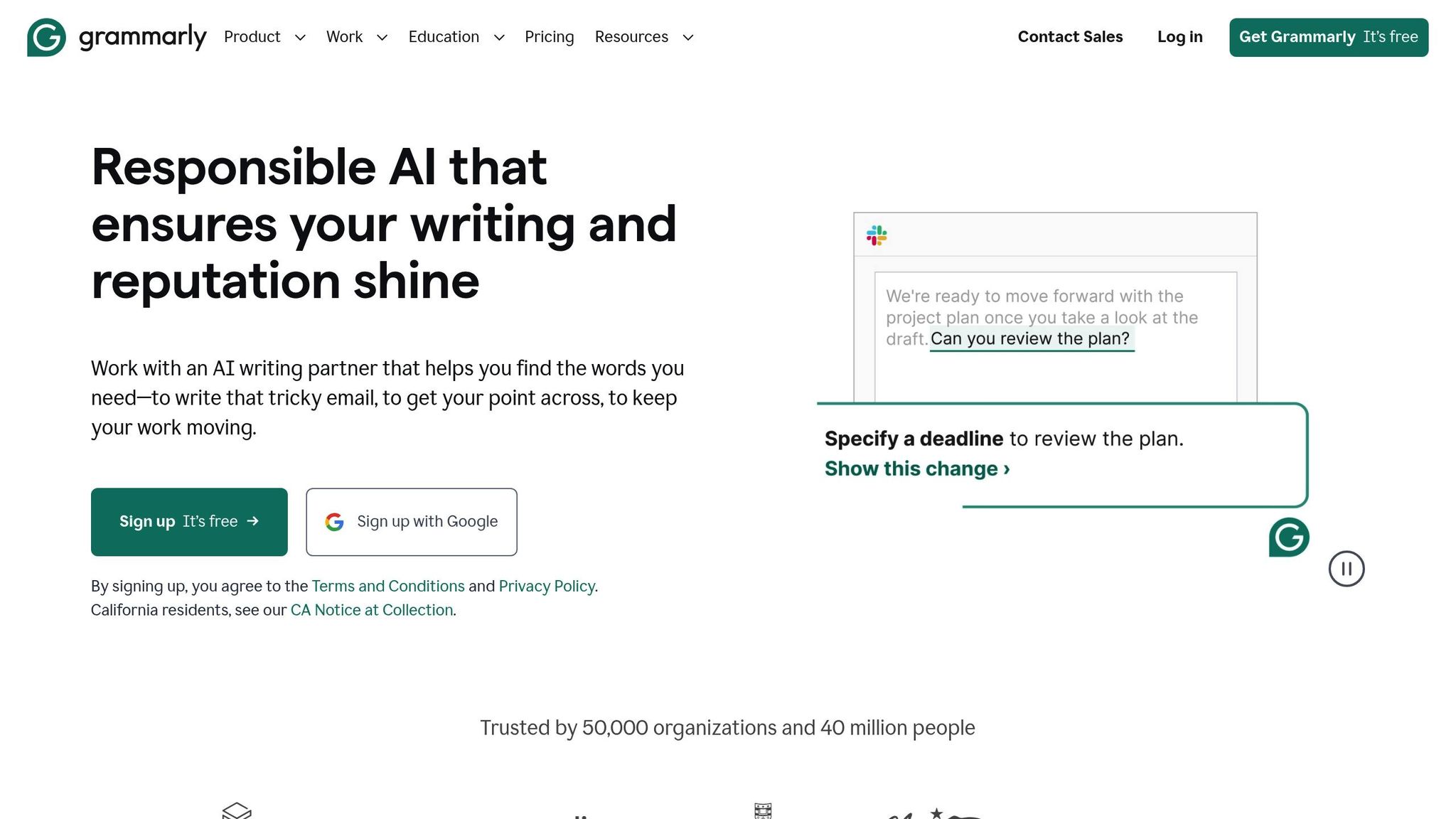
Key Benefits of Automatic Punctuation Checkers
Automated punctuation checkers have become more than just a convenience – they are an essential tool for professionals aiming to improve their business writing. These tools offer far-reaching benefits that go well beyond simply fixing errors.
Error-Free and Polished Documents
Even the best writers can miss errors, especially when working under tight deadlines. Automatic punctuation checkers catch these overlooked mistakes, like confusing "there" with "their", ensuring documents maintain a consistent style and professional tone. This level of accuracy enhances credibility with stakeholders, clients, and team members. Plus, by delivering cleaner drafts, these tools simplify the review process, saving time and effort.
| Common Punctuation Mistakes | Incorrect Punctuation | Correct Punctuation |
|---|---|---|
| Missing Comma in a Compound Sentence | I love cooking my family and my dog. | I love cooking, my family, and my dog. |
| Incorrect Apostrophe Usage for Possession | The students’s books are on the table. | The students’ books are on the table. |
| Comma Splice | She loves to read, he loves to write. | She loves to read; he loves to write. |
| Misplaced or Missing Hyphen in a Compound Modifier | She wore a brightly colored dress. | She wore a brightly-colored dress. |
| Excessive Use of Exclamation Points | Wow!! This is amazing!! | Wow! This is amazing! |
Time-Saving for Busy Professionals
Beyond ensuring accuracy, these tools are a huge time-saver. By reducing the need for extensive manual proofreading, they allow professionals to focus on crafting quality content. Considering that U.S. proofreaders earn an average salary of $50,000 annually, using these tools can significantly cut costs associated with manual reviews. Moreover, real-time suggestions during the writing process help maintain creative momentum, eliminating the need for lengthy revisions later.
Clear Communication for Multilingual Teams
For teams working across languages, automatic punctuation checkers bring uniformity to written communication. Many of these tools support over twenty languages, correcting spelling, grammar, and punctuation errors with ease.
"LanguageTool helps teams around the world elevate their writing as well as strengthen their brand through defining a corporate voice."
Features like customizable Team Dictionaries and Style Guides ensure consistency with industry-specific terminology, while seamless integration across popular platforms makes these tools highly adaptable. For U.S. business reports, this kind of consistency is critical, ensuring that documents read as if crafted by a single, skilled professional.
Important Features for Business Report Writing
When selecting an automatic punctuation checker for business reports, the features it offers can make a big difference in the quality of your writing. The right tool ensures your reports meet the high standards expected in U.S. business settings.
Real-Time Feedback and U.S. English Standards
One of the most practical features is real-time feedback. Catching errors as you write not only prevents mistakes from piling up but also keeps your workflow smooth and uninterrupted. Advanced punctuation checkers use natural language processing to handle more complex issues, like subject-verb agreement or verb tense consistency. These tools also ensure your documents follow U.S. conventions, such as formatting dates as MM/DD/YYYY, using the dollar sign ($) for currency, and adhering to American spelling rules.
Real-time feedback isn’t just about correcting errors; it also has a measurable impact on performance. For example, Adobe replaced annual reviews with regular, informal feedback sessions in 2012. This change boosted employee engagement by 30%. Similarly, Teleperformance introduced a cloud-based feedback system, leading to a 25% drop in staff turnover and a 30% rise in customer satisfaction within just six months.
Beyond error correction, modern tools take it a step further by refining tone and style to align with your brand.
Adjustable Tone and Style
The best punctuation checkers do more than just fix grammar – they help you fine-tune your tone and style. Whether your writing needs to be formal, professional, or conversational, these tools provide suggestions to ensure your tone matches your company’s communication goals. They also explain why certain corrections are made, offering insights into professional writing. For instance, understanding when to use semicolons instead of commas can add a polished, authoritative touch to your reports.
Customizable dictionaries and style guides are another key feature. They allow you to maintain consistency across industry-specific terms and ensure your corporate voice shines through in every document.
Of course, all these features are even more valuable when the tool integrates seamlessly with the platforms you use daily.
Easy Integration Across Platforms
A punctuation checker that integrates across multiple platforms ensures consistent quality across all your communications. Many tools offer browser extensions for Chrome, Edge, Firefox, and Safari, as well as add-ins for Microsoft Office, Google Docs, and LibreOffice. Email plugins for Gmail and Outlook help maintain professionalism in your correspondence.
For instance, LanguageTool is a widely used grammar checker with over 3 million users and more than 10,000 reviews on the Chrome Web Store. It’s also one of the top-rated tools for Microsoft Edge and continues to be a popular choice for Opera and Yandex browsers.
"Grammarly allows me to get those communications out and feel confident that I’m putting my best foot forward. Grammarly is like a little superpower, especially when I need to be at 110%."
– Jeanette Stock, Co-founder of Venture Out
With over 40 million users and 50,000 organizations relying on advanced punctuation checkers daily, integration features are crucial. Tools that offer desktop apps for Windows and Mac even provide offline functionality, ensuring your work isn’t disrupted by internet issues during tight deadlines.
| Integration Type | Key Platforms | Business Benefit |
|---|---|---|
| Browser Extensions | Chrome, Edge, Firefox, Safari | Consistent corrections across web-based tools |
| Office Add-ins | Microsoft Word, Google Docs, LibreOffice | Smooth document creation workflow |
| Email Plugins | Gmail, Outlook, Apple Mail | High-quality professional correspondence |
| Desktop Apps | Windows, Mac | Offline functionality for secure environments |
sbb-itb-32359dc
BeLikeNative: Improving Professionalism in Business Reports

BeLikeNative takes business writing to the next level by offering real-time tools that improve clarity, accuracy, and professionalism. This Chrome extension seamlessly integrates into your workflow, helping you create polished, error-free reports without disrupting your productivity.
Core Features and Benefits
BeLikeNative is more than just a punctuation checker. It’s a comprehensive tool that corrects punctuation, rephrases content, translates text, simplifies language, and even formats citations. With support for over 80 languages, it’s a perfect fit for multinational teams. You can tailor the language, tone, and style to align with your specific communication needs, ensuring consistency across all company documents.
The results speak for themselves: top users report a 66% boost in productivity, saving over 85 hours every month. The clipboard integration makes it even easier – just highlight text, choose a function, and instantly refine your writing. These features are designed to make business communication faster and more effective.
"Sharing the Love of Language with Non-Native Speakers" – Michael Lip, Founder at BeLikeNative
Pricing Plans
BeLikeNative offers flexible pricing to suit businesses of all sizes. Every plan comes with core writing tools and multilingual support, giving you the flexibility to choose what fits your needs.
| Plan | Monthly Price | Daily Usage | Character Limit | Key Features |
|---|---|---|---|---|
| Explorer | $0 | 25 uses | 1,000 characters | Basic spelling and grammar correction |
| Learner | $8 | 50 uses | 4,000 characters | Community access, editable functions, shortcuts |
| Native | $12 | 125 uses | 6,000 characters | Premium support, early feature access, priority bandwidth |
| Premium | $28 | 180 uses | 10,000 characters | Partnership benefits, highest usage allowance |
Compatibility with U.S. Business Workflows
BeLikeNative is built to meet the specific needs of U.S. businesses. It integrates seamlessly with tools like Google, Microsoft Teams, and Slack, ensuring compatibility with U.S. conventions for spelling, date formats (MM/DD/YYYY), and dollar-based currency. The intuitive design ensures your team can start using it immediately, with no steep learning curve.
For businesses prioritizing data security, BeLikeNative processes text locally within the Chrome extension, aligning with corporate security policies while maintaining high-level writing capabilities. This ensures your reports are not only accurate but also secure, saving time and reducing errors across the board.
Practical Tips for Using Automatic Punctuation Checkers
Automatic punctuation checkers can do far more than just spot errors – they can become essential tools for improving the overall quality of your writing. But to truly get the most out of them, you’ll need to think beyond simply installing the software. With a thoughtful approach, these tools can evolve into powerful assistants that enhance not only individual writing but also the collective output of your entire team.
The secret lies in using punctuation checkers proactively. They’re not just there to fix mistakes but to help refine writing skills and enforce consistency across your organization’s communication efforts.
Training Teams on New Tools
To integrate punctuation checkers effectively, training is key. A well-trained team ensures that these tools are used to their full potential, reinforcing professionalism in all business communications. But training shouldn’t stop at basic tool navigation – it needs to be comprehensive and practical.
Start by introducing team members to the tool’s core features, showing how it integrates with existing workflows, and aligning its use with your organization’s specific writing standards. For example, provide hands-on training that walks them through how the tool applies to different types of documents, such as client proposals or quarterly reports.
Ease of use is critical. Opt for training methods that minimize technical complexity. Practical, interactive sessions often resonate better than theoretical lectures, giving team members the confidence to start using the tool immediately.
Another helpful strategy is creating a centralized repository of workflows and guidelines for various document types. This serves as a quick-reference guide, ensuring that team members can easily find the best approach for any writing task.
Incorporate self-review techniques into your training program as well. Teaching team members to catch common errors before documents reach the quality assurance stage can save time and reduce revision cycles.
Finally, don’t treat training as a one-and-done event. Offer ongoing support through reference materials, regular check-ins, and actionable feedback. Continuous learning ensures that your team can adapt to new challenges and maintain high-quality writing standards over time.
Keeping Consistency in Team Reports
Consistency is the backbone of professional communication. By combining automated tools with clear processes, you can ensure that every report your team produces meets the same high standards.
Start by making detailed style guides readily available. These should cover everything from grammar and punctuation to formatting and terminology specific to your industry. Ensure they are easy to access and searchable so team members can quickly resolve questions without interrupting their workflow.
Set clear expectations for writing quality by defining performance metrics, accuracy benchmarks, and project timelines. When everyone understands the goals, maintaining consistency becomes much easier.
Introduce a review process that combines automated tools with human oversight. Automated checkers can catch common issues early, while human reviewers ensure that the content aligns with nuanced business needs.
Encourage open communication among team members. Regular discussions about writing challenges can uncover areas where additional training or guideline updates might be necessary.
Periodic audits are another useful tool. By reviewing past work and providing direct feedback, you can identify recurring errors and refine your team’s writing practices over time.
"A style guide should be an essential part of your writing toolkit. If your group doesn’t have one, make a plan to create one." – The Old Tech Writer
Using punctuation checkers strategically can also streamline the review process. Let these tools handle the initial sweep for common errors, freeing up human reviewers to focus on more complex aspects of the content.
Conclusion: Maintaining Professionalism with Automatic Punctuation Tools
In today’s fast-paced business landscape, precision in communication is non-negotiable. Automatic punctuation tools have emerged as essential allies, offering more than just error correction. These tools function as comprehensive writing assistants, helping ensure clarity, consistency, and professionalism in every piece of communication.
The numbers speak volumes about their importance. With 73% of companies projected to operate remotely by 2028 and 59% of IT projects involving distributed teams, polished written communication has become a cornerstone of business success. When teams span different time zones and cultural backgrounds, every email or report becomes a reflection of your organization’s commitment to detail and excellence.
As Kara Dennison, a Forbes contributor, aptly puts it:
"Communication is key to any successful business. This is especially true when operating across borders, time zones, and cultures."
Adopting AI-powered punctuation tools like BeLikeNative is more than a tech upgrade – it’s a strategic move to boost efficiency and enhance your company’s reputation. These tools save time by automating proofreading, reduce costly errors, and allow professionals to focus on tasks that drive growth.
For teams with diverse linguistic backgrounds, these tools ensure a consistent tone and style, bridging communication gaps. By providing real-time feedback aligned with U.S. English standards, they help maintain professional quality, regardless of the writer’s native language.
The benefits of these tools are amplified when paired with proper training and clear communication protocols. Teams that embrace these practices see immediate improvements in document quality and long-term gains in communication effectiveness. Here are some key takeaways for integrating automatic punctuation tools into your workflow:
Key Takeaways for Business Professionals
- Leverage automation for a competitive edge. The business world is evolving rapidly, and organizations that embrace AI-powered writing tools will outpace those relying solely on manual processes. As Ivana Veljanovska notes, "AI is far beyond just a productivity tool in this era. It’s indeed changing the way we work, collaborate, and make decisions on a daily basis".
- Establish clear implementation strategies. Successful adoption requires clear communication guidelines, team training, and feedback loops to continuously improve writing standards. This ensures tools like BeLikeNative become indispensable parts of your workflow.
- Maintain consistency across communications. Whether it’s a client proposal or an internal memo, uniform quality reinforces professionalism. Automatic punctuation tools excel at catching inconsistencies that might slip through during busy periods.
- Prepare for the future of work. With employee engagement dropping to 21% last year, effective communication is key to fostering team cohesion and productivity. Prioritizing clear communication through advanced tools positions your organization for success in an increasingly distributed work environment.
The conclusion is simple: automatic punctuation tools are no longer optional – they’re essential for modern business communication. By integrating them thoughtfully, your organization can elevate its communication standards and solidify its professional image. Whether you’re refining reports or crafting client emails, these tools ensure your message is always clear, consistent, and polished.
FAQs
How do automatic punctuation checkers enhance the quality of business reports?
Automatic punctuation checkers enhance the quality and professionalism of business reports by ensuring your writing is clear, accurate, and polished. These tools swiftly catch and fix punctuation, grammar, and spelling errors, making your reports easier to understand and more reliable.
By simplifying the editing process, they save valuable time and minimize the chance of missed mistakes. This improves communication, boosts clarity, and helps establish trust in your reports, leaving a lasting and professional impression.
What features should I prioritize when choosing an automatic punctuation checker for business reports?
When choosing an automatic punctuation checker for your business, focus on tools that provide real-time, context-sensitive corrections to maintain precision. The best options can spot and correct missing, misplaced, or extra punctuation while accommodating various writing styles, whether you’re drafting formal reports or technical documents.
It’s also smart to pick a tool that fits effortlessly into your workflow. Look for compatibility with commonly used platforms like word processors or email applications to streamline your processes and boost efficiency. If your business involves working with international clients or diverse teams, selecting a tool that supports multiple languages can be a huge advantage.
How can businesses help their teams effectively use automatic punctuation tools in daily workflows?
To make the most out of automatic punctuation tools, businesses should begin by pinpointing repetitive tasks in their workflows that could benefit from automation. Setting specific goals, such as cutting down editing time or enhancing the accuracy of business documents, can help measure the effectiveness of these tools.
Offering training sessions is a smart way to ensure team members feel confident using the tools and fully understand their capabilities. Additionally, implementing standardized procedures for integrating these tools into daily tasks can promote consistency and produce polished, professional reports. These steps not only save time but also improve communication clarity and uphold a high standard across all business documents.


