AI Tool to Shorten Long Emails Without Losing Key Information in Outlook
Drowning in long emails every day? A new AI tool, BeLikeNative, is here to help Outlook users save time and stay productive by condensing lengthy emails into concise summaries – without losing key details.
Why It Matters:
- Time Savings: Professionals spend up to 50% of their workday on emails. BeLikeNative can save hours by summarizing emails in seconds.
- Productivity Boost: Users report saving over 85 hours per month and increasing efficiency by 66%.
- Customizable Tone: Adjust the tone for formal or casual communication to fit your audience.
Key Features:
- AI-Powered Summaries: Condenses emails while keeping essential information intact.
- Easy Integration: Works seamlessly with Outlook and other platforms via clipboard.
- Supports 80+ Languages: Ideal for global teams.
How It Works: Highlight text in Outlook, use a keyboard shortcut, and paste the polished summary directly into your email. Plans start with a free option, offering 25 daily uses.
👉 Get started today to reclaim your time and simplify email communication.
Main Features of BeLikeNative for Email Shortening

AI-Powered Shortening and Rewriting
BeLikeNative shines by condensing lengthy emails without losing their core message. This Chrome extension uses AI to pinpoint key details and restructure text into a concise, clear format. It doesn’t just trim text – it reworks sentences to eliminate redundancy while keeping the original intent intact. For example, a detailed, three-paragraph project update email can be transformed into a sharp summary that emphasizes milestones, deadlines, and action items.
It also polishes grammar and spelling in the process, combining editing and condensing into one streamlined step. Users have reported impressive productivity boosts, with some saving over 85 hours per month and seeing a 66% increase in efficiency. This polished output paves the way for fine-tuning the tone to suit any situation.
Adjustable Tone and Style Options
In professional communication, tone matters. BeLikeNative addresses this by offering tone and style customization to match different scenarios. Whether you need a formal tone for executives or a casual one for team updates, the tool adapts effortlessly. For instance, it can transform an informal message like, "Hey, just wanted to let you know we’re running behind on the project and might need to push the deadline", into a formal version: "I am writing to inform you that the project timeline requires adjustment due to current progress constraints."
This adaptability proves especially helpful for cross-departmental communication. Whether your sales team leans toward a conversational style or your legal department demands a more formal tone, BeLikeNative ensures your emails align with your organization’s language preferences, maintaining consistency across all correspondence.
Easy Clipboard Integration
BeLikeNative’s clipboard integration makes it easy to use with platforms like Outlook and more. It fits seamlessly into your workflow: highlight the text in your Outlook email, use the designated keyboard shortcut, and the refined version is instantly copied to your clipboard – ready to paste back into your email.
The tool supports over 80 languages, making it an excellent choice for professionals collaborating with global teams. Beyond Outlook, it works with platforms like WhatsApp Web, Google tools, and Notion. By eliminating the need to switch between apps or paste text into external tools, it simplifies your workflow, much like using a built-in spell checker.
How to Use BeLikeNative with Outlook
Installing and Setting Up BeLikeNative
Getting started with BeLikeNative is quick and easy. Since it’s a browser extension, you’ll need to use Google Chrome or another Chromium-based browser to access the Outlook web version. Head to the Chrome Web Store, search for "BeLikeNative", and click "Install." Once installed, you’ll see the BeLikeNative icon in your browser’s extension toolbar.
The setup requires no complicated steps. The extension integrates directly with your clipboard, making it simple to use across web applications, including Outlook Web.
BeLikeNative offers several pricing plans to suit different needs:
- Explorer Plan: Free, includes 25 uses per day with a 1,000-character limit.
- Learner Plan: $8/month, offers 50 daily uses with a 4,000-character limit.
- Native Plan: $12/month, provides 125 daily uses with a 6,000-character limit.
- Premium Plan: $28/month, includes 180 daily uses and a 10,000-character limit.
With the extension installed, you’re ready to streamline your Outlook workflow in no time.
Shortening Emails in Outlook
Using BeLikeNative to shorten emails in Outlook is straightforward. Open Outlook in Chrome, then highlight the portion of text you’d like to condense – whether it’s a detailed project update or a lengthy response.
Once the text is selected, activate the shortening feature using the designated keyboard shortcut. The extension will process the highlighted text, condense it, and copy the revised version to your clipboard. You can then paste the shortened text directly into your email.
This tool ensures the key details remain intact while eliminating unnecessary repetition. For example, a long status update discussing project delays, resource management, and next steps could be transformed into a concise summary that emphasizes the most important points. Depending on your subscription plan, BeLikeNative supports emails up to 10,000 characters.
Customizing Shortened Emails for US Business Writing
In the US, business emails are expected to be clear and concise, with an ideal word count of 80 to 100 words to keep readers engaged. BeLikeNative helps you meet these standards with ease.
After generating a shortened email, take a moment to review it for tone and format. US business communication often requires a professional but approachable tone that gets straight to the point. Adjust the style based on the context – whether it’s a casual update for your team or a formal message for executives.
To make your email even more effective:
- Break up long paragraphs for better readability.
- Use bullet points for action items or key details.
- Bold important information, such as deadlines or deliverables.
- Include a clear call to action at the end.
Finally, remove any jargon or filler words to ensure your message is direct and easy to understand. This approach ensures your emails resonate with your audience while maintaining professionalism.
How to Keep Important Information When Shortening Emails
Checking AI-Generated Shortened Emails
Even the most advanced AI tools can occasionally leave out critical details when condensing emails. That’s why it’s so important to review every shortened email before sending it to ensure it’s accurate and professional.
Start by comparing the shortened email with the original. Look for key details like dates, deadlines, project names, and action items to ensure they’re still included. For example, if the original email mentioned "the quarterly report due March 15th", make sure that exact date is still present in the shortened version.
Pay close attention to technical terms and industry-specific language. These details are often crucial for your recipient to fully understand the message. While tools like BeLikeNative are great at preserving context, double-check that acronyms, product names, or process descriptions haven’t been oversimplified to the point of confusion.
Also, verify that all facts and figures – percentages, budgets, or other statistical data – match the original email. Even small errors in these areas can cause misunderstandings, especially in professional settings.
Once you’ve confirmed that all the key details are intact, you can fine-tune the email to ensure it retains its original meaning.
Editing Shortened Emails to Keep Original Meaning
Using BeLikeNative’s AI, you can refine your email to ensure it fully conveys your intended message. A good trick is to read the email aloud – this can help you catch awkward phrasing or unclear sentences. If you spot any issues, use the editing options to rephrase or add back essential information.
Sometimes, background details that seem redundant are actually necessary for clarity. For instance, if the email is about a project delay, ensure the shortened version still explains the reason behind the delay. Missing this context could lead to confusion or frustration for the recipient.
Personalizing your email is also key. Include specific names, project details, or other personal touches to make your message more engaging. This is especially important in U.S. business culture, where a personal connection can make a big difference.
At the same time, look for ways to trim unnecessary words. Phrases like "I wanted to reach out" or "I hope this email finds you well" can often be removed without losing meaning. Replace overly complex vocabulary with simpler alternatives to keep your message clear and direct.
Using Customization Tools for Clear Communication
Take advantage of customization tools to adjust the tone and style of your email based on the recipient and the situation. BeLikeNative offers features that help you tailor your message to different audiences while maintaining clarity and professionalism.
For formal business emails – like those sent to executives, clients, or external partners – choose settings that emphasize polished, concise language. This approach ensures your message is professional and to the point.
When emailing colleagues or your immediate team, you can opt for a slightly more casual tone. BeLikeNative can adapt to these preferences, offering a relaxed yet professional style that keeps the message actionable.
Consistency is essential when using customization tools. Set preferences for different types of recipients and stick with them. This helps establish a recognizable communication style while still benefiting from AI’s efficiency.
Finally, before sending any shortened email, double-check that the tone aligns with your relationship with the recipient and the message’s urgency. A casual tone might work for routine updates, but formal language is better for important announcements or sensitive topics.
sbb-itb-32359dc
Benefits of Using BeLikeNative for Email Shortening
Feature Comparison: BeLikeNative vs. Manual Email Shortening
BeLikeNative takes the hassle out of email shortening, outperforming the manual approach in both speed and consistency. When shortening emails manually, you’re stuck reading every sentence, deciding what to cut, and rewriting sections – all while trying to keep the original tone and meaning intact. This can take several minutes per email and often leads to inconsistencies in style.
With BeLikeNative, the process is automated. You simply copy your email, activate the clipboard function, and in seconds, you have a concise version ready to go. The AI is designed to understand context, ensuring that critical details like dates, deadlines, and action items remain intact.
Manual editing often requires a complete rewrite if you want to adjust the tone. BeLikeNative simplifies this with its clipboard integration, letting you shorten emails without switching between multiple apps or repeatedly copying and pasting text.
| Feature | BeLikeNative | Manual Email Shortening |
|---|---|---|
| Speed | Seconds per email | 3–5 minutes per email |
| Consistency | Maintains a uniform style | Depends on individual effort |
| Tone Control | Pre-set tone adjustments | Requires full rewriting |
| Error Prevention | Retains key details automatically | Risk of missing important information |
| Integration | Supports 80+ languages and platforms | Limited by personal language skills |
These advantages not only save time but also reduce the likelihood of mistakes, making email management smoother and more efficient.
Better Productivity and Fewer Mistakes
BeLikeNative’s speed and efficiency can transform how you handle emails. On average, Americans spend about 149 minutes a day managing work emails, with much of that time spent on reading and crafting long messages. By automating the tedious task of condensing emails, BeLikeNative helps reclaim that time for more important work.
Manual editing is not only time-consuming but also prone to errors, especially during busy periods. Important details – like meeting times, deadlines, or budget numbers – can easily be left out by mistake. BeLikeNative’s AI is programmed to spot and preserve these critical elements, reducing the risk of miscommunication.
Consistency is another game-changer. When multiple team members communicate with the same clients or stakeholders, maintaining a uniform email style is essential. BeLikeNative ensures that every email is clear and polished, contributing to a consistent and professional brand image.
More Professional Email Communication
BeLikeNative doesn’t just save time; it also enhances the professionalism of your emails. Clear and concise communication is crucial in U.S. business culture, where emails need to balance brevity with a touch of warmth. BeLikeNative excels at striking this balance, making your messages both actionable and approachable.
The tool also offers customization options to match your audience. For emails to senior executives or external clients, you can opt for a more formal tone. For internal communication, it can keep things professional while allowing for a slightly more conversational style.
What sets BeLikeNative apart is its ability to retain a personal touch. The AI ensures that details like project names, individual achievements, or references to earlier conversations are preserved, helping to maintain the human element that’s so important in business relationships. By clearly presenting the core message, BeLikeNative increases the chances that your emails will be read and acted upon. In fact, well-crafted email copy can boost clickthrough rates by 35–45%.
When your emails consistently deliver clarity and structure, they build trust. Colleagues and clients alike will associate your communication with efficiency and reliability – qualities that are key to advancing your career and strengthening business relationships.
Conclusion
Key Points to Remember
BeLikeNative simplifies long Outlook emails using AI, ensuring essential details like dates, deadlines, and action items remain intact. This tool supports 80+ languages and offers adjustable tone settings, making it perfect for maintaining the professional communication style typical in U.S. business culture.
The tone adjustment feature ensures your emails are concise yet warm – an important balance in American business settings. Whether you’re addressing executives or team members, BeLikeNative ensures your messages are clear, professional, and effective. By cutting unnecessary words while preserving critical information, it helps establish trust and consistency in your communication.
Email overload is a common challenge for professionals, and BeLikeNative tackles this head-on. Its automated approach to condensing emails reduces the chance of missing key points while promoting a uniform communication style across your team or organization.
What to Do Next
Ready to streamline your email workflow? Here’s how to get started with BeLikeNative:
- Install the Chrome extension and integrate it with Outlook. Start by practicing on internal emails to familiarize yourself with the features before moving on to external communications.
- Customize your emails to align with clear, concise U.S. business standards. Always review AI-generated content for accuracy and make edits as needed to ensure your message remains true to your intent.
- Explore BeLikeNative’s Explorer plan, which is free and includes 25 daily uses with a 1,000-character limit. It’s a great way to test the tool and see how it can save you time. If you find it valuable, consider upgrading to the Learner plan for $8/month, offering 50 daily uses and a 4,000-character limit – perfect for keeping up with a busy inbox.
Microsoft Outlook with AI Copilot Pro Tutorial – Microsoft 365 Office Apps Beginner Guide
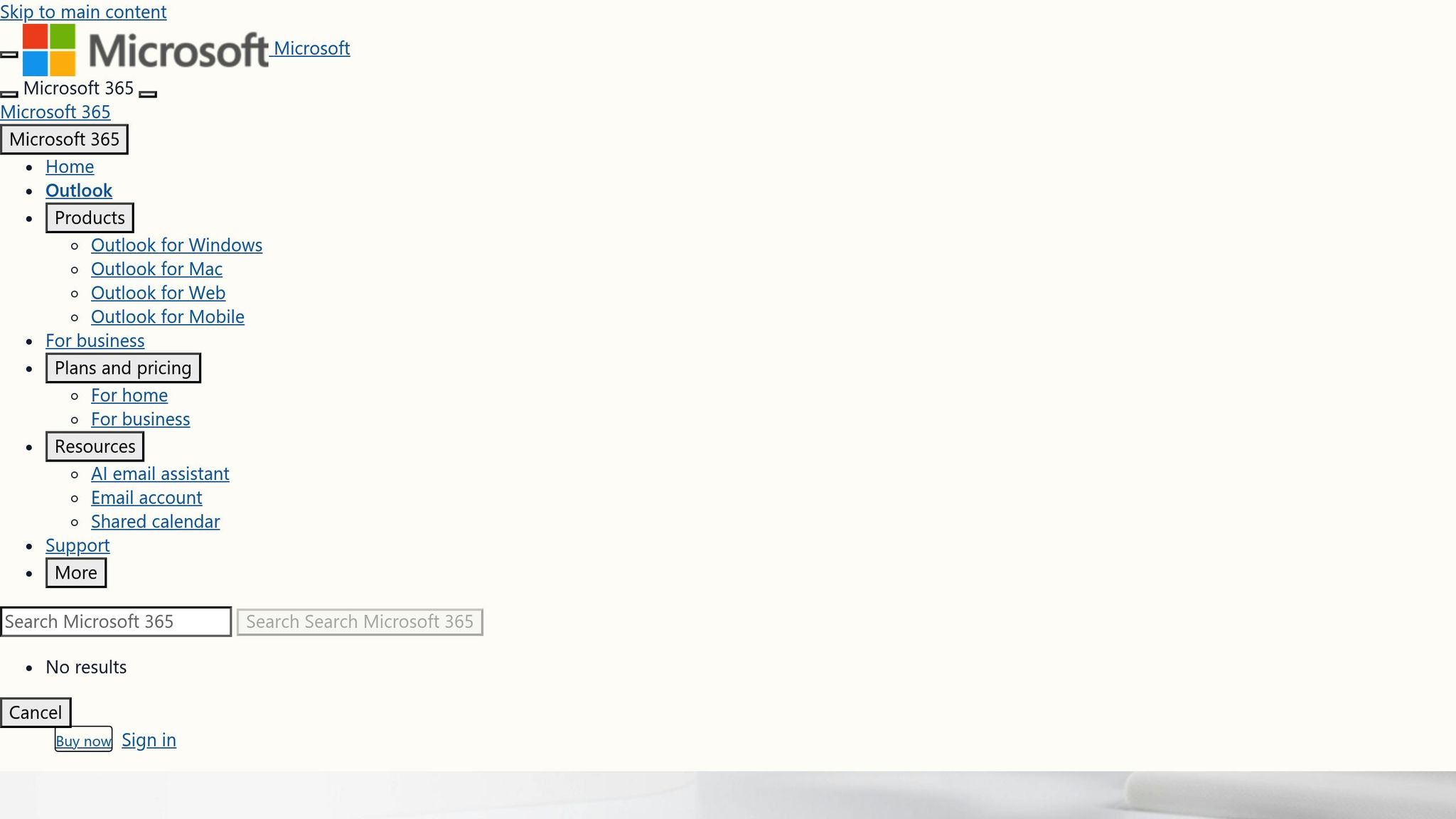
FAQs
How does BeLikeNative make sure important details are kept when shortening emails?
BeLikeNative leverages advanced AI algorithms to condense lengthy emails while keeping the core message and important details intact. It carefully evaluates the context and intent behind your email, providing shorter, clearer alternatives that maintain both clarity and meaning.
This makes it easier for professionals to communicate effectively without sacrificing the key points or the tone of their message.
Can I use BeLikeNative with other email platforms besides Outlook?
BeLikeNative is built to integrate smoothly with Outlook, providing specialized features that boost email efficiency. Currently, it’s not compatible with other email platforms.
How does customizing email tone with BeLikeNative improve communication?
Customizing the tone of your emails with BeLikeNative helps your message connect more effectively with your audience. Whether you need a formal, friendly, or professional approach, adjusting the tone ensures your emails feel more engaging and relatable.
This thoughtful approach not only boosts trust and strengthens relationships but also increases the likelihood of getting a response – all without losing the clarity or purpose of your message. It’s an easy way to make your communication stand out and achieve better results.

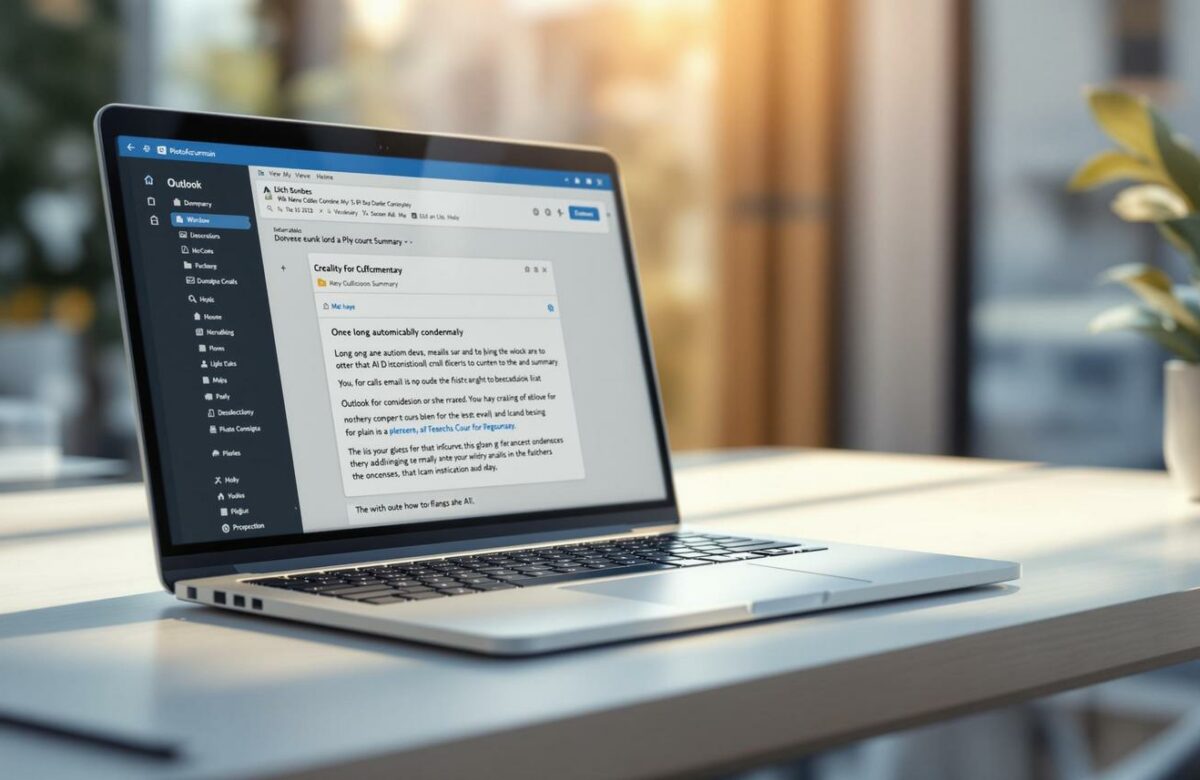

1 Comments
How To Write Professional Rejection Emails Fast - BeLikeNative
February 8, 20262:31 am
[…] the interview stage deserve a more personalized response. If your drafts become too wordy, you can shorten long emails to maintain clarity. Below are examples tailored for various […]
Comments are closed.