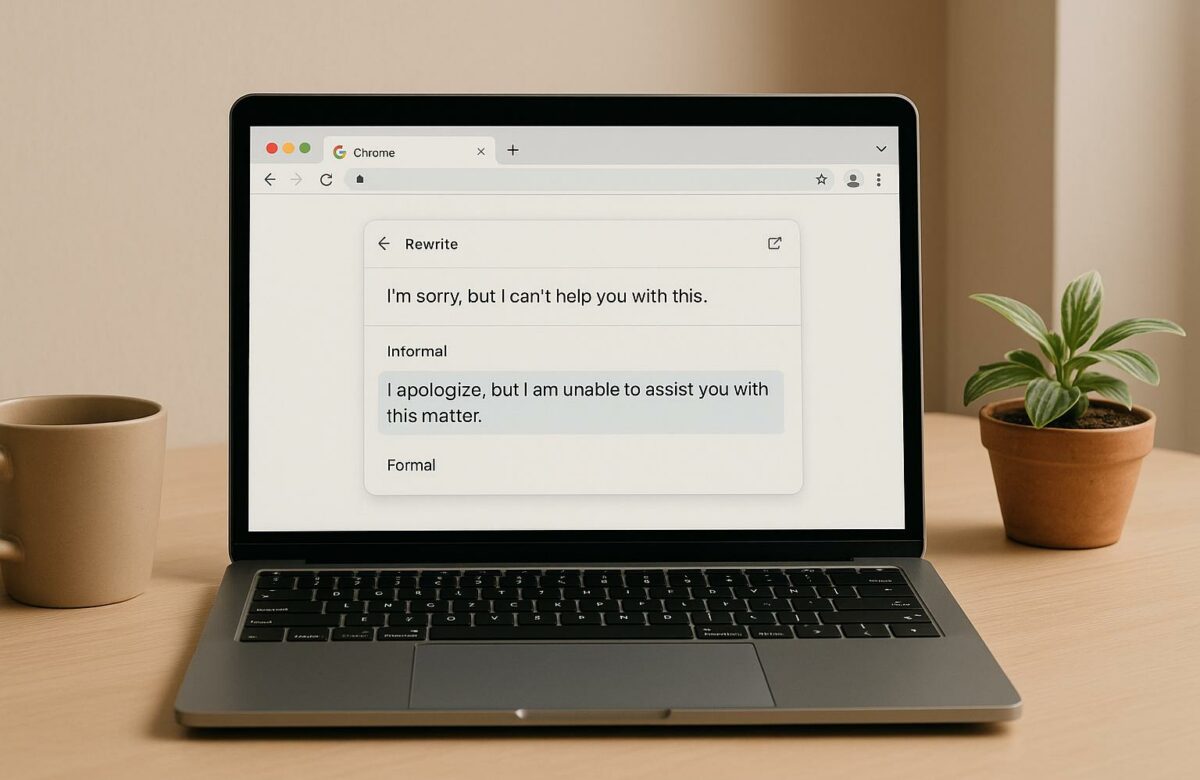How to Adjust Writing Tone from Informal to Formal with a Chrome Extension
Want to make your writing sound more professional? BeLikeNative can help you instantly convert casual text into polished, formal language with just a few clicks. This Chrome extension is designed for anyone who needs to adjust tone effortlessly, whether it’s for business emails, academic papers, or formal documents.
Here’s why it stands out:
- Automatic Rephrasing: Quickly transform phrases like "Can you check this out?" into "Could you please review this?"
- Supports 80+ Languages: Perfect for global communication, whether in English, Spanish, French, or Mandarin.
- Customizable Settings: Tailor tone and style for specific contexts like legal, academic, or business writing.
- Seamless Integration: Works directly in Google Docs, Notion, WhatsApp Web, and more.
- Multiple Plans: Choose from free to premium options based on your writing needs.
Why it matters: Using the right tone is crucial for clear, professional communication. Whether you’re refining an email or drafting a proposal, BeLikeNative makes tone adjustment simple and efficient, saving you time and effort.
How to Make Your Writing Sound Smarter (Informal vs. Formal Tone)
Key Features of BeLikeNative for Formal Tone Adjustment

BeLikeNative simplifies the process of adjusting informal writing into a polished, formal tone, making it an essential tool for professional and academic use. It focuses on three main features to help users achieve this effortlessly.
Rephrasing and Multilingual Support
At the heart of BeLikeNative is its powerful rephrasing engine, which transforms casual phrases into formal, professional sentences. For instance, if you highlight a phrase like "Thanks for getting back to me so quickly", the tool refines it into "I appreciate your prompt response to my inquiry." This ensures your writing meets formal standards without losing clarity or intent.
What’s more, the extension supports over 80 languages. This is especially useful for international business or academic exchanges. Whether you’re drafting a formal proposal in Spanish, corresponding academically in French, or refining tone in Mandarin, BeLikeNative consistently delivers polished results. Users have even reported a 66% boost in productivity when using these multilingual features for day-to-day tasks, making it a game-changer for global communication.
Customization for Tone, Style, and Language
Formal writing isn’t one-size-fits-all – it changes depending on the context. BeLikeNative allows you to tailor tone and style settings to suit specific needs, whether it’s a business email, academic paper, or even legal and medical documents. For example, legal contracts demand precise, professional language, while academic writing often requires a more refined tone. The tool also lets you align the language with your organization’s standards, ensuring consistency across all communications. This level of customization makes it easy to adapt your writing to any professional scenario.
Platform Integration
BeLikeNative integrates seamlessly into tools like Google Docs, Notion, and WhatsApp Web, enhancing your workflow without requiring you to switch between platforms. Simply highlight the text, use a keyboard shortcut, and instantly get formal alternatives – perfect for managing multiple documents or responding to urgent messages.
Beyond tone adjustments, the extension offers a full suite of editing tools, including grammar, spelling, punctuation, rephrasing, paraphrasing, and translation. This means you can start refining your writing immediately after installation, saving time and effort while ensuring professional results.
Step-by-Step Guide to Using BeLikeNative for Formal Writing
BeLikeNative makes it easy to transform casual text into polished, professional writing. With its rephrasing and customization tools, you can quickly elevate your writing for business, academic, or formal communication. Here’s how to get started and make the most of its features, broken down into three simple stages: installation, conversion, and applying your refined text.
Installing and Setting Up BeLikeNative
Start by opening Chrome and heading to the Chrome Web Store. Search for "BeLikeNative" to locate the extension designed to enhance writing, editing, and translation tasks [12, 13]. Click "Add to Chrome" and then "Add extension" to complete the installation. Once it’s installed, the BeLikeNative icon will appear in your browser.
During the setup process, you can adjust tone and style preferences to match your specific needs. Whether you’re working on a business email, an academic essay, or a professional report, the extension integrates seamlessly into your workflow, so there’s no need for additional software.
Converting Informal Text to Formal
To transform informal text into a formal tone, highlight the section you want to modify. Then, activate BeLikeNative’s rephrasing feature using the assigned keyboard shortcut. The extension will analyze your text, offering formal alternatives that maintain your original meaning while giving it a polished tone.
Once the conversion is complete, you’re ready to apply the updated text to your work.
Applying and Saving Formalized Text
After BeLikeNative processes your text, the refined version is automatically copied to your clipboard. You can paste it directly into any application you’re using, making it easy to switch between documents without losing context. This efficient workflow allows you to refine multiple pieces of writing quickly while preserving the intent of your original message.
sbb-itb-32359dc
Tips for Better Tone Adjustment
Getting the tone right in your writing starts with understanding the differences between casual and professional language. While tools like BeLikeNative handle the technical side of tone transformation, knowing what makes formal writing effective can help you make smarter editing choices and produce polished results.
Examples of Informal to Formal Conversions
Spotting common patterns in tone adjustment can help you refine your writing. One of the easiest ways to identify tone shifts is through contractions. For instance, instead of saying, "The research project won’t continue next year", formal writing opts for, "The research project will not continue next year".
Word choice also plays a big role in setting the tone. Casual phrases like "checked out" are better replaced with more formal alternatives like "examined." For example, "The study checked out the health effects of passive smoking" becomes "The study examined the health effects of passive smoking".
Another key difference lies in the use of personal pronouns. Formal writing tends to avoid first-person language. A sentence like, "I believe the health effects of…" is better written as, "It is believed that the health effects of…".
Sentence structure often shifts as well. A casual "Seen James?" might expand to, "Could you tell me if you have seen James?". Similarly, an informal "It’s a hot one today, innit?" transforms into, "It’s rather warm today, isn’t it?".
Here are some additional examples of informal expressions and their formal alternatives:
| Informal Expression | Formal Alternative |
|---|---|
| The balloon was blown up for the experiment | The balloon was inflated for the experiment |
| The patient got over his illness | The patient recovered from his illness |
| Lecturers still count on students to use correct grammar | Lecturers expect students to use correct grammar |
| It was raining cats and dogs | It was raining very heavily |
These adjustments not only help elevate the tone of your writing but also ensure clarity and professionalism.
Maintaining Clarity and Accuracy in Formal Writing
Good formal writing isn’t just about swapping words; it’s about clear and precise communication. While a polished tone is important, clarity should always come first. Use straightforward language and avoid overly complex words when simpler ones will do.
Active voice is another tool to keep your writing clear and engaging. Sentences where the subject performs the action are more direct and easier to follow. Additionally, transitional phrases like "therefore", "in addition", and "however" help guide readers through your argument in a logical way.
Consistency is also crucial. Stick to a uniform style, tone, and format throughout your document to maintain a professional appearance. For specialized topics, define key terms early on so all readers are on the same page. Keep an eye on sentence length, too. While formal writing can accommodate complex structures, overly long sentences can confuse readers. Aim for concise sentences that still convey all necessary details.
US English Considerations
When writing in American English, it’s important to follow specific conventions. Dates are formatted as month/day/year (e.g., 12/25/2024), and time is usually written in a 12-hour format with AM/PM. Spelling differences include using "color" instead of "colour", "organize" rather than "organise", and "center" instead of "centre." The imperial system is standard for measurements like inches, feet, pounds, and Fahrenheit, though scientific contexts may require metric units. For currency, the dollar sign ($) comes before the amount, with commas separating thousands (e.g., $1,000.00).
In business communication, directness and efficiency are valued. Clear, actionable language takes priority over flowery or overly polite phrasing. This approach ensures your message is understood quickly and effectively.
BeLikeNative Plan Comparison for Writing Productivity
BeLikeNative offers four pricing tiers designed to meet different writing needs and professional demands.
The Explorer plan is free, providing 25 daily uses with a 1,000-character limit. For $4/month, the Learner plan bumps usage to 50 daily uses and 4,000 characters, while also adding editing tools and keyboard shortcuts. The Native plan, priced at $6/month, offers 125 daily uses, a 6,000-character limit, faster processing with priority bandwidth, and the ability to provide input on future updates. Finally, the Premium plan, at $14/month, includes 180 daily uses, a 10,000-character limit, partnership benefits, and the potential for equity participation after two years.
| Plan | Price | Daily Uses | Character Limit | Key Features |
|---|---|---|---|---|
| Explorer | $0/month | 25 | 1,000 | Basic tone adjustment |
| Learner | $4/month | 50 | 4,000 | Edit tools, keyboard shortcuts |
| Native | $6/month | 125 | 6,000 | Priority bandwidth, development input |
| Premium | $14/month | 180 | 10,000 | Partnership perks, equity potential |
All plans support over 80 languages and include core features for rephrasing, translating, and improving text. These tools integrate seamlessly with platforms like WhatsApp Web, Google products, Notion, and Microsoft Teams, making it easy to align your subscription with your writing needs.
Choosing the Right Plan
To pick the most suitable plan, consider your daily writing volume and the typical length of your texts. Matching your plan to your workflow can make a big difference in efficiency.
For users who send fewer than 25 short messages or emails daily, the Explorer plan is a good starting point, offering basic tone adjustments. The Learner plan works well for students, freelancers, or professionals who need to polish informal drafts into formal communications.
If you’re a business professional, consultant, or academic researcher managing formal reports, proposals, or frequent correspondence, the Native plan provides the capacity and faster processing you’ll need to stay productive.
The Premium plan is aimed at organizations and heavy users managing high volumes of text. With 180 daily uses and a 10,000-character limit, it’s perfect for handling extensive documents and offers added benefits like partnership opportunities for businesses incorporating BeLikeNative into their workflows.
Evaluate your writing habits to find the best fit. If you often hit your plan’s daily limits or struggle with character restrictions, upgrading to the next tier can save time and improve productivity.
Conclusion
BeLikeNative makes it simple to transform casual text into polished, professional communication. This Chrome extension adjusts tone effortlessly with a single keyboard shortcut, supports over 80 languages, and works seamlessly with platforms like WhatsApp Web, Google products, and Notion. Its customization options ensure your formal writing stays clear and professional.
Whether you’re refining casual emails for business or turning informal notes into academic-level content, BeLikeNative streamlines the process, saving time and effort.
Users report impressive productivity gains – up to a 66% improvement – saving more than 85 hours each month. That’s a significant reduction in the mental effort usually spent on editing tone manually.
With flexible pricing plans tailored to various professional needs, BeLikeNative takes the guesswork out of tone adjustment. It lets you focus on your message, ensuring your communication is consistently professional and effective.
FAQs
How does BeLikeNative keep the original meaning intact when changing an informal tone to a formal one?
BeLikeNative focuses on preserving the original meaning of your message while fine-tuning its tone. With advanced tools, it ensures that context, style, and accuracy remain intact, even in situations that require careful handling of subtle or sensitive language.
The platform also provides customizable settings, enabling you to tailor tone adjustments to meet specific needs – whether for professional or academic purposes – all while maintaining consistent language and terminology throughout your work.
Can BeLikeNative handle specialized terminology for fields like law or medicine?
BeLikeNative is built to cater to industries where precise language is critical, like legal and medical fields. It provides tools such as customizable glossaries, translation memories, and domain-specific language models to maintain accuracy and consistency in terminology.
These capabilities make it an excellent choice for professionals who need their writing to be clear and exact, even when dealing with highly technical or complex topics.
What are the advantages of upgrading to a BeLikeNative paid plan compared to the free plan?
Upgrading to a paid plan with BeLikeNative gives you access to premium features such as advanced grammar checks, text simplification, paraphrasing, multilingual translation, and improved tone adjustment options. Starting at just $4 per month, these plans are ideal for anyone needing more powerful tools for professional or academic writing.
While the free plan covers basic grammar checks and comes with limited daily usage, the paid plans offer a broader range of tools designed to enhance your productivity and elevate your writing quality. If you’re looking for extra support, especially for formal or multilingual communication, these plans are worth considering.