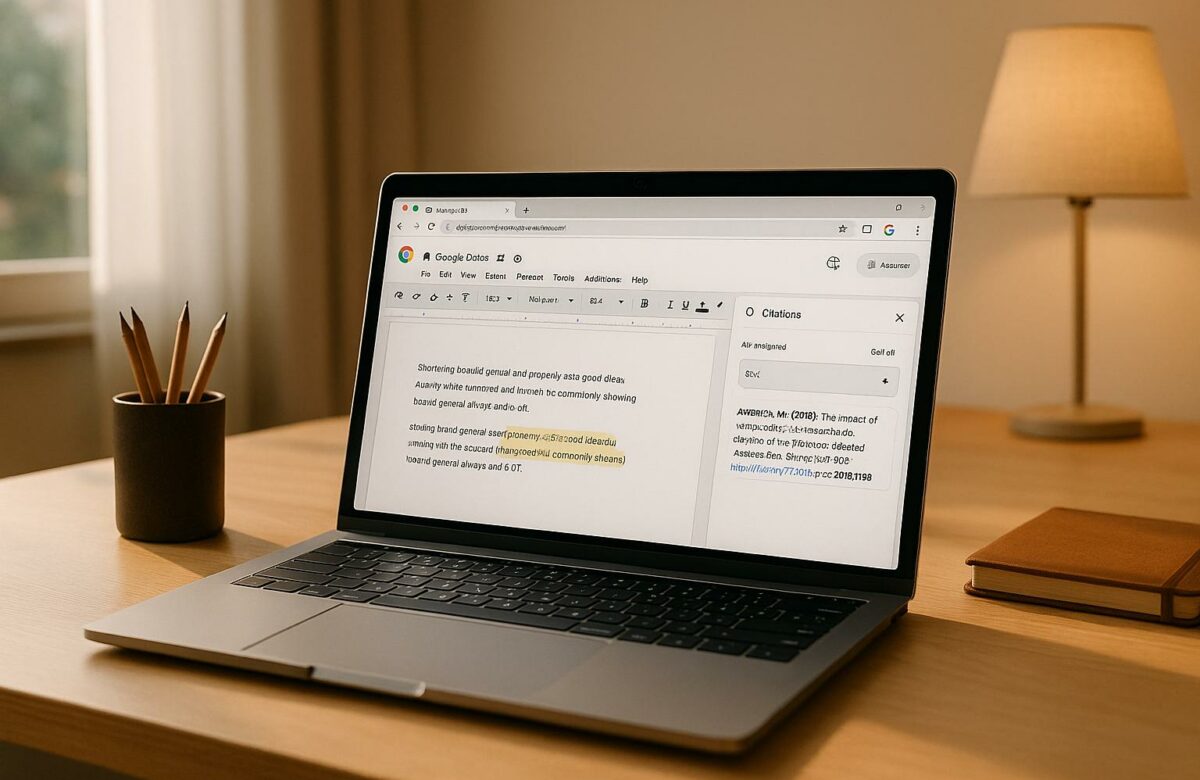AI Chrome Extension for Quick APA Citation Generation in Google Docs
Tired of spending hours formatting APA citations? An AI-powered Chrome extension now makes it effortless to create accurate citations directly in Google Docs.
Here’s what it does:
- Automatic APA Formatting: Extracts and formats citation details like titles, authors, and publication dates.
- Source Scanning: Pulls data from websites, books, and journals, including DOIs and URLs.
- Google Docs Integration: Inserts citations and updates your bibliography automatically.
Install the extension, set APA 7th edition as your default, and let it handle the tedious work while you focus on writing.
Save time, reduce errors, and improve the quality of your academic work with AI-powered citation tools.
How To Use Cite This For Me | Google Chrome Extension
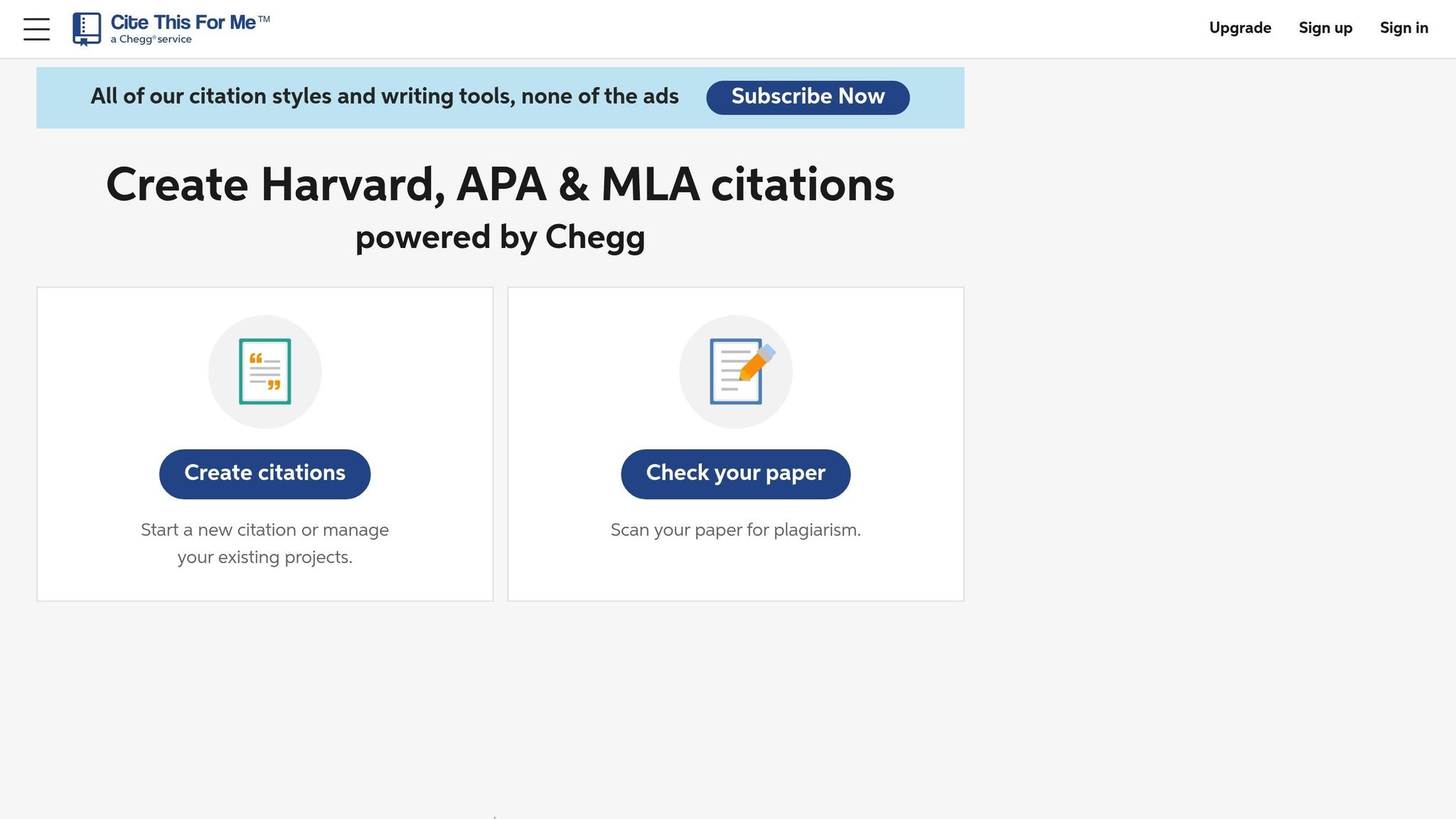
What the AI Chrome Extension Does
This Chrome extension tackles the issues with citations we discussed earlier. By automating essential tasks, it ensures your APA references are accurate and up-to-date, saving you the hassle of manual formatting. Here’s how it simplifies citation management:
Automatic APA Citation Formatting
Say goodbye to the guesswork of APA formatting. This tool automatically pulls key details like the title, author(s), and publication date, then applies APA rules flawlessly. Using a CSL-based citation engine, it takes care of everything – whether it’s italicizing journal titles, structuring publication dates, or perfecting punctuation and capitalization. The result? Spot-on citations every time.
Source Information Extraction
No more tedious data entry. The extension scans websites, books, and academic articles to extract details like titles, URLs, DOIs, and ISBNs. This means you can focus on writing, while the tool handles the heavy lifting.
Google Docs Integration
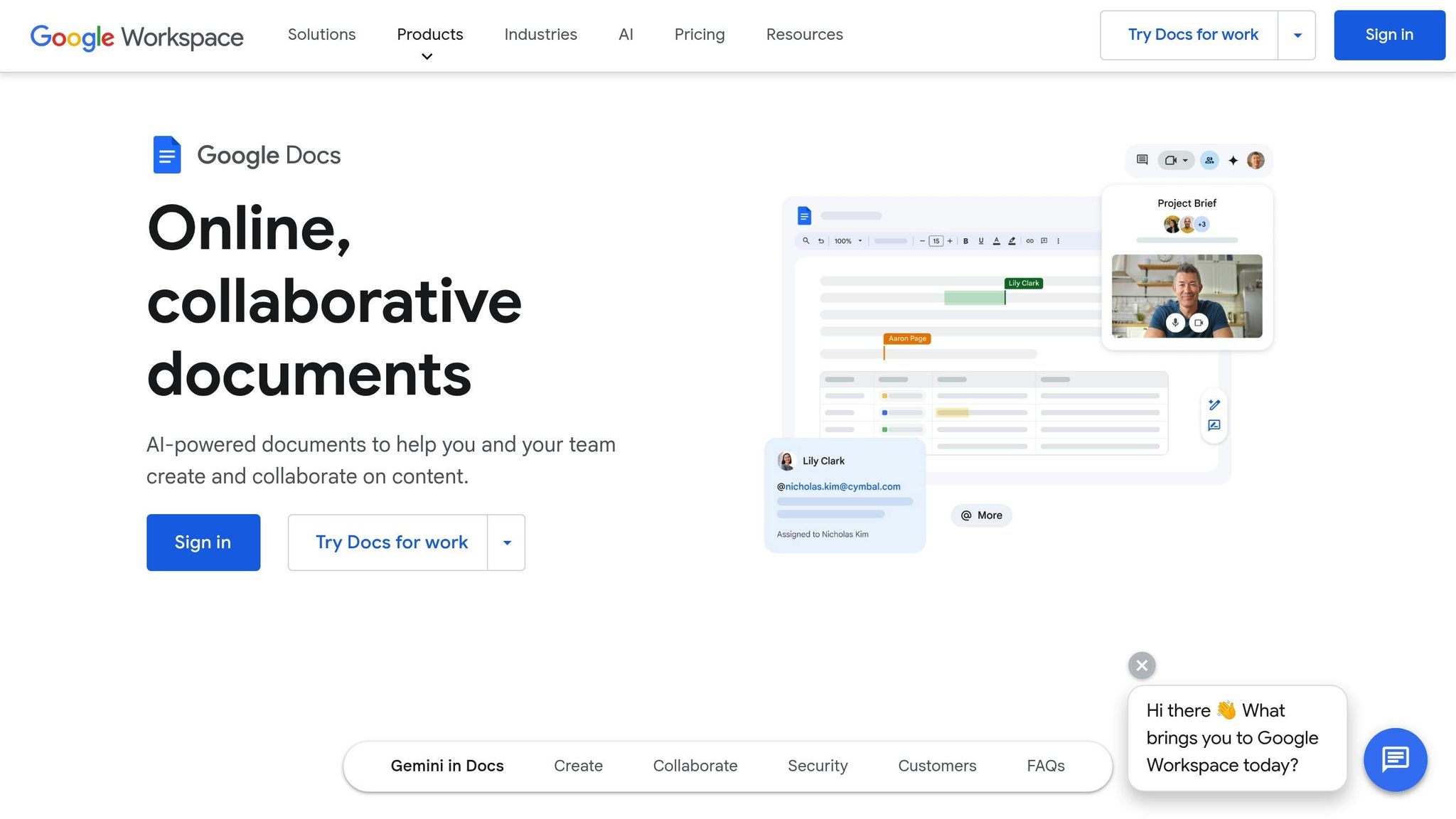
The extension seamlessly integrates with Google Docs, allowing you to insert citations without breaking your flow. Whether you need in-text or footnote citations, it’s all handled effortlessly. Plus, it keeps your bibliography updated automatically. In collaborative projects, everyone can manage references while keeping APA formatting consistent across the board.
How to Install and Set Up the Extension
Setting up the AI-powered citation extension is quick and simple. Once installed, it integrates directly with Google Docs, making it ready to use right away.
Download and Install Process
To get started, open Google Chrome and head to the Chrome Web Store. Use the search bar to find "BeLikeNative APA Citation Generator." Once located, click on "Add to Chrome". A permissions dialog will pop up, explaining what access the extension requires – review it carefully and confirm. After clicking "Add", the extension icon should appear next to your address bar. If you don’t see it, check your extensions page to ensure it’s enabled.
Security tip: Chrome may disable extensions that don’t align with its privacy and security guidelines. If this happens, you may need to update permissions or remove the extension altogether.
Configure Your Citation Settings
After installation, you can configure the extension to suit your needs. Click on the extension icon to access its settings, and select APA 7th edition as your default citation format. You can tweak other settings as required.
Make sure your Google Docs document follows APA guidelines: set 1-inch margins, use double-spacing, choose 12-pt Times New Roman, and add page numbers in the top-right corner.
If you plan to work with file URLs or use incognito mode, go to Chrome’s extension management page and grant the necessary permissions under the extension’s details.
sbb-itb-32359dc
How to Create APA Citations with the Extension
Once you’ve set up the BeLikeNative APA Citation Generator, creating citations becomes a breeze. The extension integrates directly into Google Docs, allowing you to generate accurate citations for a variety of sources without breaking your workflow.
Making Citations from Websites
Need to cite a website? Just open the page you want to reference and click the extension icon. It automatically pulls the necessary details and formats them into an APA citation, ready for you to copy and paste into your document.
Creating Book and Journal Citations
For books, the extension can locate details like the author, title, publication date, and publisher by searching with the title, URL, DOI, or ISBN. It ensures all required elements are included in the citation and even adds edition details or a DOI for digital books when applicable.
Journal articles follow a similar process. The extension retrieves essential information – author, publication year, article title, journal title, volume, issue number, and page range – using the title, URL, or DOI. When a DOI is available, it’s prioritized; otherwise, a website URL is used. It also generates in-text citations, including the author’s last name, publication date, and page numbers when relevant.
Editing Citations in Your Document
Once citations are generated, you can fine-tune them directly in Google Docs. The extension includes tools for editing citations, allowing you to add or adjust details as needed. This makes it easy to meet specific academic requirements or fill in any missing information.
Why AI Citation Tools Save Time and Improve Quality
AI-powered citation tools take the hassle out of academic writing by automating citation formatting, allowing you to concentrate on your research and writing.
Faster Writing and Better Productivity
These tools are a time-saver, automatically pulling essential citation details for you. Instead of wrestling with citation formatting, you can focus on creating content and analyzing your findings. This is especially helpful when working on research papers that rely on multiple sources. The result? A smoother workflow and consistently accurate citations.
More Accurate APA Format
Formatting citations manually can be tricky and often leads to errors. AI citation tools tackle this issue by minimizing common mistakes in APA formatting. They ensure that both in-text citations and reference entries are correctly structured, reducing the risks of plagiarism or misattributing sources. These tools keep your formatting consistent throughout the document while sticking closely to APA guidelines. That said, manual review is still a smart step to ensure everything checks out. By cutting down on errors and tedious formatting, these tools make the academic writing process much less stressful.
Easier Academic Writing Process
With seamless integration into platforms like Google Docs, AI citation tools fit right into your workflow. They help you credit original authors, avoid plagiarism, back up your ideas with credible sources, and guide readers to the original materials. For students and researchers, these tools simplify the often overwhelming task of creating accurate citations for various source types. This makes academic writing not just easier but far more efficient.
Conclusion: Better Citation Management with AI Tools
AI-powered Chrome extensions have revolutionized how students and researchers handle APA citations in Google Docs. By automating the formatting process, these tools take the hassle out of citation management, saving time and reducing errors that could otherwise impact academic work.
The complexity of citation rules has long been a stumbling block for academic writers. As Sophia Chen, a recent UCLA graduate, shared:
"I spent six hours reformatting citations for my senior thesis, only to have my professor mark me down for inconsistent citation style."
– Sophia Chen, Recent UCLA Graduate
This common frustration inspired the creation of tools designed to simplify citation management. These extensions not only save time but also ensure precise citation formatting, allowing users to produce polished, professional-quality work with ease.
Beyond just saving time, these tools improve the overall quality of academic writing by standardizing citation practices. By automating such a meticulous task, they reduce the likelihood of errors and allow writers to focus more on their research. For many students, who might find citation rules overwhelming, these tools provide a much-needed solution. Educators, too, see the value in this shift:
"I care more about whether they’re engaging critically with appropriate sources than if they’ve perfectly mastered APA style. In the real world of academic publishing, most journals have staff who handle final formatting anyway."
– Jordan P., Professor of Psychology, NYU
That said, it’s essential to double-check AI-generated citations against your original sources and manually add any missing details, like page numbers, to ensure complete accuracy.
FAQs
How does the AI Chrome extension create accurate APA citations, and can it handle different types of sources?
The AI Chrome extension takes the hassle out of creating APA citations by using smart algorithms to analyze source details and apply the right formatting rules. It automatically picks out key information like author names, publication dates, and titles, ensuring that every citation aligns perfectly with APA guidelines.
It works seamlessly with various types of sources – whether you’re citing books, journal articles, websites, or other references. By automating the citation process, this tool streamlines academic writing and saves valuable time, making it a go-to resource for students, researchers, and writers alike.
What should I know about security and privacy when using an AI citation extension in Google Chrome?
When using an AI-powered citation extension in Google Chrome, keeping security and privacy in mind is crucial. Some extensions may request permissions that grant access to sensitive information, like your browsing history or content within Google Docs. Extensions that gather personally identifiable information can be especially risky, so it’s wise to approach them with caution.
To protect your data, always review the permissions an extension requests before installing it. Take a moment to check its data handling policies to understand how your information will be used. Stick to downloading extensions from trusted sources, and steer clear of those with vague or questionable privacy practices. These precautions can go a long way in safeguarding your information while using such tools.
How does the AI Chrome extension work with Google Docs, and can it be used for group projects?
The AI-powered Chrome extension works effortlessly with Google Docs, letting users create precise APA citations directly in their documents. Once installed, you can choose the APA format, enter your sources, and let the tool handle the formatting. This not only saves time but also minimizes the chance of mistakes.
What’s more, the extension is built with collaboration in mind. For group projects in Google Docs, all team members can access and use the extension at the same time. This makes managing citations a breeze, keeps formatting consistent, and simplifies teamwork.