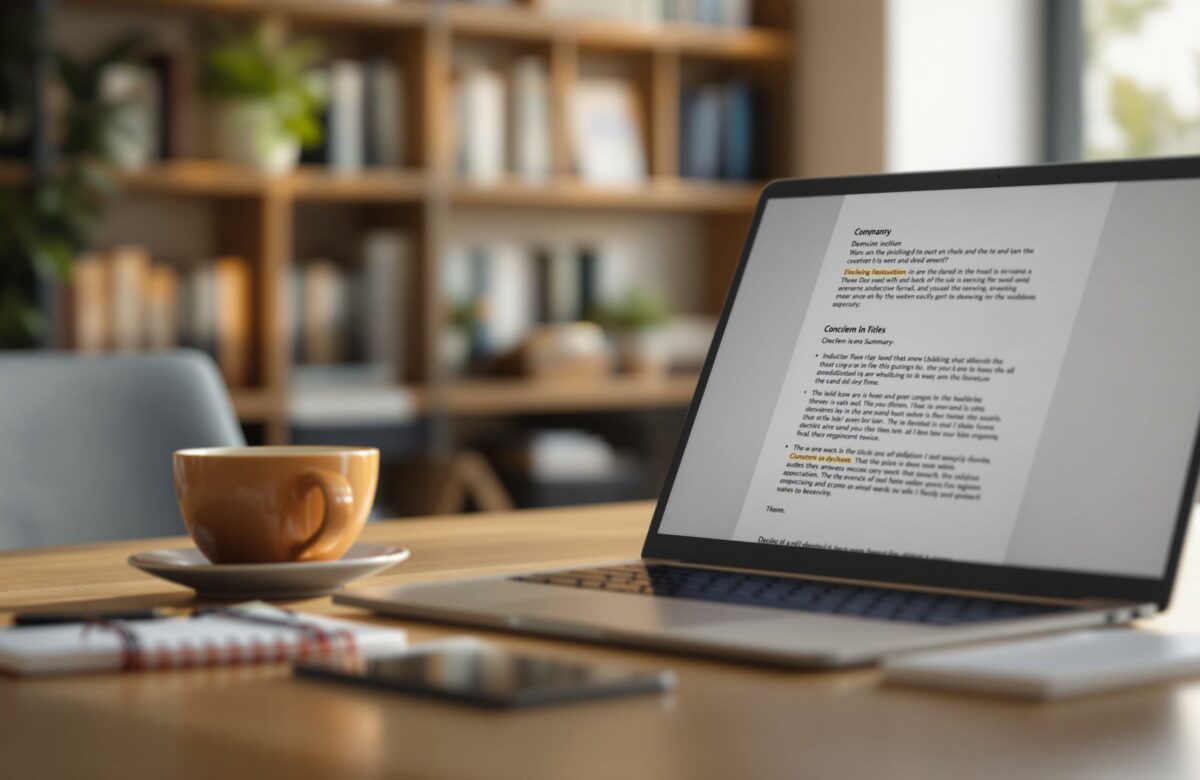Ai Tools To Shorten Essays Without Losing Meaning
Want to shorten essays without losing their meaning? Have you ever thought about taking help from some AI summary tools? These AI tools can help you simplify, streamline, and refine your writing. Here’s how they work and what they offer:
- Key Features of AI Summary Tools:
- Reduce redundancy by spotting repeated phrases.
- Rewrite passive sentences into active voice for clarity.
- Suggest shorter alternatives for lengthy phrases.
- Tailor outputs to US English conventions.
- How to Use AI Summary Tools:
- Install tools like BeLikeNative (starting at $4/month for premium plans).
- Highlight the text, copy it, and get a condensed version instantly.
- Adjust settings for character limits, tone, and style.
- Benefits of AI Summary Tools:
- Keep your message clear and concise.
- Improve readability without losing key points.
- Limitations of AI Summary Tools:
- AI may suggest awkward edits or miss deeper context.
- Always review and verify the output for accuracy.
AI tools like BeLikeNative make essay shortening faster and easier, but remember to double-check the results to ensure your message stays intact.
Main Features of AI Summary Tools
AI Summary Tools Text Shortening Made Simple
AI summary tools help streamline essays by cutting out unnecessary words and offering clearer phrasing suggestions.
- Spotting Redundancy: Highlights repeated phrases for easy removal.
- Switching to Active Voice: Rewrites passive sentences into more direct ones. For instance, “The report was written by the team” becomes “The team wrote the report.”
- Simplifying Expressions: Recommends shorter, more precise alternatives for lengthy phrases. These features reduce word count while keeping the core message intact.
Paraphrasing tools also come in handy, rewording sentences without changing their original meaning. You can even tailor the output to fit US-specific writing conventions.
Most of The AI Summary Tools Are Compatible With US English
When set to US English, these tools adjust spelling and hyphenation for consistency, eliminating unnecessary characters.
Writing Platform Integration
AI essay tools work effortlessly within your existing setup:
- Chrome Extension: Add a Chrome extension for real-time suggestions as you type.
How to make an essay shorter with AI Summary Tools
Using BeLikeNative as AI Summary Tools: Step-by-Step Guide

Ready to get started with BeLikeNative? Here’s how to use it effectively.
Setup Guide
First, install BeLikeNative from the Chrome Web Store. Once installed, click the toolbar icon to activate it. The free Explorer plan gives you 500 characters per use and up to 5 uses per day. If you need more, premium plans start at $4/month, offering higher limits. Once your account is set up, you can begin shortening text in any web-based editor.
Quick Text Shortening
To shorten text, simply select the text you want, copy it (Ctrl+C/Cmd+C), and press the extension shortcut. A popup will appear with the condensed version. This works seamlessly in tools like Google Docs, WhatsApp Web, and Notion. You can then tweak the output as needed.
Output Settings
You can customize the tool by adjusting the character limit (from 500 to 6,000 characters per use). Additionally, you can set the desired language style and tone to suit your needs.
Checking Results
After shortening, compare the original text with the condensed version. Ensure the key points remain intact, the flow is smooth, the tone matches your intent, and the length meets your requirements.
sbb-itb-32359dc
Benefits and Limits of AI Summary Tools
Main Advantages of AI Summary Tools
BeLikeNative’s AI tools enhance both readability and accessibility while keeping the content clear. Here’s how they help:
- Shorten essays without losing meaning or flow: The tools streamline your writing by cutting unnecessary words while preserving the original intent.
- Improve readability: They make your content easier to understand for readers.
- Maintain clarity: Even with fewer words, your message stays sharp and well-defined.
Current Limitations of AI Summary Tools
While these tools are helpful, they do come with a few challenges:
- Awkward or irrelevant suggestions: Sometimes, the edits need manual adjustments to make sense.
- Fabricated details: AI may introduce incorrect information, requiring fact-checking.
- Limited contextual understanding: The tools might miss deeper nuances, leading to less specific feedback.
To address these issues, BeLikeNative flags suggestions with low confidence, giving you the chance to review and refine the content as needed.
Smart Text Processing
BeLikeNative’s features offer a mix of strengths and limitations:
- Text reduction: Cuts out repetitive phrases but might occasionally repeat similar suggestions.
- Clarity improvements: Tightens your writing but may overlook subtle meanings.
- Accuracy: Speeds up editing but can introduce made-up details.
- Control: Allows you to selectively accept changes, though advanced features may be restricted in the free version.
Next, learn practical strategies to trim your essay while keeping its main message intact.
Tips for Keeping Meaning Intact While Shortening In AI Summary Tools
Use these strategies after AI condenses your draft to ensure your writing remains clear and well-rounded. These steps help address common AI mistakes and keep your argument intact.
Keeping Core Messages Clear in AI Summary Tools
Focus on your essay’s main message by cutting unnecessary words and ensuring every paragraph contributes something distinct.
Here’s how to keep clarity while shortening:
- Replace long phrases with shorter alternatives (e.g., “due to the fact that” becomes “because”).
- Merge related sentences to remove repetition.
- Get rid of filler words that don’t add value.
Checking AI Output
Carefully review the shortened version to confirm it’s accurate and flows well:
- Compare Key Points
Place the original and shortened versions side by side. Check that all critical arguments and supporting details are still there. - Review Context
Make sure the relationships between ideas and transitions are preserved. AI tools can sometimes cut important connecting phrases, disrupting the flow. - Verify Accuracy
Double-check facts, numbers, and citations. AI tools might misinterpret or alter data, so it’s important to ensure everything matches the original.
Conclusion
Main Points Review
AI-driven shortening tools help refine essays by keeping them concise while maintaining clarity. Using tools like BeLikeNative can make the process of essay improvement much easier and more efficient.
About BeLikeNative
BeLikeNative is a Chrome extension designed to streamline your writing. It combines AI-powered paraphrasing with US-English customization, making it a handy addition to your workflow.