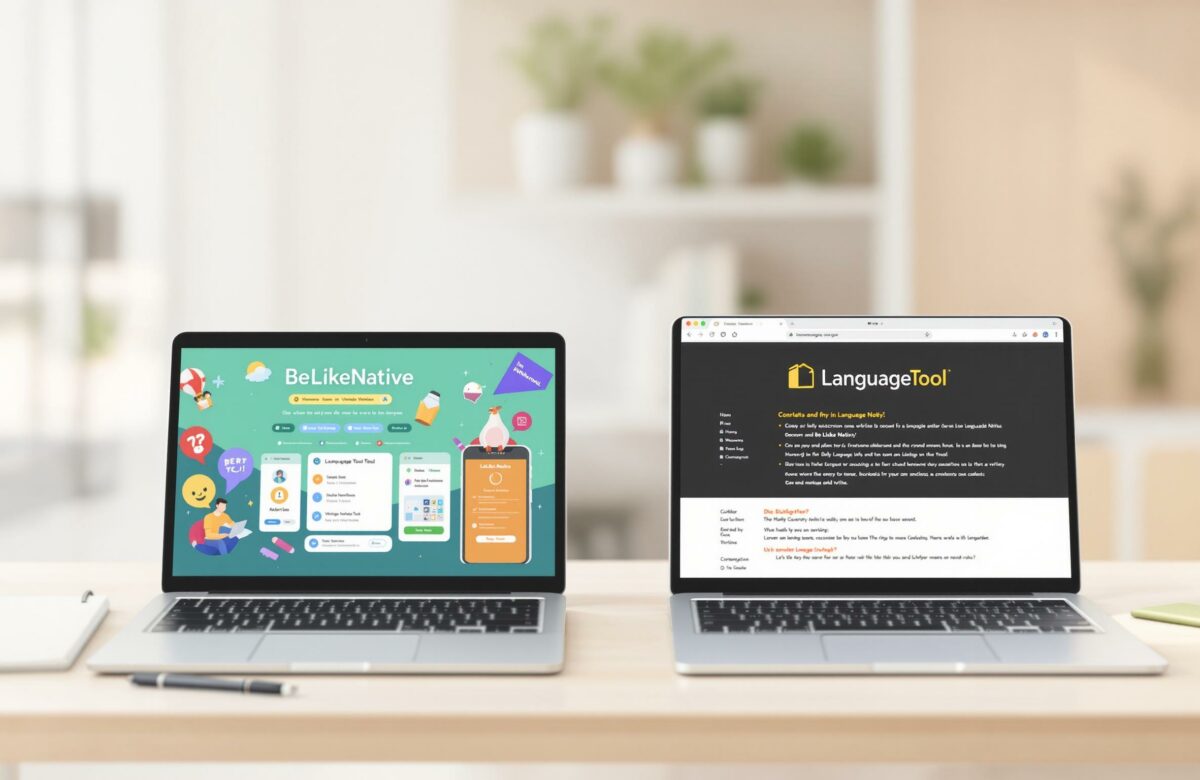BeLikeNative vs. LanguageTool: Key Differences
BeLikeNative and LanguageTool are two tools designed to help you write better in multiple languages. Here is a quick summary of how they compare:
- BeLikeNative: Focuses on rephrasing, translation, and text improvement using a clipboard-based system. Works across 80+ languages and integrates with platforms like WhatsApp Web, Google Workspace, and Notion. Offers customizable tones and styles.
- LanguageTool: Provides real-time grammar and style suggestions directly in text fields. Primarily focuses on grammar corrections and supports major languages.
BeLikeNative: Quick Comparison
| Feature | BeLikeNative | LanguageTool |
|---|---|---|
| Interface | Clipboard-based system | Real-time text field integration |
| Languages Supported | 80+ languages | Focus on major languages |
| Translation | Yes | No |
| Text Rephrasing | Yes (with tone options) | Limited to grammar suggestions |
| Platform Integration | Universal clipboard support | Browser-specific |
| Pricing | Free plan available; starts at $4/month | Pricing details not provided |
If you need broad language support, translation, and style customization, BeLikeNative is a good choice. If you prefer real-time grammar checking, go with LanguageTool.
Interface Design and Setup
How BeLikeNative Works
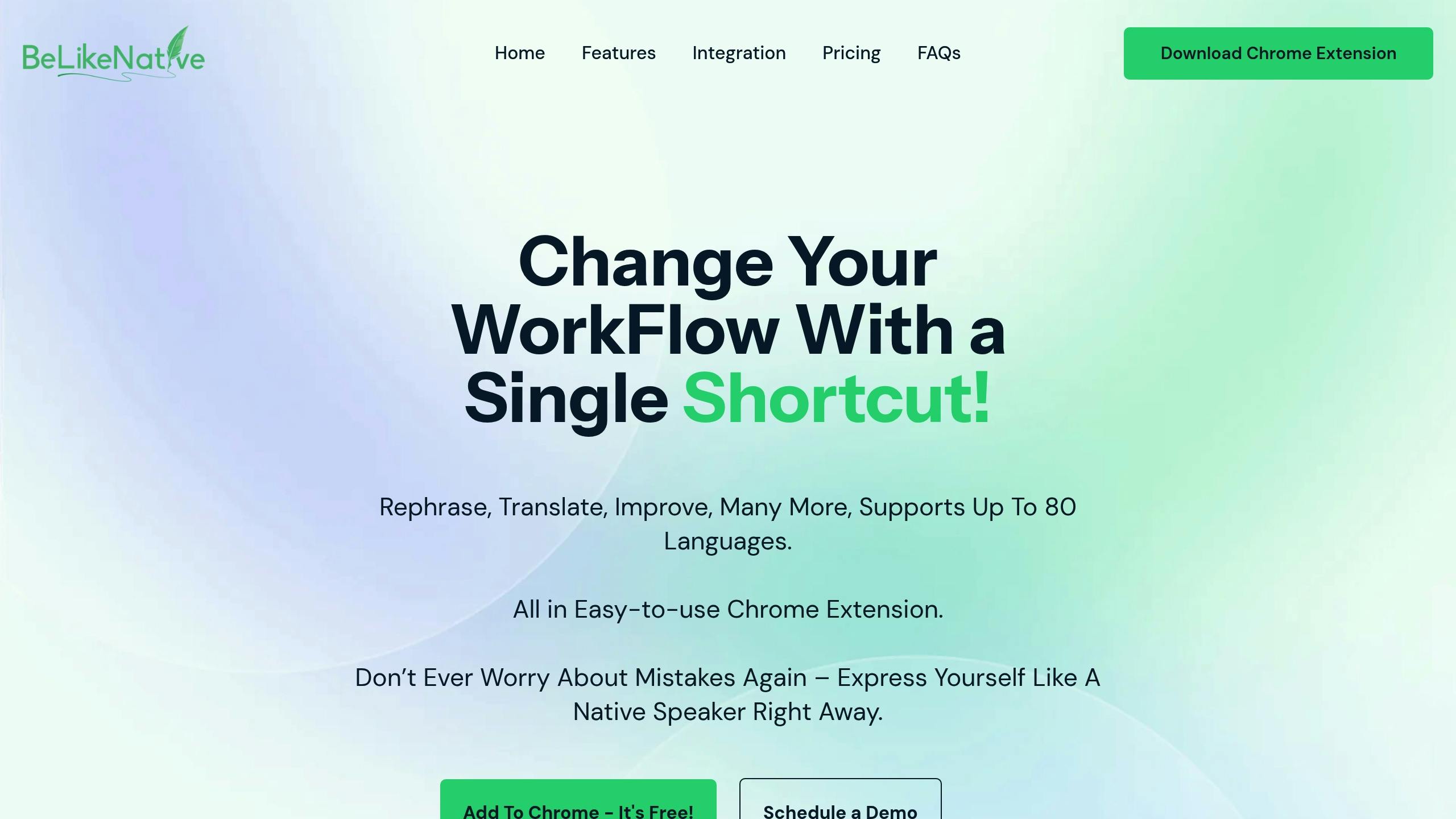
BeLikeNative operates using a clipboard-driven system to refine text. The process is simple: highlight the text, press a shortcut to either rephrase or translate, and then paste the updated version back where you need it. It’s compatible with platforms like WhatsApp Web, Google Workspace, Notion, Evernote Web, and Microsoft Teams. No extra integrations are required, and users can set up custom keyboard shortcuts for a smoother multilingual writing experience.
How LanguageTool Works
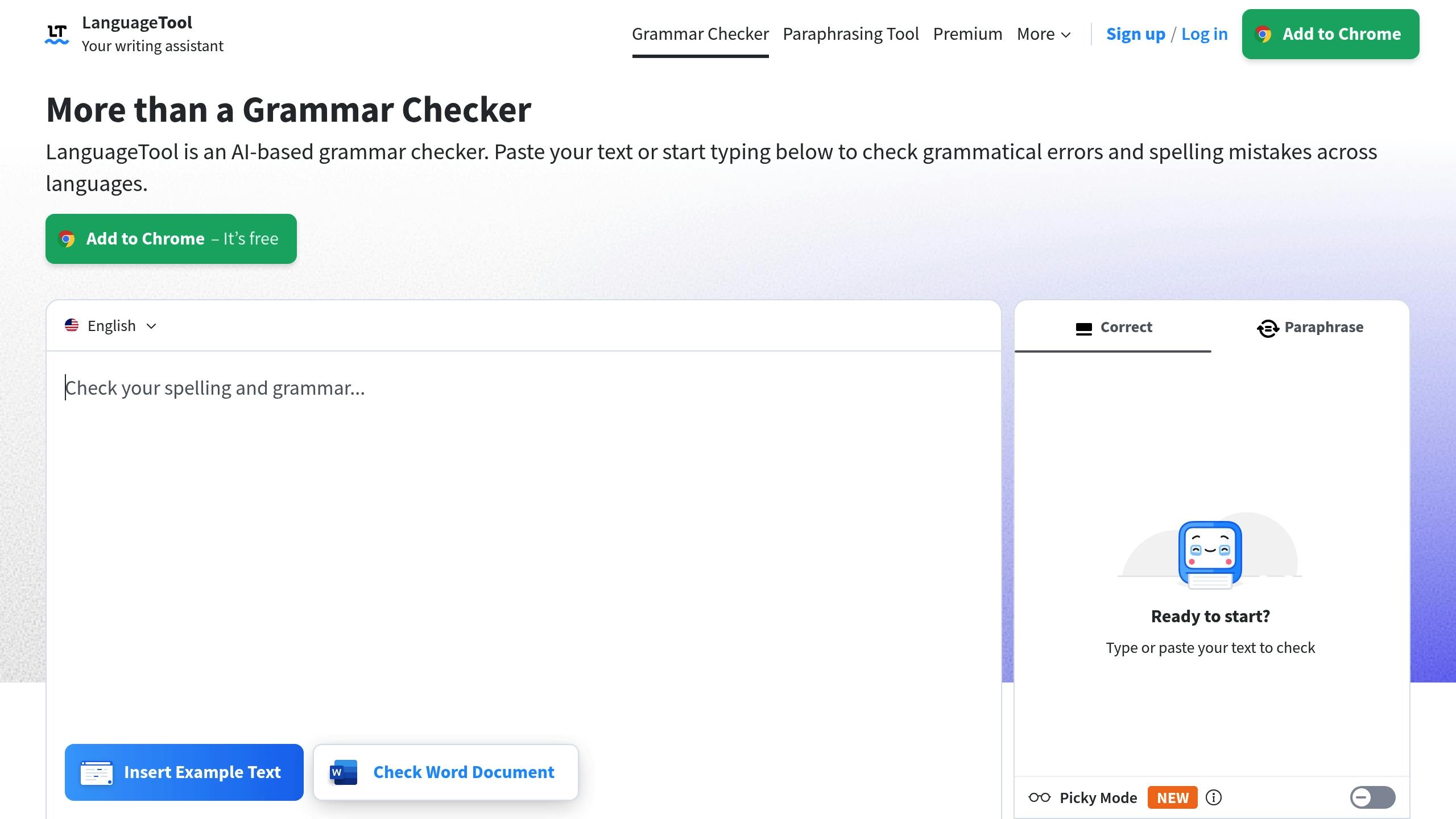
LanguageTool takes a more conventional approach by integrating directly into text fields through a browser extension or its web interface. It provides live suggestions and corrections as you type, making it a familiar choice for those accustomed to real-time grammar-checking tools. This is a key difference from BeLikeNative, which relies on a shortcut-based system.
BeLikeNative vs. LanguageTool: Interface Comparison
Here’s a quick breakdown of how the two tools differ:
| Feature | BeLikeNative | LanguageTool |
|---|---|---|
| Interface | Clipboard-based system | Direct text field integration |
| Setup | Chrome extension only | Browser extension or web app |
| Working Method | Highlight text, use shortcut | Real-time suggestions |
| Platform Integration | Universal clipboard support | Browser-specific integration |
| Usage Flow | Sequential (select, improve, paste) | Simultaneous (write and correct) |
BeLikeNative stands out for its flexibility across platforms, with some users reportedly saving over 85 hours per month thanks to its efficient workflow.
Using BeLikeNative is straightforward. Highlight the text you’d like to adjust, choose a function like rephrasing or translating, and press the assigned shortcut. The improved text is instantly copied to your clipboard, ready to paste wherever you need it. This process makes refining your writing faster and easier.
BeLikeNative: Language Options and Core Functions
When it comes to language tools, the way they handle multiple languages and their core features can make a big difference.
BeLikeNative and LanguageTool
BeLikeNative supports over 80 languages and specializes in improving text, translating, and rephrasing through a clipboard-based system. It helps refine spelling, grammar, clarity, and fluency. A standout feature is the ability to adjust tone and style, ranging from formal business communication to casual messaging.
LanguageTool and Tools
LanguageTool focuses on real-time grammar and style checking through its browser extension and web interface. Its primary strength lies in identifying and correcting errors, rather than offering broader text enhancement capabilities.
Language Support Comparison
Here’s a side-by-side look at how these tools compare in terms of core features:
| Feature | BeLikeNative | LanguageTool |
|---|---|---|
| Language Coverage | 80+ languages | Focus on major languages |
| Translation | Included | Not available |
| Text Rephrasing | Yes, with tone options | Limited to grammar suggestions |
| Character Limits | Varies by plan (500–6,000 characters) | Depends on subscription |
| Style Customization | Multiple tones and styles | Basic style checking |
| Real-time Corrections | Clipboard-based system | In-text suggestions |
“Yes! BeLikeNative allows you to select different languages, tones, and styles to match the needs of your communication. Whether you need formal language for a business email or casual phrasing for a quick message, the tool adapts to your preferences.”
Both tools have their strengths: BeLikeNative excels with its broad language support and flexible text refinement options, while LanguageTool is a reliable pick for focused grammar and style corrections. These differences pave the way for a deeper look into their additional features and pricing.
sbb-itb-32359dc
Special Features and Settings
Both tools bring something extra to the table, offering unique features that cater to different user needs and preferences.
BeLikeNative Extra Features
BeLikeNative takes a clipboard-first approach, making text editing quick and efficient. With its keyboard shortcut system, you can activate features instantly, simplifying your writing process. Users on the Learner plan ($4/month and up) can even personalize these shortcuts. It integrates directly with popular apps like WhatsApp Web, Google Workspace tools, Notion, Evernote Web, and Microsoft Teams, making it a breeze to work across platforms.
LanguageTool Extra Features
LanguageTool focuses on refining your text through real-time grammar checks and style suggestions. Its strength lies in analyzing text on the spot rather than offering broader editing tools. While it does allow users to tweak grammar rules and style preferences, it doesn’t include the more advanced text enhancement options that BeLikeNative provides.
Feature Comparison Table
| Advanced Feature | BeLikeNative | LanguageTool |
|---|---|---|
| Customizable Shortcuts | Yes (Learner plan and above) | Limited |
| Platform Integration | Direct integration with major platforms | Browser-based |
| Character Limits | Up to 10,000 (Premium plan) | Varies by plan |
| Productivity Tools | Clipboard enhancement, shortcut system | In-text corrections |
| Style Customization | Multiple tones and formats | Basic style rules |
| Partnership Benefits | Available (Premium plan) | Not available |
Cost and Plans
Pricing plays a key role in setting these tools apart, aligning features with their respective costs.
BeLikeNative Pricing
BeLikeNative offers multiple pricing tiers designed to fit different usage needs:
- Explorer Plan (Free): Includes 25 daily uses and a 1,000-character limit.
- Learner Plan ($4/month): Offers 50 daily uses with a 4,000-character limit.
- Native Plan ($6/month): Provides 125 daily uses, a 6,000-character limit, and priority bandwidth.
- Premium Plan ($14/month): Offers 180 daily uses, a 10,000-character limit, and extra perks like partnership opportunities.
LanguageTool Pricing
Details for LanguageTool’s pricing are not available, but the comparison table below highlights where BeLikeNative offers additional features.
Price-Feature Comparison
| Feature/Plan | Explorer (Free) | Learner ($4/mo) | Native ($6/mo) | Premium ($14/mo) |
|---|---|---|---|---|
| Daily Usage Limit | 25 uses | 50 uses | 125 uses | 180 uses |
| Character Limit | 1,000 | 4,000 | 6,000 | 10,000 |
| Custom Shortcuts | No | Yes | Yes | Yes |
| Special Benefits | Community access | Function editing and shortcuts | Influence on extension development | Partnership benefits and potential equity after 2 years |
BeLikeNative plans ensure access to core language features across all tiers, with paid options offering extras like customizable shortcuts and increased character limits. The Premium plan takes it further with exclusive partnership perks.
Conclusion
Main Differences
BeLikeNative and LanguageTool cater to different needs in the world of writing tools. BeLikeNative stands out with its clipboard integration and a single shortcut feature that works across 80+ languages. It also connects effortlessly with popular platforms. Users of BeLikeNative report a 66% boost in productivity and save over 85 hours each month. These distinctions make it easier to decide which tool aligns with your workflow.
Which Tool to Choose
Pick the tool that matches your writing requirements and budget:
- Choose BeLikeNative if you:
- Need support for 80+ languages
- Want integration with major web platforms
- Prefer flexible pricing, starting with a free tier
- Need scalable options (from 25 to 180 daily uses)
The Explorer plan (free) is ideal for casual users and includes basic features. The Native plan costs $6/month and offers higher character limits and increased usage. For professionals, the Premium plan at $14/month provides additional perks, including partnership opportunities and potential equity after two years of subscription.
BeLikeNative is a practical choice for anyone looking for efficient multilingual writing support with adjustable language, tone, and style settings.