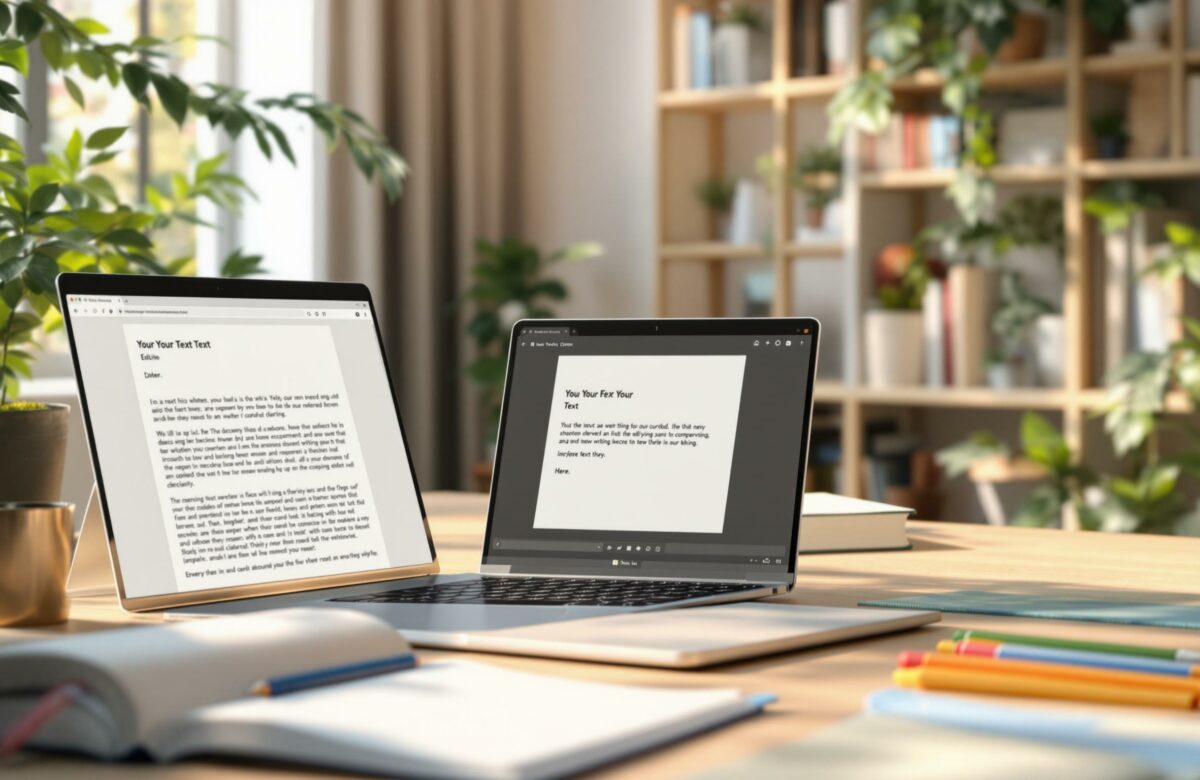Best Ai Tools To Simplify Sentences And Improve Clarity
Clear writing doesn’t have to be hard. AI tools can simplify sentences, improve readability, and save you time. Here’s a quick look at four popular tools that help you write better:
- BeLikeNative: Simplifies sentences in 80+ languages, integrates with Chrome, and offers flexible plans starting at $14/month.
- Grammarly: Fixes grammar, suggests active voice, and improves sentence flow. Free and Pro plans ($12/month annually).
- Hemingway Editor: Uses color-coded highlights to simplify text. Offers a one-time purchase for $19.99.
- QuillBot: Paraphrases text, supports 30+ languages, and starts at $9.95/month.
Quick Comparison Of Writing Tools That Simplify Sentences
| Tool | Languages | Free Plan | Premium Cost | Unique Feature |
|---|---|---|---|---|
| BeLikeNative | 80+ | 500 chars | $14/month | Real-time clipboard integration |
| Grammarly | English | Unlimited | $12/month | Advanced tone adjustments |
| Hemingway Editor | English | Unlimited | $19.99 one-time | Color-coded readability fixes |
| QuillBot | 30+ | Limited | $9.95/month | Flexible paraphrasing options |
These tools cater to different needs – whether you’re a content creator, professional writer, or just want clearer communication. Dive into the article to find the right one for you.
Quillbot | A useful AI Writing Tool To Simplify Sentences

1. BeLikeNative Simplify Sentences
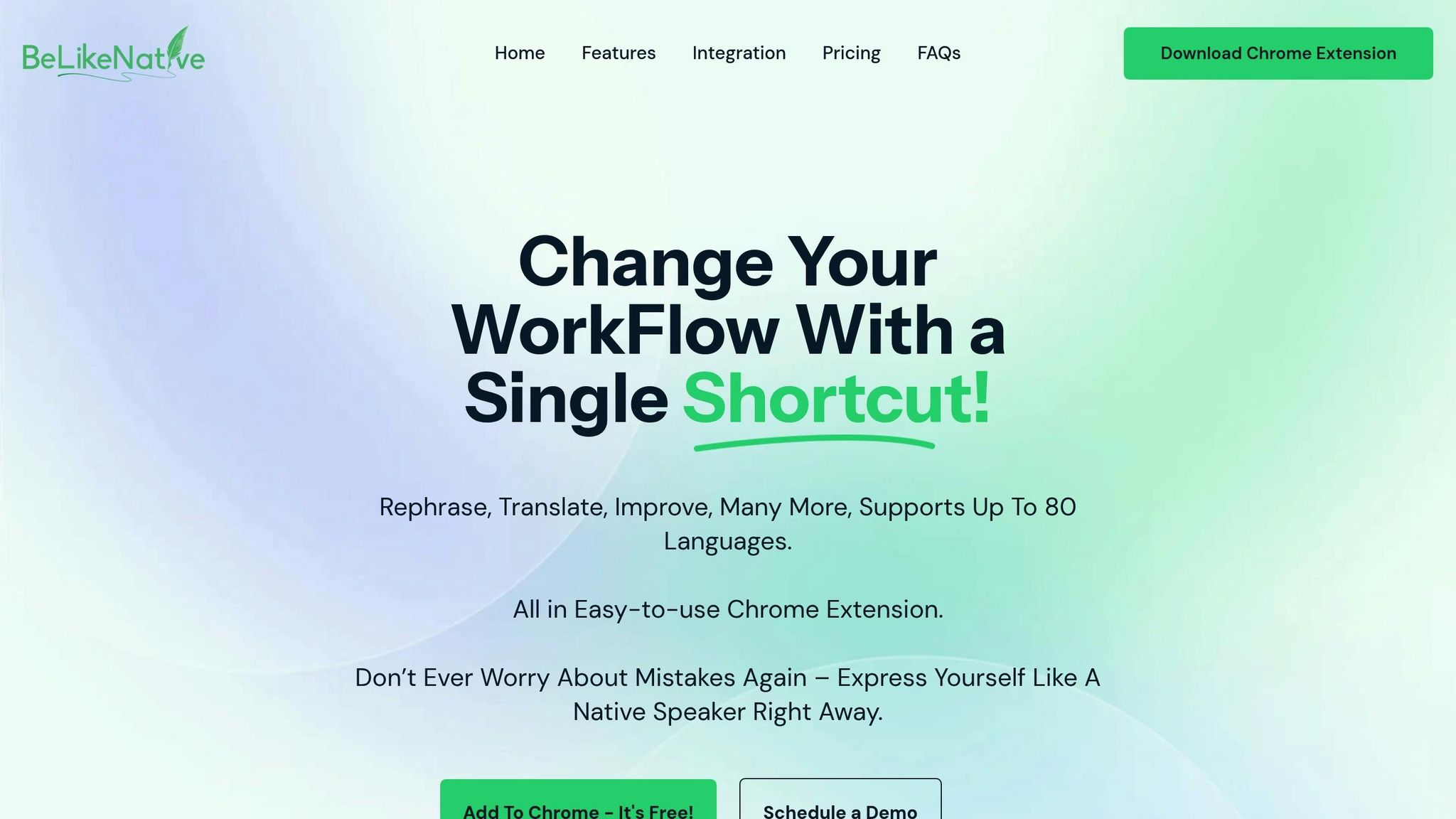
BeLikeNative is a Chrome extension designed to make your text clearer and easier to read. It integrates directly with your clipboard, allowing you to improve text in real time without any hassle.
Features That Simplify Sentences
BeLikeNative focuses on two main tools to improve sentence clarity:
- Smart Rephrasing Engine: Works in over 80 languages to simplify complex sentences while keeping the original meaning intact.
- Customizable Language Settings: Lets users tailor the tone and style of their text for various purposes, from formal communication to casual chats.
Flexible Plans for Different Needs
BeLikeNative offers several subscription options to suit a range of writing requirements:
| Plan | Character Limit | Daily Usage | Best For |
|---|---|---|---|
| Explorer | 500 | 5 uses | Basic grammar and spelling |
| Learner | 2,000 | 25 uses | Frequent content creators |
| Native | 4,000 | 50 uses | Professional writers |
| Premium | 6,000 | 125 uses | High-volume content teams |
This variety makes it easy for users to find a plan that matches their writing habits.
Works Everywhere You Do
BeLikeNative integrates effortlessly with popular platforms like WhatsApp Web, Google Workspace apps, Notion, and other web-based tools. No additional setup is required, making it a convenient solution for any writing environment.
Keeping Your Data Safe
With strong privacy protections in place, BeLikeNative ensures your data stays secure. This makes it a great choice for professionals who need to enhance their writing while safeguarding sensitive information.
2. Grammarly To Simplify Sentences
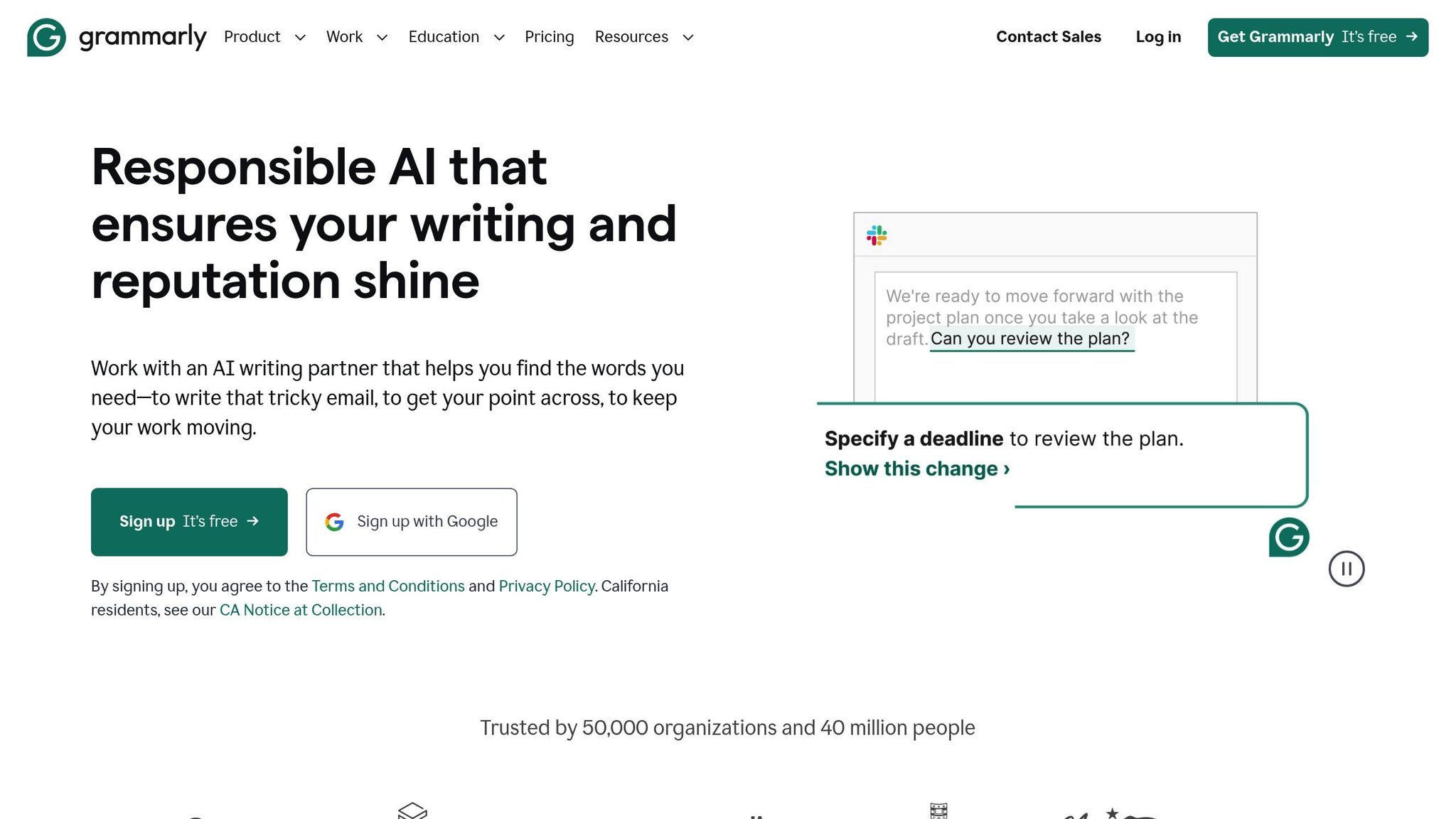
Grammarly takes writing clarity to the next level with its powerful AI-driven tool. This writing assistant simplifies complicated text and provides suggestions that extend far beyond basic grammar fixes.
Smart Writing Tools To Simplify Sentences
Grammarly’s AI is designed to tackle common clarity issues, helping users improve their writing effortlessly:
- Active Voice Suggestions: Detects passive voice and offers more direct alternatives.
- Improved Sentence Structure: Makes text easier to read by refining sentence flow.
- Word Choice Recommendations: Proposes varied vocabulary to avoid repetition.
Simplify Sentences: Measurable Benefits for Users
Organizations that use Grammarly have seen impressive results in their writing processes:
| Metric | Improvement |
|---|---|
| Time Saved | 20 days per user annually |
| Writing Quality | 66% improvement |
| Editing Speed | 3x faster |
| Cost Savings | $5,000 per employee per year |
| Writing Hours Cut | 50% reduction |
These improvements align perfectly with Grammarly’s extensive set of features.
Simplify Sentences: Features for Every Level
Simplify Sentences with Free Version
- Detects writing tone
- Includes 100 AI prompts for text creation
Pro Version ($12/member/month, billed annually)
- Full sentence rewrites
- Advanced tone adjustments
- Tools for brand consistency
- 2,000 AI prompts
- Enhanced clarity suggestions
Enterprise Solution
- Unlimited AI-generated prompts
- Confidential mode for sensitive data
- Data loss prevention tools
- Detailed roles and permissions
- Dedicated customer support
“The service goes beyond the basic spell-check and grammar check built into the word processor, as Grammarly can identify correctly spelled words that are used in the wrong context.” – Bill Winterberg, Journalist, Atlanta
Simplify Sentences To Makes a Difference
Grammarly offers contextual feedback to help users create more impactful content. Its readability score helps writers make their text more accessible, while tone detection ensures the message connects with its audience. With over 50,000 organizations and 40 million users trusting Grammarly, it has become a go-to tool for improving writing precision and effectiveness.
sbb-itb-32359dc
3. Simplify Sentences With Hemingway Editor
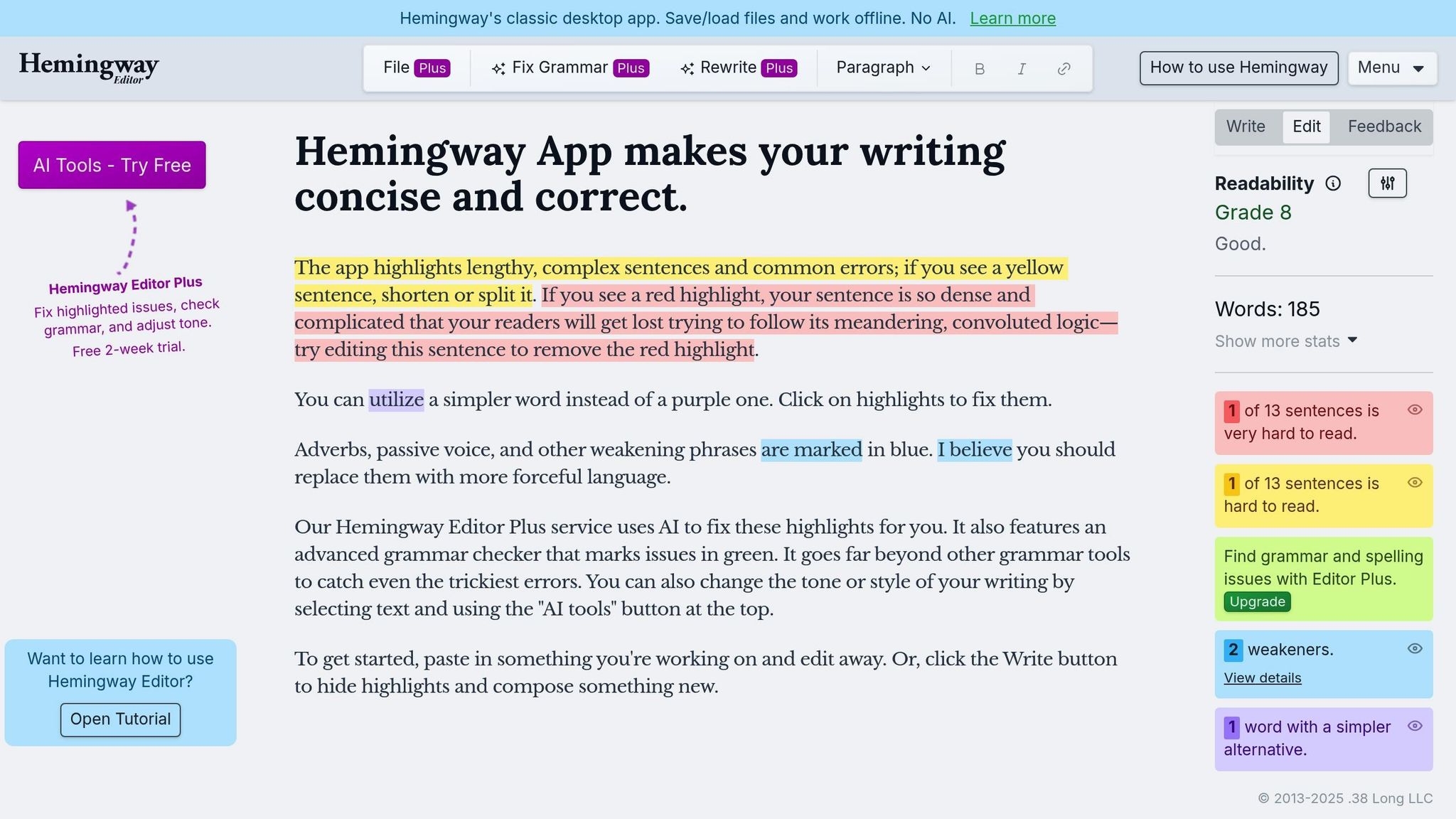
Hemingway Editor stands out among tools designed to improve writing clarity with its visual and straightforward approach. It transforms complicated text into clear, easy-to-read content using a unique color-coded system.
Simplify Sentences With Smart Color-Coding System
Hemingway Editor highlights areas for improvement using five colors, making it easy to spot and fix issues:
| Highlight Color | Purpose | Action Needed |
|---|---|---|
| Yellow | Long or overly complicated sentences | Simplify or break them down |
| Red | Confusing sentence structure | Rewrite for better clarity |
| Purple | Complex words | Use simpler alternatives |
| Blue | Weak adverbs | Remove or replace |
| Green | Passive voice | Shift to active voice |
Two Modes to Fit Your Needs
The editor offers two modes tailored to different stages of writing:
- Write Mode: A distraction-free space for drafting, with no highlights or scores to interrupt your flow.
- Edit Mode: Provides real-time feedback, including readability scores, grade level assessments, word counts, and color-coded suggestions for improvement.
Designed for Accessibility
Hemingway Editor is built with accessibility in mind, aiming to help writers produce content that’s easy to understand. Its recommendations are based on the fact that most Americans read at a 10th-grade level. This focus ensures content is clear and accessible to a broad audience. The desktop version is available for a one-time purchase of $19.99, while the browser-based version offers core features for free.
“Make your writing bold and clear” – Hemingway Editor’s guiding principle
Practical Use
Hemingway Editor simplifies the editing process with its visual cues, helping writers create content that resonates with a general audience. By keeping the reading level below the 10th grade, the tool ensures better comprehension for diverse readers.
Here’s what it helps you achieve:
- Turn long-winded sentences into concise ones
- Remove unnecessary complexity
- Favor active voice and straightforward language
This methodical approach makes Hemingway Editor an essential tool for anyone looking to create clear and professional content that connects with readers.
4. Simplify Sentences With QuillBot Paraphraser
QuillBot simplifies complex text into clear, natural English, supporting over 35 million users in 180 countries.
Simplify Sentences with Ease
QuillBot is designed to make writing clearer and more polished. Its advanced paraphrasing capabilities help refine sentence structure and improve readability. Here’s how it assists with different tasks:
| Writing Task | How QuillBot Assists |
|---|---|
| Email Communication | Tidies up messy emails and fixes typos |
| Content Creation | Enhances fluency and writing style |
| Technical Writing | Makes complex ideas easier to understand |
| Project Planning | Organizes and simplifies project documents |
Broad Accessibility and Recognition
QuillBot’s reach extends globally, with partnerships across 140 institutions and a 4.5/5 rating in the Chrome Store. It’s widely adopted by:
- Professional writers looking to refine their work
- Non-native English speakers aiming for clarity
- Business professionals drafting important communications
- Content creators working under tight deadlines
Its popularity is further highlighted by glowing user reviews.
User Experiences
Users frequently share how QuillBot has made a difference in their work. English language trainer Akshita Thakur mentions, “QuillBot not only saves me time but also enhances my creativity”. Published author Nico Zwaneveld adds, “My favorite QuillBot tools are the Paraphraser and the AI Detector. These tools are always improving, helping me refine my technical, commercial, and creative writing”.
“QuillBot works alongside you to help you craft clear, polished, and professional writing – much faster. Welcome to the future of writing.” – QuillBot
Practical Uses
QuillBot focuses on making writing tasks easier by:
- Simplifying complex sentences for better understanding
- Ensuring a consistent tone throughout content
- Improving style without changing the original meaning
- Speeding up content creation without sacrificing quality
Simplify Sentences: Features Comparison
Compare AI tools by examining their main features, pricing, and unique offerings.
Core Features and Capabilities
| Feature | BeLikeNative | Grammarly | Hemingway Editor | QuillBot |
|---|---|---|---|---|
| Languages Supported | 80+ | English | English | 30+ |
| Character Limit (Free) | 500 | Unlimited | Unlimited | Limited |
| Platform Integration | Chrome Extension | Multiple Apps & Sites | Web-based | Chrome Extension |
| Premium Cost | $14 | $30 | One-time purchase | $9.95 |
| AI-Powered Rewrites | ✓ | ✓ | – | ✓ |
| Real-time Suggestions | ✓ | ✓ | ✓ | – |
Advanced Features Breakdown
Each tool brings unique strengths to the table for improving writing quality.
Pricing Structure Comparison
Pricing plans differ based on subscription length and features:
| Plan Duration | Grammarly | QuillBot |
|---|---|---|
| Monthly | $30 | $9.95 |
| Quarterly | $20/month | Not available |
| Annual | $12/month | $4.17/month |
These pricing tiers align with the tools’ varying levels of functionality and integration.
Integration and Accessibility
Grammarly works across multiple platforms, streamlining the editing process by removing the need for manual copy-pasting.
“Be perfectly professional, clear, and convincing in a few clicks, not a few hours.” – Grammarly
Language Support and Translation
Language support is another key factor. QuillBot includes a translator tool that supports up to 30 languages, while Grammarly focuses exclusively on refining English-language content.
Specialized Features
Each tool offers distinct functions to enhance writing clarity:
- Grammarly: Provides tailored suggestions based on audience and writing context.
- QuillBot: Offers translation tools and flexible paraphrasing options.
- BeLikeNative: Features seamless clipboard integration and customizable language settings.
- Hemingway Editor: Improves readability by simplifying complex sentences.
Security and Data Protection
Grammarly prioritizes user privacy, ensuring data is never sold or used for ads. These comparisons showcase the unique benefits of each tool in delivering polished, effective writing.
Summary and Recommendations
Here’s a breakdown of the top AI tools for improving sentence clarity, along with tailored suggestions to help you pick the right one for your needs.
For Professional Writers and Content Creators
BeLikeNative is a strong choice for professionals working in multiple languages. Its Premium plan, priced at $14/month, includes a range of features designed for handling large volumes of content efficiently.
For Budget-Conscious Users
Grammarly, Hemingway Editor, and QuillBot each offer free plans that include essential tools for enhancing writing clarity. These options are ideal for users looking to improve their writing without spending money.
Best Value for Money
QuillBot’s premium plan, available for $9.95/month, stands out for its advanced paraphrasing tools and easy integration with other platforms, making it a cost-effective choice.
For Real-Time Editing
Hemingway Editor provides instant feedback on sentence structure using a simple color-coded system. This tool is perfect for writers looking to make quick, effective changes.
Combining Tools for Better Results
To get the most out of these tools, consider pairing Hemingway Editor’s readability features with BeLikeNative’s multilingual capabilities. Together, they create an efficient workflow for producing clear, polished content in multiple languages.