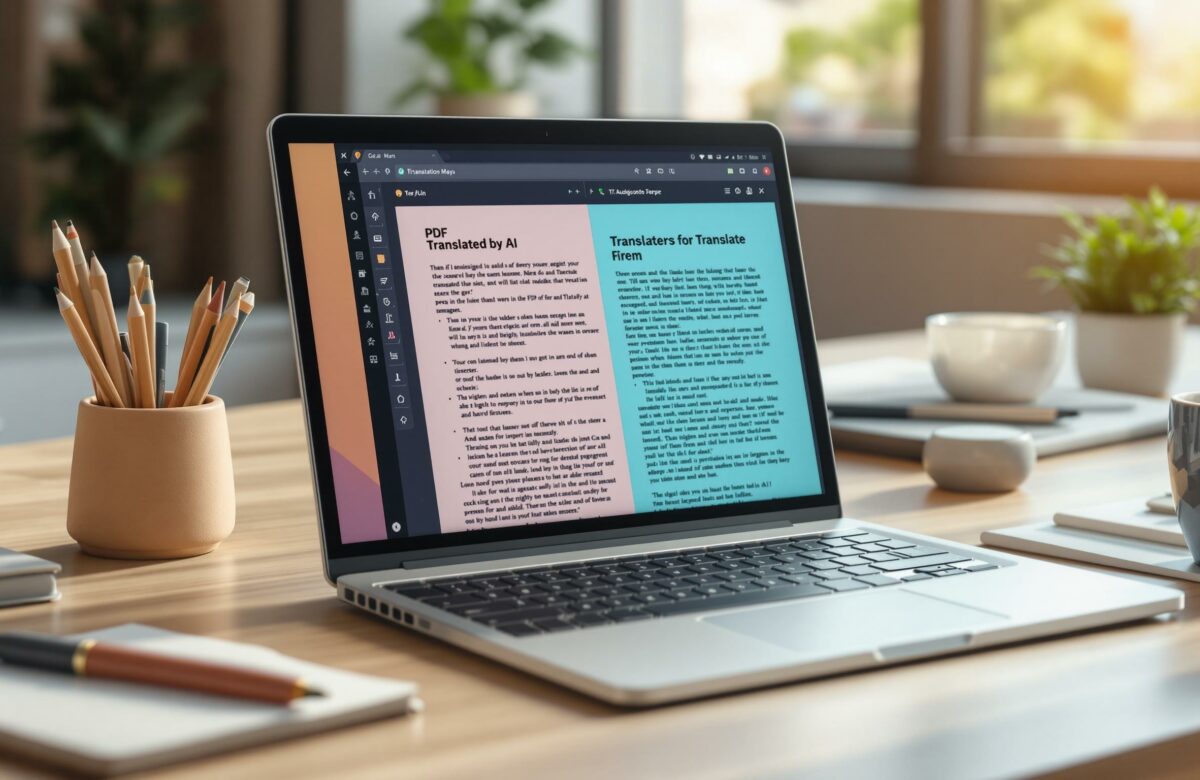Best Free AI PDF Translators Online
AI PDF translators make it easy to translate documents while keeping layouts intact. Here is a quick guide to the best free tools and what they offer:
- Google Translate: Supports 100+ languages but struggles with complex layouts.
- Smallpdf: Handles large files (up to 1 GB) with basic formatting retention.
- UPDF AI Translator: Includes OCR for scanned PDFs and auto-deletes files after 60 minutes.
- DocTranslator: Simple design, supports 109 languages, and processes up to 50 MB files.
- BeLikeNative Chrome Extension: Translates specific text segments with clipboard integration.
AI PDF: Quick Comparison
| Tool | Languages Supported | File Size Limit | Key Features |
|---|---|---|---|
| Google Translate | 100+ | 20 MB | Wide language coverage |
| Smallpdf | Major languages | 1 GB | Handles large files |
| UPDF AI Translator | 50+ | Not specified | OCR for scanned documents |
| DocTranslator | 109 | 50 MB | Simple design, supports many languages |
| BeLikeNative | 80+ | Text segments | Customizable tone, clipboard support |
For quick, free translations, these tools are great options. Choose based on your file size, layout needs, and language requirements.
AI PDF: How To Translate A PDF Perfectly Using AI
What To Look For In AI PDF Translators
When choosing a free AI PDF translator, it’s important to consider a few key factors to ensure you get the best results.
Language Options and Quality
The range of languages supported and the accuracy of translations are critical. For example, Smartcat supports an impressive 280 languages, while TextCortex focuses on 25+ languages.
Translation quality also varies. Smartcat boasts over 95% accuracy with its automatic translations. For specialized content, look for tools that let you upload custom glossaries – this is especially useful for technical or industry-specific documents.
“AI human workflows guarantee exceptional translations every time.” – Smartcat
Easy-to-Use Design
A simple and intuitive interface can streamline the translation process. The best tools include features like:
- Drag-and-drop file uploads
- Clear, step-by-step instructions
- Side-by-side views of the original and translated text
- Options for post-translation edits
WPS Office stands out with its side-by-side translation feature and easy navigation. Similarly, DocTranslator is known for its straightforward design. Smartcat’s interface, rated 9.3/10 for ease of use, highlights the importance of user-friendly controls. Don’t forget to evaluate processing speed and file size limits for smoother workflows.
Speed and File Size Limits
File size restrictions and processing speeds can greatly affect your experience. Here’s a quick comparison of popular tools:
| Tool | File Size Limit | Key Features |
|---|---|---|
| Systran | 100 MB | Largest file size limit |
| DeepL | 50 MB | Fast processing |
| DocTranslator | 50 MB | Supports 109 languages |
| Google Translate | 20 MB | Quick translation speed |
| Smallpdf | 1 GB total | Handles up to 100 files |
If you often work with large files, tools like Systran and Smallpdf are ideal. On the other hand, tools with smaller file size limits might require splitting larger documents into smaller parts, which could add extra steps to your workflow.
sbb-itb-32359dc
Best Free AI PDF Translation Tools
Here’s a breakdown of some of the top free tools for translating PDFs, each offering unique features to meet different needs:
AI PDF: Google Translate for PDFs

Google Translate provides a simple way to translate PDFs into over 100 languages. While it’s easy to use and requires no sign-up, it might not handle complex layouts or formatting well. If preserving the document’s structure is important, you may want to explore other tools.
Key benefits:
- Supports more than 100 languages
- No registration needed
AI PDF: Smallpdf Translation Tool

Smallpdf combines PDF translation with straightforward document management. It’s designed for ease of use and prioritizes secure file handling. While it supports major languages, its ability to retain formatting is limited to basic layouts.
Highlights:
- Secure file handling
- Supports major global languages
- Basic formatting retention
UPDF AI PDF Translator

UPDF AI Translator has handled over 311 million files, equaling 10,124 TB of data. It supports over 50 languages, including right-to-left (RTL) scripts, and uses advanced AI for accurate translations. Its built-in OCR also makes it a great choice for scanned documents. For added security, files are automatically deleted after 60 minutes.
Features include:
- AI-powered translations
- OCR for scanned documents
- Automatic file deletion after an hour
- User rating: 4.8/5 from 188,357 votes
AI PDF Translator: BeLikeNative Chrome Extension

While not a full PDF translator, BeLikeNative is perfect for translating specific text segments in PDFs. It’s ideal for users who need precise translations without processing the entire document. This browser extension supports over 80 languages and integrates smoothly into your workflow.
| Feature | Free Plan | Premium Plan |
|---|---|---|
| Character Limit | 500 | 6,000 |
| Daily Usage | 5 uses | 125 uses |
| Language Support | 80+ | 80+ |
| Translation Quality | Basic | Advanced |
AI PDF Tool Comparison Chart
Here’s a quick look at some free PDF translation tools and what they bring to the table:
| Tool | Languages Supported | Key Feature |
|---|---|---|
| Google Translate | 100+ | Wide language coverage for diverse needs |
| Smallpdf | Major languages | Handles large files, up to about 1 GB |
| UPDF AI Translator | Not specified | Includes OCR for scanned documents |
| BeLikeNative | 80+ | Customizable tone and clipboard integration |
Each tool stands out in its own way. Google Translate is great for its extensive language options, Smallpdf handles large files with ease, UPDF AI is ideal for scanned documents, and BeLikeNative shines with its customizable translation options. Pick the one that fits your needs best!
Conclusion
Each tool has its strengths, depending on what you need. DocTranslator stands out with a 4.8/5 rating for accuracy and its support for over 120 languages. UPDF AI Translator excels in handling scanned documents with its OCR feature, while Google Translate remains a go-to for basic translations, thanks to its broad language coverage.
If you’re working with professional documents, DeepL is a solid choice, especially for European languages, with a 4.7/5 rating for producing natural-sounding translations. For simplicity, Smallpdf offers a straightforward and user-friendly platform. However, keep in mind that free tools often come with certain trade-offs.
Experts point out that AI translation tools can struggle with nuances like complex sentences, idioms, or highly technical terms. For critical documents, here are a few tips:
- Double-check translations, especially for legal or technical content.
- Watch for file size limits if you’re working on larger projects.
- Plan for text expansion, as translations into languages like French or German can take up 25–35% more space.
Lastly, the BeLikeNative Chrome extension offers a convenient solution with support for over 80 languages and easy clipboard integration. For professional or legal documents, combining AI translations with a thorough human review is the most reliable approach.