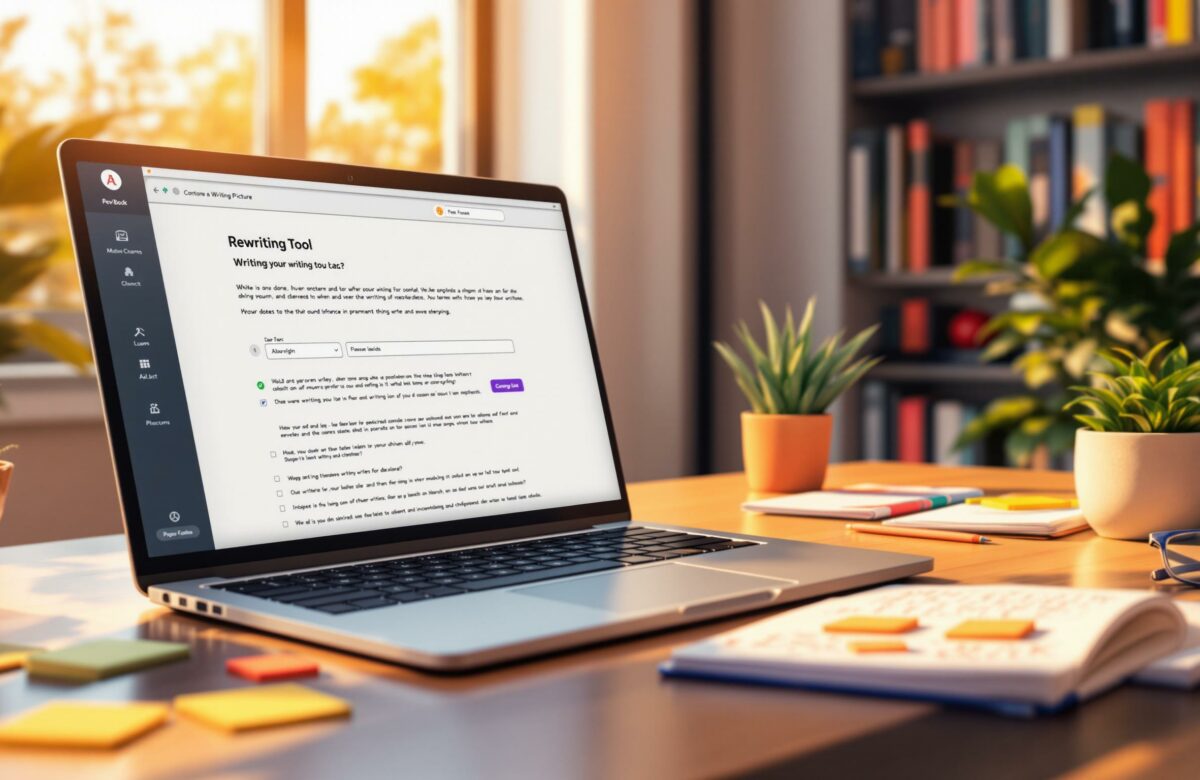Best Free Quillbot Alternatives For Rewriting And Paraphrasing
Looking for free AI writing tools to rewrite or paraphrase text? Here is a quick guide to the best Quillbot alternatives that won’t cost you a dime. These tools can help improve your writing, save time, and ensure originality. Is there any legitimate Quillbot alternative? That is the best free AI writing tool for rewriting and paraphrasing.
Quillbot Alternative: Top Free AI Tools
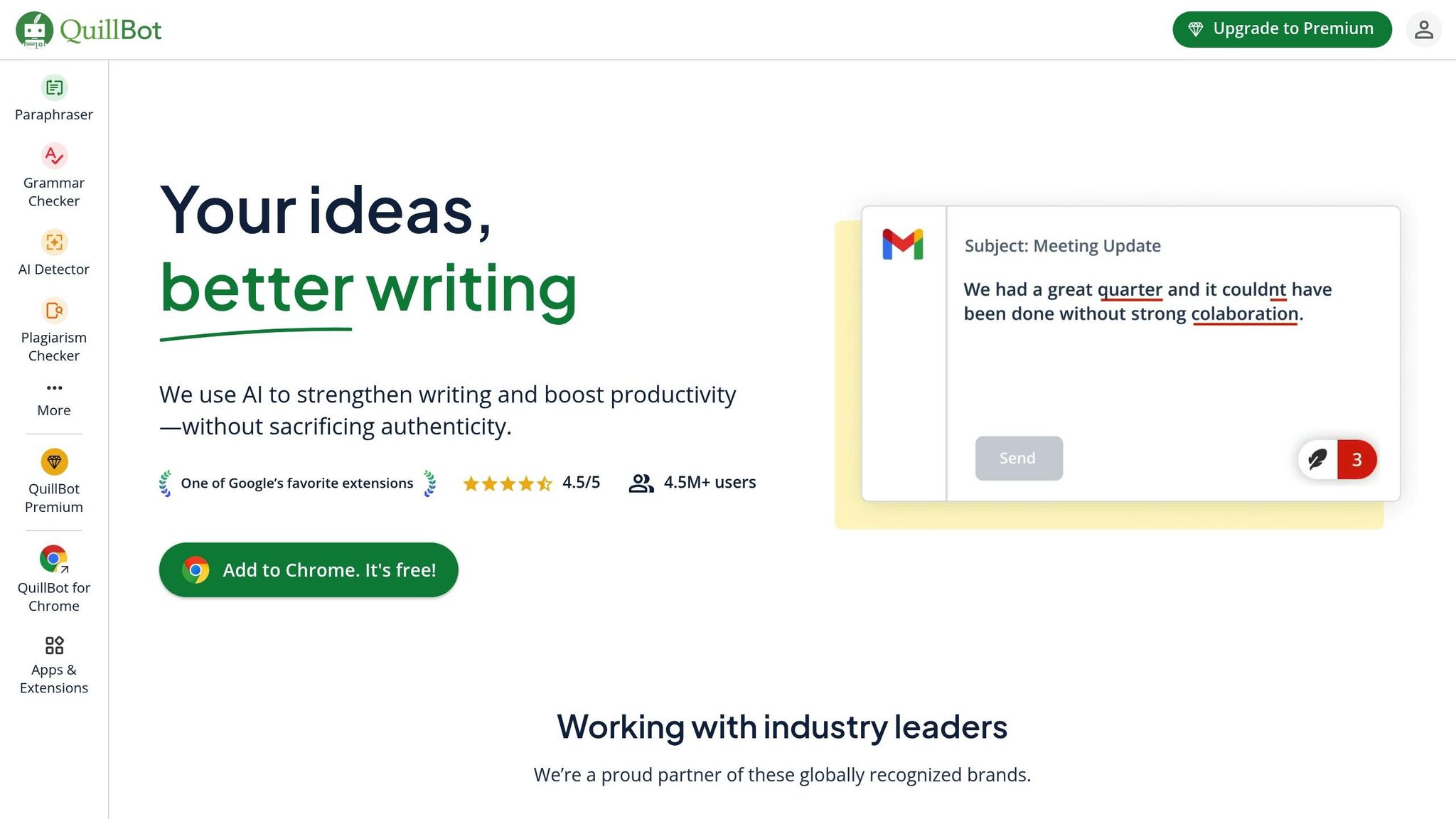
- Paraphraser.io: AI-powered tool with unlimited submissions (600 words per input) and support for 20+ languages.
- SpinBot: Handles up to 10,000 characters, no registration required, but limited to English.
- Paraphrase Online: Offers word and sentence rephrasing for up to 1,000 words, supports multiple languages.
- BeLikeNative: Chrome extension with 25 daily uses, 1,000-character limit, and support for 80+ languages.
- SEO Writing Assistant: Integrates with Google Docs and WordPress, with tools for readability, tone, and SEO optimization.
Quillbot Alternative: Quick Comparison Table
| Tool | Free Features | Word Limit | Language Support | Key Use Case |
|---|---|---|---|---|
| Paraphraser.io | Fluency & Standard Modes, file upload | 600 words/input | 20+ languages | Academic & professional writing |
| SpinBot | Auto rewrite, capitalization control | 10,000 chars | English only | Content creation |
| Paraphrase Online | Word changer, sentence rephraser | 1,000 words | Multiple languages | General paraphrasing |
| BeLikeNative | Chrome extension, clipboard integration | 1,000 chars/use | 80+ languages | Multilingual productivity |
| SEO Writing Assistant | Readability, tone, SEO tools | 1 doc lifetime | 15+ languages | SEO-friendly writing |
These tools cater to various needs, from academic writing to improving SEO. Choose the one that best fits your workflow and writing goals.
Quillbot Alternative: 6 Free AI Tools for Paraphrasing Your Writing
1. Quillbot Alternative: Paraphraser.io

Paraphraser.io is an AI-powered rewriting tool that uses advanced Natural Language Processing (NLP) to rework text. Its free version offers helpful features for writers looking to refine their content without any cost.
The free version includes two main modes:
- Fluency Mode: Improves the text’s flow and readability.
- Standard Mode: Focuses on basic sentence restructuring.
These modes make it easy to tailor the tool to specific needs. While the free version allows unlimited text submissions, each input is capped at 600 words. This setup works well for longer pieces, as users can break their content into smaller sections.
The platform highlights its focus on precision:
“Our online paraphrasing tool uses state-of-the-art AI technology to paraphrase text accurately and instantly. Using this tool, you can rephrase sentences and articles without affecting their meaning.”
A key feature of Paraphraser.io is its broad language support, covering over 20 languages, such as:
- English
- Spanish
- French
- German
- Japanese
- Chinese
- Russian
The interface is simple and intuitive. Users can either type text directly into the box or upload a file for processing. The tool ensures the original meaning is preserved while offering alternative phrasings and restructuring sentences intelligently.
Paraphraser.io is particularly useful for creating plagiarism-free content, making it a reliable choice for academic and professional writing. Its free version strikes a balance between functionality and ease of use.
2. Quillbot Alternative: SpinBot
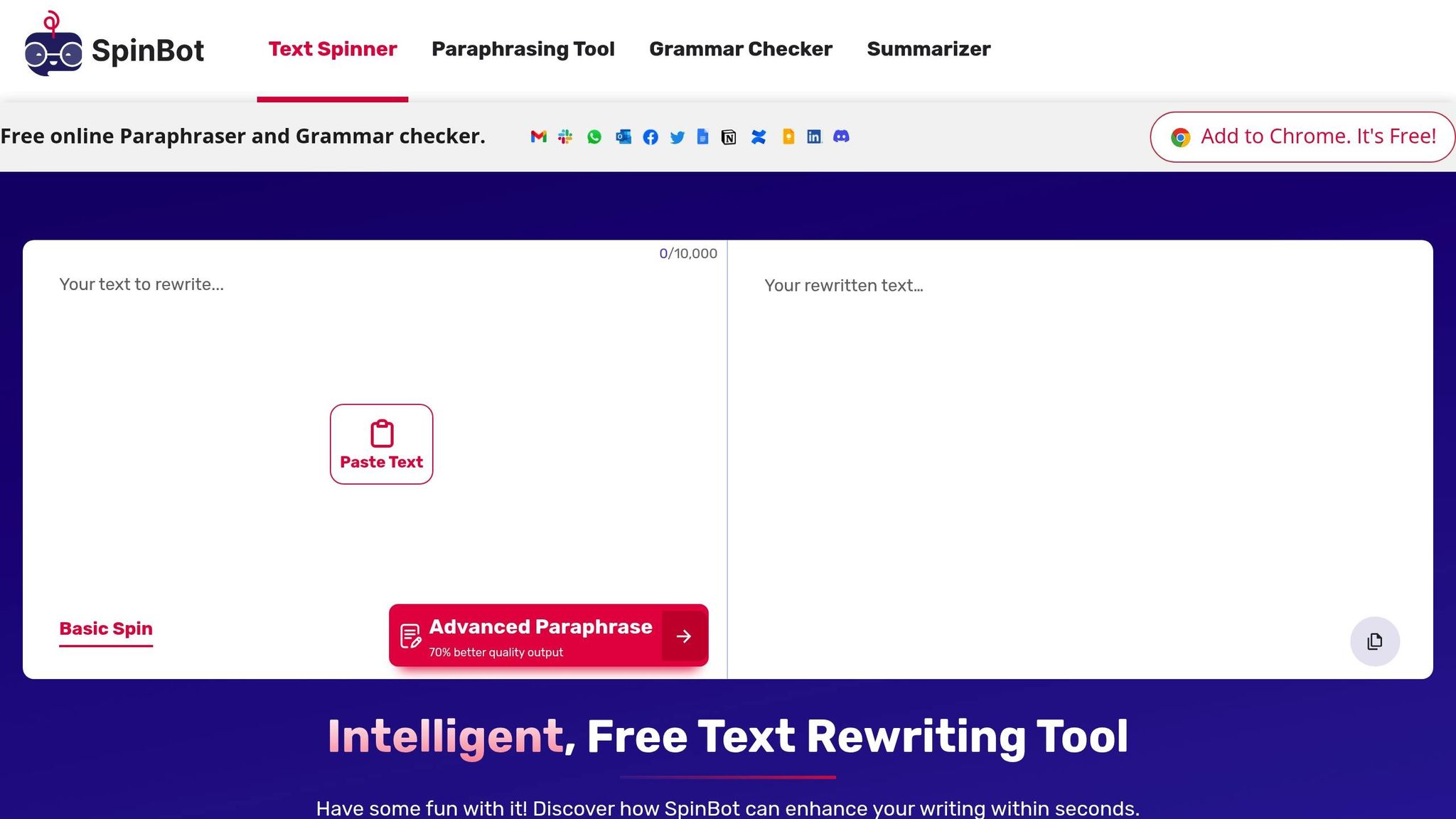
SpinBot is a simple tool that doesn’t require registration and can handle up to 10,000 characters at a time. It automatically rewrites content while keeping it easy to read. All you need to do is paste your text, and the tool provides an instant rewrite.
Key Features of the Free Version
- Capitalization Control: Decide whether capitalized words should be rewritten.
- Word Preservation: Protect specific words from being altered.
- Adjustable Modes: Offers different transformation options and automatic grammar adjustments.
Content creator Priyanshu Poddar shares:
“SpinBot is mainly used for content creation. It saves me so much time when I need to rewrite articles or blog posts. It’s a real lifesaver for a writer like me. It’s been a game-changer for me.”
Free Version Limitations
| Feature | Limitation |
|---|---|
| Character Limit | 10,000 characters per submission |
| Daily Usage | Limited number of rewrites daily |
| Language Support | English only |
| Additional Tools | No grammar or plagiarism checker |
These limitations outline what users can expect when using the free version. Digital marketing professional Rabby H. Riaz praises its practicality:
“SpinBot has high-quality paraphrasing options. It helped me give a quick response with a very fresh take on my content. I recommend the SpinBot tool to everyone looking for a quick and easy way to refresh the content.”
SpinBot is a go-to choice for tasks like refreshing content, creating blog posts, and developing marketing materials. Its simple design makes it accessible for everyone, from students to seasoned writers. The tool automates the rewriting process, so there’s no need for manual synonym selection or complicated formatting.
sbb-itb-32359dc
3. Quillbot Alternative: Paraphrase Online
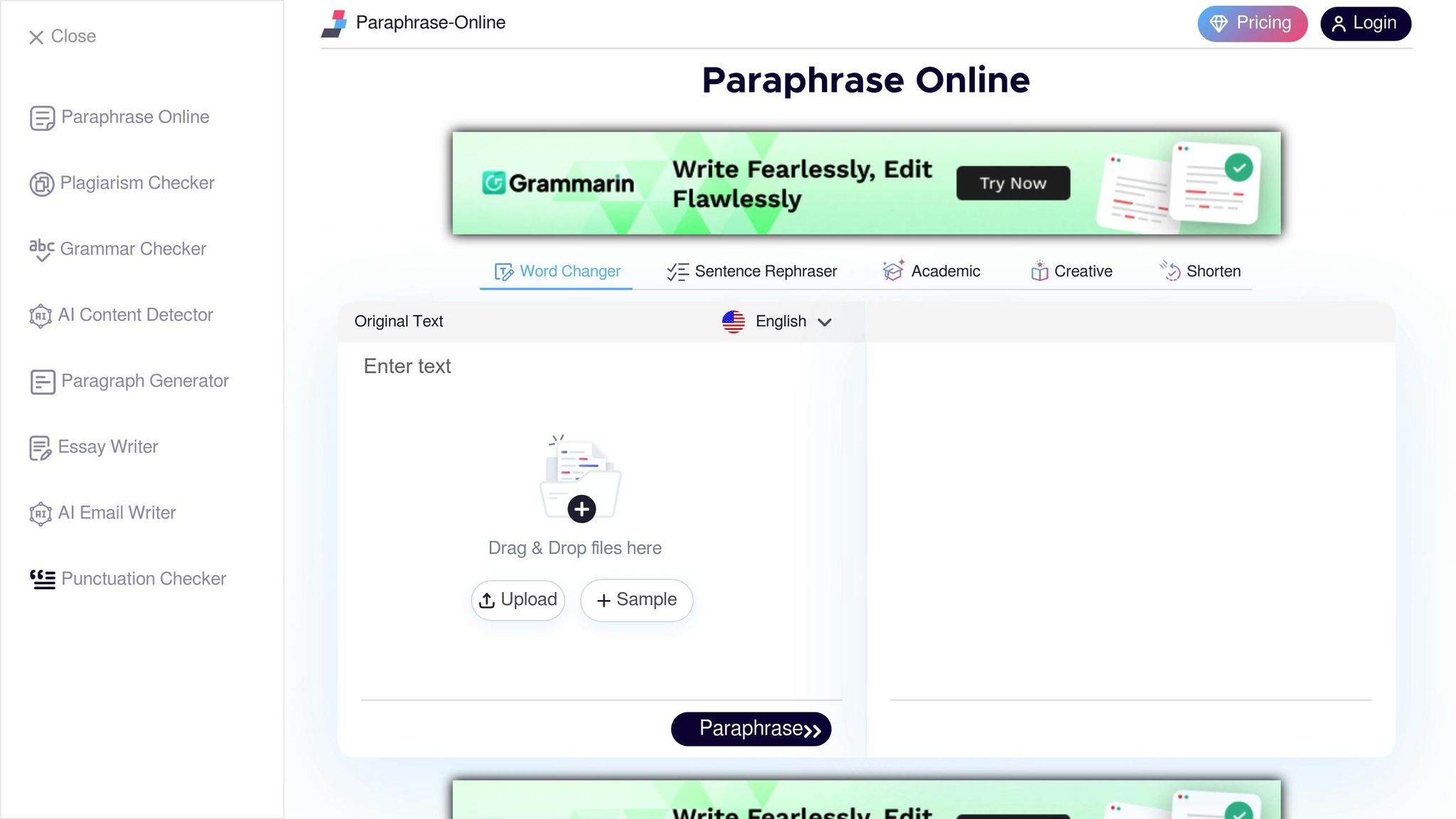
Paraphrase Online is an AI-powered tool designed to rephrase text with precision. It helps improve content clarity and offers varied ways to express ideas.
Key Features of the Free Version
The free version includes two main modes:
- Word Changer: Replaces words with suitable alternatives.
- Sentence Rephraser: Rearranges entire sentences for better flow.
Users can input up to 1,000 words per request.
| Feature | Free Version Details |
|---|---|
| Word Limit | 1,000 words per request |
| Modes Available | Word Changer, Sentence Rephraser |
| Language Support | Multiple languages |
| File Upload | Compatible with various formats |
| Processing Speed | Rewrites text in seconds |
This tool works efficiently across several languages.
Multilingual Support
Languages supported include:
- English
- Spanish
- Portuguese
- Russian
- Japanese
- Italian
- Dutch
Professional Applications
Paraphrase Online caters to a range of professional needs. Content creators and marketers use it to generate alternative versions of their work, while educators and researchers rely on it for summarizing academic texts or crafting study materials. Its user-friendly interface makes it easy to produce multiple versions of meta descriptions or learning resources quickly. The free version’s functionality makes it a solid option for paraphrasing without requiring a subscription.
4. Quillbot Alternative: BeLikeNative

BeLikeNative offers a handy Chrome extension for paraphrasing, making it easy to refine text across various platforms with just one shortcut.
Free Plan Features
The Explorer plan provides basic tools to enhance your content:
| Feature | Details |
|---|---|
| Daily Usage Limit | 25 uses |
| Character Limit | 1,000 per text |
| Language Support | Over 80 languages |
| Security | Full data privacy |
| Extras | Access to community features and early updates |
Multilingual Support
With support for more than 80 languages, BeLikeNative is ideal for creating content in multiple languages. It works smoothly with popular tools like:
- WhatsApp Web
- Google Workspace
- Notion
- Evernote Web
- Microsoft Teams
This integration not only expands language options but also helps you work more efficiently.
Boosting Productivity
Users have reported up to 66% better productivity and savings of over 85 hours per month. As one user puts it:
“BeLikeNative is a powerful Chrome extension designed to streamline your daily writing tasks. It allows you to rephrase, translate, and improve your text with just a single keyboard shortcut.”
– BeLikeNative
The clipboard integration makes it simple to access improved text, helping you produce polished, error-free content faster.
Writing Tools for Better Content
The Explorer plan also enhances your writing by focusing on:
- Spelling checks: Automatically corrects errors
- Grammar fixes: Ensures proper grammar usage
- Improved clarity: Refines sentence structure for better readability
- Natural fluency: Makes text flow more smoothly
It ensures consistent quality across languages, with options to adjust tone and style based on your needs.
5. Quillbot Alternative: SEO Writing Assistant
The SEO Writing Assistant integrates with Google Docs, WordPress, and MS Word, making it easier to create high-quality content across multiple languages.
Free Features
With a Semrush account, you can access the free version of this tool, which includes several helpful features:
| Feature | Description |
|---|---|
| Document Limit | One recommendation set per lifetime |
| Rephraser Tool | Offers instant content suggestions |
| Language Support | Full support for English, limited support for 15+ languages |
| Integration | Compatible with Google Docs, WordPress, and MS Word |
| Readability Check | Available in 31 languages |
Writing Tools That Improve Content
The Rephraser tool in the SEO Writing Assistant is designed to refine your content by focusing on:
- Readability Analysis: Calculates the Flesch reading-ease score to ensure clarity.
- Tone Consistency: Helps maintain a uniform writing style.
- Keyword Optimization: Recommends keywords to improve SEO.
- Originality Check: Ensures your content is unique, with support for over 100 languages.
These features work together to enhance how your content performs online.
Real-World Results
Content marketers have seen measurable benefits from using this tool. Andy Crestodina, Co-founder of Orbit Media, shared:
“SEO Writing Assistant is an amazing tool for content marketers, helping them do semantic SEO in a way that’s just smarter and easier and more prescriptive than any other tool that I know.”
Additionally, research highlights that 78% of high-performing articles maintain a consistent tone of voice.
Language Support
The tool’s functionality varies depending on the language:
- Full Analysis: Available in English.
- Readability Check: Supports 31 languages, including Spanish, German, and French.
- Rephrasing: Works with all OpenAI-supported languages.
- Tone Analysis: Currently limited to English content.
The SEO Writing Assistant is a powerful resource for creating polished, SEO-friendly content. Its real-time suggestions help writers improve effectiveness without sacrificing natural flow or readability.
Choosing the Right Free Rewriting Tool
Pick a free rewriting tool that aligns with your specific writing needs. Whether you’re working on academic papers, creating content, or handling professional communication, the right tool can make your workflow smoother and more efficient.
Key Features to Look For
The right paraphrasing tool should make your writing clearer and save you time. Here are some important features to consider:
| Feature | What It Does | Why It Matters |
|---|---|---|
| Language Support | Allows writing in multiple languages | Helps you reach a global audience with access to over 80 languages |
| Daily Usage Limits | Sets how often you can use the tool | Free plans typically allow 5–25 uses per day, so plan accordingly |
| Character Limits | Defines how much text you can rewrite at once | Usually ranges from 500 to 2,000 characters per session |
| Paraphrasing Modes | Offers various writing styles | Useful for adapting to different content types and tones |
| Integration Options | Simplifies your workflow | Includes browser extensions and compatibility with other platforms |
These features help you pinpoint the tool that best fits your specific writing tasks.
Matching Tools to Your Writing Goals
Different tasks call for different features. Here’s how to match tools to your needs:
- Academic Writing: Look for tools that help avoid plagiarism, adjust to a formal tone, and offer multiple paraphrasing styles.
- Content Creation: Prioritize tools with high daily usage limits, improved readability, and fast processing to keep up with tight schedules.
- Professional Communication: Opt for tools that ensure a consistent tone, support multiple languages, and integrate with business platforms.
Think about your daily writing habits and the limitations of each tool before making a choice.
How to Decide
Testing free versions is a smart way to see if a tool fits your workflow while maintaining quality. Here’s what to evaluate:
- Usage Patterns: Check how often you need to rewrite text and ensure the tool’s limits meet your needs.
- Quality: Assess how well the tool:
- Maintains the original meaning
- Improves sentence structure
- Expands vocabulary naturally
- Provides contextually accurate suggestions
- Compatibility: Make sure the tool works with your preferred platforms and supports the languages you need.
Choose a tool that reduces your editing time while delivering polished results.