Best Way to Rephrase Sentences for Clarity in Technical Documentation
Want to make your technical documentation easier to understand? Start by rephrasing sentences for clarity. Here’s how:
- Use simple language: Replace jargon with common words. For example, use "use" instead of "utilize."
- Break up long sentences: Keep sentences short and focus on one idea at a time.
- Switch to active voice: Write "The user updates the settings" instead of "The settings are updated by the user."
- Stay accurate: Simplify without changing technical meaning.
- Write for your audience: Tailor content based on user expertise, from beginners to advanced users.
Quick Tips for Rephrasing:
- Replace wordy phrases with concise ones (e.g., "due to the fact that" → "because").
- Avoid filler words like "absolutely" or "completely."
- Use consistent terminology across your document.
Clear documentation improves user experience, reduces support requests, and ensures users quickly find what they need. Tools like BeLikeNative can help simplify and refine your writing. Ready to create documentation that works? Let’s dive in!
Technical writing skills: How to write concise sentences and paragraphs
Basic Rules for Rephrasing Sentences
Rephrasing effectively means finding the sweet spot between simplicity and accuracy. These guidelines will help you turn overly complex or unclear sentences into content that’s easy to read and act upon.
Use Simple Language for Better Understanding
At the heart of good technical writing is the ability to communicate ideas clearly and directly. Studies show that more than 70% of users prefer concise, straightforward information over lengthy, complicated explanations. This isn’t about oversimplifying; it’s about removing obstacles that make information hard to grasp.
"Clear language means that communication is easy to understand, straightforward, and free of unnecessary complexity. It uses short sentences, common words, and logical structure to make sure the audience quickly grasps the intended message." – Hannah Kaufhold
Start by choosing simple, familiar words. Replace jargon or overly formal terms with everyday alternatives. For instance, swap "utilize" for "use" or "facilitate" for "help" or "make easier." This doesn’t dilute meaning – it sharpens it by avoiding confusion.
Sentence structure is just as important. Long, convoluted sentences make readers juggle too much information at once. Break them into shorter, more digestible pieces. For example, instead of saying, "The system, which processes data through multiple validation layers before storing it in the database, requires users to authenticate their credentials", rephrase it as: "The system processes data through multiple validation layers. Once validated, it stores the data in the database. Users must authenticate their credentials to access the system."
Also, active voice makes a big difference. It’s more direct and easier to follow than passive constructions. For instance, "The administrator configures the settings" is much clearer than "The settings are configured by the administrator".
While simplicity is key, it’s just as crucial to ensure technical accuracy.
Keep Technical Information Accurate
Simplified language should never come at the cost of accuracy. Technical documentation serves as a trusted resource, and any loss of precision can lead to misunderstandings or even system failures.
"Technical writing is precise writing. Vague, overly general, hyperbolic, or ambiguous terms are not appropriate in this type of writing." – Matt McKinney, Kalani Pattison, Sarah LeMire, Kathy Anders, and Nicole Hagstrom-Schmidt
Consistency in terminology is critical. When rephrasing, stick to the exact technical meaning of terms. For example, if the process involves "authentication", don’t replace it with "login" unless the two terms are interchangeable in your context. Similarly, if you refer to a feature as a "dashboard", don’t call it a "control panel" elsewhere.
Fact-checking is another essential step. Always verify numbers, technical specifications, and other details during the rephrasing process. Even small changes can alter the meaning. For instance, changing "The system supports up to 1,000 concurrent users" to "The system handles many users" removes important specifics that could impact planning and implementation.
"Accuracy is a fundamental aspect of effective communication." – Rephrasely
To ensure precision, consult reliable sources, involve subject matter experts, and test any procedures you describe. When simplifying technical concepts, have an expert review your work to confirm you haven’t unintentionally changed the meaning.
Write for Your Readers
Effective rephrasing depends on understanding your audience. The same technical content needs to be presented differently depending on whether you’re addressing developers, end users, or administrators.
Knowing your audience helps you tailor content to their technical background and needs. Research shows that 78% of users prefer materials aligned with their expertise level. This doesn’t mean creating separate documents for every audience – it means adjusting your tone and explanations accordingly.
For example, when writing for beginners, you might expand on instructions: "Configure the API endpoint" could become "Configure the API endpoint (this is the web address where your application sends data requests)." For advanced users, keep it concise: "Configure the API endpoint using the base URL and resource path."
Cultural preferences also play a role. In the United States, readers typically favor direct, action-oriented instructions. They prefer clear steps over lengthy, theoretical explanations. This means prioritizing straightforward, actionable language when rephrasing sentences.
To bridge gaps between different expertise levels, consider segmenting content. You can include glossaries for less experienced users and append technical details for advanced readers, all while keeping the main content clear and consistent.
These principles form the groundwork for effective rephrasing. Mastering them will prepare you to apply more advanced techniques in the next section.
Practical Methods for Rephrasing Sentences
Refining technical documentation involves more than just following basic rules. Here, we’ll dive into practical techniques that can transform your writing into something clear, concise, and easier to understand.
Split Long Sentences into Shorter Ones
Studies suggest that sentences with 12–15 words are easier for readers to follow. While this isn’t a strict rule, it’s a helpful guideline to keep your writing accessible.
"The secret of good writing is to strip every sentence to its cleanest components." – William Zinsser
Aim for one idea per sentence. If you’re using multiple commas, semicolons, or conjunctions like "and", "but", or "however", it’s a sign your sentence might be carrying too much. Break it down.
Take this overly complex sentence:
"The API authentication process, requiring token generation and inclusion in each request, must be completed before any data retrieval operations can be performed successfully."
Now, here’s the same information rephrased into shorter, clearer sentences:
"Users must complete API authentication before retrieving data. First, generate a secure token through the admin panel. Then, include this token in the header of each server request."
By splitting the information into three sentences, each step becomes easier to follow. Shorter sentences work especially well for instructions, where clarity is key.
Next, let’s talk about how switching to active voice can make your writing even sharper.
Use Active Voice Instead of Passive Voice
Active voice makes your writing more direct and engaging. Sentences written in active voice are easier to understand because they follow a simple subject–verb–object structure. This approach emphasizes the doer of the action, rather than the action itself.
Here are some examples to illustrate the difference:
Passive: "The error was identified by the software."
Active: "The software identified the error."
Passive: "A decision will be made by the project manager."
Active: "The project manager will make the decision."
Passive: "The report was reviewed by the quality assurance team."
Active: "The quality assurance team reviewed the report."
Notice how the active versions are shorter and more straightforward. They tell the reader exactly who is responsible for each action – critical in technical documentation.
To switch to active voice, identify the subject performing the action and start your sentence with it. For example, instead of "The system was configured", write "The administrator configured the system." This approach not only makes the sentence clearer but also assigns accountability, which is essential in technical writing.
Avoid using abstract nouns that make sentences unnecessarily wordy. For instance, replace "implementation of the solution" with "implement the solution." This keeps your writing focused and action-oriented.
Once you’ve mastered active voice, the next step is to cut out unnecessary words.
Remove Extra and Unnecessary Words
Clear writing often comes down to eliminating fluff. Start by identifying filler words – those that add no real value. Words like "absolutely", "completely", and "definitely" can often be removed without changing the meaning.
Replace wordy phrases with concise alternatives. For example:
- Change "due to the fact that" to "because."
- Replace "in order to" with "to."
- Use "instead of" rather than "in lieu of".
Here’s an example of this in action:
A proposal title, originally written as "Rationale and Need for a Certificate in Professional Communication", was revised to "Rationale for Professional Communication Certificate." The revision removed unnecessary phrases, cutting the first paragraph from 79 words to 58, making it more direct and impactful.
Eliminate filler phrases like "There is", "There are", and "It is" at the start of sentences. For instance, instead of "There are three steps that users must complete", write "Users must complete three steps."
Use verbs instead of abstract nouns to keep sentences concise. For example:
- Replace "completion of the process" with "complete the process."
- Change "implementation of the system" to "implement the system."
Here’s a quick reference table to simplify your word choices:
| Wordy Expression | Concise Alternative |
|---|---|
| due to the fact that | because |
| in order to | to |
| for the purpose of | to + verb |
| in lieu of | instead of |
| facilitate | help |
| utilize | use |
| demonstrate | show |
| commence | begin |
Opt for simpler, shorter words over jargon or overly formal terms. For example, use "help" instead of "facilitate" and "use" instead of "utilize." This keeps your writing approachable and easy to understand.
sbb-itb-32359dc
Using BeLikeNative for Rephrasing

Simplify your writing process with the help of AI-powered tools. BeLikeNative provides technical writers with a robust solution to enhance clarity while maintaining precision in documentation.
BeLikeNative Features for Technical Writers
BeLikeNative is a Chrome extension designed to boost productivity. Supporting over 80 languages, it integrates effortlessly into your workflow without requiring additional setup or complicated integrations.
For technical writers, several features stand out. The instant paraphrasing function rephrases complex sentences while preserving their original meaning – crucial for maintaining technical accuracy. Its grammar and spelling checker catches errors, even in specialized technical terms, that other tools might overlook.
The punctuation checker is another standout feature, automatically fixing errors to improve readability. This is especially important in technical writing, where even a small punctuation mistake can alter the meaning of a sentence. The simplification tool helps break down complex technical concepts into straightforward language, making them accessible without sacrificing important details.
One of BeLikeNative’s most efficient features is its clipboard integration. With a single keyboard shortcut, you can refine text, making it perfect for handling large volumes of technical content. The tool works seamlessly across platforms like WhatsApp Web, Google products, and Notion, ensuring consistency no matter where you’re writing.
Additionally, the customization options allow you to adjust language, tone, and style to align with your organization’s documentation standards. This is particularly valuable for technical writing, where uniformity in terminology and style is critical.
Next, we’ll explore how to integrate these features into your daily workflow.
How to Use BeLikeNative Step by Step
Streamline your writing process with these easy steps to get started with BeLikeNative.
- Install the BeLikeNative Chrome extension. Visit the Chrome Web Store, add the extension, and look for the BeLikeNative icon in your browser toolbar to confirm installation.
- Use clipboard integration for quick edits. Copy any text you’d like to improve, then use the designated keyboard shortcut to access BeLikeNative’s features. The tool will analyze the text and suggest rephrasing, grammar corrections, or simplifications.
- Leverage platform integrations. BeLikeNative works smoothly with tools like Google Docs and Notion. Simply highlight the text you want to refine, and the extension will provide real-time suggestions without disrupting your workflow.
- Simplify complex sentences. For technical documentation, the paraphrasing feature is especially helpful. Highlight a challenging sentence, select the paraphrase option, and BeLikeNative will suggest alternatives that retain technical accuracy while improving readability.
- Break down technical concepts. The simplification feature is ideal for user-facing content, helping explain technical ideas to non-technical audiences. It simplifies explanations while keeping the key details intact.
Setting Up BeLikeNative for US English
Once installed, tailor BeLikeNative to meet US English standards and technical writing needs.
Start by configuring the tool for US English:
- Set the language to US English.
- Adjust measurement units to imperial (feet, inches, pounds, Fahrenheit).
- Use the MM/DD/YYYY date format to align suggestions with US conventions.
Customize tone and style settings to fit your organization’s documentation requirements. Since technical writing often requires a formal and straightforward tone, adjust these settings to reflect that. You can also enable preferences for active voice, which is a best practice in technical writing.
Understand character limits based on your subscription plan. The Explorer plan allows up to 500 characters per use, while higher-tier plans support up to 6,000 characters. This helps you plan for processing larger documents effectively.
For those on premium plans, the priority bandwidth feature ensures faster processing times. This is particularly useful when working on tight deadlines or handling large, complex technical documents that need significant rephrasing.
Best Methods for Multi-Language Technical Documentation
Creating technical documentation for multiple languages requires careful planning. The aim is to ensure that your content remains clear and accurate, no matter which language your audience speaks.
Rephrasing for Clear Translation
The foundation of effective multi-language documentation lies in clear, straightforward original content. Simple sentences are much easier to translate accurately than complex, jargon-filled ones. By simplifying your language, you make the translation process smoother and reduce the risk of errors.
For instance, instead of saying, "The implementation of the aforementioned protocol necessitates comprehensive configuration of the system parameters", you could say, "You need to configure all system settings before using this protocol." The simpler version is not only easier to understand in English but also translates more effectively into other languages.
Avoid using idioms or culturally specific phrases. Expressions like "hit the ground running" or "it’s a piece of cake" may not make sense in other languages and could confuse translators. Stick to literal, precise language that conveys your meaning directly.
Pay attention to sentence structure, too. Long, complex sentences with multiple clauses can lose their meaning during translation. Breaking these into shorter, more direct sentences ensures that your message stays intact.
Most importantly, maintain technical accuracy. Even as you simplify language, make sure the meaning remains consistent. This is especially critical for safety instructions, procedures, or specifications. By focusing on clarity and precision, you also promote consistent terminology across all languages.
Using the Same Terms Across Languages
Consistency in terminology is crucial for clear communication. Establishing standard terms in your source language helps ensure accurate translations and prevents confusion.
Create a termbase that includes technical terms, product names, and approved translations. For example, if you use "bandwidth" in English, make sure the equivalent term is used consistently in every translated version. Without this, different translators might choose varying words for the same concept, potentially confusing users or even creating safety risks.
Develop style guides for each target language. These should go beyond basic translations and address factors like formality, tone, and sentence structure. For example, German technical writing tends to use more formal language than American English, while Japanese documentation often follows a unique organizational style.
Keep your terminology up to date. As your products evolve or new features are added, update your termbase and share changes with your translation teams. Regular reviews ensure that your documentation stays accurate and consistent.
Finally, involve native-speaking technical experts to review translations. Their expertise can help identify subtle differences in meaning and ensure your content is clear and reliable in every language.
How BeLikeNative Helps with Multi-Language Work
Once your content is optimized for translation, tools like BeLikeNative can help maintain consistency across multiple languages. Supporting over 80 languages, BeLikeNative is a valuable resource for managing multi-language documentation.
The platform offers customization options to adjust language, tone, and style for different markets. For instance, you can set BeLikeNative to use formal language for German audiences while keeping a conversational tone for American English. This flexibility ensures your content aligns with local preferences.
BeLikeNative also allows you to preview how rephrased sentences might translate into other languages. While this feature doesn’t replace professional translation services, it can highlight potential issues early, giving you a chance to refine your content before handing it off to translators.
Another helpful feature is clipboard integration, which lets you process text snippets in various languages quickly. Whether you’re reviewing translations or making updates, this tool ensures consistency and clarity across all versions.
Additionally, BeLikeNative integrates seamlessly with platforms like Google Docs and Notion. For large-scale projects, higher-tier plans offer increased character limits and priority processing, making it easier to handle substantial content within tight deadlines.
Conclusion: Using Rephrasing to Improve Technical Documentation
Rephrasing plays a vital role in turning technical documentation into clear, actionable guidance. The strategies outlined here can help elevate the quality of your documentation, making it easier for users to follow and understand.
Key Takeaways for Technical Writers
The cornerstone of effective technical writing is understanding your audience and presenting complex ideas in a way that’s simple yet precise. As Jean Paul, a Premium WooCommerce plugin developer, puts it:
"Clarity comes from your most important resource. And that’s your understanding of the subject. You want to understand it so well you can break it down into the simplest possible terms."
Using active voice and breaking down lengthy, multi-clause sentences into shorter, focused ones is essential for improving readability. When dealing with intricate concepts, presenting each idea in its own sentence can significantly enhance comprehension.
Consistency in terminology is equally important. A well-maintained termbase and style guide ensure that technical terms are used uniformly, reducing confusion – especially when working with multilingual teams or across departments.
Rephrasing tools like BeLikeNative can assist in maintaining accuracy while improving clarity. Research highlights the importance of clear communication, with 97% of employees agreeing that it directly affects their ability to perform daily tasks efficiently. Precise, user-friendly documentation empowers users to complete their tasks without unnecessary challenges.
By applying these techniques step-by-step, you can refine your documentation to better serve its purpose.
Getting Started with Rephrasing Techniques
Ready to improve your documentation? Start by selecting a document known for its clarity issues.
Read sections aloud both before and after rephrasing to identify awkward or overly complex phrasing. Another helpful approach is to explain the content to a colleague as if you’re walking them through the steps. This can reveal areas that need simplification or clarification.
If you’re using tools like BeLikeNative, configure them to match your documentation standards. For example, set the tool to US English and choose your desired tone and formality. The Explorer plan, offering 5 daily uses with a 500-character limit, is a great way to test its effectiveness on critical sections of your document.
Practice rephrasing across various types of content. Start with simpler instructions and gradually tackle more complex technical explanations. Combining multiple techniques will help you achieve maximum clarity.
Always compare your revised content with the original to ensure accuracy. Peter S. Conrad, a Technical Writer and manager of a Tech Pubs team, underscores this point:
"The task is not to take a complicated paragraph and edit it for simplicity; the task is to take a complicated idea and write the central truth."
Rephrasing is about distilling your ideas and tailoring them to your audience’s needs. With consistent practice, these methods will become second nature, transforming your technical documentation into a tool that supports user success and enhances overall clarity.
FAQs
How can I simplify language in technical documentation without losing accuracy?
To make technical documentation easier to understand without losing accuracy, begin by fully grasping the topic and double-checking all details with trustworthy sources. Use simple, straightforward language, break complex ideas into smaller, manageable steps, and structure the content in a logical way to ensure it’s easy to follow while staying precise.
Work closely with subject matter experts to confirm the information is both correct and clear. Adding visual aids like charts or diagrams can be a great way to simplify tough concepts. Also, make it a habit to regularly review and update the documentation to keep it accurate and easy to use.
How can I adapt technical documentation for readers with different expertise levels without creating separate versions?
To cater to readers with varying levels of expertise, it’s important to structure your content thoughtfully. Start with simple overviews or summaries to help beginners grasp the basics, and then dive into in-depth technical details for those with advanced knowledge.
Organize the document with clear headings and a logical flow, so readers can easily find the sections that matter most to them. Adding visual elements like charts or diagrams can break down complicated ideas and keep the content engaging. By keeping the tone consistent and straightforward, you ensure the material stays approachable for everyone.
How does BeLikeNative ensure clarity and consistency in multilingual technical documentation?
BeLikeNative streamlines multilingual technical documentation by providing real-time suggestions to improve grammar, tone, and style. These tips are specifically designed to ensure content resonates with local audiences and remains easy to read in over 80 languages.
By breaking down complicated language and adapting content to reflect regional subtleties, BeLikeNative empowers technical writers to produce documentation that is clear, accessible, and universally understood.

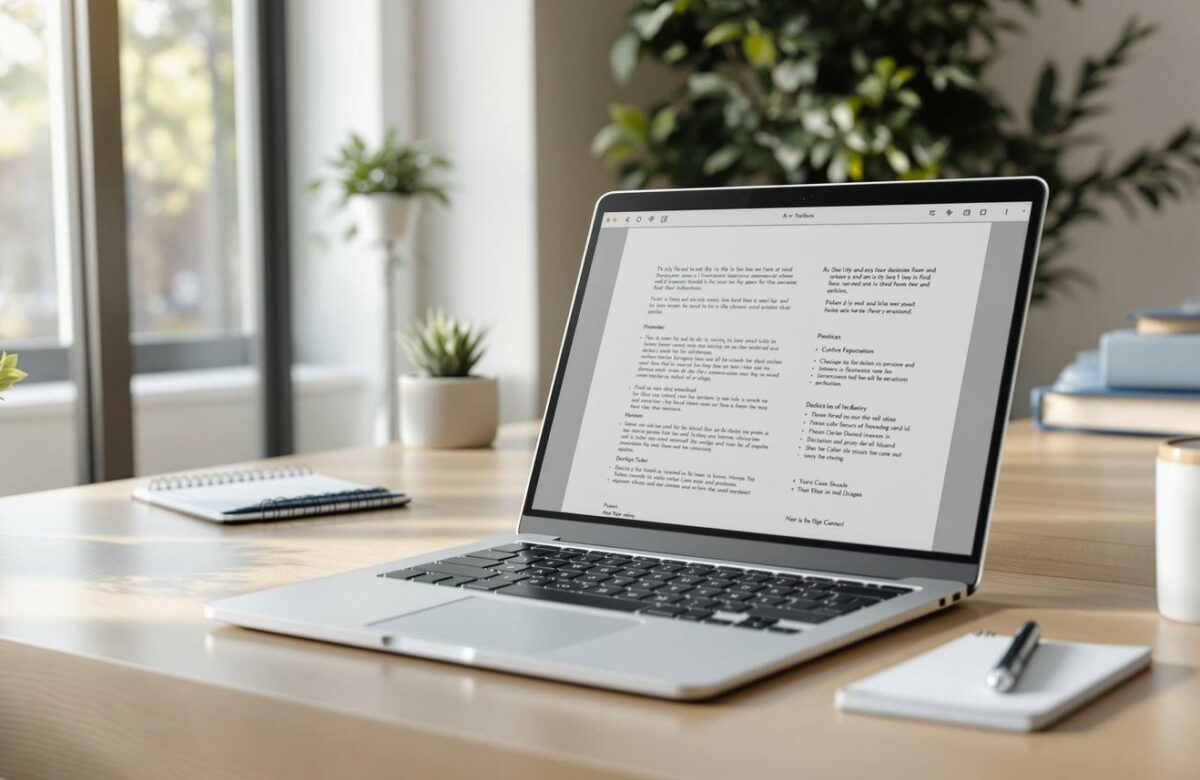

1 Comments
How To Change Passive Voice To Active Voice Online - BeLikeNative
January 21, 20262:49 am
[…] the difference between passive and active voice is crucial for clear and impactful writing. Both are common grammatical structures in English, but they serve different purposes. Let’s […]
Comments are closed.