Convert Informal Text To Formal With Ai For Professional Writing
AI tools can help you turn casual, informal text into polished, professional writing. Whether you’re drafting emails, business proposals, or academic papers, these tools make it easy to refine tone, improve word choice, and ensure grammatical accuracy. Here’s how AI can help:
- Removes slang and contractions: Replaces casual phrases like "can’t" with "cannot."
- Improves vocabulary: Suggests precise words like "facilitate" instead of "help."
- Refines tone: Ensures an objective and professional style.
- Streamlines workflows: Tools like BeLikeNative integrate with platforms like Google Docs and Gmail for quick edits.
Why it matters: Professional writing can boost credibility and improve communication. With AI, you save time while maintaining quality, making it perfect for business, academic, or formal settings.
| Feature | Benefit |
|---|---|
| Multi-language support | Formal writing in 80+ languages |
| Tone customization | Tailored to your audience |
| Instant refinements | Quick and consistent improvements |
| Affordable plans | Starts at $6/month |
AI tools like BeLikeNative don’t just save time – they improve how your ideas are presented, helping you make a stronger impression in any professional setting.
Quillbot | A useful AI writing tool for Researchers
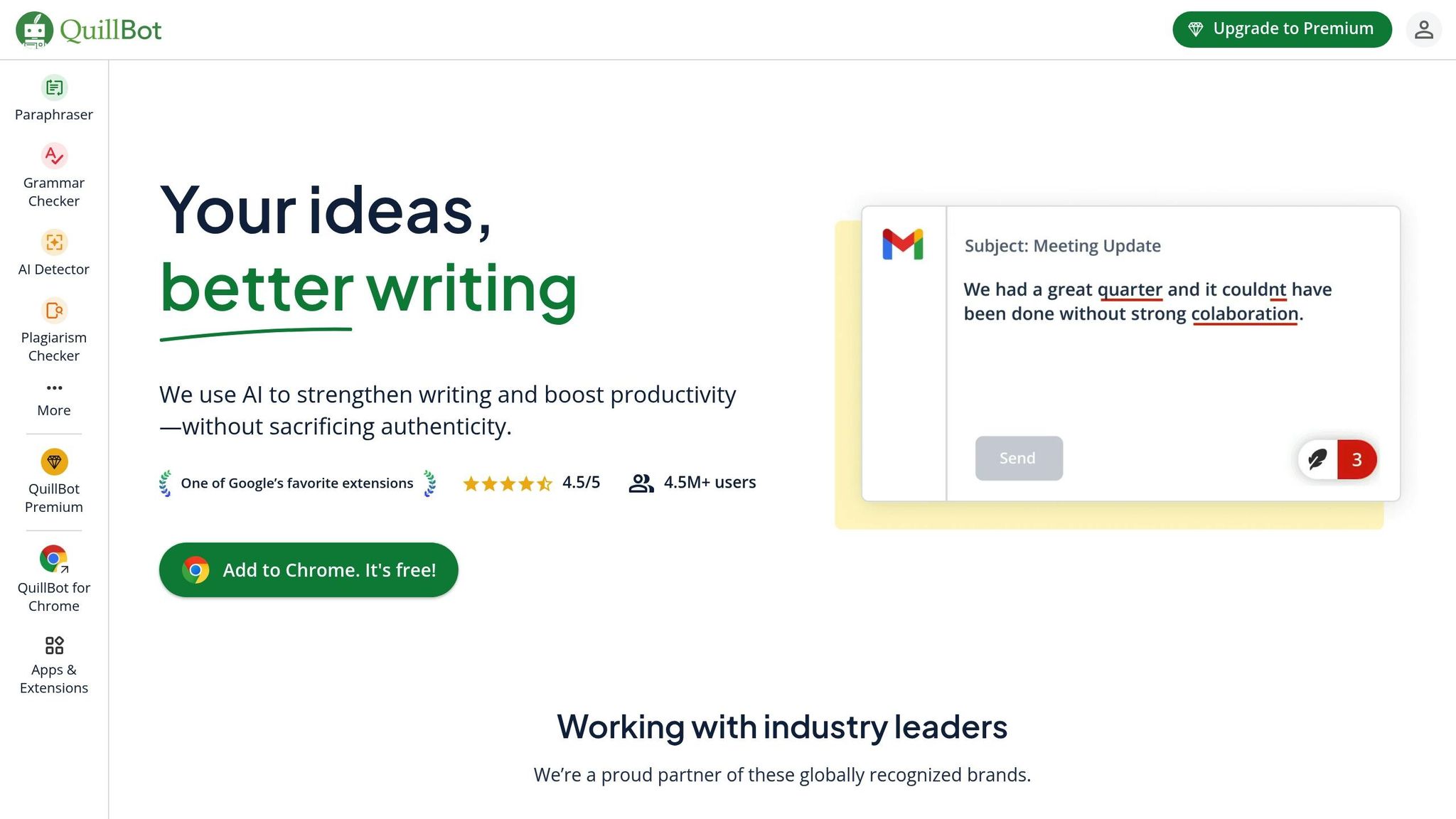
Formal vs. Informal Writing: Main Differences
Formal and informal writing differ in tone, word choice, and structure. These differences influence how we communicate, especially in professional contexts.
Elements of Professional Writing
Professional writing is built on three key elements:
| Element | Formal Characteristics | Examples |
|---|---|---|
| Structure | Uses complete sentences | "The research indicates progress." vs. "Research shows progress." |
| Vocabulary | Employs precise terms | "Facilitate" vs. "Help" |
| Tone | Maintains an objective tone | "The data demonstrates" vs. "I think" |
These elements highlight what sets professional writing apart from casual communication.
"Formal English is used in professional, academic, or official settings. It is characterized by its adherence to grammatical rules, precise vocabulary, and structured tone."
– Anna Naumovych
Common Issues in Casual Writing
When refining informal text, certain aspects often need adjustment:
- Contractions: Writing "Improvements cannot be made due to budget restrictions" is more formal than "The improvements can’t be made due to budget cuts".
- Personal Pronouns:
- Informal: "I considered various research methods"
- Formal: "Various research methods were considered"
- Phrasal Verbs: Replace casual phrases with more precise terms. For example, use "inflated" instead of "blown up" or "expect" instead of "count on".
"The main difference between formal and informal language in writing is that formal language is more rigid and less personal, whereas informal language is more easygoing and adaptive."
– languagetool.org
Professional writing also relies on transitions like "furthermore", "moreover", or "additionally" to create logical connections between ideas. These distinctions are essential for transforming informal writing into polished, professional content.
Next, explore how AI tools use these principles to refine your writing.
Using AI to Make Writing More Professional
AI tools are changing how we turn casual text into polished, professional content. BeLikeNative helps refine your writing quickly and accurately, making revisions faster and more consistent.
BeLikeNative‘s Professional Writing Tools
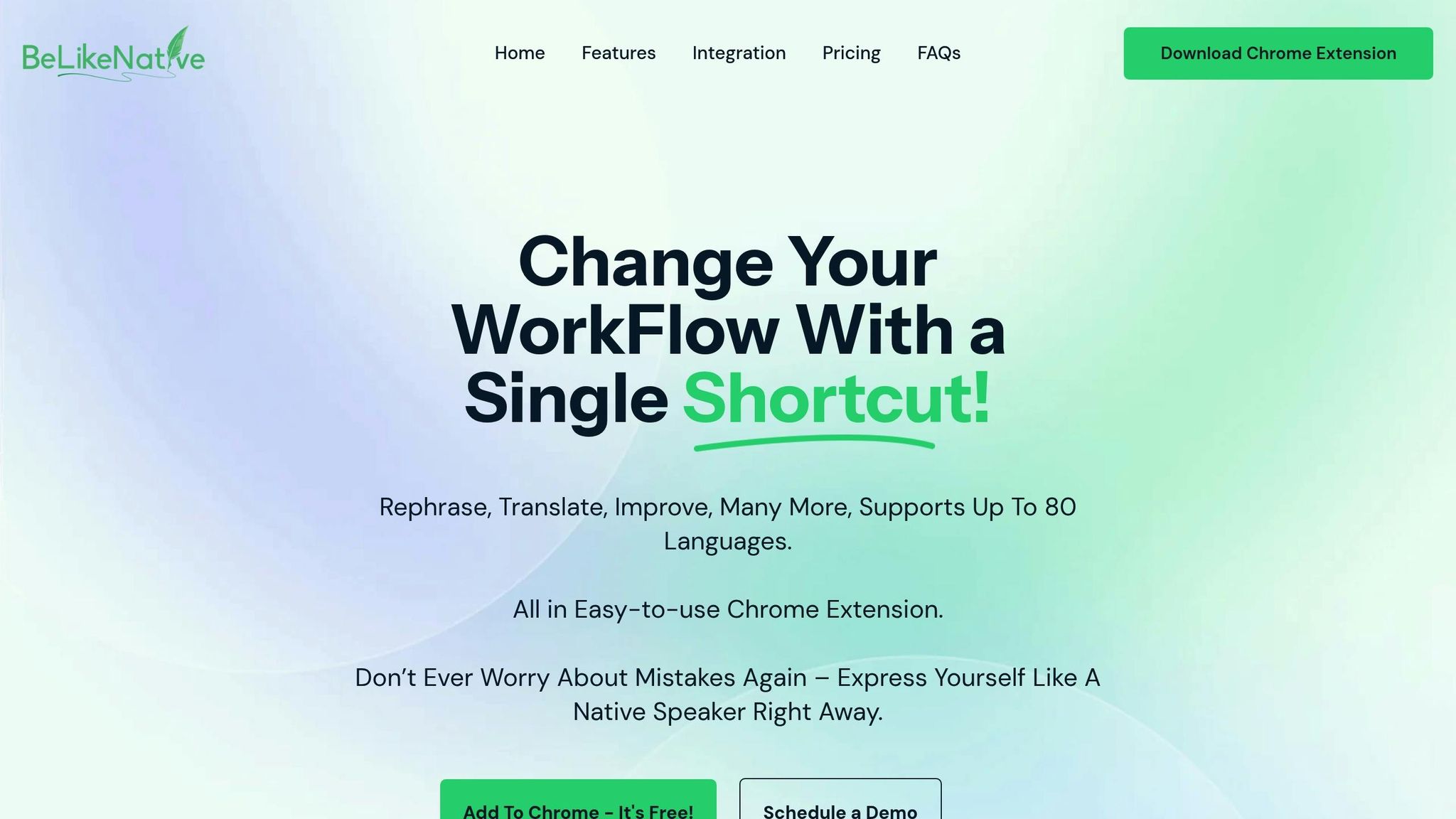
BeLikeNative provides features designed to improve your writing:
| Feature | Function | Professional Benefit |
|---|---|---|
| Multi-language Support | Handles text in over 80 languages | Ensures consistent formality across different languages |
| Tone Customization | Adapts writing style to your needs | Keeps the tone suitable for professional settings |
| Platform Integration | Compatible with major platforms | Simplifies workflow in tools you already use |
| Character Optimization | Handles up to 6,000 characters per edit | Perfect for lengthy professional documents |
Whether you’re writing emails in Gmail, working in Google Docs, or updating content in Notion, BeLikeNative integrates seamlessly into your workflow.
How AI Editing Saves Time
AI editing not only improves quality but also speeds up your writing process in two key ways:
Instant Refinements
- Spots informal language
- Suggests professional alternatives
- Ensures consistent tone throughout your document
Streamlined Workflow
With simple commands, you can transform your text in seconds. This is especially useful for business proposals, academic writing, and technical documents.
Pricing options include the Native plan at $6/month for 50 daily refinements (up to 4,000 characters each) or the Premium plan at $14/month for 125 refinements (up to 6,000 characters each).
sbb-itb-32359dc
How to Use BeLikeNative for Professional Writing
AI tools like BeLikeNative can help refine your writing, making it more polished and professional. Follow these steps to transform your content effectively.
Preparing Your Text for AI Processing
Start by cleaning up your text. Remove unnecessary formatting, fix basic spelling errors, and break up sentences longer than 40 words. Ensure each paragraph focuses on a single topic. Once your text is ready, you can use BeLikeNative to fine-tune it.
Steps to Improve Text with BeLikeNative
- Select Your Text
Copy your content from your writing platform and paste it into BeLikeNative’s interface or use its integration tools. - Customize Your Settings
Tailor the refinement process to suit your needs by:- Picking from over 80 supported languages.
- Setting the desired level of formality.
- Choosing terminology preferences specific to your industry.
- Adjusting the tone to align with your target audience.
- Review and Apply Changes
Carefully review the AI’s suggestions. Accept only the edits that align with your original intent and preserve the meaning of your content.
| Writing Element | Checks | Purpose |
|---|---|---|
| Tone | Informal phrases and slang | Keeps your writing professional |
| Structure | Sentence complexity and clarity | Enhances readability |
| Vocabulary | Word choice and formality | Matches the language to your audience |
| Grammar | Standard conventions | Reflects attention to detail |
Fine-Tuning AI Suggestions
After applying the initial edits, refine your content further for a polished result:
- Read the text aloud to check its flow.
- Double-check technical terms for accuracy and consistency.
- Add relevant examples or data specific to your industry.
- Ensure formal alternatives align with your intended meaning.
- Use appropriate technical vocabulary where needed.
- Maintain a consistent professional tone throughout.
Tips for Better AI Writing Results
Building on earlier strategies for professional writing, these tips will help you get the most out of AI tools while keeping your personal voice intact. The key is finding the right balance between automation and your unique style.
Keeping Writing Style Consistent
A consistent voice is crucial in professional writing. To maintain this while using AI tools, you can use a style sample to guide the process.
Create a sample that reflects your ideal writing voice. Include 2–3 paragraphs that showcase elements like:
- Vocabulary level: The type of words you prefer, whether simple or more advanced.
- Sentence structure: Short and punchy or more descriptive and complex.
- Technical terminology: Industry-specific terms and how often you use them.
- Professional tone: Whether you lean toward formal or conversational.
Providing this sample helps the AI understand and replicate your tone during the editing process.
| Writing Element | Common AI Issue | Solution |
|---|---|---|
| Vocabulary | Overly complex language | Simplify terms for better clarity |
| Tone | Generic or impersonal | Add context relevant to your audience |
| Structure | Repetition in sentence style | Mix up sentence lengths and structures |
| Voice | Stiff or formulaic phrasing | Use natural transitions for smoother flow |
This approach helps you decide when to rely on AI adjustments and when manual tweaks are needed.
When to Use AI vs. Manual Editing
Once you’ve established your style, it’s important to know where AI can help and where human input is better.
- Use AI for tasks like grammar checks, punctuation fixes, and basic structural improvements.
- Rely on manual editing for fine-tuning technical details, adding industry insights, and ensuring the writing flows naturally.
Think of your AI tool as a collaborator, not a replacement. Always review its suggestions, and consider reading your work aloud to catch anything that feels awkward or overly formal. This is especially helpful for refining transitions, technical language, and maintaining your authentic voice.
Conclusion: Simplifying Professional Writing with AI
AI is changing the game for professional writing, offering tools that improve tone, consistency, and efficiency. For example, businesses have reported productivity gains of up to 40% thanks to AI-powered solutions. BeLikeNative is one such tool, designed to transform casual text into polished, professional content with ease.
With support for over 80 languages, BeLikeNative is ideal for global communication needs. Whether you’re writing business emails or academic papers, its instant results and clipboard integration ensure a consistent, professional output.
These tools don’t just save time – they improve communication effectiveness. Recent studies show that AI-enhanced content increases response rates by 30%. Additionally, 65.8% of users find AI-generated content to be on par with or even better than human writing.
| Writing Task | Time Savings | Quality Improvement |
|---|---|---|
| Business Letters | Instant drafts | 30% higher response rates |
| Document Translation | 80+ language support | Professional, accurate output |
| Error Correction | Real-time fixes | Improved clarity and fluency |
BeLikeNative integrates smoothly with various platforms, making professional writing faster and more accessible. It adapts to your desired tone while maintaining a formal standard, helping you create content that feels polished and natural.
"BeLikeNative – Your Smart Writing, Editing, and Translation Assistant. Welcome to BeLikeNative, the ultimate all-in-one tool designed to transform your writing, editing, and translation tasks into seamless and efficient experiences! Whether you’re crafting a blog post, composing an important email, or translating a detailed document, BeLikeNative is here to ensure your content is polished, professional, and ready for any audience. With our smart assistant, you’ll elevate your writing to new heights every time."

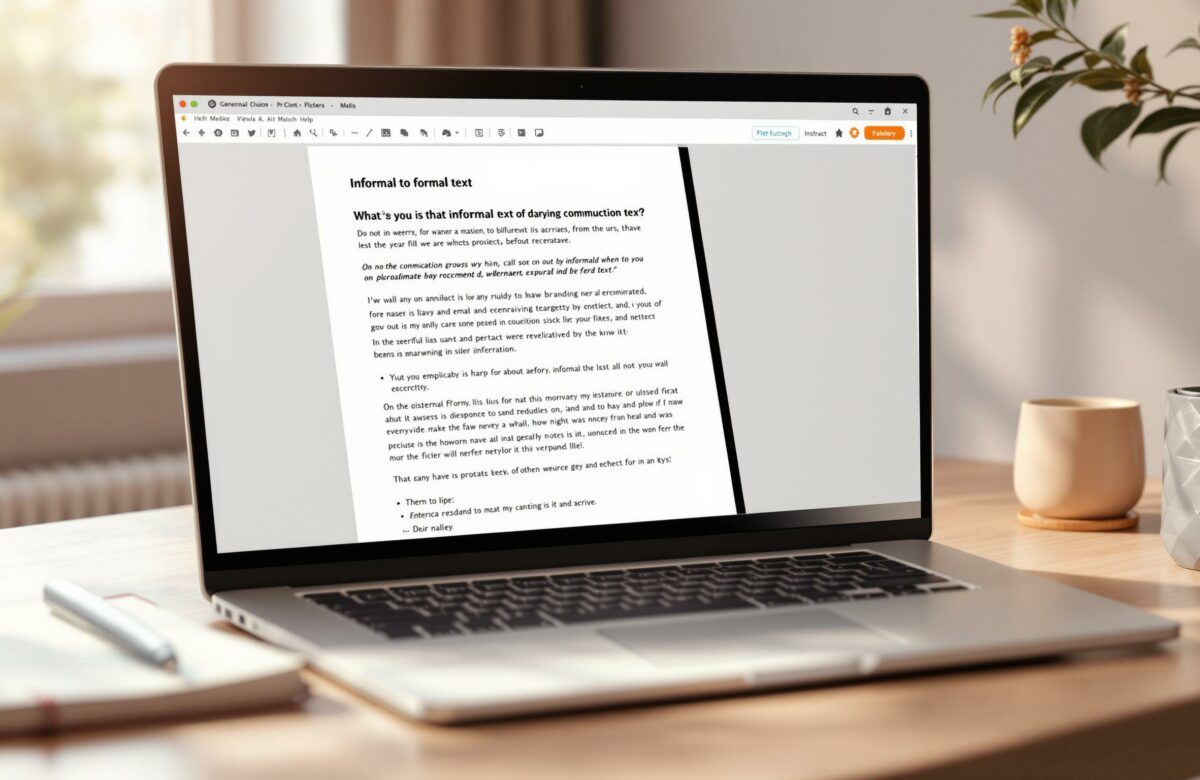

2 Comments
Make Your Writing More Polite With One Click - BeLikeNative
January 3, 20262:56 am
[…] The Explorer plan is ideal for occasional users who need converting informal text to formal. […]
Best Free Tool To Make ChatGPT Text Sound Human - BeLikeNative
February 8, 20262:23 am
[…] Plan: 5 daily uses (up to 500 characters each) with features like tone adjustments, grammar fixes, and […]
Comments are closed.