Need to Find the Main Idea? AI Tools That Summarize Any Text Instantly
Drowning in information? Just summarize the text. AI summarization tools can help you quickly extract the most important points from long texts like emails, reports, and research papers. These tools save time, simplify complex content, and boost productivity by condensing information into concise summaries.
Summarize Text: Key Benefits of AI Summarization:
- Save Time: Summarize lengthy documents in seconds.
- Simplify Content: Break down complex ideas into easy-to-read summaries.
- Boost Productivity: Focus on decision-making instead of manual reading.
- Cut Costs: Reduce the need for manual summarization.
How To Summarize Text:
AI tools use Natural Language Processing (NLP) to analyze text and create summaries. They rely on two main methods:
- Extractive Summarization: Pulls key sentences directly from the text.
- Abstractive Summarization: Generates new sentences to summarize the main ideas.
Popular Tools:
- BeLikeNative: Multilingual support with flexible plans starting at $4/month.
- ChatGPT: Ideal for academic and creative content.
- QuillBot: Handles up to 25,000 characters with browser integration.
- SummarizeBot: Works with PDFs, Word docs, and web pages.
Summarize Text: Quick Comparison Table
| Tool | Free Plan? | Max Characters | Cost (Premium) | Notable Features |
|---|---|---|---|---|
| BeLikeNative | Yes | 500-6,000 | $4-$14/month | Multilingual, clipboard integration |
| ChatGPT | Yes | Varies | Custom pricing | Contextual understanding |
| QuillBot | Yes | 6,000-25,000 | $19.95/month | Browser extension, modes |
| SummarizeBot | Yes | Varies | Custom pricing | Multi-format support |
To get started, choose a tool that matches your needs, prepare your text for input, and review the AI-generated summaries for accuracy. These tools are designed to reduce your workload and help you focus on what matters most.
5 Best AI Summarize Text Tools in 2024
AI Summarize Text: Basics
Understanding how AI processes text can help you get better results from summarization tools.
NLP Methods
Modern AI tools rely on machine learning to interpret context, meaning, and structure in text. These natural language processing (NLP) capabilities allow systems to analyze how words and ideas are connected, which directly impacts the quality of summaries. Many tools can work with various formats, including PDFs, Word documents, web pages, and even audio transcripts.
These NLP techniques are the foundation of both extractive and abstractive summarization methods, shaping the final output.
AI Summarize Text: Two Main Summary Types
AI summarization tools typically follow two approaches to condense text:
| Method | How It Works | Best Used For | Limitations |
|---|---|---|---|
| Extractive | Selects key sentences directly from the text | News articles, legal documents, research papers | Limited to original wording |
| Abstractive | Creates new sentences to summarize main ideas | Complex texts, creative content, general summaries | May have a higher error rate |
Extractive summarization works like a highlighter, pulling out the most important sentences verbatim. This method is especially useful in fields where precision is critical, such as legal or medical documents.
Abstractive summarization, on the other hand, interprets the content and generates new sentences that capture the original meaning. It’s ideal for summarizing complex or detailed information while maintaining a natural tone.
Understanding these two techniques can help you choose the right approach for your specific needs.
Must-Have Tool Features
When selecting an AI summarization tool, look for these key features:
- Input Flexibility: Ability to handle various file types, URLs, and copy-pasted text.
- Processing Power: Fast performance, support for lengthy documents, and multilingual capabilities.
- Output Quality: Clear identification of main points, well-organized summaries, and adjustable summary lengths.
Recent evaluations show that many AI tools consistently produce accurate summaries across different topics. Some are particularly effective for specialized tasks, such as academic texts or audio content. Matching the tool’s features to your specific needs is essential for achieving the best results.
Leading Summary Tools
Let’s explore some top tools that bring summarization techniques to life, turning theory into practical applications.
AI Summarize Text: BeLikeNative
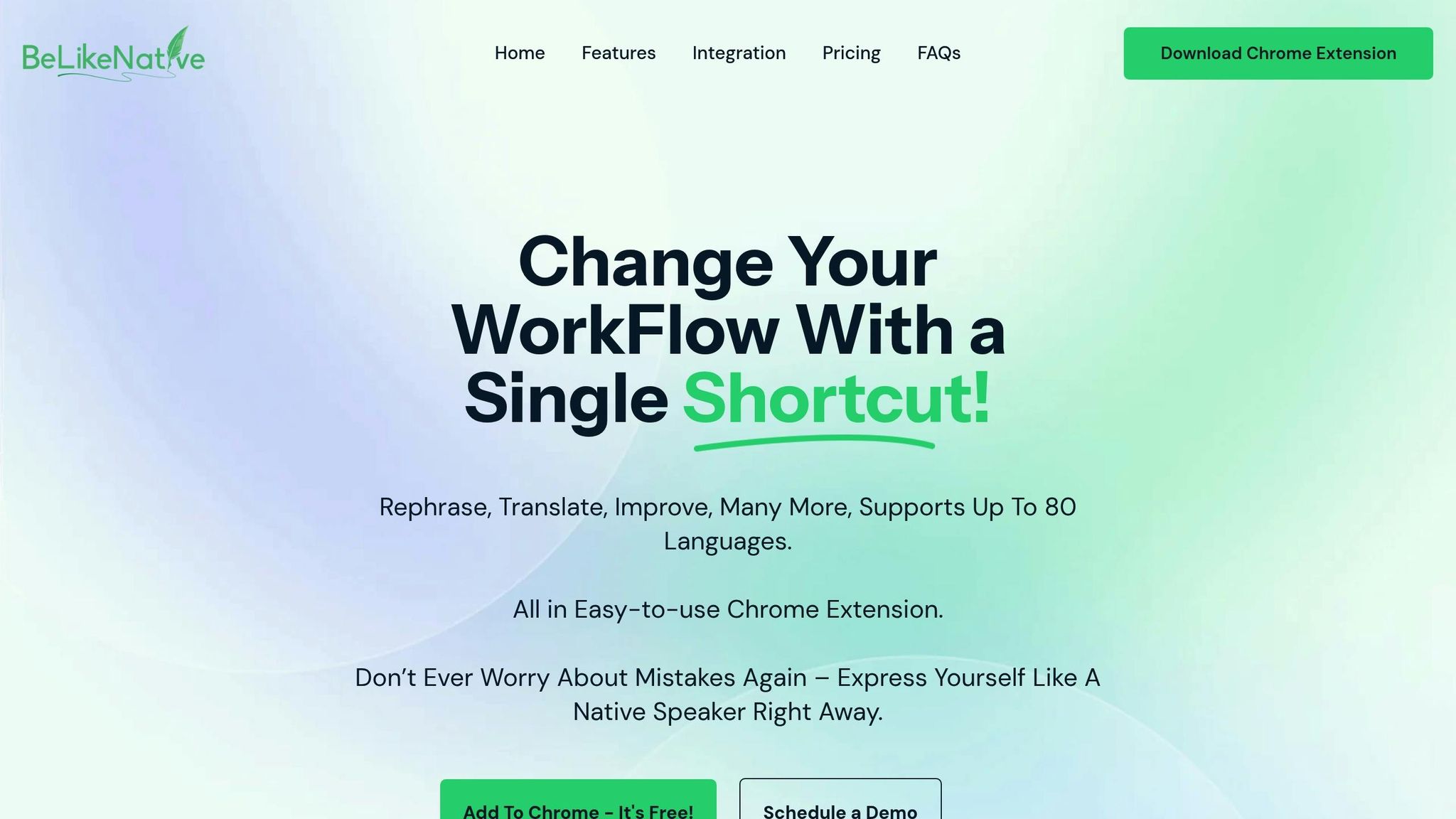
BeLikeNative supports text analysis in over 80 languages. With its clipboard integration, you can refine and summarize text using just a keyboard shortcut. The tool works across multiple styles and popular platforms.
Plans:
- Explorer (Free): 500 characters
- Learner ($4/month): 2,000 characters
- Native ($6/month): 4,000 characters
- Premium ($14/month): 6,000 characters
AI Summarize Text: ChatGPT
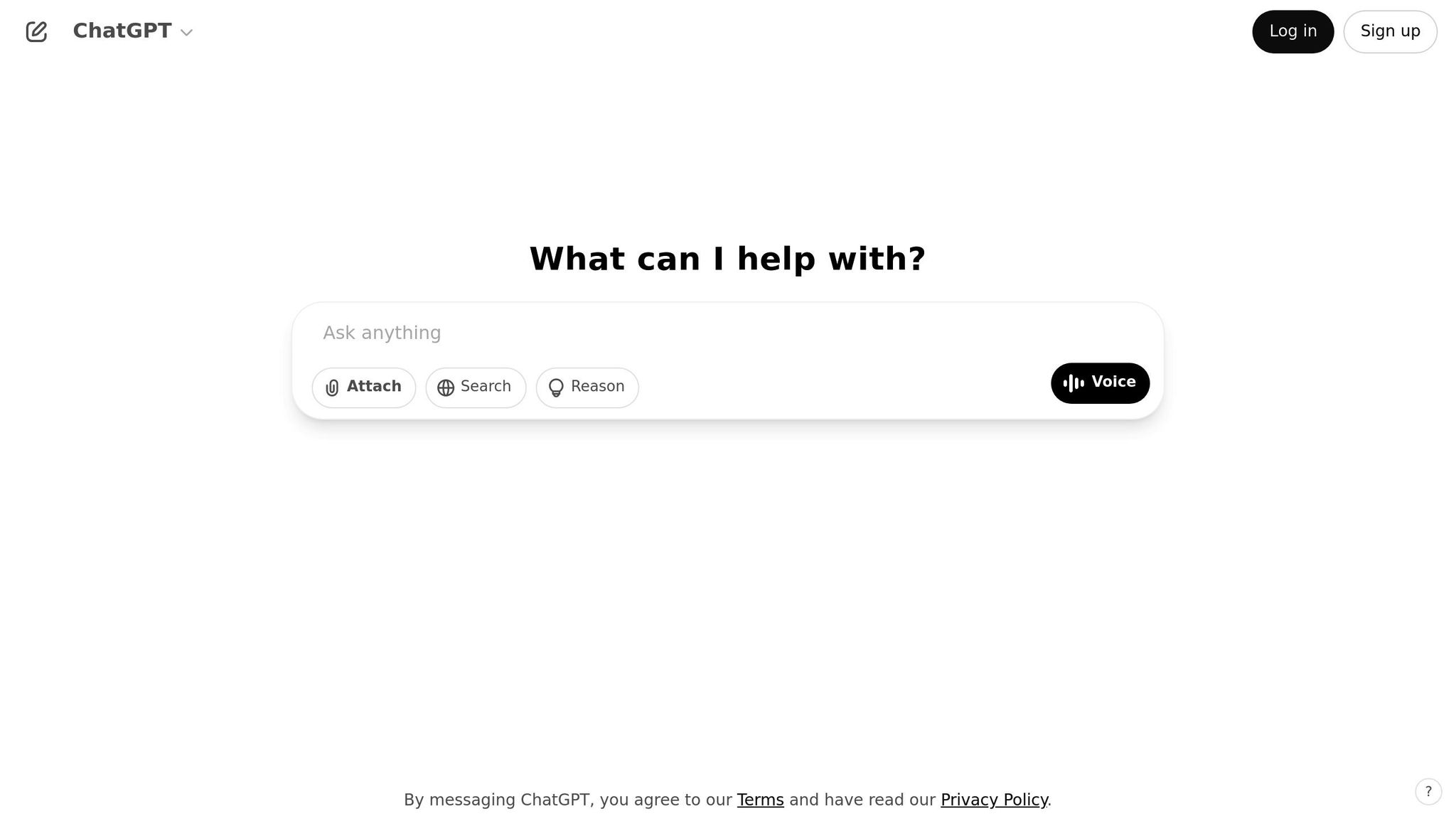
ChatGPT provides concise, natural summaries using both extractive and abstractive methods. Its strong contextual understanding makes it ideal for summarizing academic papers, creative writing, and other content types.
AI Summarize Text: QuillBot
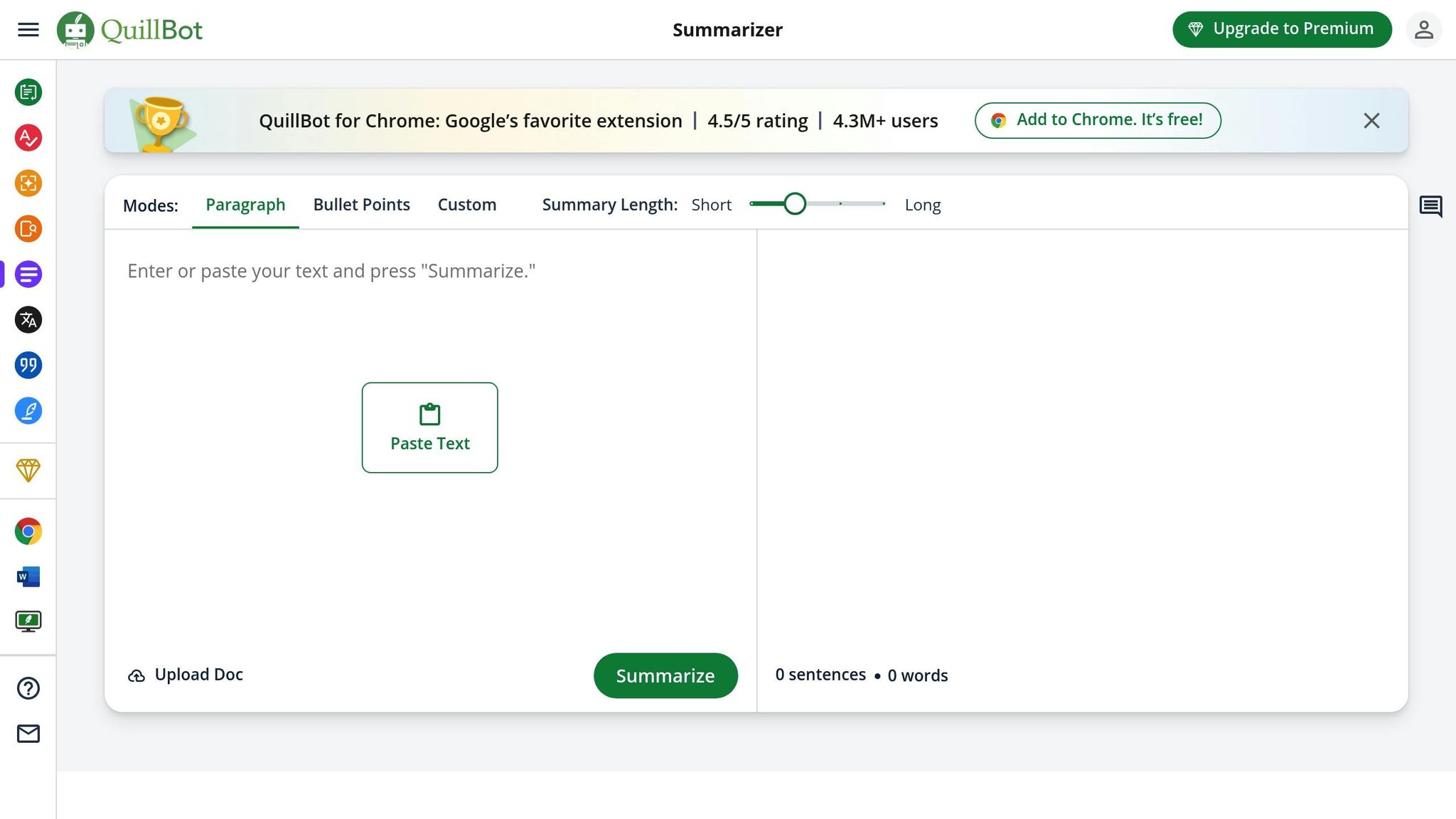
QuillBot offers multiple summarization modes and can handle texts up to 25,000 characters. Its browser extension lets you summarize content directly from web pages, making it highly convenient.
Feature Comparison:
| Feature | Free Plan | Premium Plan |
|---|---|---|
| Character Limit | 6,000 characters | 25,000 characters |
| Monthly Cost | $0 | $19.95 |
| Browser Extension | Yes | Yes |
| Summarization Modes | Limited | All modes |
The choice between free and premium plans depends on your specific needs, such as character limits or access to advanced modes.
SummarizeBot
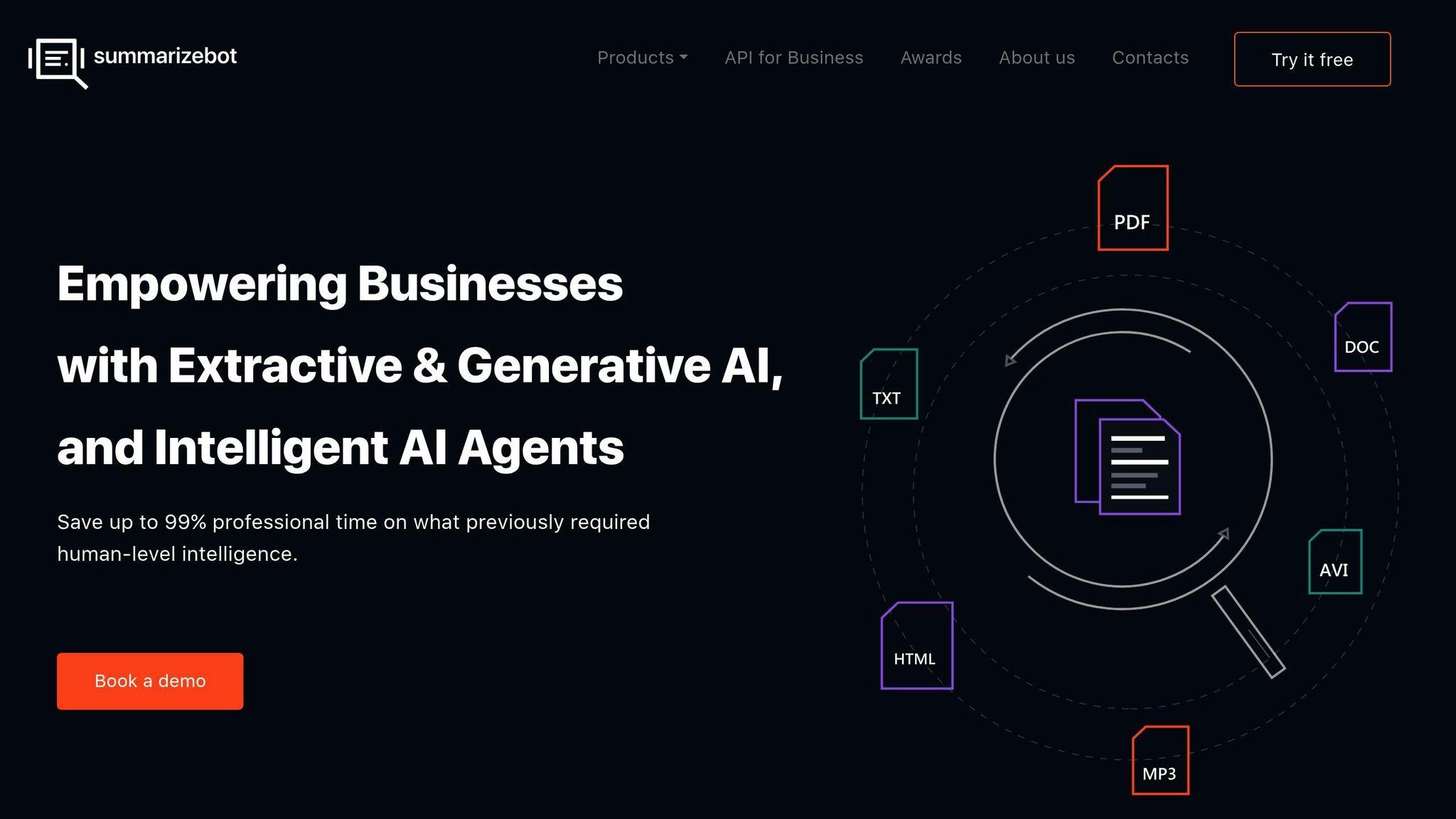
SummarizeBot works with PDFs, Word documents, and web pages, offering flexible options for summary length. This makes it adaptable to various content types and requirements.
Each of these tools uses advanced NLP techniques to deliver summaries tailored to your needs, whether you’re working with academic texts, creative content, or everyday documents.
sbb-itb-32359dc
Picking Your Tool Best To Summarize Text
Selection Criteria
When selecting a tool, focus on factors that improve your workflow. Look for tools that include source attribution with direct links, making it easier to verify accuracy. Choose tools capable of handling detailed texts, such as academic papers, while preserving subtle points and complex arguments.
Customization is also a key feature to consider. Look for options like:
- Adjustable summary lengths
- Different summary styles (e.g., academic, technical, casual)
- The ability to focus on specific sections or themes
- Support for multiple languages
These features help you align the tool’s functionality with your specific needs.
AI Summarize Text: Tools by Purpose
Each type of task requires a tool with specific strengths. Match your choice to the purpose:
- For academic papers, prioritize tools that accurately cite sources and handle technical language.
- For business reports, go for tools that produce clear executive summaries and bullet-point overviews.
- For news articles, select tools that provide concise highlights and support multiple languages.
- For in-depth research, pick tools that offer detailed analysis and reliable citation tracking.
Feature Comparison
When comparing tools, evaluate features that directly impact your workflow:
| Feature | Why It Matters | Impact on Workflow |
|---|---|---|
| Multi-format Support | Handles various document types | Reduces the need for extra tools |
| Integration Options | Works with existing platforms | Simplifies your processes |
| Language Support | Enables analysis in multiple languages | Broadens content accessibility |
| Customization | Adjusts to specific needs | Improves output quality |
Choose tools that prioritize fact-checking and provide accurate context to ensure reliable results.
Making Better Summaries
Refining your input is crucial for creating effective AI-generated summaries. Let’s break down how to improve the process.
Input Quality
The quality of your input directly affects the summary’s accuracy. Make sure your text includes:
- Proper sentences with correct punctuation
- Consistent formatting throughout
- Relevant background details and context
- Clear paragraph breaks to enhance structure
Text Preparation
Organizing your input helps the AI grasp the hierarchy and relationships within the content. Here’s how to prepare different types of text:
| Content Type | Preparation Steps | Expected Outcome |
|---|---|---|
| Academic Papers | Remove citations, keep key findings | Summary focused on research results |
| Business Reports | Highlight KPIs, maintain data context | Concise executive-level insights |
| News Articles | Retain dates and key facts | Accurate event summaries |
| Technical Docs | Ensure consistent terminology | Clear technical overview |
Once your text is structured, the next step is verifying the summary’s accuracy and clarity.
Quality Check
Always assess AI summaries for relevance, brevity, coherence, and accuracy.
“When something is wrong in a summary of key points, you can’t blame the machine unless you catch the error yourself and verify it.” – Tom Parish
Here are common issues to look for:
- Sentences that are too vague or lack details
- Repeated information that isn’t necessary
- Missing critical context or key points
- Ideas that don’t flow logically
If problems arise, refine the output by providing clearer prompts or requesting changes to specific sections. The best results often come from a back-and-forth process where human judgment complements AI capabilities.
For technical or specialized content, double-check that the summary uses industry terms correctly. Precision is especially important when summarizing complex topics.
Conclusion
Time-Saving Benefits
In a world flooded with information, AI summarizers have become essential tools for improving productivity. In 2022, over 80% of global workers reported feeling overwhelmed by information overload. These tools simplify the process by condensing large amounts of text while maintaining accuracy. By reducing the need for manual analysis, they free up professionals to focus on more strategic tasks. This streamlined approach supports better decision-making and allows for deeper analysis.
To make the most of these tools, it’s important to follow a clear plan.
Next Steps
Maximize the efficiency of AI summarizers with a phased approach:
| Phase | Action | Outcome |
|---|---|---|
| Initial Setup | Select a tool that fits your input formats and learn its features | A solid foundation for your workflow |
| Optimization | Adjust settings like summary length and algorithm parameters | Outputs tailored to your preferences |
| Quality Control | Review and refine summaries as needed | Consistently accurate results |
Using the strategies and tools mentioned earlier, start with well-crafted prompts and templates to create effective summaries. While AI handles the bulk of the work, your oversight ensures the results meet your specific requirements. Adjust outputs to align perfectly with your content goals.



2 Comments
3 Best Text Summarization Tools for Gamers
January 6, 202612:37 pm
[…] global gaming communities or news from other regions, multilingual support is a must-have. The best AI writing tools offer a clean interface and powerful features that make your research fast and […]
5 Best AI Summarizers for Gamers in 2026
January 30, 20261:22 pm
[…] you spend a lot of time browsing game guides and wikis, QuillBot is a fantastic choice. Its browser extension is a game-changer, letting you summarize content […]
Comments are closed.