Too Much Info? Best AI Web Page Summarizers for Quick & Accurate Insights
An AI summary of the web page can save you time by condensing long content into short, clear summaries. They’re helpful for professionals, researchers, and writers looking to process information faster and more effectively. Here are the top tools to consider:
- QuillBot: Free for texts up to 600 words, offers adjustable summary lengths, and supports multiple languages.
- TLDR This: Summarizes content with one click, supports PDFs and web pages, and provides an ad-free experience.
- Resoomer: Ideal for academic or complex texts, with adjustable detail levels and multilingual support.
- Summarizer.org: Shrinks text by up to 40%, supports 8 languages, and offers customizable output formats.
- Sassbook AI: Uses both extractive and abstractive methods, offers three summary sizes, and provides an API for developers.
- BeLikeNative: Supports over 80 languages, integrates with platforms like Google Workspace, and offers flexible plans.
AI Summary Tools: Quick Comparison
| Tool | Free Word Limit | Languages Supported | Key Features | Best For |
|---|---|---|---|---|
| QuillBot | 600 | Multiple | Adjustable length, citation generator | Research & writing |
| TLDR This | N/A | English | One-click summaries, ad-free | Quick content reviews |
| Resoomer | Unlimited | Multiple | Handles complex texts, flexible detail | Academic & professional use |
| Summarizer.org | N/A | 8 | Bullet points, .docx export | Multilingual content |
| Sassbook AI | N/A | Multiple | Abstractive summaries, API available | Developers & content creators |
| BeLikeNative | 500 (free) | 80+ | Platform integration, multilingual | Business & global teams |
These tools cater to different needs – whether you’re summarizing research papers, simplifying reports, or processing multilingual content. Choose one based on your specific requirements, like language support, integration, or summary customization.
6 Best Free AI Summary Tools
1. AI Summary Tool: QuillBot
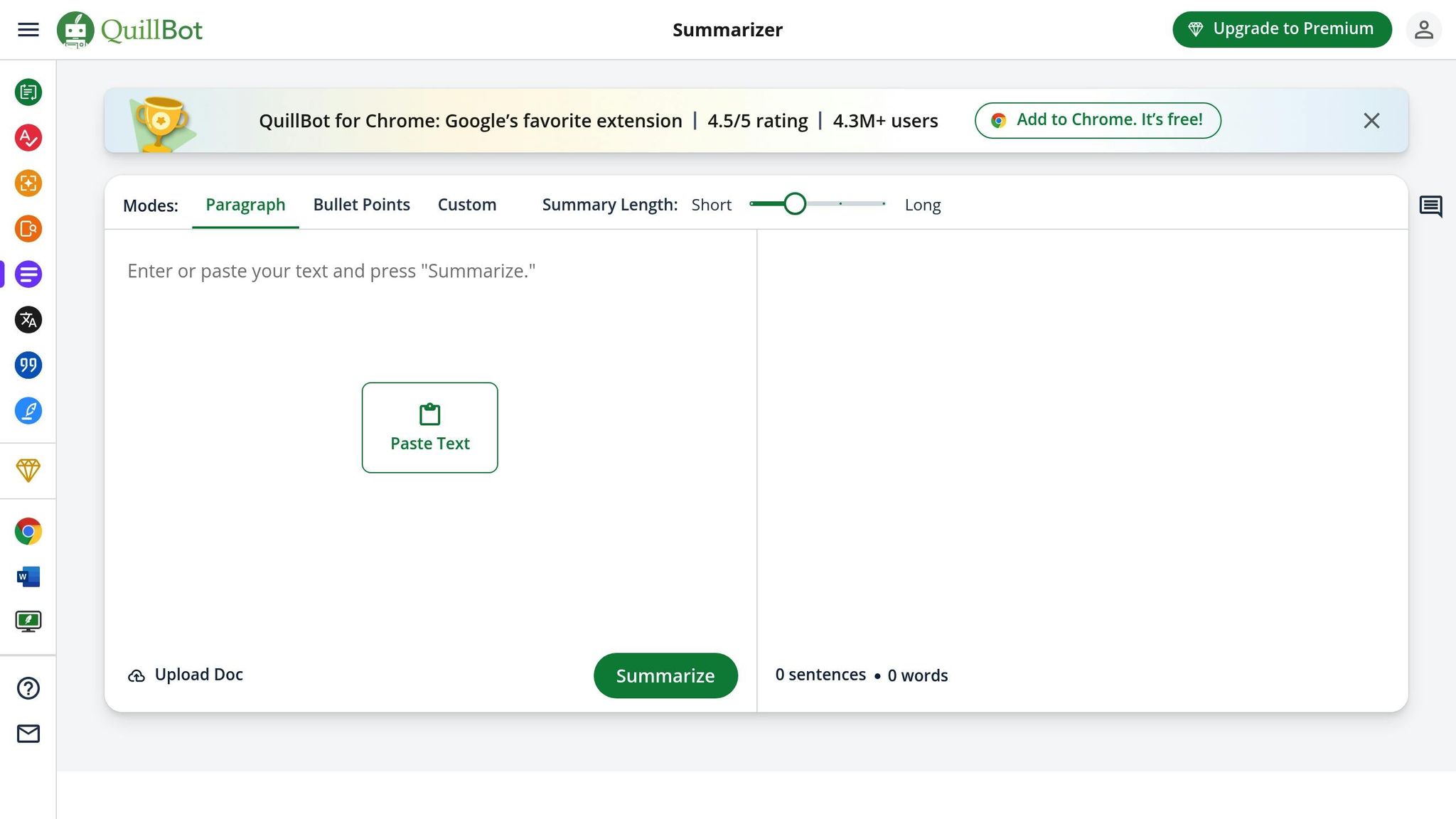
QuillBot simplifies dense content into concise summaries while keeping the main points intact. It’s free for texts up to 600 words, making it a handy tool for quick research or content review.
Key Features of AI Summary Tool
- Adjustable summary lengths with a four-level slider for precision
- Choice between paragraph-style summaries or bullet points
- Side-by-side view to compare the summary with the original text
- Built-in citation generator to help avoid plagiarism
- Multi-language support for both input and output
With over 4.5 million users and a 4.5/5 rating on its Chrome extension, QuillBot has proven to be a trusted tool for many.
“QuillBot’s AI Summarizer is instant, accurate, and always free. It’s a writing tool you can depend on. We develop our own AI models and have a team of professional linguists dedicated to training them for accuracy.”
QuillBot’s AI models, developed in-house and trained by professional linguists, are designed to extract critical information without losing context. This makes it great for tasks like summarizing research papers, news articles, reports, long-form content, and even emails. Pairing the summarizer with QuillBot’s paraphrasing tool can further improve productivity by creating polished summaries.
Free vs. Premium: What’s the Difference Between AI Summary Tools?
| Feature | Free Version | Premium Version |
|---|---|---|
| Word Limit | Up to 600 words | Extended length support |
| Summary Formats | Basic options | Advanced customization |
| Processing Speed | Instant | Instant |
| Language Support | Multiple languages | Multiple languages |
| Accuracy Check | Side-by-side comparison | Side-by-side comparison |
2. AI Summary Tool: TLDR This
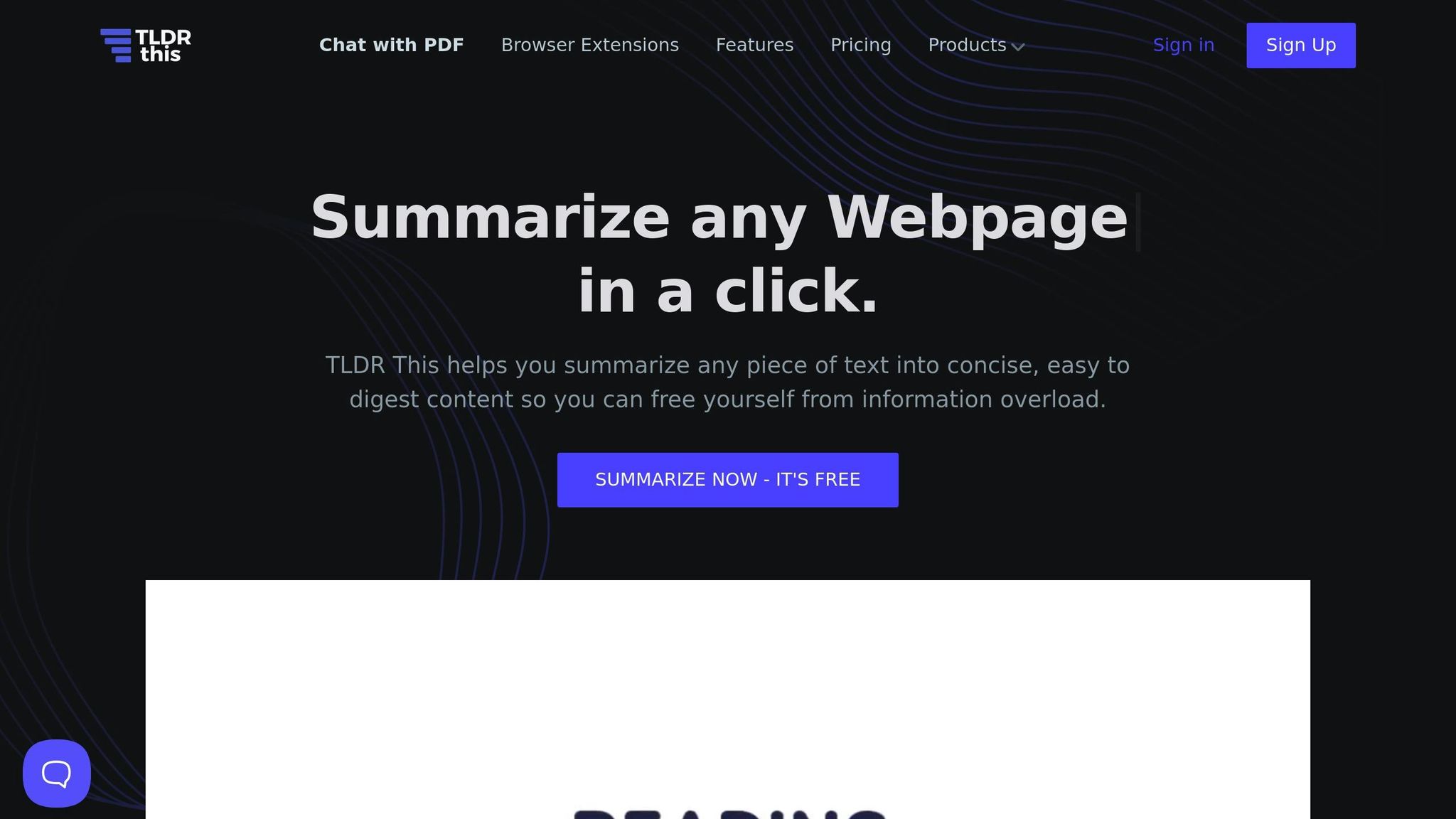
TLDR This simplifies content review by summarizing lengthy text into quick, digestible insights with just one click. It offers an ad-free experience, making it easier to focus on the content.
Key Features of AI Summary Tool
The tool pulls out essential metadata like the author, date, images, and estimated reading time. This helps users quickly gauge how much time they’ll need to read the original content or its summary.
“TLDR This helps you summarize any piece of text into concise, easy to digest content so you can free yourself from information overload.” – TLDR This
AI Summary Tool: Document Support and Processing
TLDR This handles a variety of file types, allowing users to summarize content from different sources effortlessly:
| Format | Details |
|---|---|
| Supports files up to 25 MB | |
| DOC | Fully compatible |
| DOCX | Processes native formats |
| Web Pages | Works with a browser extension |
Smart Filtering Technology of AI Summary Tools
The tool uses advanced filtering to cut out weak arguments and speculation, focusing on relevant, impactful points. With over 3,205 successful text summaries, it’s proven to be a reliable choice for quick analysis. The browser extension allows instant summarization of any webpage, making research and content consumption more efficient.
Professional Applications of AI Summary Tools
This tool is ideal for academics, journalists, analysts, and organizations. It also supports multiple languages, catering to international users and researchers working with diverse content.
3. AI Summary Tool: Resoomer
Resoomer is an AI-powered tool designed to summarize long texts into concise, well-structured summaries. It uses advanced natural language processing to tackle even the most complex documents, including academic research.
Smart Analysis Features of AI Summary Tool
Resoomer’s AI engine focuses on extracting key details while:
- Keeping the main message and context intact
- Organizing information in a logical flow
- Handling content without character limits
- Highlighting essential ideas and facts
- Adjusting the level of detail based on the complexity of the text
Document Compatibility
Resoomer works seamlessly with various document types, as shown below:
| Content Type | Features |
|---|---|
| Web Pages | Summarizes instantly with a browser extension |
| PDF Documents | Analyzes entire documents |
| Books | Processes lengthy texts comprehensively |
| Research Papers | Optimizes summaries for academic content |
| Online Articles | Summarizes directly from web pages |
Multilingual Support
Resoomer supports multiple languages, including English, French, Spanish, and German. This makes it a great option for researchers and content creators working across different languages.
Professional Applications
Resoomer caters to a variety of professional needs with adjustable summarization levels. For $9.90 per month, the PRO subscription adds features like audible summaries and unlimited character processing. It’s particularly useful for:
- Academic Users: Researchers can quickly review numerous scholarly articles.
- Content Professionals: Journalists and editors can identify key points with ease.
- Business Analysts: Professionals can simplify market research and trend analysis.
These features are powered by Resoomer’s efficient processing algorithms.
Customizable Processing
Resoomer’s advanced settings let users control the depth of their summaries, from brief overviews to more detailed breakdowns. This flexibility ensures that users get the most suitable results for their specific needs.
sbb-itb-32359dc
4. AI Summary Tool: Summarizer.org
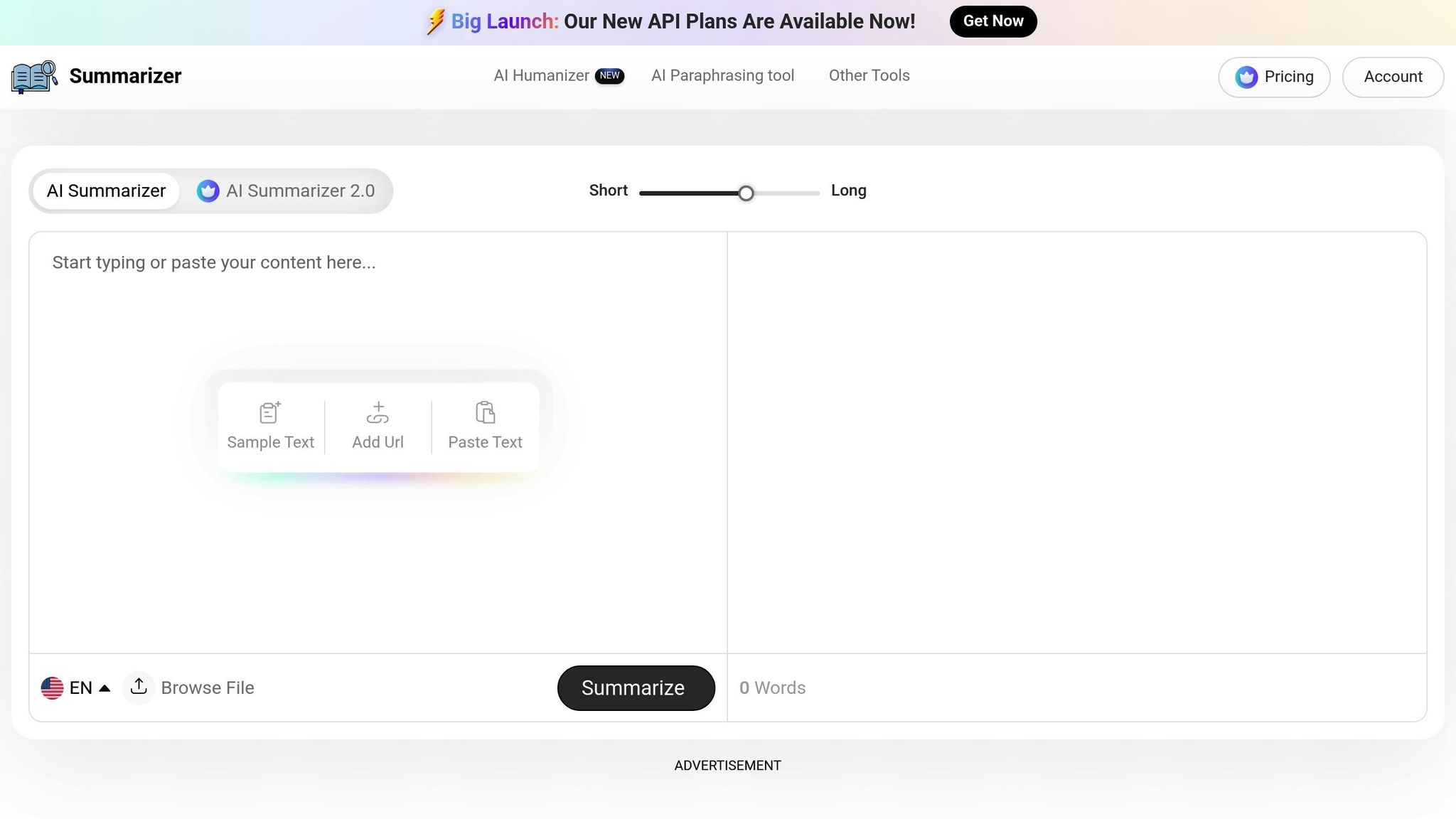
Summarizer.org condenses lengthy content into short, clear summaries while keeping the main message intact. Its algorithm analyzes sentences for accuracy, structure, and quality.
Key Features of AI Summary Tool
This tool’s AI engine can shrink text by up to 40%. It works well with a variety of content types:
| Content Type | Features |
|---|---|
| Web Articles | Summarizes directly from URLs |
| Essays | Offers adjustable summary lengths |
| Blog Posts | Converts into bullet points |
| Documents | Exports summaries in .docx format |
| Multilingual Text | Supports 8 different languages |
Customization Options
An adjustable slider lets you control summary length, with real-time word count updates.
Supported Languages
Summarizer.org works in eight languages:
- Spanish (ES)
- Portuguese (BR)
- French (FR)
- German (DE)
- Russian (RU)
- Arabic (AR)
- Dutch (NL)
- Indonesian (ID)
Flexible Output Formats
The tool provides several output styles:
- Key Sentence Extraction: Highlights the most important lines
- Bullet Points: Converts content into an easy-to-scan format
- Paragraph Style: Summarizes with a natural narrative flow
- Document Export: Allows downloads in .docx format
These options ensure the summaries meet diverse user needs.
Privacy Measures
Summarizer.org prioritizes user privacy by adhering to a strict no-storage policy, ensuring processed content isn’t saved or shared.
Who Benefits?
Designed for content creators, researchers, and professionals, the tool evaluates content based on five metrics: accuracy, structure, efficiency, quality, and appropriate length. This makes it a valuable resource for generating actionable insights.
5. AI Summary Tool: Sassbook AI
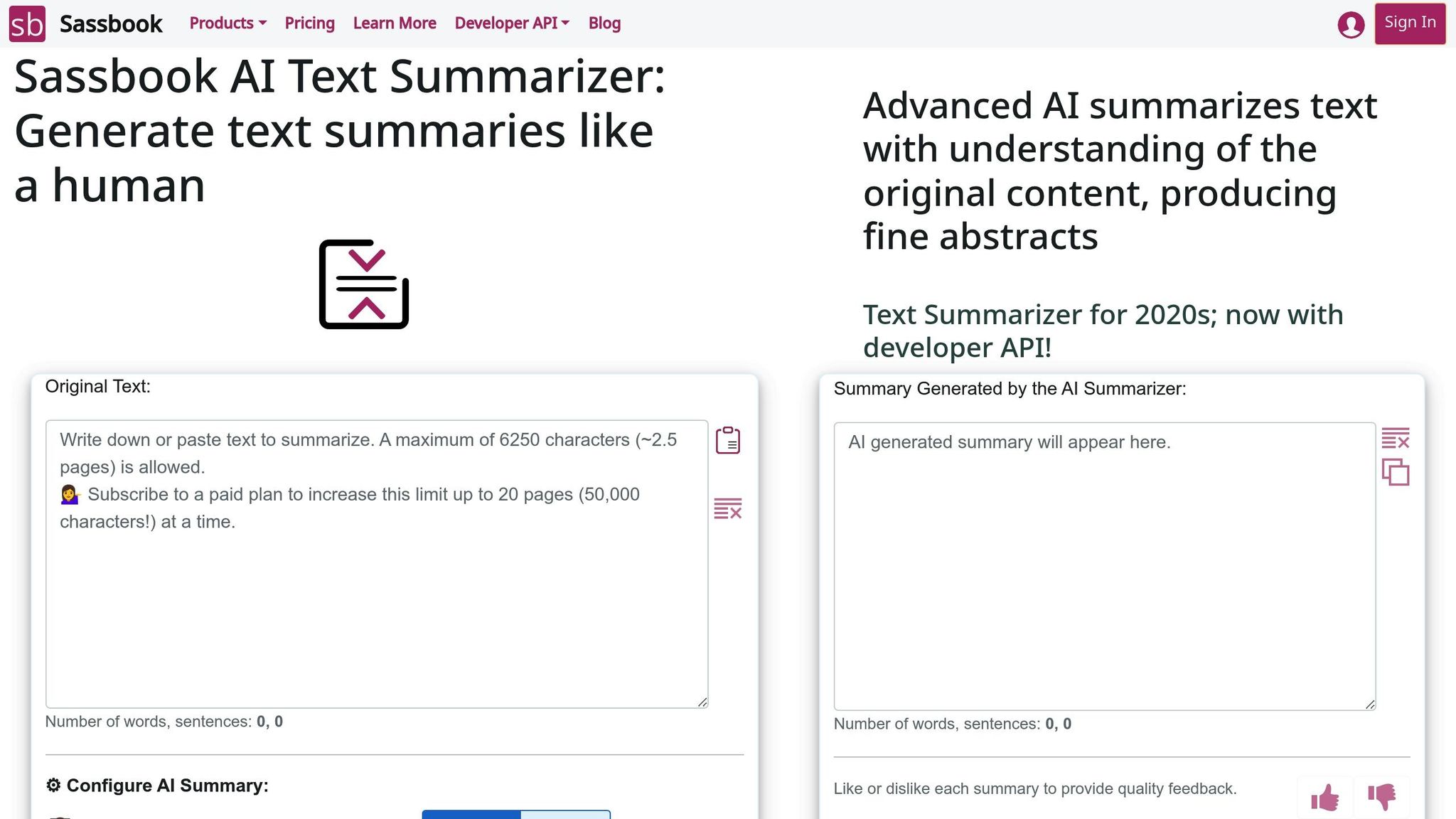
Sassbook AI’s summarization tool uses both abstractive and extractive techniques to provide clear, concise summaries. It stands out by offering adjustable summary lengths and integration options, making it adaptable for various needs.
Core Capabilities
Sassbook AI offers three summary size options, catering to different use cases:
| Summary Type | Description | Best Use Case |
|---|---|---|
| Small | Highlights key points | Quick overview of main ideas |
| Best | Balanced length | Detailed yet focused summary |
| Verbose | Longer summary | In-depth content analysis |
These options allow users to choose the level of detail they need, whether for a quick scan or a deeper dive into the content.
Advanced Features
Sassbook AI uses an abstractive summarization method, which goes beyond simply extracting sentences. It analyzes the text thoroughly, removing unnecessary details while keeping the core message intact. This approach produces summaries that are easy to read and flow naturally. For short texts, it can create a one-line summary, perfect for headlines or quick previews.
Developer Integration
Sassbook AI also supports developers with its AI Text Summarizer API. This API allows for large-scale text processing and operates on a token-based pricing model, where 1,000 tokens (roughly 750 words) serve as the billing unit. This feature is ideal for automating text summarization in various applications.
Workflow Integration
The summarizer integrates smoothly with Sassbook AI’s other tools, enhancing its functionality:
| Tool | Function | Integration Benefit |
|---|---|---|
| AI Writer | Content creation | Turns summaries into complete articles |
| Headline Generator | Title creation | Generates engaging headlines from summaries |
| AI Paraphraser | Content refinement | Adjusts summaries for specific audiences |
This interconnected suite of tools streamlines content workflows, saving time and effort.
Practical Applications
Sassbook AI is especially helpful for:
- Content creators juggling multiple articles
- Researchers summarizing academic papers
- Business professionals condensing lengthy reports
- Teams managing multilingual content
Users can experiment with different summary sizes to tailor results to their audience and content needs.
6. AI Summary Tool: BeLikeNative
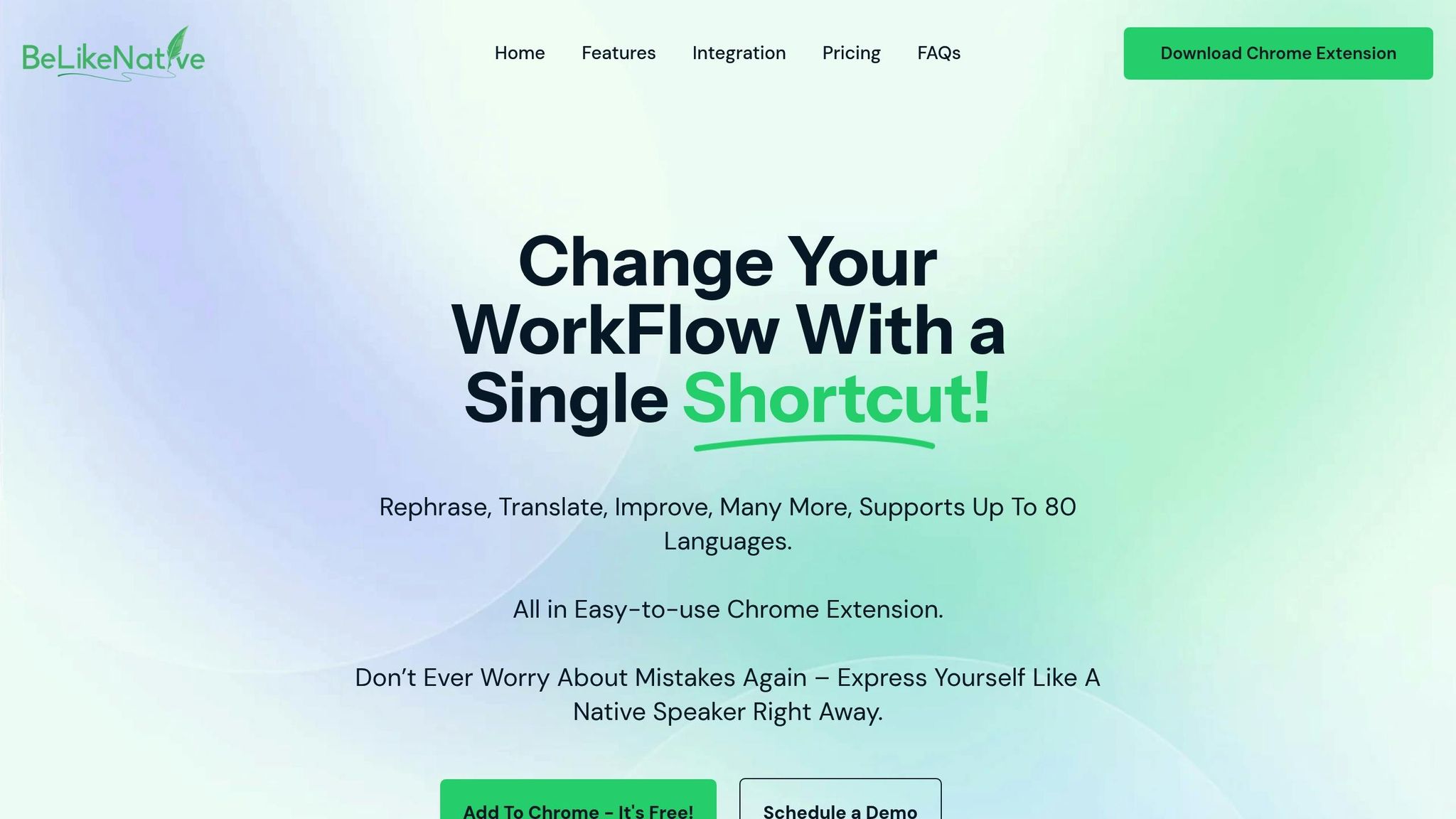
BeLikeNative makes web page summarization simple by integrating directly into your writing and research tools. Its Chrome extension acts as a central hub, helping you process and refine web content across various platforms.
Multilingual Capabilities
BeLikeNative supports over 80 languages, making it a handy tool for researchers and content creators working with global sources. Summaries are crafted to maintain accuracy while capturing the unique nuances of each language.
Platform Integration
The tool’s clipboard integration works smoothly across different platforms:
| Platform | Integration Type | Key Benefits |
|---|---|---|
| Google Workspace | Native | Summarize directly in Docs, Sheets, and Gmail |
| Notion | Seamless | Process content in real-time within your notes |
| WhatsApp Web | Direct | Summarize messages instantly |
| General Websites | Universal | Works on any webpage via the browser extension |
This wide-ranging compatibility ensures flexibility for various workflows.
Customization Options
BeLikeNative offers multiple plans to suit different needs:
| Plan Level | Character Limit | Daily Usage | Ideal For |
|---|---|---|---|
| Explorer | 500 | 5 uses | Quick article previews |
| Learner | 2,000 | 25 uses | Regular research tasks |
| Native | 4,000 | 50 uses | Content creation |
| Premium | 6,000 | 125 uses | Professional writing |
AI Summary Tool: Key Features
- Adjustable Style: Modify the tone and formality of summaries to match your needs.
- Improved Clarity: Enhances readability without losing important details.
- Keyboard Shortcuts: Process content faster with shortcut commands.
How It Works
BeLikeNative simplifies content processing with three straightforward steps:
- Select: Highlight the text or paste a URL.
- Process: The AI extracts key points from the content.
- Refine: Adjust the output based on your preferences and language settings.
This streamlined workflow is perfect for users managing multiple sources, ensuring accurate and efficient processing across languages and platforms.
Features Comparison of AI Summary Tools
Here’s how these tools stack up in terms of features that matter for productivity.
Core Capabilities Comparison
The table below highlights key features based on verified data from official sources:
| Feature | QuillBot | TLDR This | Resoomer | Summarizer.org | Sassbook AI | BeLikeNative |
|---|---|---|---|---|---|---|
| Languages Supported | – | English | – | 9 | – | 80+ |
| Browser Extension | – | – | – | Web-only | – | Yes |
| Custom Summary Length | – | Limited | Yes | Yes | – | – |
| Platform Integration | – | Web-only | – | Web-only | – | Advanced |
| Character Limit (Free) | – | – | – | – | – | 500 |
(Cells with ” – ” indicate missing or unspecified data.)
While the table covers basic features, the tools differ significantly in accuracy, language capabilities, and integration.
Accuracy and Performance
When it comes to precision, TLDR This performs well with technical documents and research papers. On the other hand, Resoomer struggles with specialized vocabulary, leading to inconsistent results.
Language Processing Capabilities
Each tool approaches language processing differently. Summarizer.org supports nine languages and generates bullet-point summaries. TLDR This focuses solely on English but processes content quickly. Meanwhile, BeLikeNative stands out with support for over 80 languages, making it a strong choice for international teams.
Integration and Usability
Platform Compatibility
- QuillBot has difficulty handling highly technical material.
- TLDR This provides web-based summaries but offers limited customization.
- BeLikeNative shines with advanced integrations, including Google Workspace and Notion.
User Experience
- Summarizer.org may face challenges processing URLs directly.
- Resoomer allows flexible summary length adjustments but struggles with complex documents.
- BeLikeNative enhances workflows with features like keyboard shortcuts and clipboard integration.
Cost-Effectiveness
Pricing is another factor to consider alongside accuracy, language support, and integration. Free plans often come with restrictions. BeLikeNative, for example, offers a free plan capped at 500 characters, with premium options unlocking advanced features. For quick English-only summaries, TLDR This and Summarizer.org are practical choices. If you need robust multilingual support and deep platform integration, BeLikeNative is a better option.
AI Summary Tool and Recommendations
Based on the analysis above, here’s how BeLikeNative can address academic, business, and multilingual needs effectively.
For Academic Research and Education
BeLikeNative simplifies academic tasks by offering:
- Quick processing of research papers and scholarly articles
- Integration with citation management tools
- Customizable summaries to improve understanding and retention
- Support for various academic writing styles and formats
For Business Applications
BeLikeNative boosts productivity in business settings by:
- Speeding up document reviews across teams
- Making it easier to analyze reports, proposals, and communications
- Integrating seamlessly with popular business platforms
- Enabling team collaboration with shared content processing
For Multilingual Requirements
BeLikeNative is well-suited for global use, thanks to:
- Support for more than 80 languages
- Real-time translation and summarization capabilities
- Integration with platforms like Google Workspace and Notion
- Adjustable language settings and writing styles
These features allow BeLikeNative to fit smoothly into existing workflows while meeting specific organizational needs.
Best Practices for Implementation
To make the most of BeLikeNative, consider the following:
- Choose the tool based on your content type (e.g., academic, business, or general content)
- Confirm that its language capabilities match your requirements
- Check compatibility with your current tools and workflows
- Assess its cost-effectiveness based on how you plan to use it
As AI summarization tools continue to evolve, selecting one that aligns with your content, language, and integration needs is crucial. BeLikeNative’s broad functionality and platform compatibility make it a strong option for improving content processing across a variety of professional settings.



1 Comments
5 Best AI Summarizers for Gamers in 2026
January 26, 202612:41 pm
[…] when you just need the facts, fast, TLDR This is your go-to. As the name suggests, this tool summarizes content with a single click, making it ideal for staying on top of the fast-paced world of gaming news and […]
Comments are closed.