Top 7 Grammar Tools for Multilingual Writers
When writing in multiple languages, grammar tools can save time, reduce errors, and improve clarity. Here are seven tools that help multilingual writers refine their content, each offering unique features:
- BeLikeNative: Supports 80+ languages with real-time text refinement, tone adjustment, and seamless integration into platforms like Google Docs and WhatsApp Web. Plans start at $4/month.
- LanguageTool: Checks grammar, style, and punctuation for 25+ languages, with dual-language support and a focus on context-aware corrections. Pricing begins at $4.99/month.
- Ginger Software: Offers grammar correction, translation, and personalized practice sessions to improve common mistakes. Includes text reading and sentence rephrasing tools.
- Hemingway Editor: Simplifies English writing with visual feedback on readability, sentence complexity, and passive voice. Available online or as a desktop app.
- ProWritingAid: Provides in-depth grammar checks, style reports, and readability scores, with tools for academic and professional writing. Tailored plans for various needs.
- Reverso: Focuses on contextual translations and grammar checks, offering examples to clarify language usage.
- Linguix: AI-driven tool that refines grammar, style, and vocabulary, while addressing common errors made by non-native speakers.
Quick Comparison
| Tool | Languages Supported | Key Features | Price (Starting) |
|---|---|---|---|
| BeLikeNative | 80+ | Tone/style adjustment, platform integration | $4/month |
| LanguageTool | 25+ | Dual-language checking, false friend detection | $4.99/month |
| Ginger Software | 40+ | Translation, personalized practice sessions | Varies |
| Hemingway Editor | English | Readability, sentence simplification | Free/$19.99 (app) |
| ProWritingAid | English | Style reports, readability, academic tools | $10/month |
| Reverso | Multiple | Contextual translations, grammar checks | Free |
| Linguix | Multiple | AI-driven grammar and style suggestions | $8/month |
These tools cater to diverse writing needs, from casual emails to academic papers, making multilingual communication clearer and more efficient.
Beyond Grammarly: Top Grammar Tools
1. Grammar Tools: BeLikeNative
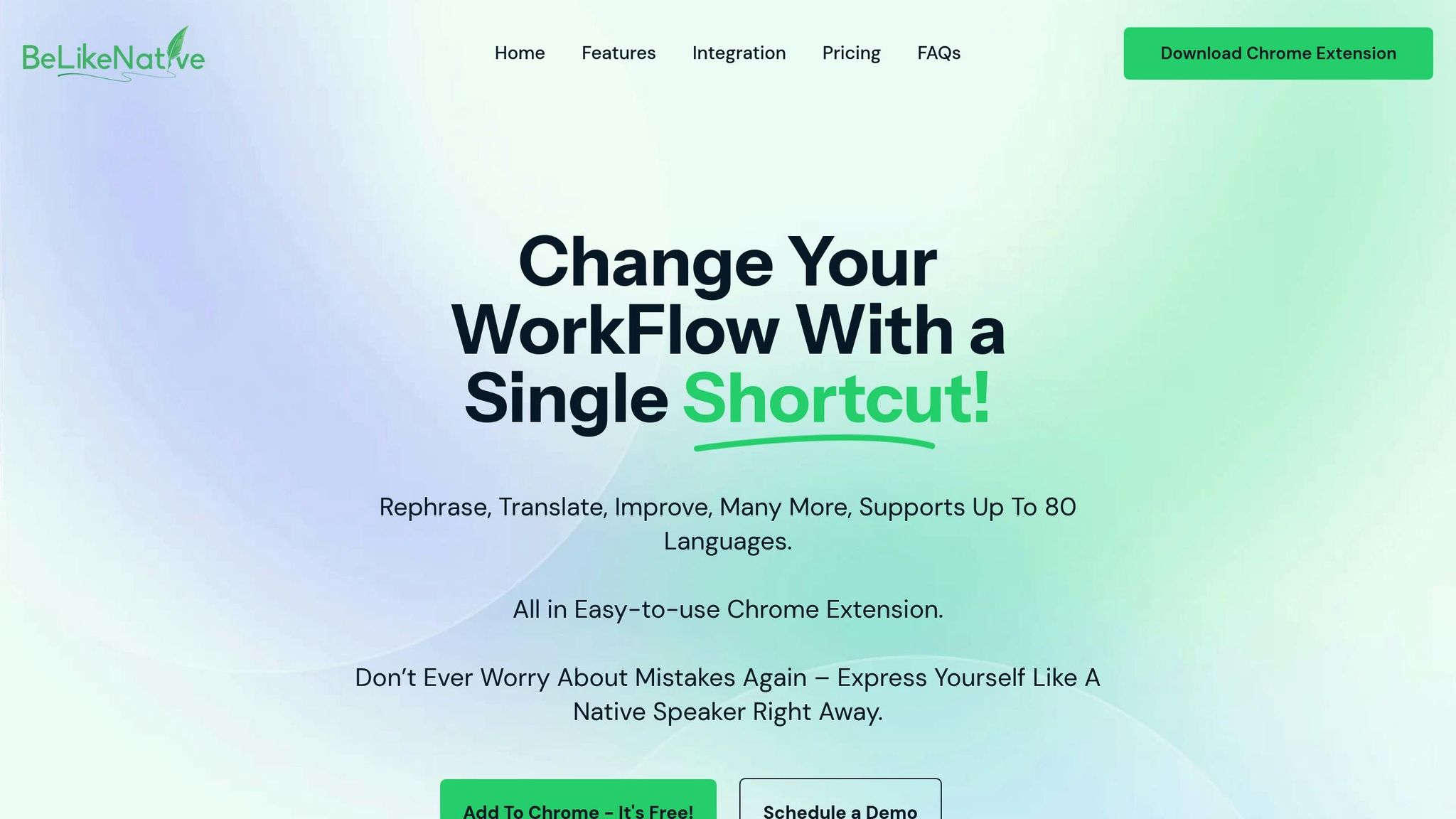
BeLikeNative is a Chrome extension designed to help with rephrasing, translating, and refining text in over 80 languages.
With clipboard integration and customizable shortcuts, it lets users improve selected text instantly – no need to switch between apps.
Here’s what you can tweak with BeLikeNative:
| Feature | Options Available |
|---|---|
| Writing Style | From formal to casual |
| Tone | Professional or conversational |
| Character Limit | Ranges from 500 to 6,000 (varies by plan) |
This tool works on platforms like WhatsApp Web, Google products, Notion, Evernote Web, and Microsoft Teams, making it suitable for a variety of writing tasks. Pricing plans include Explorer (Free), Learner ($4/month), Native ($6/month), and Premium ($14/month). Its real-time, context-aware suggestions save time while keeping your intended meaning intact.
Up next, we’ll look at another grammar tool to expand your multilingual writing options.
2. Grammar Tools: LanguageTool
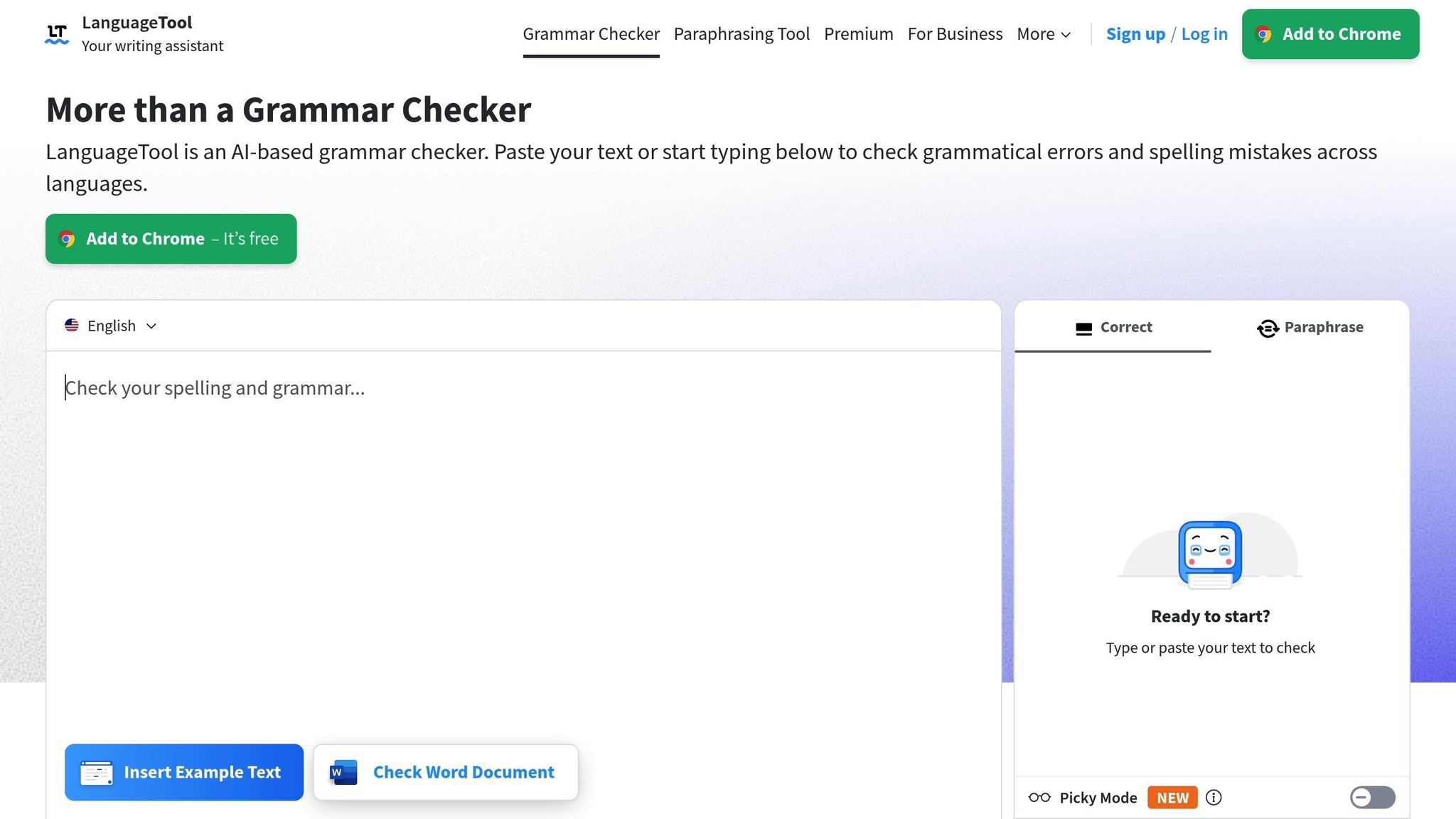
LanguageTool is a multilingual grammar and style checker that works with over 25 languages. It’s designed to handle language-specific grammar rules, making it a helpful tool for writers working in multiple languages.
Here’s what it can catch:
| Error Type | What It Detects |
|---|---|
| Grammar | Issues like subject-verb agreement, word order, and tense errors |
| Style | Problems such as redundancy, wordiness, and overuse of passive voice |
| Punctuation | Missing or misused commas, periods, and quotation marks |
| Spelling | Context-aware spell checking across different languages |
It also supports dual-language checking, automatically applying the correct grammar rules for each language in mixed-language texts.
LanguageTool integrates easily into your workflow. It’s available as a browser extension for Gmail, Google Docs, and social media platforms, as well as a desktop app for offline use.
One standout feature is its ability to detect “false friends” – words that look similar in different languages but have different meanings. For example, German speakers might confuse “actually” with “aktuell”, which means “current.”
The tool allows you to tailor its settings to your writing needs:
- Text Type: Choose from academic, business, casual, or other styles.
- Language Variants: Supports American, British, and Australian English.
- Custom Dictionaries: Add specialized terms to suit your field.
For professionals, the enterprise version includes features like terminology management and team collaboration tools. Pricing starts at $4.99 per month for personal use, while enterprise plans are customized based on team size and specific requirements.
Let’s move on to explore another tool designed to assist multilingual writers.
3. Grammar Tools: Ginger Software
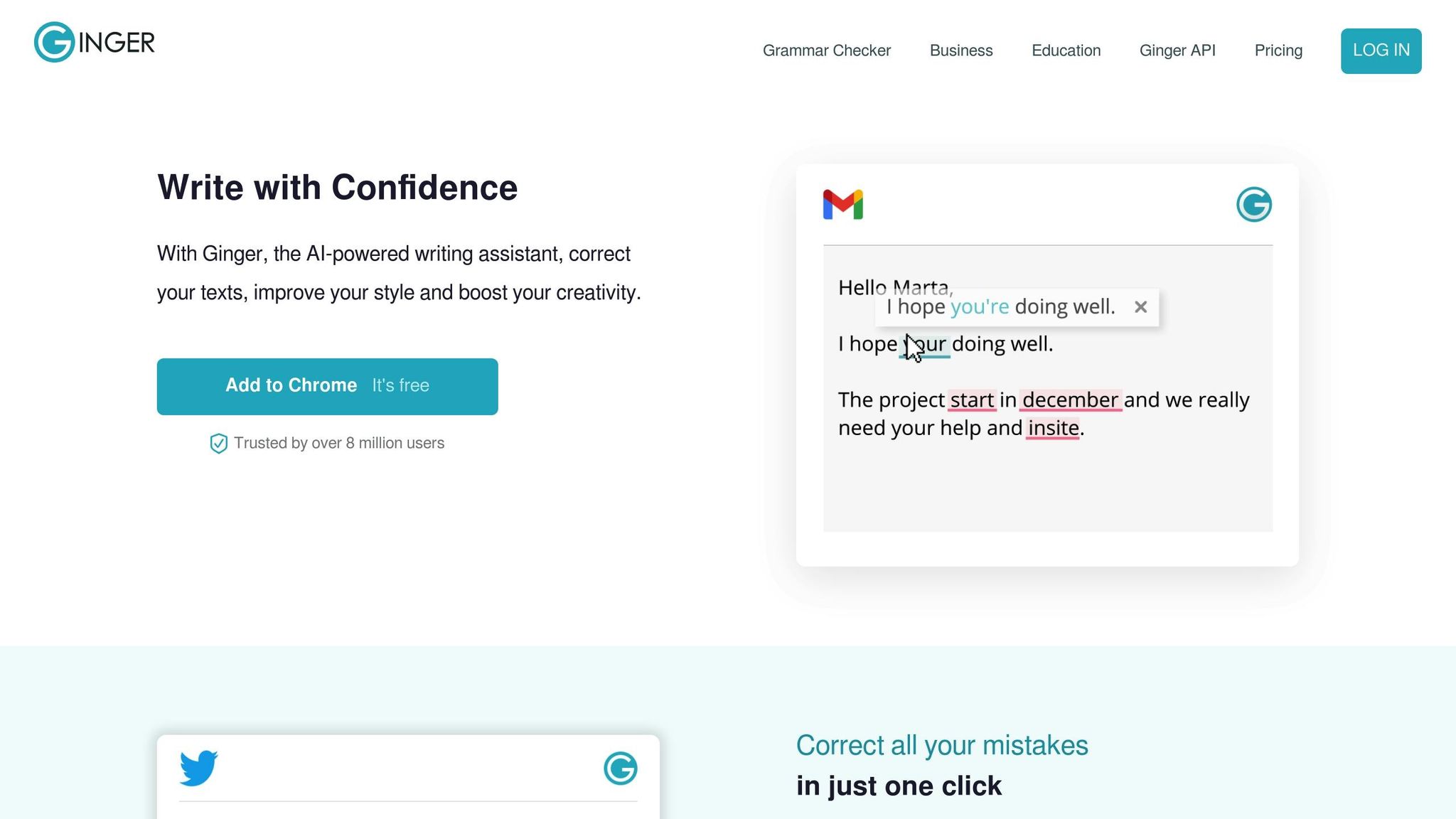
Ginger Software provides grammar correction, translation, and language tools designed for writers who work in multiple languages.
One standout feature is Ginger’s Personal Trainer. This tool reviews your common mistakes and creates customized practice sessions. For instance, if you often confuse verb tenses in English, it will generate exercises to help you improve.
Here are some of Ginger Software’s key features:
| Feature | Description |
|---|---|
| Sentence Rephrasing | Suggests alternative ways to phrase your ideas in the chosen language. |
| Text Reader | Reads text aloud with natural pronunciation to improve language skills. |
| Translation | Offers real-time translation in over 40 languages to bridge language gaps. |
| Dictionary | Provides definitions and examples to support language learning. |
These tools work together to provide more accurate and context-aware corrections.
One of Ginger’s strengths is its contextual spelling correction. It doesn’t just flag errors – it understands the context. For example, it can distinguish between “affect” and “effect” to ensure your writing makes sense.
The software integrates smoothly with major platforms and browsers, making it easy to use across your favorite writing tools.
sbb-itb-32359dc
4. Grammar Tools: Hemingway Editor
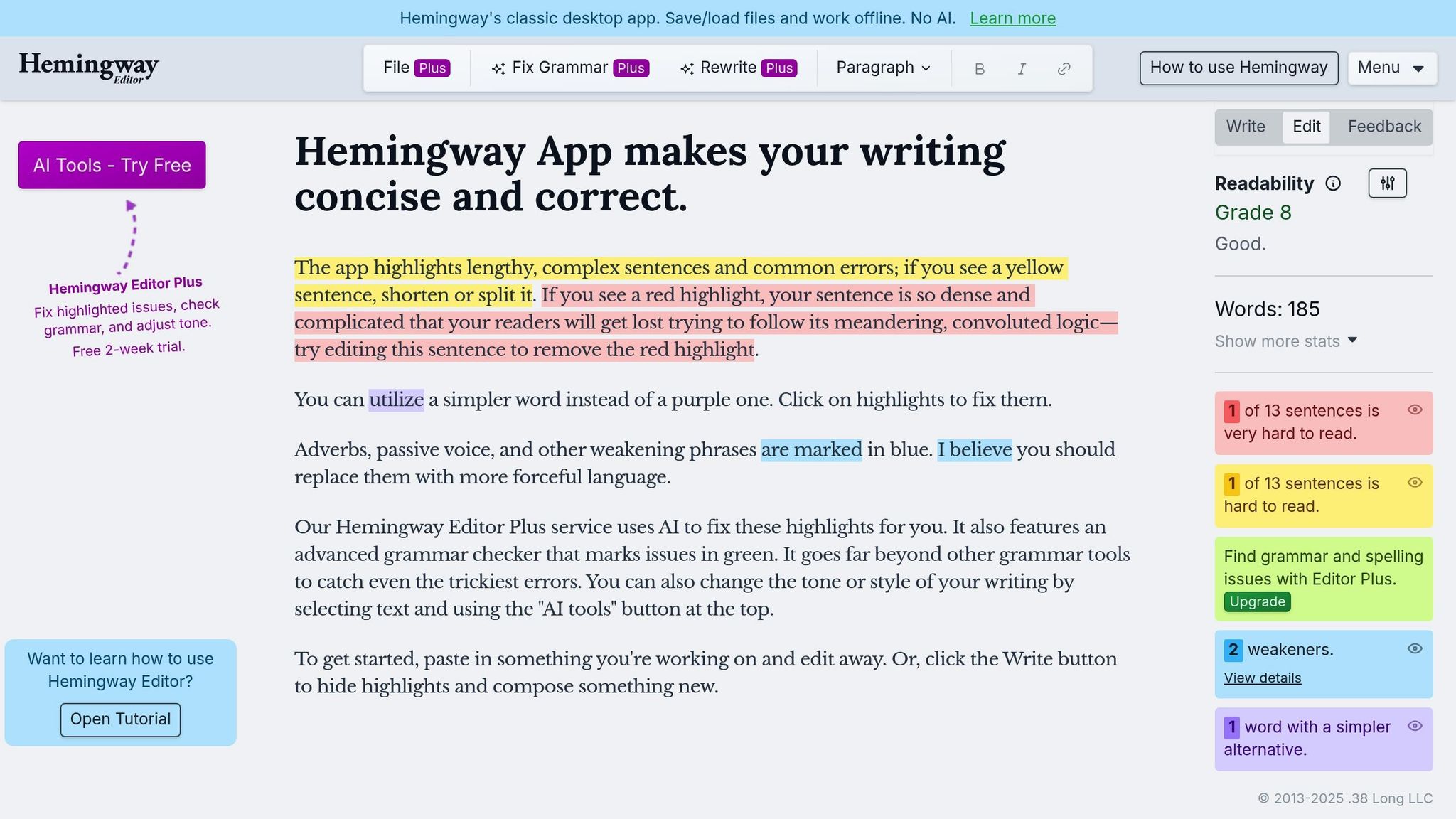
The Hemingway Editor is designed to help writers create clear, concise English text. Inspired by Ernest Hemingway’s straightforward style, this tool highlights problem areas in your writing and improves readability, making it especially helpful for those writing in a second language.
It uses a color-coded system for feedback: yellow highlights mark sentences that are hard to read, while red highlights indicate sentences that are overly complex. This visual system makes it easy to see where your text can be improved.
Key Features
| Feature | Purpose | Benefit for Multilingual Writers |
|---|---|---|
| Reading Level | Displays the grade level of the text | Helps match the text to the right audience |
| Sentence Length | Flags sentences that are too long | Avoids overly complicated or run-on sentences |
| Passive Voice | Highlights passive constructions | Encourages a more active and engaging tone |
| Complex Phrases | Suggests simpler alternatives | Simplifies language for better understanding |
The editor provides real-time feedback, helping writers achieve a direct and clear writing style.
Hemingway Editor is available both as an online tool and a desktop application. The offline desktop version is particularly useful for writers in areas with limited internet access. Its clean, distraction-free interface ensures you can focus entirely on improving your writing.
This tool’s simplicity and effectiveness make it a great choice for multilingual writers looking to refine their English. Up next, we’ll dive into another tool that can boost your writing efficiency.
5. Grammar Tools: ProWritingAid
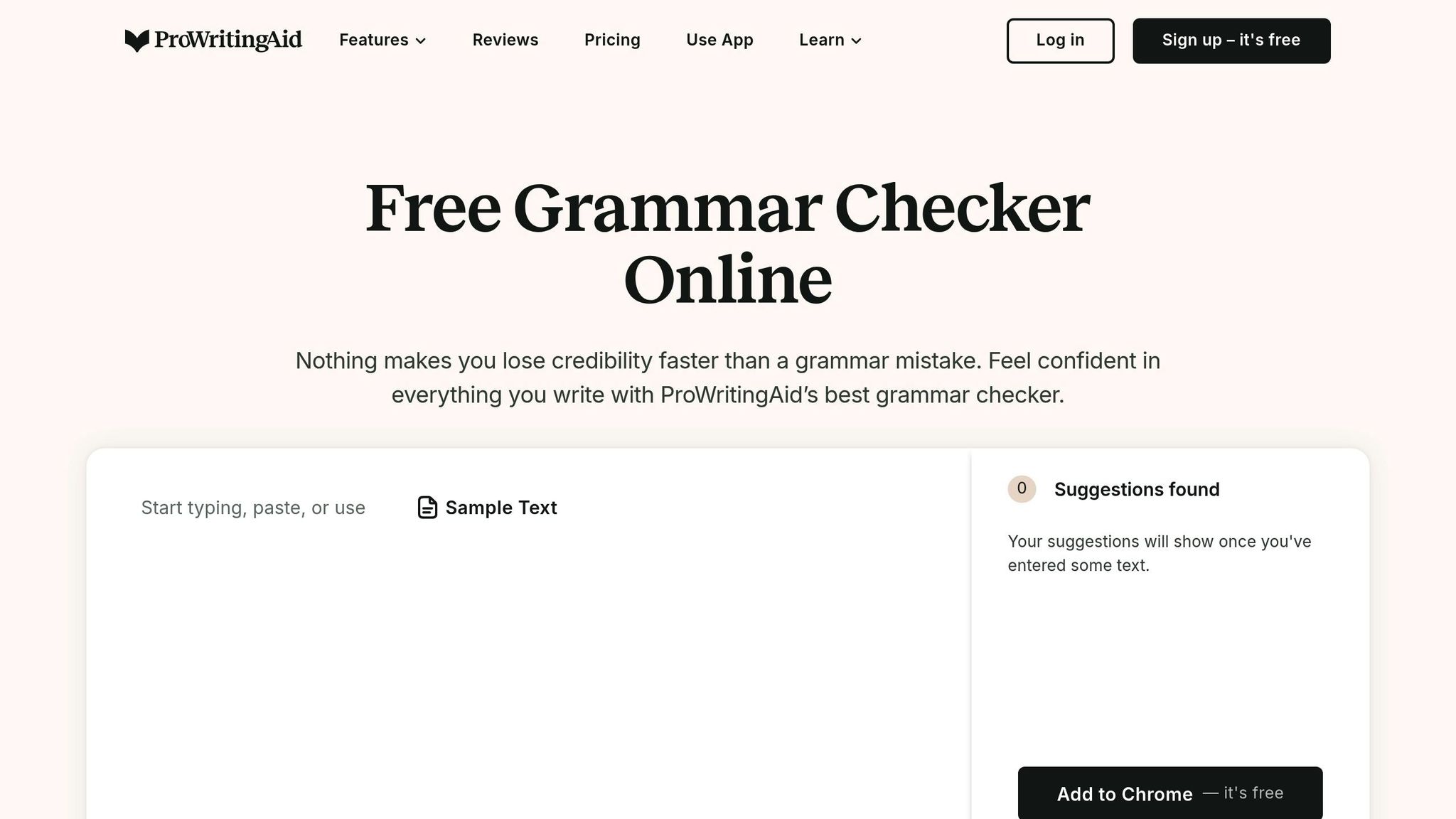
ProWritingAid provides detailed grammar and style checks for academic papers, business documents, and creative writing projects.
Core Analysis Features
| Analysis Type | What It Checks | How It Helps Multilingual Writers |
|---|---|---|
| Grammar Check | Grammar rules and syntax | Identifies common ESL-related errors |
| Style Report | Writing style consistency | Helps maintain a polished, professional tone |
| Contextual Thesaurus | Word choice suggestions | Broadens English vocabulary |
| Readability Score | Text complexity analysis | Ensures the writing is clear and easy to understand |
The tool is particularly good at spotting language patterns that might be influenced by a writer’s native language.
Writing Reports
ProWritingAid offers specialized reports to enhance your writing, including:
- Transition Report: Evaluates how smoothly sentences and paragraphs flow.
- Consistency Check: Verifies uniform spelling and punctuation throughout the text.
- Diction Analysis: Flags overly complicated or unclear word choices.
It works seamlessly with major word processors and web browsers, allowing writers to check their work wherever they write. Plus, its real-time suggestions not only recommend changes but also explain the reasoning behind them.
Advanced Features for Academic Writing
For academic work, ProWritingAid includes tools tailored to specific needs:
- Checks for citation styles like APA, MLA, and Chicago
- Ensures adherence to academic writing standards
- Highlights proper use of technical vocabulary
- Maintains a consistent formal tone
The tool’s real-time editing fosters better habits, helping writers see improvements as they type. It’s an excellent choice for multilingual writers looking to refine their English skills. Next, let’s look at another tool that can further enhance your writing capabilities.
6. Grammar Tools: Reverso
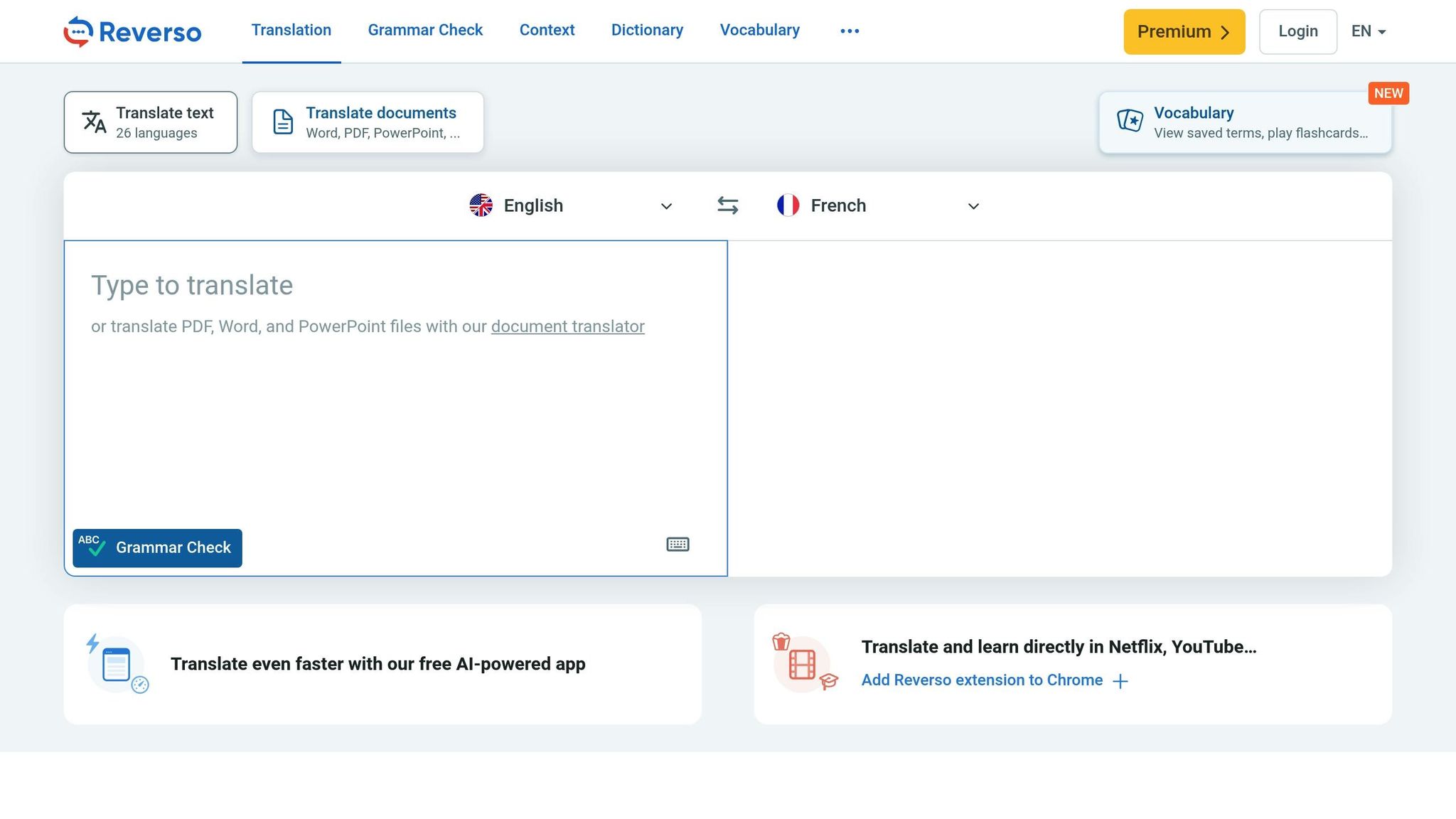
Reverso is a go-to tool for multilingual writing, offering contextual translations that help clarify subtle differences between languages. Its user-friendly interface allows for quick translations and includes built-in grammar checks. Plus, it provides examples of proper language usage to help you understand how phrases work in context.
Although its main focus is on translation, Reverso is also a handy option for everyday writing tasks. It’s a practical, context-focused solution for writers working across multiple languages.
7. Grammarly Tools: Linguix
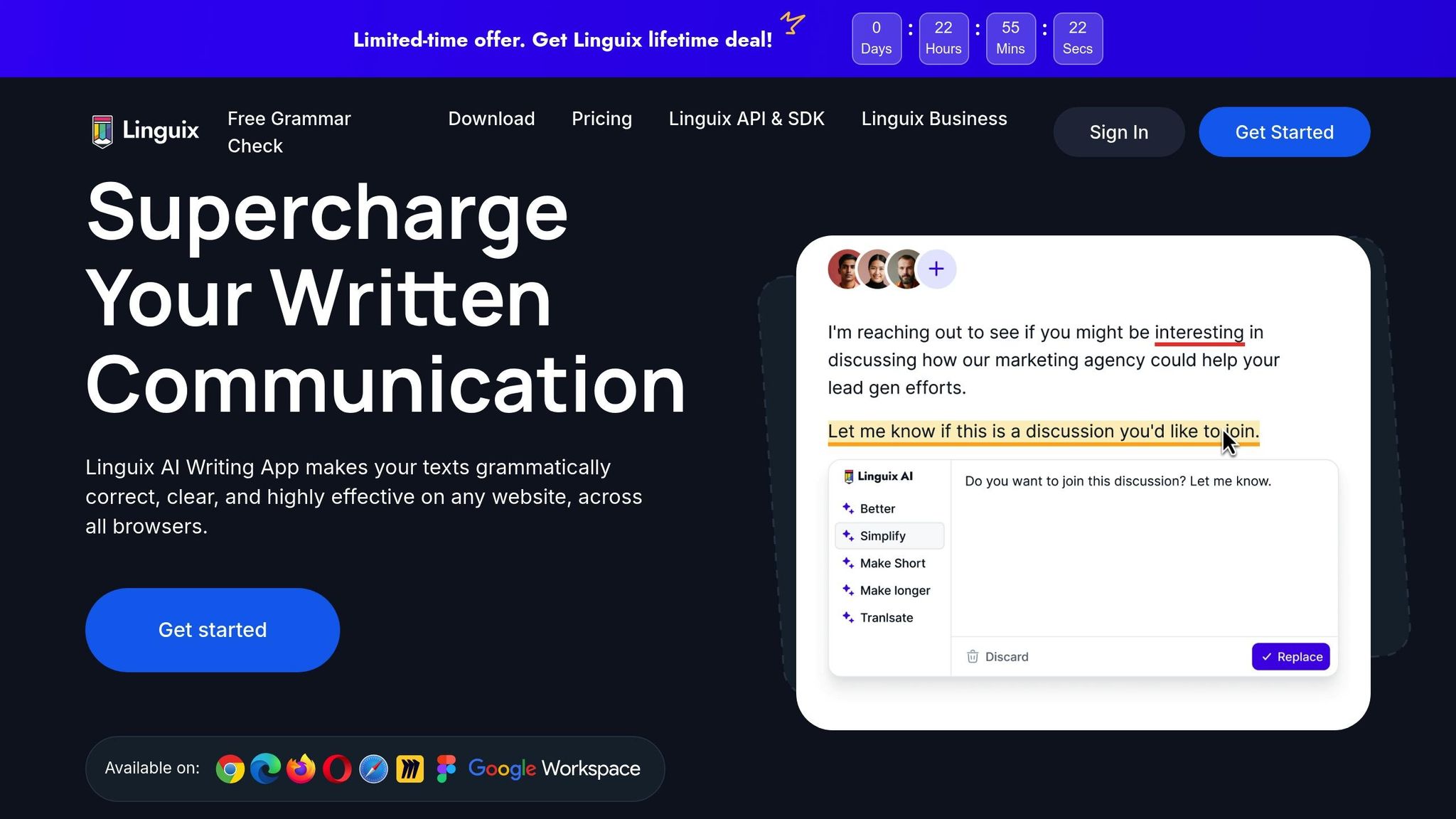
Linguix provides AI-driven support tailored for multilingual writers, addressing the specific challenges non-native speakers often face.
The tool adjusts its suggestions based on the type of content you’re working on – whether it’s a business email, an academic paper, or something more creative. It helps ensure your writing has the right tone and level of formality.
Linguix’s features go beyond basic grammar checks, offering tools designed to refine your writing:
- Grammar and punctuation: Spots even tricky grammatical mistakes
- Style improvements: Enhances clarity and flow for better readability
- Vocabulary suggestions: Offers more precise word choices
- Readability scoring: Evaluates text complexity and suggests improvements
Linguix works seamlessly with web browsers, word processors, and email platforms, helping you maintain high-quality writing no matter where you’re working.
It also addresses common errors caused by language transfer, giving clear explanations that help you understand and improve over time.
Conclusion
Multilingual writing tools tackle specific challenges when working across languages. BeLikeNative integrates smoothly with platforms like WhatsApp Web, Google products, Notion, Evernote Web, and Microsoft Teams. Its ability to boost user productivity by 66% and save over 85 hours each month makes it a powerful option for creating polished multilingual content.
BeLikeNative allows users to fine-tune their writing with features like:
- Language selection
- Tone adjustment
- Style customization
- Text refinement
With clipboard integration and a single-keyboard shortcut, it simplifies the process of refining text in over 80 languages, making it a versatile tool for various writing needs. While every tool has its strengths, BeLikeNative stands out for its ability to streamline workflows in different scenarios.
From business communications to academic writing or creative projects, dependable grammar tools are key for maintaining professionalism in multiple languages. As multilingual communication grows more important, selecting a tool that fits seamlessly into your workflow can help you create clear, error-free content with ease.



1 Comments
Best LanguageTool Alternative For Privacy Focused Users - BeLikeNative
February 3, 202611:01 pm
[…] This article explores three alternatives to LanguageTool that offer privacy-first features, multilingual support, and offline […]
Comments are closed.