Content Testing: Localized CMS Platforms
Localized content testing ensures your multilingual content works well for different regions. It checks formatting, cultural relevance, and technical compatibility. Here’s what you need to know:
- Key Areas to Test: Dates (MM/DD/YYYY), currency ($1,234.56), numbers (1,234.56), imperial units (miles, lbs, °F), and right-to-left language support.
- Tools to Simplify: Use tools like BeLikeNative for quick translation and rephrasing directly in your CMS.
- Steps to Follow:
- Organize content by language (e.g., “en-US” for U.S. English).
- Check formatting in CMS previews.
- Test across devices (mobile, tablet, desktop) and verify regional accuracy.
- Final Checks: Review results, track changes, and document test outcomes.
Thorough testing saves time and ensures your content connects effectively with global audiences.
Setting Up Content Testing
Organizing and Importing Content
Start by creating folders labeled “en-US” for U.S. English content. Use tools that support multiple languages to import files efficiently. BeLikeNative’s clipboard shortcut can help you quickly refine text during this process.
Key steps to follow:
- Set up a clear folder structure for original content and translations.
- Use version control to track changes for each language.
- Assign appropriate permissions for editors and reviewers to ensure smooth collaboration.
U.S. English Formatting Guidelines
When working with U.S. English, stick to these formatting rules:
- Date: MM/DD/YYYY
- Time: 12-hour clock (AM/PM)
- Currency: USD (e.g., $1,234.56)
- Numbers: Use commas for thousands and periods for decimals (e.g., 1,234.56)
- Measurements: Use imperial units (miles, lbs)
- Temperature: Display in °F
Set your CMS’s default locale to “en-US” to apply these standards automatically. Afterward, use the CMS preview tools to double-check layout and formatting before proceeding to quality assurance.
Content Testing: Preview and Improvement
Using CMS Preview Tools For Content Testing
Check the CMS preview to ensure all formatting aligns with U.S. standards. This includes dates (MM/DD/YYYY), times (12-hour clock with AM/PM), numbers (1,234.56), and overall layout alignment for U.S. English conventions.
Quality Check and Tool Integration
Refine your content while keeping U.S. English standards front and center. Here’s how to do it:
- Highlight the text within the CMS preview.
- Use the BeLikeNative shortcut to rephrase, translate, or improve the selected text.
- Paste the updated content back into the CMS.
- Double-check that formatting and layout meet U.S. standards.
Finally, test the localized pages on different devices and regions to identify any display or regional inconsistencies.
Content Testing: Localization in Webflow
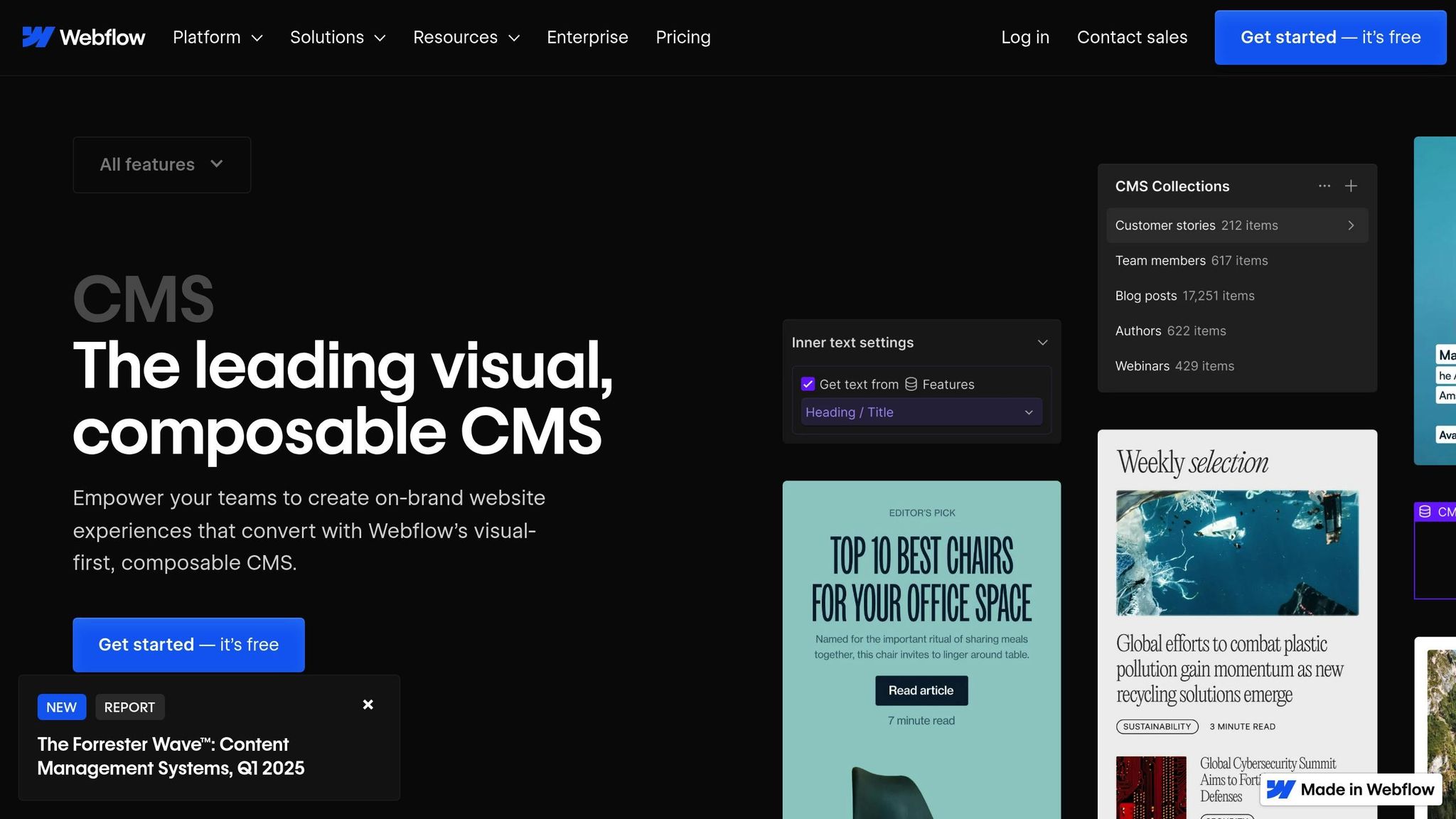
sbb-itb-32359dc
Multi-Device and Regional Content Testing
After refining content and previewing it in your CMS, it’s time to ensure everything works seamlessly across devices and regions.
Content Testing Methods and Tools
Use your CMS’s device previews and emulators to check how your content looks and functions. Focus on these key areas:
- Responsive design: Check if text wraps properly on mobile, images resize correctly with alt text, and navigation adjusts to different screen sizes.
- Form validation: Ensure inputs like phone numbers ((555) 123-4567) and ZIP codes (12345) are formatted correctly.
Make sure regional formats and measurement units display as expected. Test your content on a variety of devices, such as:
- Mobile: iPhone SE (375×667), iPhone 14 Pro Max (428×926)
- Tablet: iPad Mini (768×1024), iPad Pro (1024×1366)
- Desktop: Common resolutions like 1366×768 and 1920×1080
Content Testing: Location and Display
Ensure all content adheres to U.S. English conventions. This includes:
- Dates: MM/DD/YYYY format
- Times: h:mm AM/PM format
- Numbers: Use commas for thousands (e.g., 1,234.56)
- Currency: Display as $1,234.56
- Units: Check for imperial measurements like miles (distance), pounds (weight), gallons (volume), and °F (temperature).
To simplify this process, consider using BeLikeNative’s language refinement tools within your CMS. This can help ensure consistent U.S. English formatting throughout your content.
Review and Quality Control After Testing
Once testing across devices and regions is complete, it’s time to review the results and finalize updates. Use your CMS tools to track changes and document test outcomes effectively.
Here are the steps to ensure a thorough review:
- Version control: Keep a detailed record of edits, authors, and the content’s history.
- Feedback workflows: Establish clear approval processes for reviewing and implementing changes.
- Compliance checks: Verify formatting for dates, currency, and measurement units, and ensure language accuracy.
- Test documentation: Record all test cases, results, and resolutions for future reference.
- Content updates: Make necessary revisions based on the findings from your testing process.
Conclusion
Streamlined workflows have shown to increase productivity by up to 66% while saving users more than 85 hours each month [2]. This highlights the importance of thorough testing across various formats and devices.
Key aspects of localization testing include:
- Verifying regional formats systematically
- Maintaining consistent quality checks
- Using automation to speed up processes
- Keeping detailed test documentation for reference


