Find The Main Idea Instantly With AI Summarization Tools
AI summarization tools help you quickly understand the main points of any content, saving time and effort. These tools use advanced natural language processing (NLP) to create concise summaries, making them ideal for professionals, students, and researchers. Here’s a quick look at four popular tools:
- ChatGPT: Interactive summaries with customizable prompts. Free and paid options are available.
- SummarizeBot: Supports multiple formats like documents, audio, and images. Offers multilingual capabilities.
- QuillBot: Best for academic writing with bullet and paragraph summaries. Includes a Chrome extension.
- BeLikeNative: Focused on multilingual tasks with browser integration.
AI Summarization Tools: Quick Comparison
| Tool | Best For | Free Features | Paid Features |
|---|---|---|---|
| ChatGPT | General text summarization | Basic summaries | Faster, more accurate GPT-4 |
| SummarizeBot | Document and media analysis | Basic Messenger/Slack | API access for advanced use |
| QuillBot | Academic and professional writing | Up to 1,200 words | Up to 6,000 words, extra tools |
| BeLikeNative | Multilingual text processing | 500 characters/day | Higher limits, extra features |
Each tool has unique strengths, so choose based on your needs – whether it’s summarizing text, processing documents, or handling multilingual tasks.
5 Best AI Summarization Tools in 2024
1. AI Summarization Tools: ChatGPT
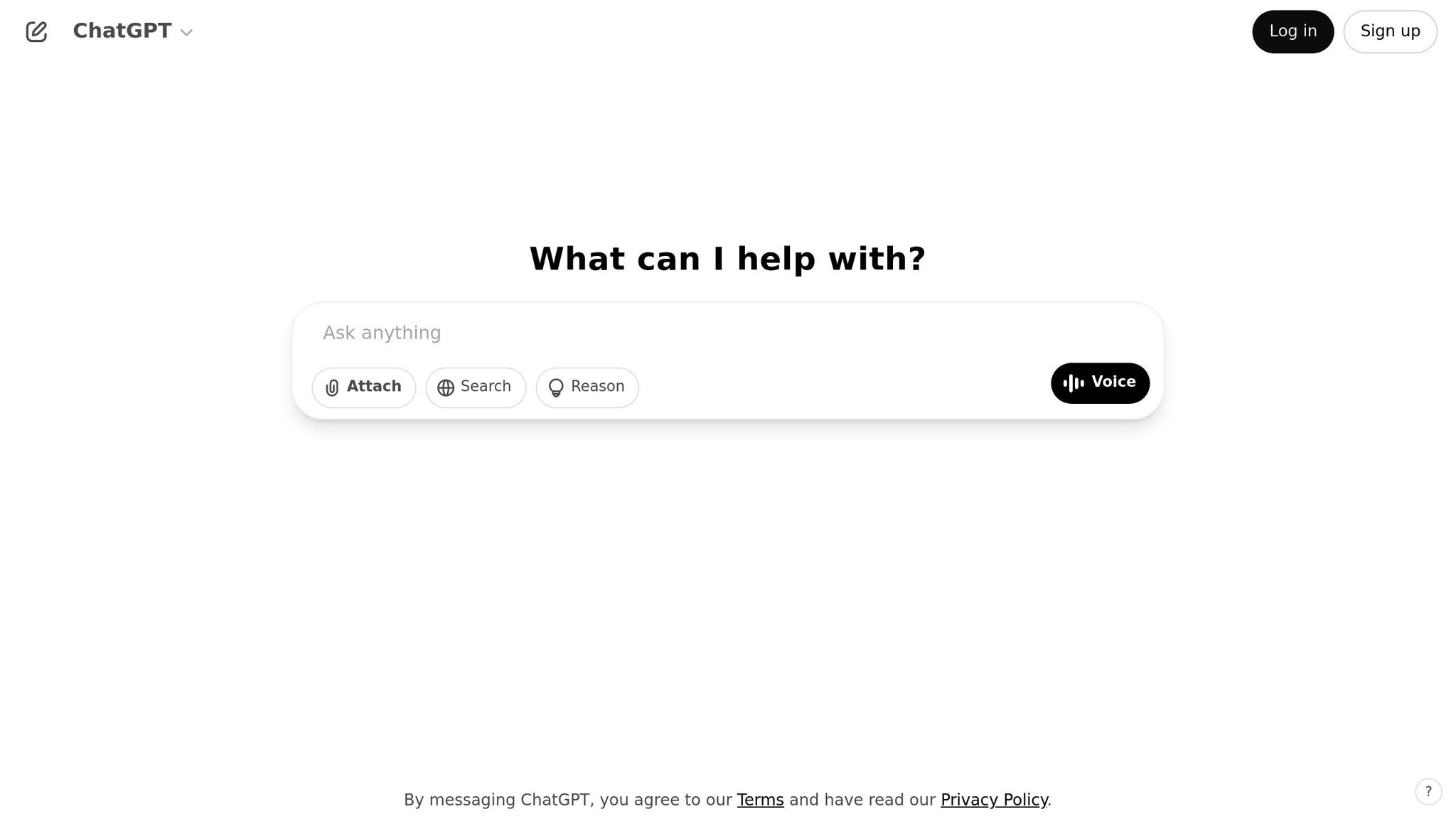
ChatGPT allows users to generate summaries through interactive conversations. With its natural language processing capabilities, users can fine-tune and customize summaries by providing detailed prompts.
It offers two subscription options:
| Feature | Free (GPT-3.5) | ChatGPT Plus (GPT-4) |
|---|---|---|
| Cost | $0 | $20/month |
| Model | GPT-3.5 | GPT-4 |
| Response Speed | Standard | Faster |
| Summarization Accuracy | Good | More precise |
To get the most out of ChatGPT, focus on crafting clear and specific prompts. For example, instead of saying, “summarize this text”, try something like, “Write a 150-word summary of this article, highlighting the main points and key statistics in clear paragraphs.”
For lengthy texts, break them into smaller sections. This ensures better accuracy and prevents overwhelming the system with too much information at once. Starting a new conversation for each task can also help reduce errors and confusion caused by lingering context.
ChatGPT also offers a custom instruction feature, letting you set preferences for summary length, style, or focus. Through interactive dialogue, you can refine the summary until it captures the key points. However, always double-check critical information, as occasional inaccuracies may occur.
2. AI Summarization Tools: SummarizeBot
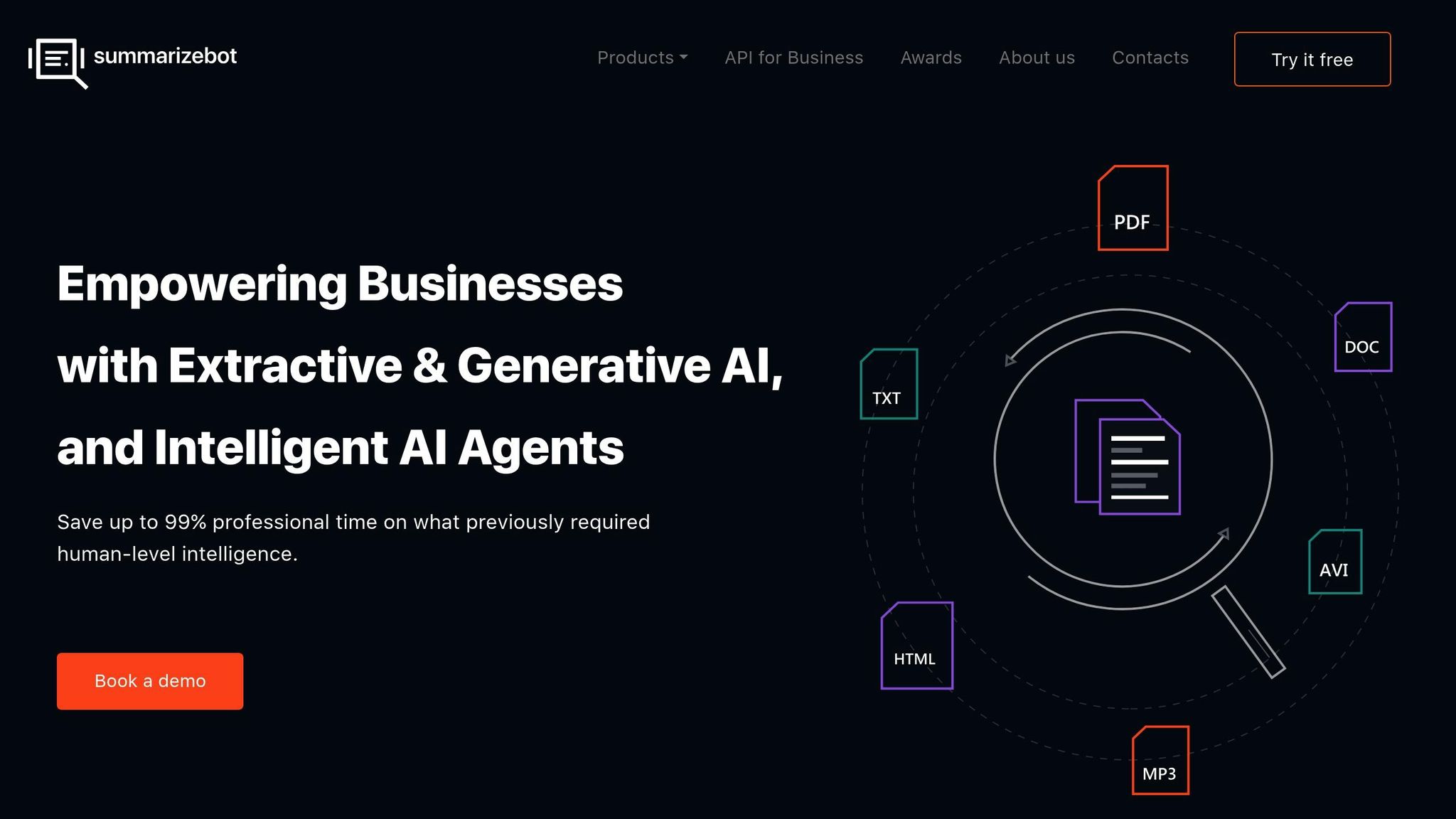
SummarizeBot is a blockchain-powered tool designed to pull key information from a variety of content types. It works with weblinks, documents, images, and even audio files, making it a flexible choice for summarization tasks.
The tool uses an advanced NLP engine that supports over 100 languages, helping users overcome language barriers. Its news summarization feature gathers content from over 50,000 sources within the past 48 hours, keeping users updated on specific topics.
AI Summarization Tools: Key Features and Pricing
| Feature | Free Version | API Standard Plan |
|---|---|---|
| Cost | $0 | $179/month |
| Request Limit | Unlimited via Messenger/Slack | 120,000 requests |
| API Calls | N/A | 20 per minute |
| File Size Limit | Basic | 10 MB |
| Support | Basic | Technical & Integration |
SummarizeBot offers four ways to create summaries:
- Direct interaction with the bot
- Using the
/summarizecommand - Integration into communication channels
- News queries like “latest” or “news + subject”
For document processing, it supports formats such as PDF, MP3, DOC, TXT, and JPG. The tool automatically identifies key keywords and fragments to emphasize the most important concepts.
The free version allows basic summarization via Messenger or Slack. Meanwhile, the API trial includes 5,000 requests and 5 calls per minute for 14 days. On Product Hunt, SummarizeBot has a 3.5/5 rating, with users appreciating its ability to process news articles but raising concerns about the depth of summaries and API costs.
Users can adjust the summary length and take advantage of multilingual semantic search, making it a helpful tool for global teams managing high volumes of content.
sbb-itb-32359dc
3. AI Summarization Tools: QuillBot
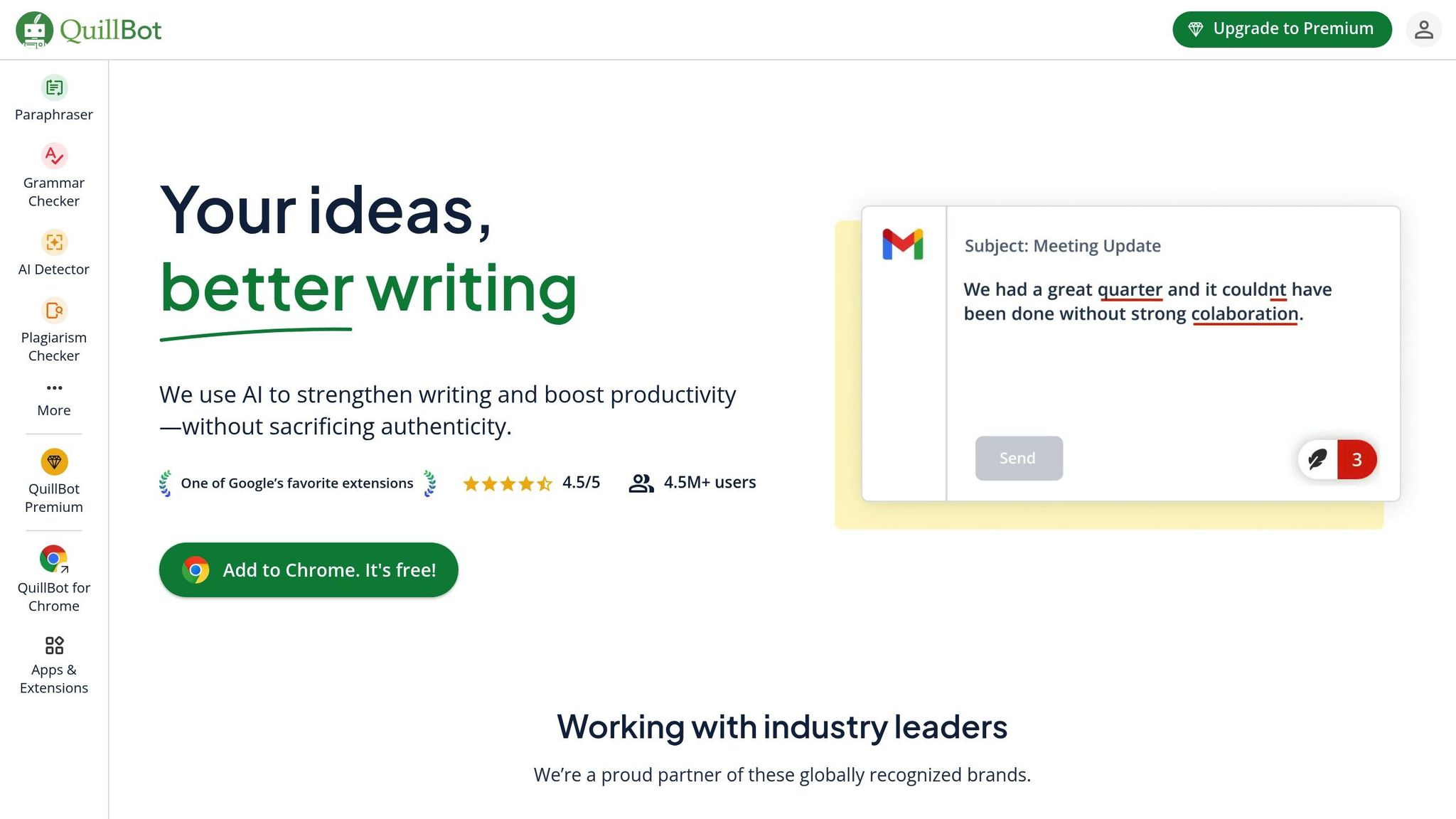
With over 50 million users, QuillBot uses advanced NLP technology to pull key insights from text. Its Chrome extension, trusted by 4.5 million users and rated 4.5/5, highlights its dependability.
AI Summarization Tools: Key Summarization Features
QuillBot provides two summary formats: paragraph and bullet points. A sentence slider lets you control the summary length, handling up to 1,200 words for free or up to 6,000 words with a premium subscription.
Platform Availability
QuillBot works seamlessly across various platforms, including:
- A web browser interface
- Chrome extension
- Microsoft Word extension
- macOS desktop app
Pricing Details
| Feature | Free Plan | Premium Plan |
|---|---|---|
| Word Limit | 1,200 words | 6,000 words |
| Processing Speed | Standard | Enhanced |
| Custom Instructions | Not available | Available |
| Monthly Cost | $0 | $0.85 |
| Annual Cost | $0 | $49.95 |
QuillBot doesn’t stop at summarization. It supports paraphrasing in 23 languages and offers translation across multiple languages, all while maintaining the context and structure of the original text.
Language Support
Its multilingual capabilities and user-friendly design make it a go-to tool for handling a variety of texts, from academic papers to business documents. With flexible features, platform integration, and language support, QuillBot delivers efficient results for diverse text management needs.
4. AI Summarization Tools: BeLikeNative
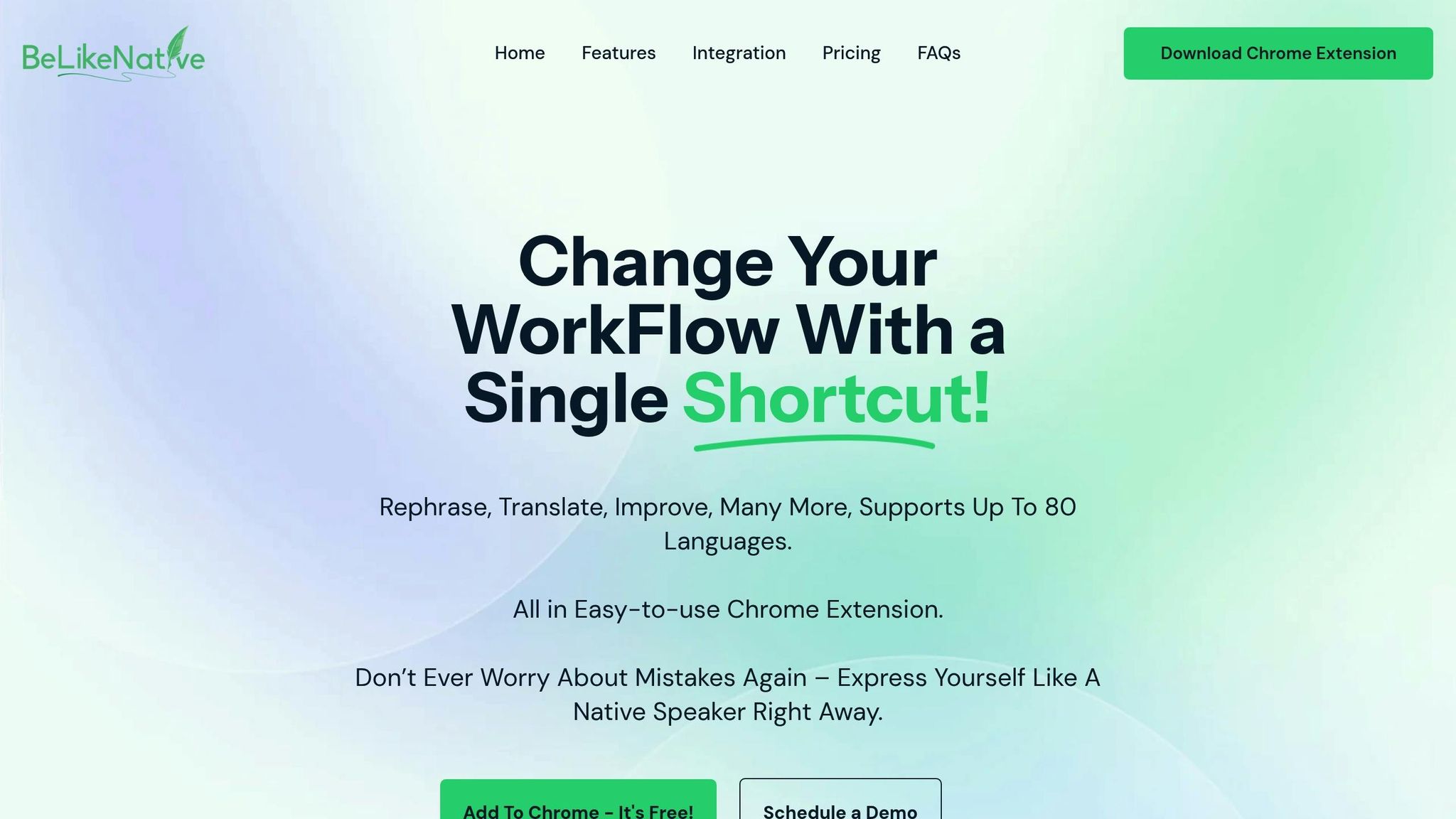
BeLikeNative is a Chrome extension designed for efficient text processing right in your browser. It lets users rephrase, translate, and refine text with ease.
AI Summarization Tools: Key Text Editing Features
BeLikeNative provides tools for quick and efficient text editing, such as:
- Adjusting tone and style
- Controlling character length
With seamless clipboard integration, you can edit text instantly using a simple shortcut.
Platform Compatibility
This extension works directly with popular platforms like:
- Google Workspace apps
- WhatsApp Web
- Notion
- Various content management systems
Since it operates as a Chrome extension, there’s no need for extra software installations, keeping it lightweight and efficient.
Pricing Plans
| Plan | Monthly Cost | Character Limit | Daily Usage | Features |
|---|---|---|---|---|
| Explorer | Free | 500 | 5 uses | Basic text tools with support for over 80 languages |
| Learner | $4 | 2,000 | 25 uses | Custom shortcuts and improved text clarity |
| Native | $6 | 4,000 | 50 uses | Faster processing and input into future extension updates |
| Premium | $14 | 6,000 | 125 uses | Lifetime license option and partnership benefits |
Language Support
BeLikeNative stands out with its support for over 80 languages, making it a great choice for:
- Cross-language text processing
- Rephrasing and translating content for better clarity
Its advanced capabilities make it a helpful tool for those managing multilingual projects or handling large amounts of text.
AI Summarization Tools: Key Benefits and Limitations
Understand the strengths and drawbacks of each tool to make an informed choice.
Performance Comparison
| Tool | Strengths | Drawbacks | Best For |
|---|---|---|---|
| ChatGPT | • Free to use • Flexible content creation • High-quality summaries | • No URL support • Manual text input required • Character limits | General text summarization and content creation |
| SummarizeBot | • Multiple summary styles • URL support • Handles various file formats | • Premium features locked • Processing speed varies • Limited free tier | Professional document processing |
| Quillbot | • Handles up to 25,000 characters • Offers diverse writing styles • Integrates with writing tools | • Premium costs $19.95/month • Basic synonym replacement • Free features are limited | Academic and professional writing |
| BeLikeNative | • Supports 80+ languages • Smooth browser integration • Works across platforms | • Daily usage limits • Character restrictions per plan • Chrome-only extension | Multilingual text processing |
Accuracy and Quality
Output quality often sets tools apart. Content creator Zulie Rane highlights this difference:
“When I used Quillbot’s tool, I found its definition of ‘to paraphrase’ seems to simply mean to spin a roulette wheel on synonyms and choose one at random.”
On the other hand, ChatGPT excels in understanding and generating content:
“From generating titles, outlines, or fully-fleshed-out blog posts, ChatGPT was as good as, or better, than any AI tools I’ve tested. And for now, it’s free.”
Multilingual Capabilities
BeLikeNative stands out with support for over 80 languages, making it a top choice for multilingual tasks. Other tools offer varying levels of language support but don’t match this range.
Cost-Effectiveness
Pricing varies significantly across tools:
- ChatGPT: Free
- Quillbot: Premium starts at $19.95/month
- BeLikeNative: Plans range from free to $14/month
- SummarizeBot: Advanced features require a premium subscription
Processing Speed and Efficiency
While cost is important, speed and efficiency can be equally critical. Processing times depend on the tool, input type, and content size. Pick a tool that aligns with your summarization needs, language requirements, workflow, and budget.
AI Summarization Tools: Summary and Recommendations
Based on the strengths and limitations identified, here’s how to pick the right summarization tool for your needs:
Best Tool Selection Guide
Here are some top options tailored to specific requirements:
- ChatGPT: Great for interactive summarization. You can refine and customize outputs through conversation, making it a flexible choice for general tasks. The free tier delivers solid results for most users.
- SummarizeBot: A good fit for teams working with various document formats and needing detailed analysis. Its blockchain-based system and support for over 100 languages make it suitable for handling diverse content.
- QuillBot: Works well for long-form content and academic writing. The free version handles up to 1,200 words, while the premium version allows up to 6,000. With a 4.5/5 rating from 4.5 million users on its Chrome extension, it’s a trusted option for professional and academic purposes.
- BeLikeNative: Best for multilingual tasks across platforms. It supports over 80 languages and integrates easily into browsers, simplifying cross-language content management.
Tips for Better Results
- Read the source material beforehand to identify key points.
- Adjust the summary settings to match your specific needs.
- Double-check AI-generated summaries against the original content.
- Use interactive features in tools like ChatGPT to fine-tune results.
- Leverage browser extensions for a smoother workflow.
Pick the tool that fits your workflow and goals to efficiently extract key ideas while making the most of each tool’s strengths.


