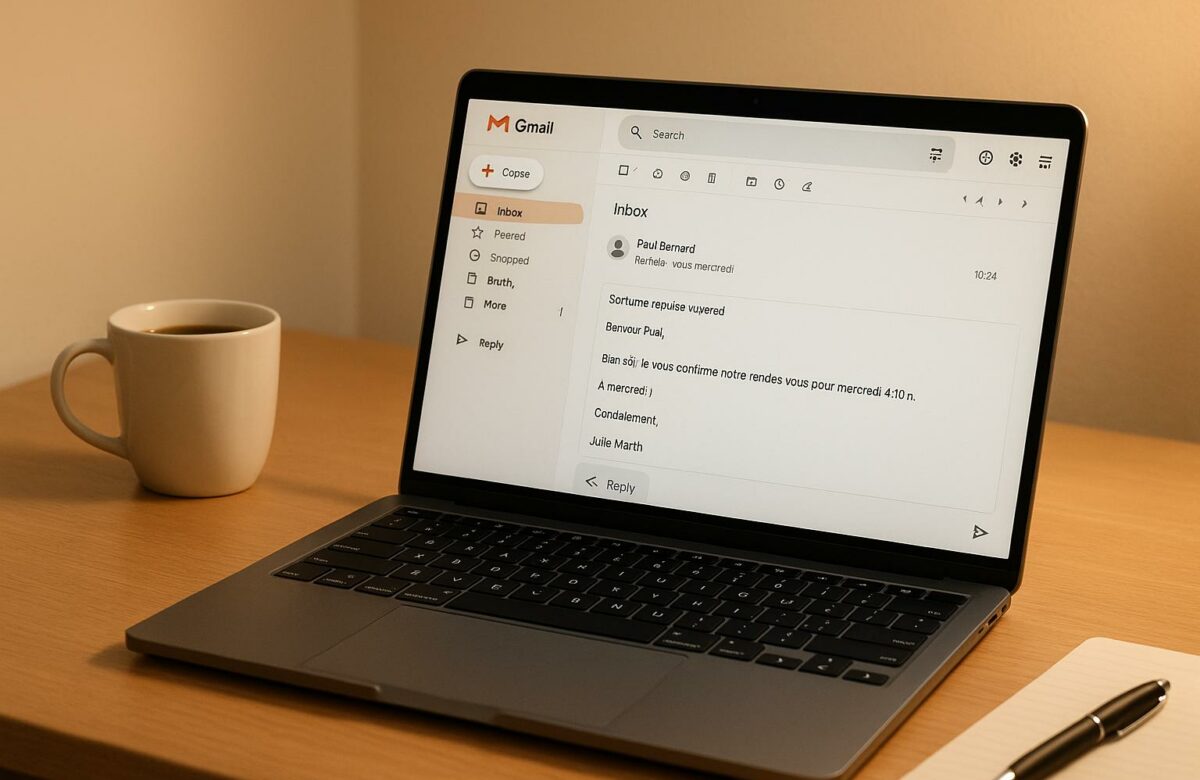Generate Quick Email Replies in French – AI Assistant for Gmail
Struggling with French email replies? Writing professional emails in French can be tough – formal tone, grammar, and cultural expectations make it challenging. But BeLikeNative‘s AI Assistant for Gmail simplifies the process. Here’s how:
- Instant French Replies: Generate polished, formal responses in seconds.
- Supports 84 Languages: Switch between languages effortlessly.
- Customizable Tone: Choose formal, casual, or other styles to fit your needs.
- Easy Integration: Works directly in Gmail – just highlight text and press Alt+7.
- Saves Time: Draft emails 60-75% faster, freeing up hours each week.
Quick Comparison of Pricing Plans
| Plan | Price | Daily Uses | Character Limit | Best For |
|---|---|---|---|---|
| Explorer | $0/month | 5 uses | 500 characters | Basic short replies |
| Learner | $4/month | 25 uses | 2,000 characters | Regular French correspondence |
| Native | $6/month | 50 uses | 4,000 characters | Professional French communication |
| Premium | $14/month | 125 uses | 6,000 characters | High-volume multilingual email workflows |
Bottom Line: BeLikeNative helps you write professional French emails faster and with less stress. Perfect for anyone juggling multilingual communication.
How to Write Emails in Foreign Language with AI 🔄 | TextCortex Talks 009
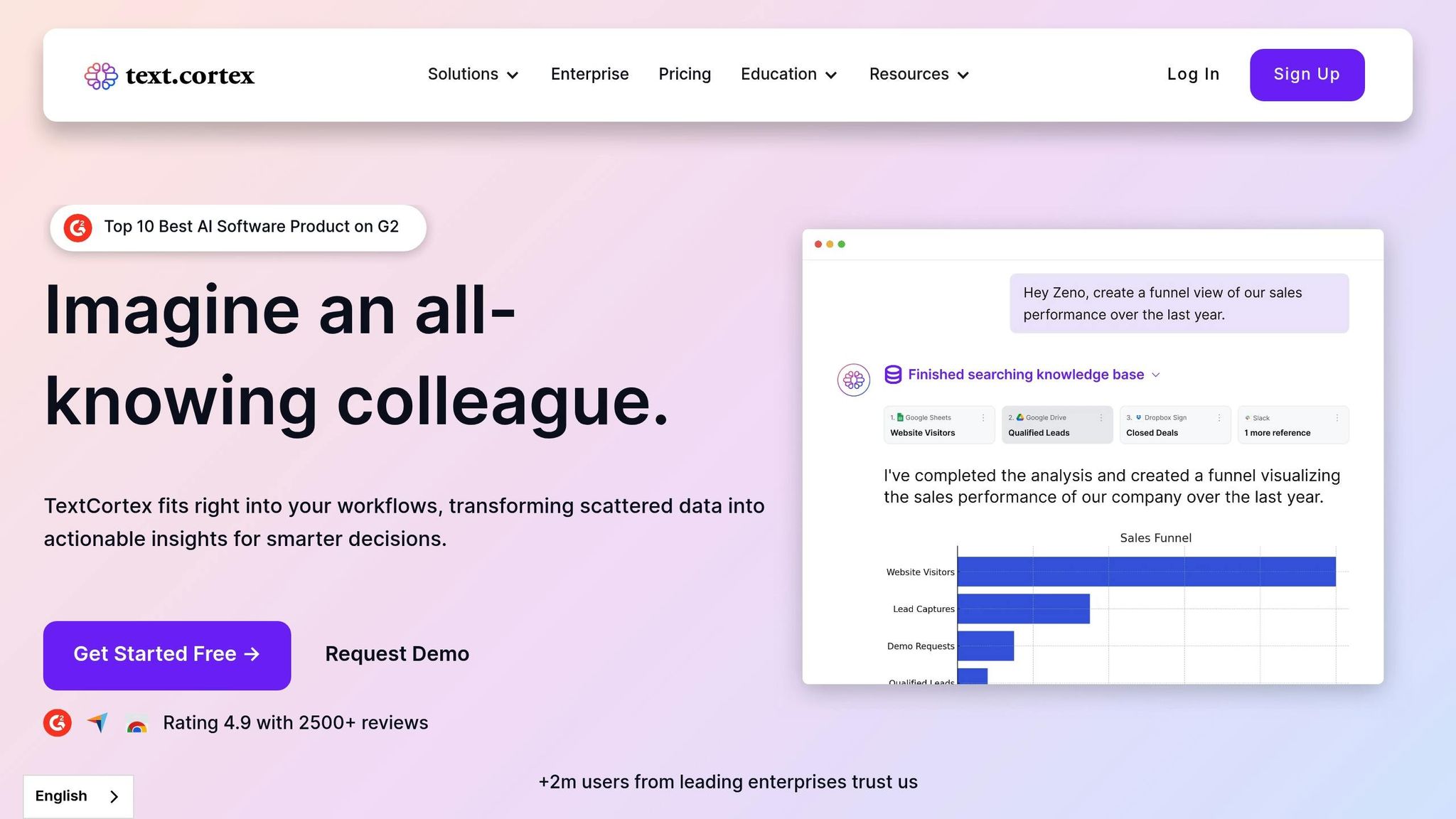
Setting Up BeLikeNative for Gmail

Here’s how to get BeLikeNative up and running with Gmail. This Chrome extension connects directly with Gmail, making it easy to craft professional French email replies without juggling multiple apps or tools.
Installing the BeLikeNative Extension
Getting started is straightforward. BeLikeNative supports writing, editing, and translating in over 80 languages. To install it, go to the Chrome Web Store and search for "BeLikeNative." Once you find it, click "Add to Chrome" and confirm the permissions by selecting "Add extension." After the installation is complete, you’ll see the BeLikeNative icon next to your address bar, signaling that it’s ready to use.
From here, you can move on to setting your language and tone preferences.
Setting Language and Tone Preferences
After installation, fine-tune the settings to ensure your French email replies are spot on. BeLikeNative offers options to adjust tone and style, which is especially handy for French communication norms. Choose French as your primary language and pick a tone – formal, casual, or somewhere in between – that fits the context of your emails. This feature helps your replies align with the appropriate style for different situations. Additionally, the extension provides advanced options like instant message replies for customer service and customized setups for specific team needs.
Connecting with Gmail
BeLikeNative integrates directly with Gmail, so there’s no complicated setup required. Just highlight the email text you want to respond to and use the assigned shortcut to generate a French reply. The response is automatically copied to your clipboard, making it easy to paste into Gmail’s compose window. This smooth process saves time and keeps your email workflow uninterrupted.
Creating and Customizing French Email Replies
Once you’ve set up BeLikeNative, you can fine-tune your French email replies to match the tone and context you need. By combining AI capabilities with French communication norms, you can craft responses that feel natural and appropriate.
Writing Context-Appropriate Replies
BeLikeNative’s instant reply feature simplifies the process of crafting suitable French responses. To get started, just highlight the email text you want to reply to and press Alt+7. The tool will analyze the email’s content and generate a French reply that aligns with the original message’s tone and intent.
With support for 84 languages, 15 tones, and 15 styles, BeLikeNative gives you the flexibility to adapt to any situation. For French emails, this means you can create replies that adhere to the formal tone often expected in professional settings.
The AI takes into account the content of the original message, the urgency of the situation, and the relationship between the sender and recipient. This ensures your reply is specific and avoids sounding generic. Once the AI has generated a response, you can easily adjust the tone to match the level of formality required.
Adjusting Tone and Formality
BeLikeNative’s tone customization tools make it easy to adapt your email for different levels of formality in French communication. You can tweak aspects like the salutation, tone, language level, and closing.
For professional emails, set the tone to formal in BeLikeNative. This ensures the AI uses "vous" instead of "tu", incorporates appropriate titles and honorifics, and includes polite greetings like "Bonjour Madame/Monsieur". On the other hand, if you’re writing to colleagues or friends, you can switch to a more casual tone that allows for relaxed language and informal greetings.
Titles and honorifics play a key role in French correspondence, and BeLikeNative helps you maintain these conventions automatically. Below is a quick comparison of formal and informal phrasing:
| Formal French | Informal French | English Translation |
|---|---|---|
| Veuillez trouver ci-joint | Voici | Please find attached |
| Je vous prie d’agréer, Madame/Monsieur, l’expression de mes salutations distinguées. | À plus, | Sincerely, |
| Je vous remercie de votre compréhension. | Merci d’avance. | Thank you for your understanding. |
Using Key Features
BeLikeNative offers several tools that are particularly helpful for writing polished French emails. The rephrasing tool lets you adjust sentences to ensure they meet the formal standards of French business communication. Meanwhile, the shortening and lengthening options allow you to tailor the level of detail in your message – French emails often value clarity and politeness in equal measure.
The synonym finder is another valuable feature. It helps you explore alternative vocabulary, which is especially useful in French, where word choice can significantly impact the tone and professionalism of your message. This feature ensures your language feels both precise and appropriate for the situation.
After generating a reply using Alt+7, you can refine specific sections with BeLikeNative’s editing tools. Once you’re satisfied, simply paste your polished email (Ctrl+V) directly into Gmail.
sbb-itb-32359dc
Improving Multilingual Email Productivity
BeLikeNative significantly reduces the time spent drafting French emails. For professionals juggling multilingual communication, the efficiency gains offered by AI-powered tools can be a game-changer.
Time-Saving Benefits
When it comes to streamlining email workflows, the numbers speak for themselves. AI tools can increase email output by 59% per hour, and advanced platforms allow users to send and respond to 72% more emails in the same timeframe. For many B2B professionals, this translates to saving an entire workday every week with AI assistance.
BeLikeNative’s instant reply feature takes this efficiency a step further. With just a keyboard shortcut, you can generate contextually accurate responses in seconds, cutting email drafting time by 60-75%. Users report responding to emails twice as fast and up to a day sooner, freeing up valuable time for other priorities.
This tool’s seamless clipboard integration and support for over 80 languages make it even more versatile. Whether switching between French and other languages or managing high email volumes, users have reported a 66% boost in productivity, saving more than 85 hours each month.
Best Practices for Daily Use
To maximize BeLikeNative’s potential, start by identifying your specific needs for French email communication. Pinpoint repetitive tasks, like responding to routine inquiries or drafting follow-ups, that can be automated without compromising quality.
Begin with straightforward, high-frequency tasks. For instance, you could use AI to acknowledge receipt of documents, schedule meetings, or send quick status updates. These low-risk scenarios are ideal for building confidence with the tool while maintaining a professional standard.
On average, employees send 112 emails per week, spending over 5.5 minutes on each. By automating routine French correspondence, you can gradually expand BeLikeNative’s role into more complex communications.
While AI-generated drafts save time, always review them for nuance and tone, particularly in French business contexts where subtleties and relationship dynamics are key. A human touch ensures your message aligns with your intent and maintains professionalism.
"AI should be seen as a collaborative partner – not a crutch or a threat." – Priya Natarajan, AI/ML Researcher at DevCon Labs
Customize the tool’s settings to match your style and tone preferences for formal French business communication. At the same time, remain adaptable for different contexts and relationships. Regularly monitor your usage and adjust based on feedback and performance metrics. While AI tools can improve productivity by up to 40% in knowledge work, their success depends on thoughtful implementation.
"The teams that succeed with AI aren’t the ones using the most features – they’re the ones using it mindfully." – Carlos Rivera, VP Engineering at CodeStream.io
With these practices, you can keep your email communication both efficient and professional.
Feature Comparison Table
Here’s a breakdown of BeLikeNative’s plans to help you choose the right fit for your French email needs:
| Plan | Price | Daily Usage | Character Limit | Best For French Emails |
|---|---|---|---|---|
| Explorer | $0/month | 5 uses | 500 characters | Basic grammar checks and short replies |
| Learner | $4/month | 25 uses | 2,000 characters | Regular French correspondence with moderate volume |
| Native | $6/month | 50 uses | 4,000 characters | Professional French communication with priority support |
| Premium | $14/month | 125 uses | 6,000 characters | High-volume multilingual email management |
The Explorer plan is ideal for occasional users who need basic spelling and grammar corrections. However, its 500-character limit may not suffice for more detailed business emails.
The Learner plan at $4/month is a practical option for regular users. With 25 daily uses and a 2,000-character limit, it covers most standard business replies and includes helpful features like editable shortcuts.
For professionals managing significant French correspondence, the Native plan strikes the best balance. Its 4,000-character limit allows for detailed responses, while 50 daily uses meet the needs of most business workflows. Priority support ensures reliable performance during peak hours.
Finally, the Premium plan is designed for users handling high-volume multilingual communication. With 125 daily uses and a 6,000-character limit, it’s perfect for businesses managing complex email workflows across multiple languages. Long-term users also benefit from additional partnership perks.
Maintaining Linguistic Accuracy and Professionalism
While AI tools can create solid drafts, a final human review ensures your communication meets the highest professional standards. AI-generated content provides a great starting point, but refining it carefully will align your messages with the expectations of French business communication.
Editing and Reviewing AI-Generated Replies
When working with AI-generated drafts, take the time to review for grammar, natural flow, and linguistic details like verb conjugations, gender agreements, and accents. Adjust the tone to fit the situation – formal for client emails and more casual for updates to colleagues. Even though BeLikeNative offers tone customization, it’s still essential to confirm that the tone matches your relationship with the recipient and the purpose of the email.
Keep your message’s length appropriate to its purpose. Trim unnecessary content or expand on key points where needed. Adding a personal touch can also make a big difference. Referencing previous conversations or shared projects can turn a generic draft into a meaningful and engaging message.
For subject lines, aim for brevity and clarity – 6 to 10 words that clearly reflect the email’s purpose.
Finally, ensure that your polished draft aligns with French communication standards.
Respecting French Communication Norms
As mentioned earlier, tone and formality are critical in French business correspondence. Follow these steps to ensure your message aligns with these norms. French business culture places a strong emphasis on formality, which conveys respect and professionalism. For instance, always use "vous" instead of "tu" in formal contexts, particularly when addressing clients, superiors, or new contacts.
If you’re unsure about the appropriate tone, it’s better to lean toward formality. This approach safeguards professional relationships and reflects sensitivity to cultural expectations. For a detailed comparison of formal and informal language, refer to the table in the "Adjusting Tone and Formality" section.
Using Advanced Editing Features
Once you’ve reviewed the basics, advanced editing tools can help fine-tune your drafts. BeLikeNative’s rephrasing features are especially useful for ensuring grammatical accuracy and cultural appropriateness. For example, you can use the rephrasing tool to soften direct requests, as French business culture often favors indirect language.
The clipboard integration feature makes this process even smoother. Simply copy your AI-generated draft, apply BeLikeNative’s clarity and fluency enhancements, and paste the improved version back into Gmail. This combination of automation and human oversight ensures efficient yet polished communication.
For sensitive topics, blend AI-generated suggestions with your personal input, and make it a habit to periodically review responses to maintain consistently high standards.
Conclusion
BeLikeNative takes your French email communication to the next level, combining speed, precision, and professionalism. It saves you time by generating tailored responses instantly and automating routine follow-ups, giving you more room to focus on strategic tasks.
At its core, BeLikeNative prioritizes linguistic accuracy. It evaluates each email’s context to ensure correct grammar, appropriate tone, and cultural awareness. Whether you’re crafting a formal message for a client or a casual note to a colleague, the AI adapts seamlessly to deliver polished and professional results that align with your standards.
The productivity boost goes beyond email writing. Features like meeting scheduling, automated task management, and streamlined workflows simplify your entire communication process. Research shows that AI email tools can cut email management time by up to 30%. With its specialized focus on French, BeLikeNative amplifies these benefits, making it an invaluable asset for international business.
Designed to integrate effortlessly with Gmail, BeLikeNative enhances every aspect of your email communication. Whether you’re addressing customer inquiries, collaborating with French-speaking colleagues, or managing complex negotiations, it ensures your messages reflect professionalism and cultural understanding. By blending AI-powered efficiency with human oversight, BeLikeNative helps you maintain consistently high standards in every French email you send.
FAQs
How does BeLikeNative create accurate and professional French email replies?
BeLikeNative leverages cutting-edge AI to craft professional, context-aware French email responses. By analyzing the tone, style, and content of your emails, it ensures the replies are linguistically precise and aligned with your intended message.
The platform also includes tools for customizing responses, so you can adapt messages to fit particular situations or personal preferences. This way, your emails come across as not just accurate but also personalized and polished – helping you save time without compromising on quality communication.
Can I use BeLikeNative for other languages besides French, and how simple is it to switch between them?
BeLikeNative supports more than 80 languages, allowing you to communicate effortlessly in a wide range of languages. Switching between them is simple and fast, thanks to intuitive shortcuts and easy-to-use input options.
From writing emails to replying to messages or tailoring content, BeLikeNative streamlines your multilingual tasks with just a few clicks. It’s built to save you time while maintaining precision across all the languages it supports.
What are the differences between the pricing plans, and which one is best for professionals who often write emails in French?
Pricing for AI email assistants typically depends on the features included. If you’re someone who frequently writes emails in French, opting for a higher-tier plan might be the smartest move. These plans often include advanced tools like AI-driven drafting and customization features, ensuring your emails are polished and appropriate for the context.
Basic plans are usually free or start at around $15 per month, but if you’re looking for more robust options – like team collaboration tools and multilingual support – you might pay between $30 and $33 per month. Choosing a premium plan can be a game-changer for boosting productivity and ensuring your French emails are both accurate and professional.