how to fix dead engagement on twitter
Dead engagement on Twitter (now X) is a common issue, especially since platform changes have caused a dip in user activity and algorithm visibility. If your tweets aren’t getting likes, retweets, or replies, here’s what you can do to turn things around:
- Analyze Your Data: Use Twitter Analytics to track metrics like impressions, engagement rates, and follower growth. Identify what types of content underperform.
- Post Consistently: Aim for 2–5 tweets per day and schedule posts when your audience is most active (e.g., mornings between 8–10 a.m.).
- Improve Content Quality: Add visuals (images, videos, or GIFs) to boost engagement. Pair these with concise, engaging text, and include 1–2 relevant hashtags.
- Interact More: Respond to comments, ask questions, and join discussions to build connections with your audience.
- Experiment and Adjust: Test different posting times, formats, and frequencies. Track results and refine your strategy based on what works.
Here’s How to Create Content That Gets More Shares, Likes and Overall Engagement
Finding the Root Cause of Your Twitter Engagement Problems
If your tweets aren’t gaining traction, the first step is to dig into the data and figure out why. Understanding the root cause of low engagement can help you make the changes needed to connect with your audience.
Reading Your Engagement Numbers
Twitter Analytics is your go-to tool for diagnosing engagement issues. It provides detailed insights into how your tweets are performing and identifies areas where you’re falling short.
Start by reviewing the basics: likes, retweets, replies, and follower growth. Then, take a closer look at metrics like impressions (how many people saw your tweet), profile visits, and mentions. These numbers can reveal patterns and pinpoint problem areas.
"Social media analytics help businesses get to know their audience, improve messaging, identify influencers and boost engagement." – OpsMatters
Set benchmarks using historical data. For example, if your engagement rate has dropped from 2% to 0.5% over the past few months, that’s a clear indication something needs to change.
Break down your analytics by tweet type, content, and format. This can help you identify what works and what doesn’t. For instance, tweets with images often outperform text-only posts, and industry insights may resonate more with your audience than promotional content.
Look for tweets with low impressions, clicks, or engagement. These underperforming posts can reveal topics your audience isn’t interested in or suggest that your posting times are off.
"The fast feedback from individual post analytics will help me make adjustments so that I can be more successful with my posts in the future." – Nick Martin, Social Media Manager at Tilpalti
Additionally, clean up your profile by removing outdated or irrelevant tweets. This can give you a clearer picture of your top-performing content and themes. With this information, you’ll have a better understanding of what’s causing low engagement.
Common Reasons for Low Engagement
Once you’ve analyzed your data, it’s time to identify specific issues that might be dragging your engagement down. Here are some common culprits:
1. Inconsistent Posting:
Posting irregularly or at times when your followers are less active can significantly hurt engagement. For example, the median engagement rate on X dropped from 0.029% in 2024 to 0.015% in 2025, partly because brands reduced their posting frequency to an average of just 2.16 tweets per week.
"Consistency is the key to growing your Twitter account." – Magdalena Sadowska
2. Content Misalignment:
If your tweets don’t match your audience’s interests, they’ll likely scroll right past them. Research shows that 55% of Twitter users prefer informative content. Overloading your feed with promotional material can alienate your audience.
3. Poor Hashtag Strategy:
Using too many hashtags or irrelevant ones can make your tweets look spammy. On the flip side, using one or two relevant hashtags can boost engagement by 21%.
4. Lack of Visuals:
Plain text tweets often underperform. Adding visuals like images can increase retweets by 150%, while videos can boost engagement up to 10 times. If your feed is mostly text, you’re missing out on these opportunities.
5. Ignoring Your Audience:
Engagement is a two-way street. If you’re not responding to comments or joining discussions, your audience may feel ignored. This lack of interaction can stifle the sense of community that drives engagement.
Making Your Tweet Content Better
Using insights from your analytics, you can make targeted adjustments to breathe life back into your Twitter presence. The trick is to create tweets that grab attention and spark conversations. A winning formula? Pair eye-catching visuals with clear, actionable text that encourages interaction.
Adding Images and Videos to Get More Views
Visuals are your secret weapon for standing out on Twitter. They help cut through the noise, with photos increasing engagement by 35% and high-quality images (especially those with a 2:1 aspect ratio) boosting retweets by a whopping 150%.
- Images: Start simple. Use high-quality photos sized properly for Twitter. A 2:1 aspect ratio works best for feeds. If you’re sharing links, include striking featured images to make your posts pop.
- Videos: Posts with videos can see engagement levels jump up to 10 times compared to text-only tweets. Keep them short – 30 to 45 seconds is ideal, and try not to go beyond 2 minutes. Add captions for silent viewing, and make sure your branding appears within the first 3 seconds.
- GIFs: Want to inject some personality into your tweets? GIFs can boost engagement by 55%, making them a great way to express emotions or add humor where words fall short.
Don’t forget accessibility – alt text can make your images more inclusive and even improve your SEO.
"Technology should improve your voice, not replace it!" – Magdalena Sadowska
Now that your visuals are ready to shine, it’s time to fine-tune your text.
Writing Clear and Interesting Text
Once your visuals grab attention, your text needs to deliver the message quickly and effectively. The key here is clarity and action. Your tweets should be short, impactful, and focused on providing value.
- Keep it concise: Short tweets that get straight to the point perform better.
- Use hashtags thoughtfully: Stick to 2–3 relevant hashtags. Tweets with hashtags see twice the engagement and are 55% more likely to get retweeted.
- Add a call to action: Encourage your audience to take the next step, whether it’s clicking a link, replying, or sharing.
- Offer value: Share something that helps or entertains your audience – insights, tips, or even a bit of humor.
For better visibility, optimize your profile and tweets with strategic keywords in your bio and descriptions.
Adding Polls and Questions to Get Responses
To take engagement a step further, interactive elements like polls and questions can make your audience feel more involved. Instead of just observing, they’ll feel invited to participate.
- Twitter polls: These are a quick and easy way to get your followers to interact. Use them to gather opinions, test ideas, or start conversations about topics your audience cares about.
- Open-ended questions: Go beyond simple yes/no queries. Ask thoughtful questions like, “What’s the biggest challenge you’re facing with [topic]?” or “How do you approach [specific situation]?” These spark deeper discussions and help build stronger connections.
The goal isn’t just to collect responses – it’s to create meaningful interactions that keep your audience coming back. Tools like BeLikeNative can help you refine your tone and phrasing, ensuring your questions resonate with all segments of your audience.
Improving Your Posting Schedule
Timing is everything when it comes to social media. A well-timed post doesn’t just show up in your followers’ feeds – it sparks conversations and builds connections. But it’s not just about throwing content out there; it’s about hitting that perfect moment when your audience is online and ready to engage.
Finding the Best Times to Post
To make the most of your efforts, you need to understand when your audience is most active. Instead of relying on guesswork, let data guide you. Tools like Twitter Analytics can show you exactly when your followers are online, giving you clear insights into their habits.
For example, a March 2025 study by Buffer analyzed over 1 million tweets to uncover the best times, days, and formats for engagement on X. Similarly, Sprout Social examined nearly 2.5 billion engagements across 600,000 profiles to identify optimal posting times. Here’s what their research revealed about peak engagement windows:
| Day | Best Times (EST) |
|---|---|
| Monday | 8 a.m., 9 a.m., 10 a.m. |
| Tuesday | 8 a.m., 9 a.m., 10 a.m. |
| Wednesday | 9 a.m., 8 a.m., 10 a.m. |
| Thursday | 9 a.m., 8 a.m., 10 a.m. |
| Friday | 8 a.m., 9 a.m., 7 a.m. |
| Saturday | 8 a.m., 7 a.m., 9 a.m. |
| Sunday | 8 a.m., 7 a.m., 9 a.m. |
These times are a great starting point, but remember, your audience might behave differently depending on factors like location or industry. For instance, B2B audiences are often most active during business hours, while accounts focused on entertainment might see better results in the evenings.
"Strategic scheduling and real-time responsiveness are key to cutting through the noise and fostering meaningful conversations." – Sprout Social
Posting Regularly to Stay Visible
On X, consistency matters more than perfection. With its fast-paced timeline, your tweets typically only have 2–4 hours to make an impact. Regular posting keeps your content visible and helps establish a rhythm that your audience can rely on.
A good rule of thumb is to aim for 2–5 tweets per day. For example, sports brands often post up to 41 times weekly because their audience expects frequent updates during games and events. However, for most accounts, balance is key.
The 30/70 rule is a popular strategy: spend 30% of your time sharing original content and 70% engaging with others. This approach ensures you’re not just broadcasting but actively participating in conversations.
Social media expert Aishwarya Suresh explains:
"Aim to post 2–5 times per day on X to maintain consistent engagement. But remember that quality wins over quantity; missing a day or two of posting beats publishing low-value content."
If you’re trying to revive a quiet account, start small with 2–3 tweets per day. Gradually increase your frequency as you learn what resonates with your audience.
Testing Different Posting Times and Frequency
The best posting schedule for your account isn’t something you’ll find in a one-size-fits-all guide – it takes experimentation. Even within the same industry, what works for one account may not work for another. Start by following general best practices, then tweak your approach based on results.
For instance, if Wednesday mornings seem promising, post at 8 a.m. one week and 10 a.m. the next. Compare engagement rates, replies, and retweets to see which time performs better.
Social Media Manager Brayden Cohen advises:
"To see what is best for you, try testing different posts at different times and different quantities to see what drives the best performance for your content and channel. Continue to test, learn, and pivot."
Here’s a simple testing framework:
- Weeks 1–2: Post at the recommended times for your industry and track engagement metrics like reach and follower growth.
- Weeks 3–4: Experiment with different times during peak windows. For example, if mornings work well, try 7 a.m., 9 a.m., and 11 a.m. on different days.
- Weeks 5–6: Adjust your posting frequency. If you’ve been posting 3 times daily, try increasing to 5 times one week, then reducing to 2 times the next.
During these tests, keep a close eye on your Twitter Analytics. Focus on engagement rates rather than just total likes or retweets. For example, a tweet that reaches 100 people and gets 20 engagements (20% rate) is far more successful than one that reaches 500 people but only gets 25 engagements (5% rate).
If your audience spans multiple time zones, consider scheduling posts to reach different segments when they’re active. Tools like BeLikeNative can help you maintain a consistent tone and message, whether you’re posting twice a day or five times.
With a solid schedule in place, you’ll be ready to take your Twitter strategy to the next level by diving deeper into data tools.
sbb-itb-32359dc
Using Tools and Data to Improve Engagement
To tackle the challenge of low engagement, leveraging tools and data can make a huge difference. By understanding your audience’s behavior through analytics, you can craft a Twitter strategy that resonates. Data takes you from guessing what works to knowing what works. Once you know what captures attention, you can create content that consistently performs.
Getting Data from Twitter Analytics
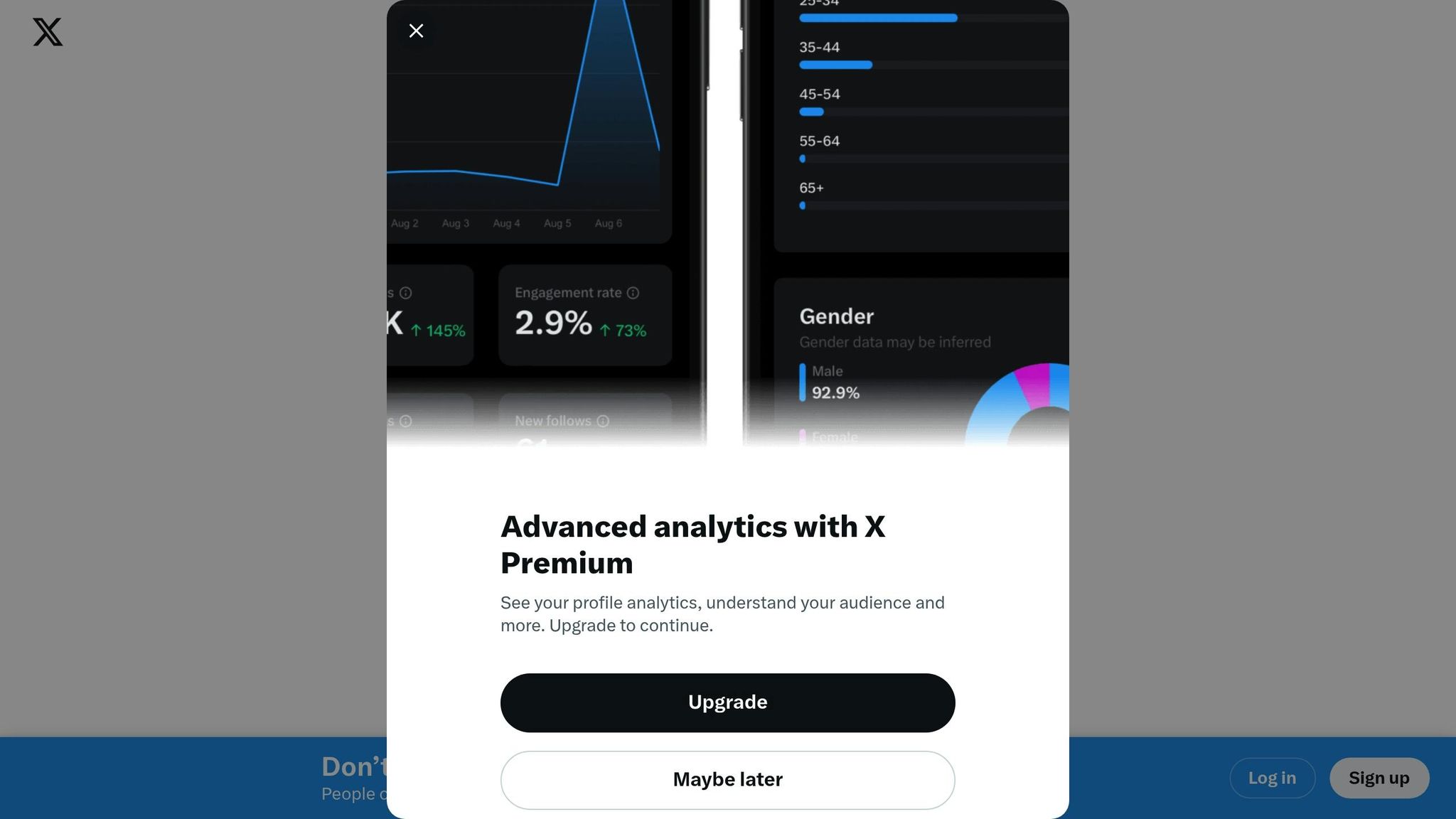
Twitter’s built-in analytics tool is a treasure trove of information about your audience’s behavior. X (Twitter) analytics provides key metrics to evaluate how effective your brand is on the platform. The best part? It’s free and easy to access.
On desktop, open Analytics from the left-hand menu. On mobile, tap the graph icon in the bottom right corner of any tweet. Focus on metrics like impressions (how many people saw your tweet), engagement rate (how engaging your content is), profile visits, and follower growth to measure success. Keep in mind that the average engagement rate on Twitter across industries is just 0.046%, so use this as a benchmark.
Compare the performance of different tweets to identify what drives engagement. By analyzing Twitter’s data, you can pinpoint the posts that resonate with your audience and refine your strategy accordingly.
For example, export your top-performing tweets and create a word cloud to visualize recurring themes and language patterns. This simple step can reveal the kind of messaging your audience connects with most.
Brands that actively use analytics see measurable benefits, including a 30% boost in customer engagement and a 47% increase in followers.
Improving Tweet Quality with BeLikeNative
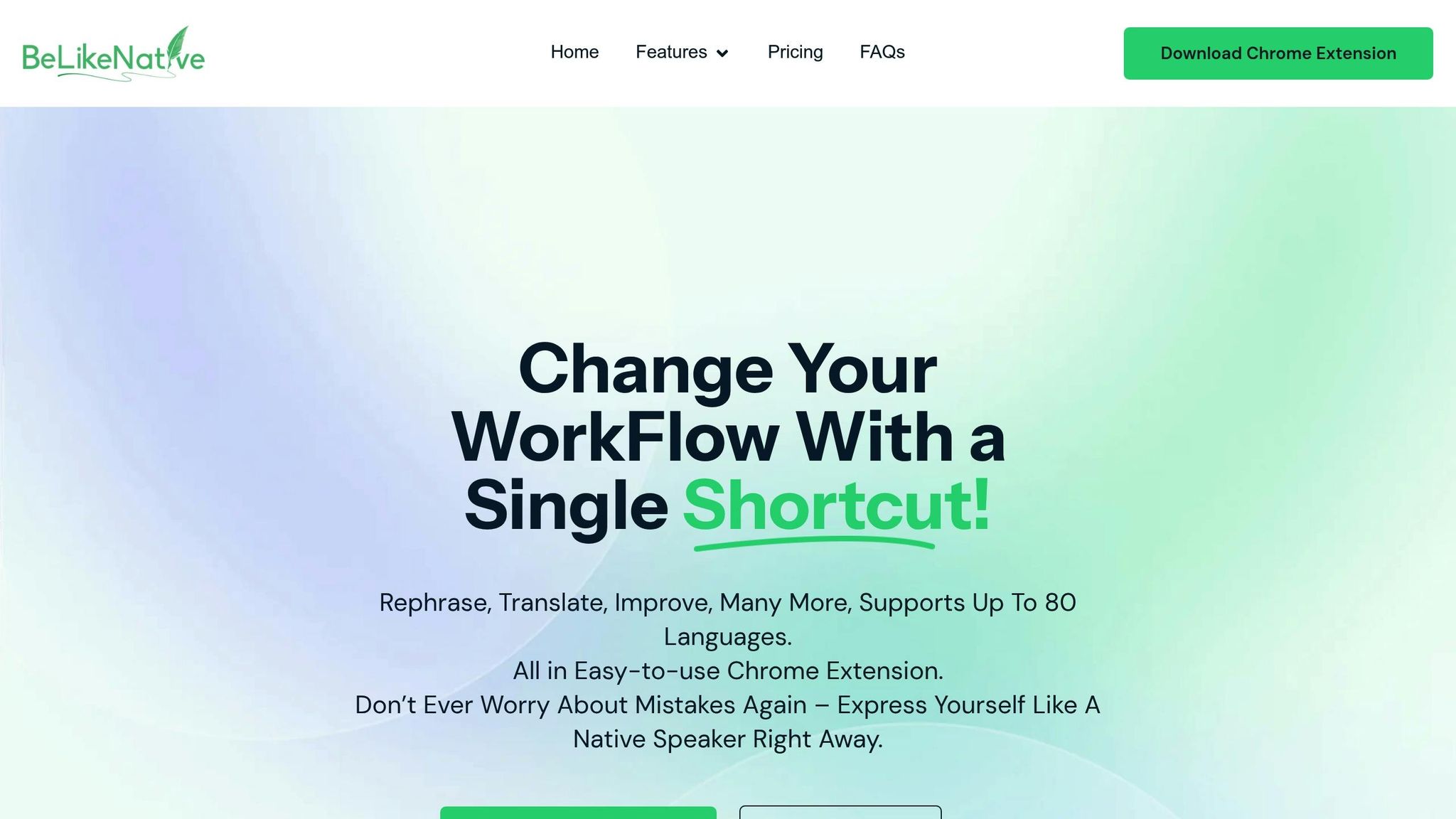
Once you’ve analyzed your metrics, tools like BeLikeNative can help you turn those insights into better tweets. BeLikeNative is a Chrome extension that lets you rephrase, translate, and polish your text with a quick keyboard shortcut. This is especially useful if you’re trying to connect with diverse audiences or want your tweets to sound more natural and engaging.
The tool supports up to 80 languages and integrates seamlessly with your clipboard. Whether you’re crafting formal updates or casual posts, you can adjust the tone, style, and language to fit your needs.
Here’s how it works: highlight the text you want to improve, choose a function (like rephrasing or translating), and use the shortcut. The updated version appears instantly in your clipboard, ready to paste into your tweet.
BeLikeNative users have reported a 66% productivity boost, saving over 85 hours per month. For Twitter users, this means spending less time fine-tuning wording and more time connecting with followers.
Key features include:
- Rephrasing awkward tweets for clarity
- Translating content to broaden your reach
- Adjusting tone to match your brand voice
- Expanding vocabulary to avoid repetitive phrasing
Plans range from a free Explorer option to paid tiers starting at $4/month, offering flexible options to suit your needs.
Monitoring Results and Making Changes
Data is only useful if you act on it. Regularly review your post and profile performance to spot trends and areas for improvement. A weekly check-in works well for most accounts.
Track key metrics like impressions, engagement rate, mentions, follower growth, replies, and reposts to get a clear picture of your visibility and audience interaction.
Develop a system for refining your content. If a tweet performs well, analyze why. Was it the timing, format, topic, or tone? Use what you learn to create similar posts and test whether the success can be replicated.
Set SMART goals to give your data meaning. For instance, instead of a vague goal like “get more engagement,” aim for something specific, such as “increase engagement rate from 0.03% to 0.05% in 30 days” or “drive 50 profile visits weekly through tweets.”
Don’t overlook referral traffic and link clicks. These metrics show which tweets not only engage your audience but also drive them to your website.
Finally, align metrics with your overall business goals. A tweet with 1,000 likes might seem impressive, but if it doesn’t lead to meaningful interactions or growth, it’s not helping you achieve your objectives.
Keep in mind that Twitter engagement has dropped by about 20% year-over-year. Focus on relative improvements rather than absolute numbers. If your engagement rate is climbing while the platform’s overall engagement is falling, you’re on the right track.
Building Real Connections with Your Followers
Engaging conversations on Twitter don’t just happen – they’re built on genuine relationships. Instead of treating the platform like a megaphone, focus on creating real connections.
Responding to Comments and Starting Conversations
On Twitter, replies carry far more weight than likes. In fact, responding to a comment can increase your tweet’s engagement by a staggering 150×. So, keep an eye on your mentions and respond thoughtfully. A simple "thanks" is nice, but you can take it further by asking a follow-up question or sharing an interesting perspective to keep the conversation alive.
Jumping into discussions within your niche is another great way to boost visibility and demonstrate expertise. Whether it’s engaging with industry leaders or other creators, meaningful contributions make you stand out.
"Reply to other big accounts quickly and add value to the conversation. Ignore all other advice until you’ve nailed this tactic." – Daniel Vassallo
Features like quote tweeting allow you to add your own spin to someone else’s tweet, sparking new discussions. Twitter chats, which are structured conversations around specific topics, are another excellent way to connect with like-minded users. Whether you’re replying or commenting, keep your contributions concise and impactful.
And don’t forget to identify key voices in your niche. Interacting with them can help extend your reach and connect you with a broader audience.
Working with Small Influencers
Microinfluencers – those with smaller but highly engaged followings – offer a direct path to new audiences. These creators often focus on specific niches and have built strong trust with their followers, making their recommendations feel more genuine. Partnering with them is often budget-friendly, involving free products, small payments, or even mutual promotion.
When choosing influencers, look for those whose values and audience align with your brand. Encourage them to share authentic stories in their own voice. Collaborations like giveaways or contests can also create excitement while introducing your brand to their followers. To measure success, track engagement, clicks, and conversions from these partnerships.
While influencer collaborations help amplify your message, encouraging your followers to create content can take your engagement to the next level.
Getting Followers to Create and Share Content
User-generated content turns your audience into active participants. When followers share content featuring your brand or ideas, they’re essentially spreading your message for you.
Make this happen by creating memorable branded hashtags and using them consistently across campaigns. Organize challenges or contests with clear rules and appealing prizes to inspire creativity. Ask followers to showcase their talents in ways that connect to your brand, and make sure to publicly recognize their efforts.
Celebrate user-generated content by retweeting it, quoting it with a thank-you, or even featuring it in your posts. This not only shows your appreciation but also strengthens the sense of community. When followers feel valued and involved, they’re more likely to engage and share, naturally expanding your reach through their networks.
Conclusion: Getting Your Engagement Back on Track
Reviving your Twitter engagement takes consistent effort and a well-thought-out approach. Think of engagement as an ongoing conversation – it’s not something you fix once and forget about.
Start by setting SMART goals – specific, measurable, achievable, relevant, and time-bound targets – to guide your efforts. For example, you might aim to boost replies by 25% in the next month or increase retweets by 15%. Clear goals like these help you stay focused and measure progress effectively.
Let data guide your decisions, not guesswork. Regularly review metrics like likes, comments, shares, and click-through rates to identify what resonates with your audience. Social listening tools can also help you track trending topics and conversations in your niche, allowing you to create content that aligns with what people are already talking about.
Experimentation is key. Try mixing up your content with videos, polls, or threads to see what gets the best response. Test different posting times and formats, and don’t be afraid to adjust based on what works for your audience. Remember, what succeeds for one account might not for another.
Above all, authenticity matters. Engaging content is important, but genuine interaction is what builds trust. Reply thoughtfully to comments, ask questions that spark meaningful discussions, and encourage your followers to share their own content. These small but authentic actions create a stronger connection with your audience.
Stay flexible as Twitter evolves. Keep an eye on platform updates and adjust your strategy accordingly. For example, in March 2023, StudioSuits turned their fashion guides into Instagram posts that linked back to full articles, creating deeper engagement. While this was on a different platform, the principle of adapting content for engagement applies universally.
Improving engagement isn’t a straight path – it’s a process of trial, error, and refinement. Use these strategies, track your results, and keep fine-tuning your approach for long-term success.
FAQs
What are the best times to post on Twitter to boost engagement?
To get the most out of your Twitter posts in the U.S., aim to share content during weekdays between 9 AM and 4 PM EST. Engagement tends to peak between 10 AM and 2 PM EST, particularly from Tuesday to Thursday. These hours align with times when people are taking breaks or grabbing lunch, making them more likely to scroll through their feeds.
If you’re looking to expand your reach, consider posting during early mornings or evenings, especially on weekends. For instance, Sundays between 11 AM and 4 PM EST often see increased interaction as people relax and have more free time. Test these time slots and keep an eye on your analytics to figure out what resonates most with your audience.
How can I use visuals effectively in my tweets to increase engagement?
Using visuals like images, videos, and GIFs in your tweets is a smart way to catch attention and spark engagement. In a crowded feed, striking visuals can help your content stand out and communicate your message more clearly.
To get the best results, make sure your visuals are clear, relevant to your message, and resonate with what your audience cares about. You can also try adding interactive features like polls or carousel images to encourage participation. Posting consistently and timing your tweets for when your audience is most active can further increase visibility. When you combine well-chosen visuals with meaningful content, you’re more likely to leave a lasting impression.
How can I use Twitter Analytics to boost engagement and improve my tweet strategy?
To get the most out of your Twitter strategy using Twitter Analytics, start by diving into your follower activity. This will help you figure out when your audience is most active, so you can time your tweets for the best chance of being seen.
Next, take a closer look at your top-performing tweets. Pay attention to patterns – are videos, images, or certain topics driving more engagement? This insight can guide the type of content you should focus on.
Don’t forget to monitor key metrics like likes, retweets, and replies. Use this information to fine-tune your strategy, tweaking both your content and posting schedule to keep your tweets relevant and engaging for your audience.


