How to Improve Your Writing Quality with Browser Extensions
In today’s digital world, browser extensions can help you write better and faster. Tools like Grammarly, LanguageTool, Hemingway Editor, and BeLikeNative offer features such as real-time grammar checks, style suggestions, and multilingual support. These extensions save time, improve clarity, and enhance readability. Here’s a quick summary of what they can do:
- Grammarly: Grammar, spelling, and tone detection.
- LanguageTool: Contextual grammar checks in 20+ languages.
- Hemingway Editor: Simplifies sentences and improves readability.
- BeLikeNative: Real-time translations and language support for 80+ languages.
Browser Extensions: Quick Comparison
| Extension | Key Features | Free Version | Paid Version Cost |
|---|---|---|---|
| Grammarly | Grammar, tone, and style suggestions | Yes | $12/month |
| LanguageTool | Multilingual grammar and style checks | Yes | $19/month |
| Hemingway Editor | Readability improvements and passive voice | No | $19.99 one-time fee |
| BeLikeNative | Multilingual support and real-time translation | Yes | $4–$14/month |
Use these tools to refine your writing while keeping your unique tone intact. They’re great for casual, professional, and multilingual writing tasks.
Browser Extensions: Grammarly
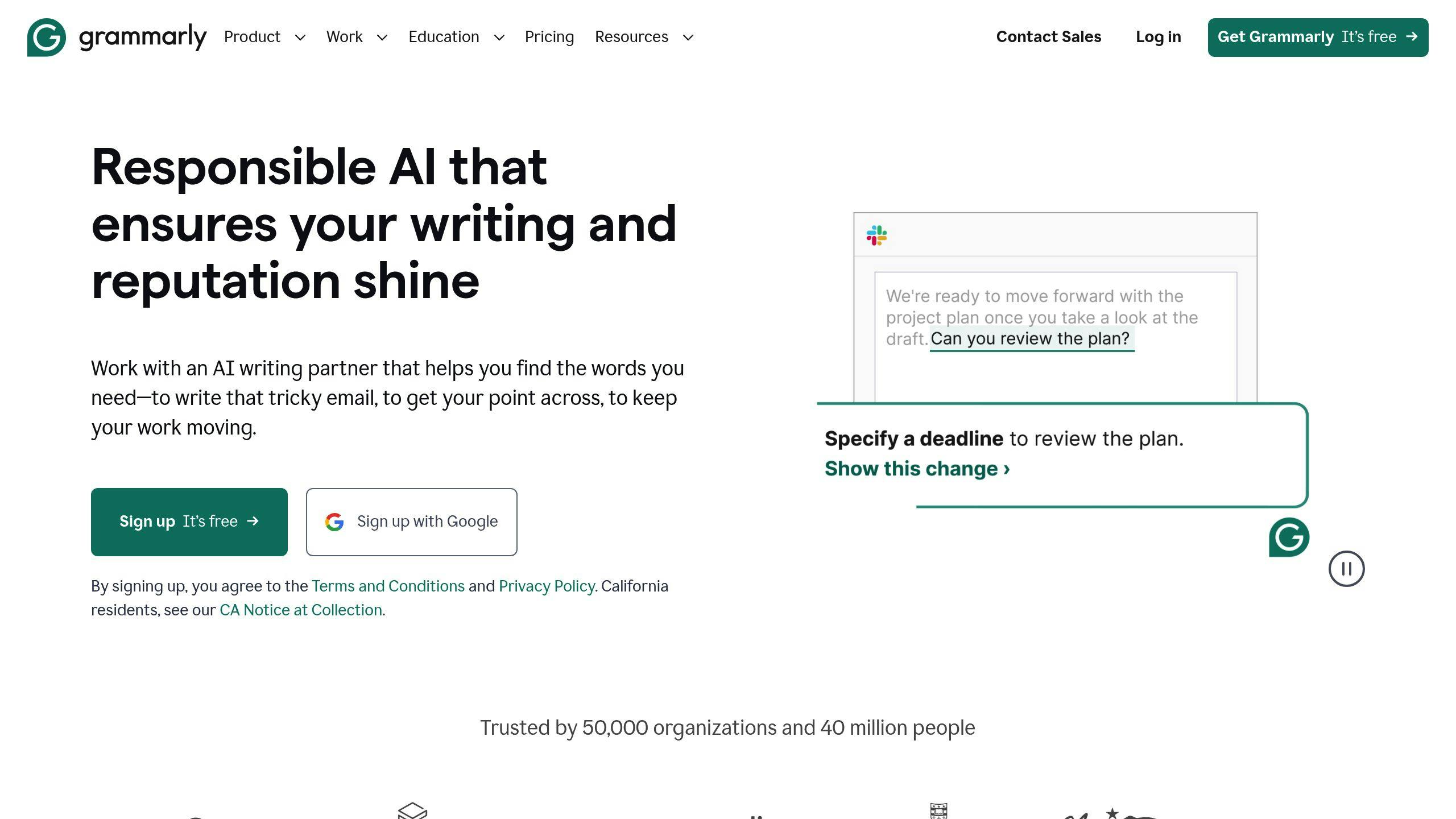
How to Pick Right Browser Extensions for Writing
Choosing the right writing extensions can make a big difference in both the quality of your work and how efficiently you write. The trick is to identify which features match your specific needs and fit seamlessly into your workflow.
Key Features to Look For
Ensure the extension integrates smoothly with your preferred writing platforms. The right features can improve accuracy and save you time, letting you focus more on crafting content than fixing errors.
| Feature | What It Does |
|---|---|
| Real-time Checking | Instantly flags grammar and spelling mistakes for quick corrections. |
| Style Options | Provides clarity suggestions and lets you customize settings for different writing styles. |
| Language Support | Works across multiple languages for added flexibility. |
By understanding these features, you’ll be better equipped to pick an extension that suits your writing goals.
Types of Writing Extensions
Writing extensions generally fall into three main categories, each offering unique benefits:
- Grammar and Spell Checkers: These tools catch grammar and spelling mistakes as you type, ensuring your writing is technically sound [2].
- Readability Tools: Focused on improving clarity, these tools analyze sentence structure and make suggestions for easier reading [3].
- Language Support Extensions: Ideal for multilingual writers, these help maintain a consistent tone and style across different languages [1].
For those with professional or academic needs, premium versions often include extras like plagiarism detection or advanced style analysis [2][3].
Best Writing Browser Extensions in 2024
Looking to improve your writing in 2024? These browser extensions bring a variety of tools to the table, helping you tackle different writing challenges with ease.
Browser Extensions Grammarly
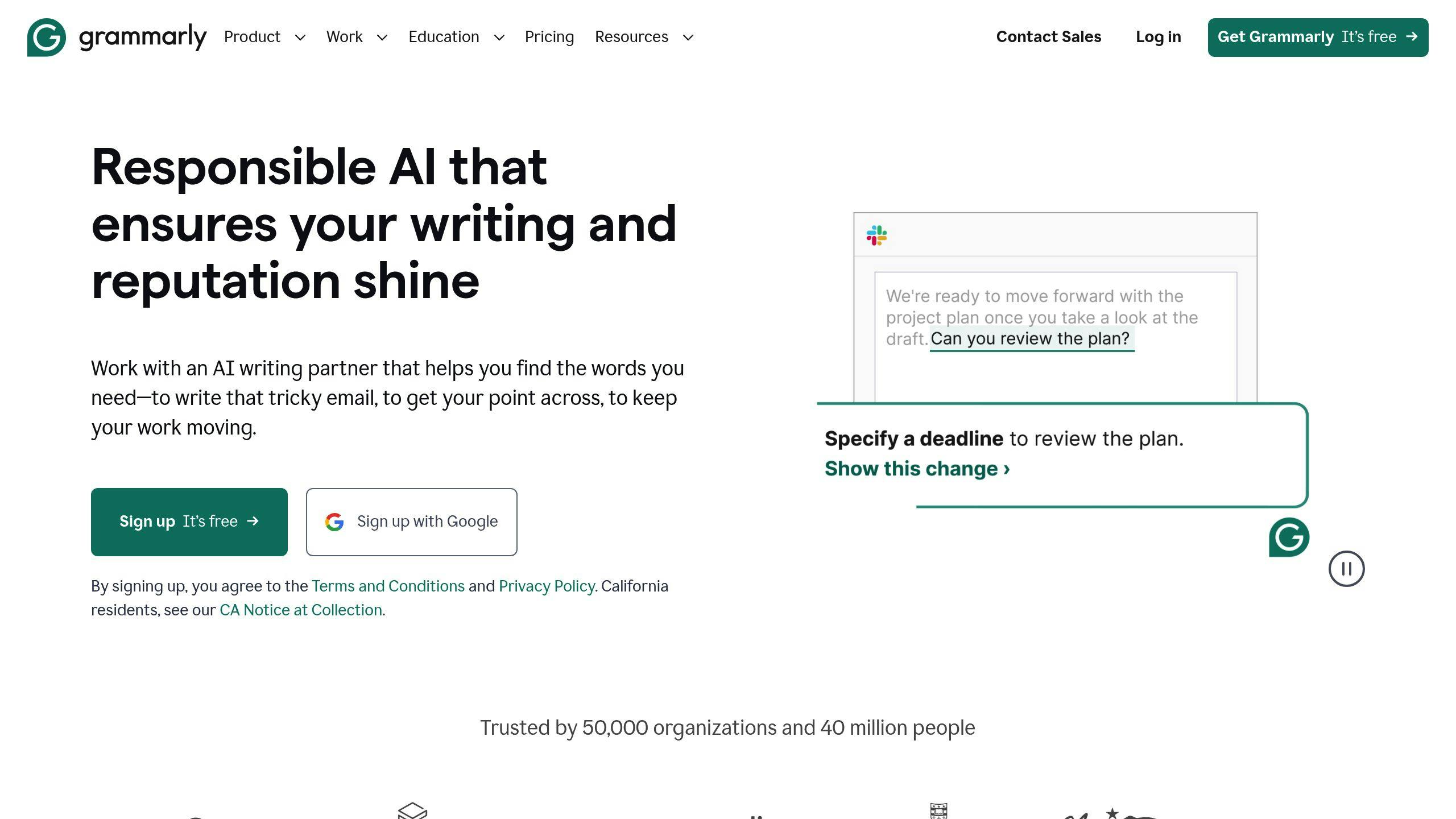
Grammarly stands out with its tone detection and style suggestions, making it a go-to for casual and professional writers alike. Here’s what it offers:
| Feature | Free Version | Premium Version |
|---|---|---|
| Grammar & Spelling | ✓ | ✓ |
| Tone Detection | Basic | Advanced |
| Style Suggestions | Limited | Full Access |
Browser Extensions LanguageTool

LanguageTool is great for catching contextual errors and recognizing language variations. For $19/month, it supports over 20 languages and can switch between American and British English, offering tailored suggestions.
Browser Extensions Hemingway Editor

Hemingway Editor focuses on making your writing clear and easy to read. It helps simplify long sentences, flags passive voice, and suggests changes to improve flow and readability [1].
Browser Extensions BeLikeNative

BeLikeNative takes a different approach, offering language support in 80+ languages with flexible pricing plans:
| Plan | Monthly Price | Daily Uses |
|---|---|---|
| Explorer | Free | 5 |
| Learner | $4 | 25 |
| Native | $6 | 50 |
| Premium | $14 | 125 |
Its clipboard integration and compatibility with platforms like WhatsApp Web, Google products, and Notion make it a versatile choice for writers working across different tools.
Each extension has its own strengths. Grammarly is ideal for grammar and style, LanguageTool shines with multilingual support, Hemingway Editor simplifies complex writing, and BeLikeNative offers seamless language assistance across platforms [4][5].
The key is finding the right tool for your needs and incorporating it into your workflow for the best results.
sbb-itb-32359dc
Using Browser Extensions While Writing
Browser extensions can be a great way to improve your writing, but the key is knowing how to use them effectively without losing your personal touch. Here’s how to get the most out of these tools while staying true to your writing style.
Setting Up Your Browser Extensions
Start by pinning your go-to extensions to the browser toolbar for easy access. Adjust language settings to fit your needs and create accounts with your chosen tools to unlock their full potential. Customizing these settings ensures they work the way you want them to.
Here are a few tips for smoother use:
- Turn on automatic checks for the platforms you use most.
- Set language preferences, including regional variations.
- Use keyboard shortcuts to save time and streamline your workflow.
Combining Extensions for Maximum Impact
Each extension brings something different to the table. For instance, Grammarly is great for catching grammar mistakes and adjusting tone, while LanguageTool shines in analyzing context, especially across multiple languages [5][6]. The trick is to use them in a way that complements, rather than duplicates, their strengths.
Try this step-by-step approach:
- Start with a basic grammar and style check.
- Dive deeper with tools that analyze context and language nuances.
- Finish by reviewing readability and flow to ensure clarity.
Staying True to Your Voice
While these tools can help refine your writing, it’s important to keep your unique voice intact. Use their suggestions as a guide, not a rulebook. Here’s how to strike the right balance:
- Always review suggestions in context before accepting them.
- Adjust recommendations to suit your audience and tone.
- Tweak the settings to align with your personal writing style.
Think of these tools as helpful assistants – they’re there to polish your work, not to replace your natural style. Use them to improve technical aspects while staying true to how you express yourself.
Writing in Multiple Languages with Browser Extensions
Modern browser extensions have made managing multilingual content much simpler, helping writers maintain quality across various languages. For those looking to boost productivity, learning to use these tools effectively can open doors to a broader audience.
Tools for Multilingual Writing
Tools like LanguageTool and BeLikeNative are game-changers for multilingual writers. LanguageTool offers grammar suggestions and refinements for over 20 languages and dialects, making it a reliable choice for ensuring correctness [6]. Meanwhile, BeLikeNative provides real-time translations and works seamlessly across different platforms, making it handy for writers juggling multiple languages.
Keeping Style and Accuracy Consistent
Maintaining a consistent style across languages requires careful attention to cultural nuances. Extensions like Grammarly, LanguageTool, and DeepL are helpful here. DeepL stands out for its ability to translate text naturally while preserving the original meaning.
To ensure accuracy, double-check idiomatic expressions and industry-specific terms. Whenever possible, have a native speaker review important content. For a polished result, try this workflow: use DeepL for the initial translation, LanguageTool for grammar checks, and BeLikeNative to refine phrasing for a natural tone.
While these tools are powerful, they’re most effective when paired with human judgment. The aim is to deliver content that feels natural in each language while staying true to your message.
Conclusion
Main Points
Browser extensions can make writing smoother by improving both quality and efficiency. Tools like Grammarly, LanguageTool, and Hemingway Editor each bring something different to the table – whether it’s grammar and style checks, support for multiple languages, or better readability. Used together, these tools can help refine your writing while keeping your personal style intact [2].
These extensions go beyond fixing simple errors. For writers working in multiple languages, pairing tools like LanguageTool with DeepL can help maintain high-quality writing across languages. This combination ensures grammatical accuracy and natural translations [6].
Getting Started
To get started, choose tools that fit your writing style and gradually integrate them into your process. While these extensions are helpful, it’s important to keep your own voice in your work. Set them up to suggest edits instead of making automatic changes, so you can refine your writing without losing your individuality [6].
A smart approach is to use a main tool for grammar and style, add specific tools for tasks like multilingual writing, and fine-tune with readability improvements. This way, you’ll achieve both precise writing and authentic expression, creating a balanced and effective workflow.
FAQs
What is the best spellcheck extension?
Grammarly is often considered one of the top spellcheck extensions. It offers real-time error detection, style suggestions, and tone analysis, making it useful for both casual and professional writing. If you need support for multiple languages, LanguageTool is another great option. It checks grammar in over 20 languages and provides open-source transparency.
Grammarly stands out for its advanced grammar and style corrections, while LanguageTool is ideal for writers who work across different languages or dialects.
When deciding on a spellcheck tool, consider the following:
- Integration: Does it work with the platforms you use most often?
- Language support: Does it cover all the languages or dialects you write in?
- Customization: Can it adapt to your personal writing style?
Both tools have their strengths, so the best choice depends on your specific needs.
Related Blog Posts
- Top 5 Time-Saving Features for Professional Writers
- 5 Tone Localization Tips for Multilingual Content
- Guide to Multilingual Business Reports
- How to Create a Multilingual Style Guide


