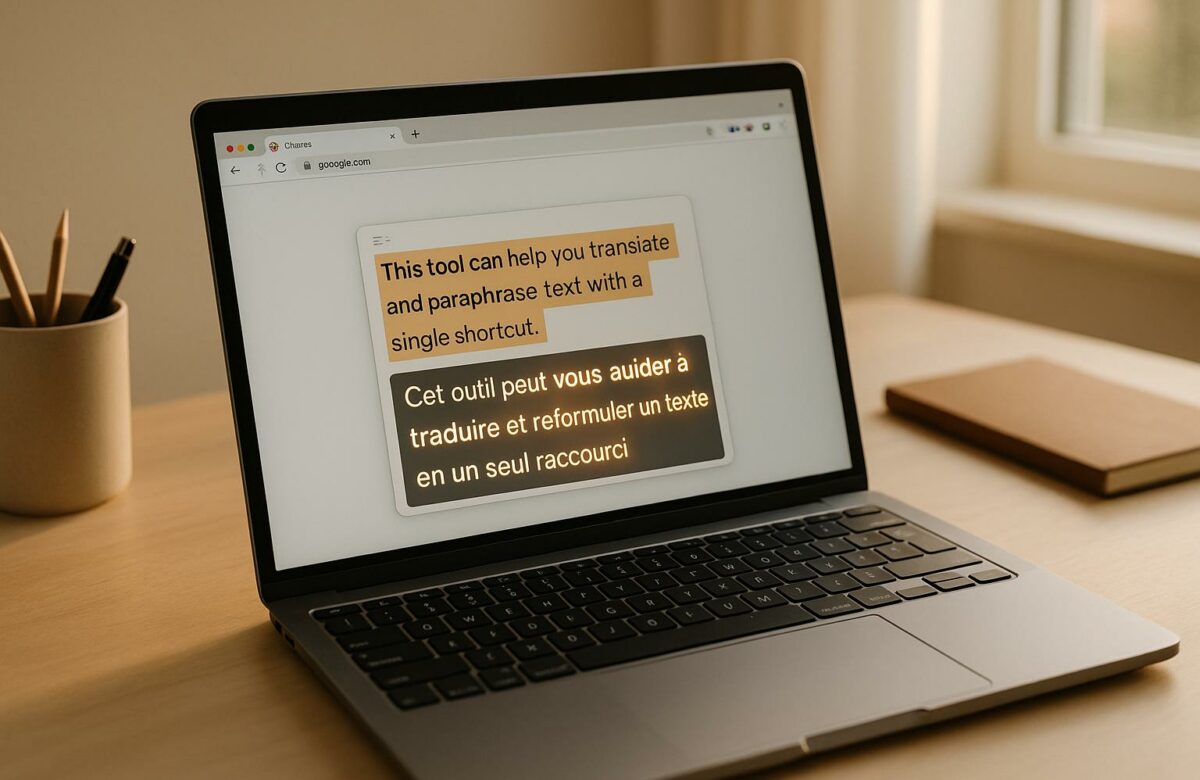How to Instantly Translate and Paraphrase Text in Chrome with One Shortcut
Want to translate or rephrase text instantly without leaving your browser? With the BeLikeNative Chrome extension, you can translate text into 80+ languages or paraphrase content with one simple shortcut. No more switching tabs or copying and pasting – just highlight text, press a key combo, and get results instantly.
Key Features:
- Shortcut Simplicity: Highlight text and press Alt+1 for paraphrasing or translation.
- Multi-Language Support: Works with 80+ languages while preserving tone and context.
- Platform Integration: Compatible with Google Docs, Gmail, WhatsApp Web, and more.
- Customizable Settings: Adjust tone, style, and language preferences easily.
- Clipboard Integration: Results are auto-copied for quick pasting.
How It Works:
- Install BeLikeNative: Available on the Chrome Web Store (4.7/5 rating).
- Set Up a Shortcut: Assign a custom key combo for quick access.
- Transform Text: Highlight up to 6,000 characters and let the tool do the rest.
Whether you’re translating emails, refining social media posts, or simplifying reports, BeLikeNative saves time and improves productivity. Install it today and streamline your workflow.
3 Minute Tip: Extension Translate Selected Text
Installing BeLikeNative in Chrome

Getting BeLikeNative up and running in Chrome is a breeze. With a stellar 4.7/5 rating from 195 users on the Chrome Web Store, this extension has earned its popularity. The latest version (1.2.2) was updated on May 22, 2025. At just 970KiB, it’s lightweight, meaning it won’t slow down your browser or hog storage space.
How to Install BeLikeNative
To install, head to the Chrome Web Store and search for "BeLikeNative." Look for the official extension, easily identified by its unique logo and strong ratings. Once you’ve found it, click "Add to Chrome". Chrome will ask you to review the permissions required. BeLikeNative needs access to read and modify text on web pages so it can provide its translation and paraphrasing features.
After approving the permissions, Chrome will download and install the extension in seconds. Once installed, you’ll see the BeLikeNative icon in your toolbar. Want quicker access? Click the puzzle piece icon in the upper-right corner of Chrome and pin the extension to keep it visible at all times.
BeLikeNative isn’t just for Chrome users – it also supports Firefox and Brave, with Edge compatibility coming soon.
Setting Up Your Shortcut
Make the extension even easier to use by setting up a custom keyboard shortcut. Start by opening Chrome’s three-dot menu and navigating to More Tools > Extensions. On the Extensions page, click the hamburger menu in the top-left corner and select "Keyboard Shortcuts."
Locate BeLikeNative in the list, click the shortcut field, and assign your preferred key combination. It’s best to pick something starting with Ctrl (or Ctrl + Shift) plus a letter from "BeLikeNative." Just make sure your choice doesn’t conflict with other Chrome or extension shortcuts.
After setting your shortcut, refresh any open tabs to activate it. Test it out on a webpage to ensure it works. This shortcut is incredibly versatile, functioning seamlessly across platforms like Google Docs, Gmail, and WhatsApp Web. With instant access to translation and paraphrasing, you can streamline your workflow without missing a beat.
How to Translate and Paraphrase Text with One Shortcut
With BeLikeNative installed and ready to go, transforming text is effortless. The extension stands out for its simplicity – just a few keystrokes, and your text is instantly refined.
Selecting Text for Translation or Paraphrasing
It all starts with highlighting the text. Whether you’re browsing an article, drafting an email in Gmail, or working on a Google Docs file, the process is straightforward. Simply click and drag to select up to 6,000 characters for transformation.
This tool works smoothly across platforms. For instance, you can highlight text in WhatsApp Web for casual chats. Once the text is selected, it’s primed for action.
"Just highlight the text you’ve created, trigger the feature you need with a keyboard shortcut, and instantly receive a polished, corrected version ready in your clipboard." – BeLikeNative
Using the Shortcut
After selecting your text, press Alt+1 to activate the paraphrasing feature. You’ll see a "Processing…" message, which quickly changes to "Text Copied…", indicating your transformed text is ready to use.
The updated text is automatically copied to your clipboard. From there, just press Ctrl+V to paste it wherever you need it. This eliminates the need to switch tabs or navigate clunky interfaces, making your workflow faster and more efficient.
If needed, you can refine the results further by adjusting the tone or style.
Changing Output Tone and Style
To customize the output, click the green leaf logo in your Chrome toolbar to open the BeLikeNative menu. Go to Settings, where you’ll find options for Language, Tone, and Style.
BeLikeNative supports 84 major languages and offers 15 tones and writing styles to suit different needs. Whether you’re aiming for a formal tone in business emails, a casual vibe for social media posts, or an academic style for research papers, this tool has you covered. For translations, simply select your target language before using the shortcut.
Once configured, these settings remain active until you adjust them again. Whether you need polished language for professional use or relaxed phrasing for casual messages, BeLikeNative adapts to your preferences.
The Main Functions menu lists all available shortcuts, with Alt+1 pre-set for paraphrasing. For more specific needs, explore Custom Functions, which give you even greater control over your text processing workflow.
sbb-itb-32359dc
Key Features That Boost Productivity
BeLikeNative builds on its easy installation and shortcut setup with a range of powerful features designed to make multilingual writing more efficient. These tools work together to cut down on switching between apps and improve your workflow.
Support for 80+ Languages
BeLikeNative supports over 80 languages, making it easy to translate text from English to Spanish, polish German content, or tailor Japanese text for specific audiences – all with just one shortcut. Unlike basic word-for-word translation tools, it understands the context of your writing, adjusting tone and style to match the target language and audience.
Compatible with Multiple Platforms
This tool integrates effortlessly with popular productivity apps and social media platforms, fitting right into your existing digital workspace. There’s no need for complex setups or app changes – it works with what you already use. Plus, its clipboard integration ensures that processed text is instantly copied, ready to be pasted wherever you need it.
Data Security and Privacy
BeLikeNative takes your privacy seriously, offering robust data security across all subscription plans, including the free Explorer plan. It uses measures like encryption, access controls, regular audits, and secure hosting to keep your information safe during both transmission and storage. The platform complies with the EU Data Protection Directive 95/46/EC and ensures full GDPR rights for users. In the rare event of a data breach, investigations are initiated, and reports are issued within 72 hours. Additionally, comprehensive safeguards – physical, electronic, and managerial – are in place to protect your data.
Real-World Uses for BeLikeNative
BeLikeNative’s quick translation and paraphrasing features are a game-changer in workplaces that demand accurate, multilingual communication. With support for over 80 languages while preserving tone and context, it’s a go-to tool for professionals, students, and marketers who need reliable results fast.
Professional Writing and Reports
Business professionals rely on BeLikeNative to simplify global communication and expand their reach into international markets. The translation services market, valued at $39.37 billion in 2020, is projected to grow to $46.22 billion by 2028, underscoring the growing need for multilingual business solutions.
Here’s why this matters: 68% of consumers are more likely to switch to a brand that provides support in their native language, and 64% of U.S. consumers are willing to pay more for products or services when brands offer experiences in their native language. BeLikeNative helps professionals meet these expectations by quickly translating critical documents like client emails, contract summaries, and quarterly reports.
The tool also shines in refining technical documentation. It simplifies complex jargon, making it accessible to international stakeholders. Companies that increased their translation budgets saw 1.5 times higher revenue, proving that effective multilingual communication directly impacts business growth.
While its business applications are clear, BeLikeNative also supports academic and research pursuits with equal precision.
Academic and Research Projects
Students and researchers often face hurdles when dealing with multilingual sources or preparing content for global audiences. BeLikeNative makes these tasks easier by enhancing readability without compromising academic standards.
For scholars, the tool rephrases sentences while retaining their original meaning and tone, helping to avoid plagiarism. It also ensures that technical or specialized terms remain accurate during translation, a critical factor in maintaining academic integrity.
Research teams can efficiently translate methodology sections and literature reviews while preserving key terminology. This is especially useful for journals requiring submissions in multiple languages. With 77% of respondents using AI-powered writing tools and 98% of them relying on machine translation, BeLikeNative is part of a growing trend in academic circles.
Graduate students benefit significantly when tackling foreign-language sources. Instead of struggling with word-for-word translations that often lose meaning, they can paraphrase complex theories into clear, concise English while maintaining scholarly rigor.
But it’s not just academics who benefit – marketing teams also find BeLikeNative indispensable.
Social Media and Marketing
In marketing, connecting with diverse audiences is essential, and localized content plays a huge role. 76% of consumers prefer buying products with information in their own language, and about 60% of the most popular websites now support multiple languages.
Social media managers use BeLikeNative to adapt campaign messages for different markets. Instead of relying on generic translations, they can tailor content to reflect local cultural nuances and platform-specific styles. The tool’s tone adjustment feature ensures that whether the tone is formal or casual, brand consistency is always maintained.
Consider this: 39% of marketers already use machine translation for localization, and 83% of them trust the quality of these translations. BeLikeNative integrates seamlessly into these workflows, enabling teams to adapt Instagram captions, LinkedIn posts, and Facebook ads without juggling multiple tools.
Localization efforts pay off too. 96% of businesses reported positive ROI from localization, with 65% achieving a 3x or higher ROI. For marketers, the tool’s clipboard integration is a lifesaver during live social media management. It allows instant translations of customer comments, paraphrased responses tailored to diverse audiences, and consistent engagement across multiple language communities – all in real time.
Conclusion: Simplify Your Workflow with BeLikeNative
BeLikeNative makes multilingual writing a breeze with its instant translation and paraphrasing capabilities. Its user-friendly features let you handle everything from detailed reports to quick social media posts without disrupting your workflow.
By using BeLikeNative, users can improve efficiency by an impressive 66% and save over 85 hours every month. That’s like gaining back two full work weeks, simply by simplifying how you manage translations and paraphrasing.
The tool provides instant results that are automatically copied to your clipboard. Whether you’re localizing marketing campaigns, translating research documents, or fine-tuning professional emails across languages, the customizable tone and language settings ensure the results match your style.
Plus, the pricing is designed to fit any budget. The Explorer plan is free and perfect for basic needs, while the Premium plan, at just $14/month, offers higher character limits and more daily usage for those with heavier demands.
Getting started is quick and easy. Install the Chrome extension, set your shortcut, and transform the way you work. BeLikeNative makes it simple to streamline your workflow.
FAQs
How does BeLikeNative deliver accurate translations while keeping the original context intact?
BeLikeNative delivers precise translations while maintaining the original message and intent through a hybrid method that blends cutting-edge AI technology with human expertise. This approach ensures translations are both accurate and sensitive to cultural nuances and context.
The platform also lets users tailor the tone and style of translations, making it simple to align with specific preferences without losing the essence of the original content. Supporting over 80 languages, BeLikeNative is built to provide clear, accurate, and effortless multilingual communication.
Is it safe to use BeLikeNative for translating and paraphrasing confidential information?
BeLikeNative is built with strong security features to safeguard sensitive and confidential information. The platform relies on advanced encryption to keep your data secure both during transmission and while it’s stored.
On top of that, BeLikeNative incorporates access controls and multi-factor authentication, ensuring only authorized users can access the system. This makes it a dependable option for professionals handling private content. With BeLikeNative, you can count on your information staying protected while benefiting from precise translations and paraphrasing.
How can I customize the tone and style of paraphrased text in BeLikeNative?
BeLikeNative gives you the flexibility to fine-tune the tone and style of paraphrased text to match your exact requirements. Whether you’re aiming for a formal, informal, or neutral tone, the tool lets you align your writing with the context of your communication seamlessly.
On top of that, you can modify the style to suit your objectives – be it crafting a concise summary, providing a thorough explanation, or delivering a persuasive message. These options help ensure your content is clear, effective, and perfectly suited to your audience and purpose.