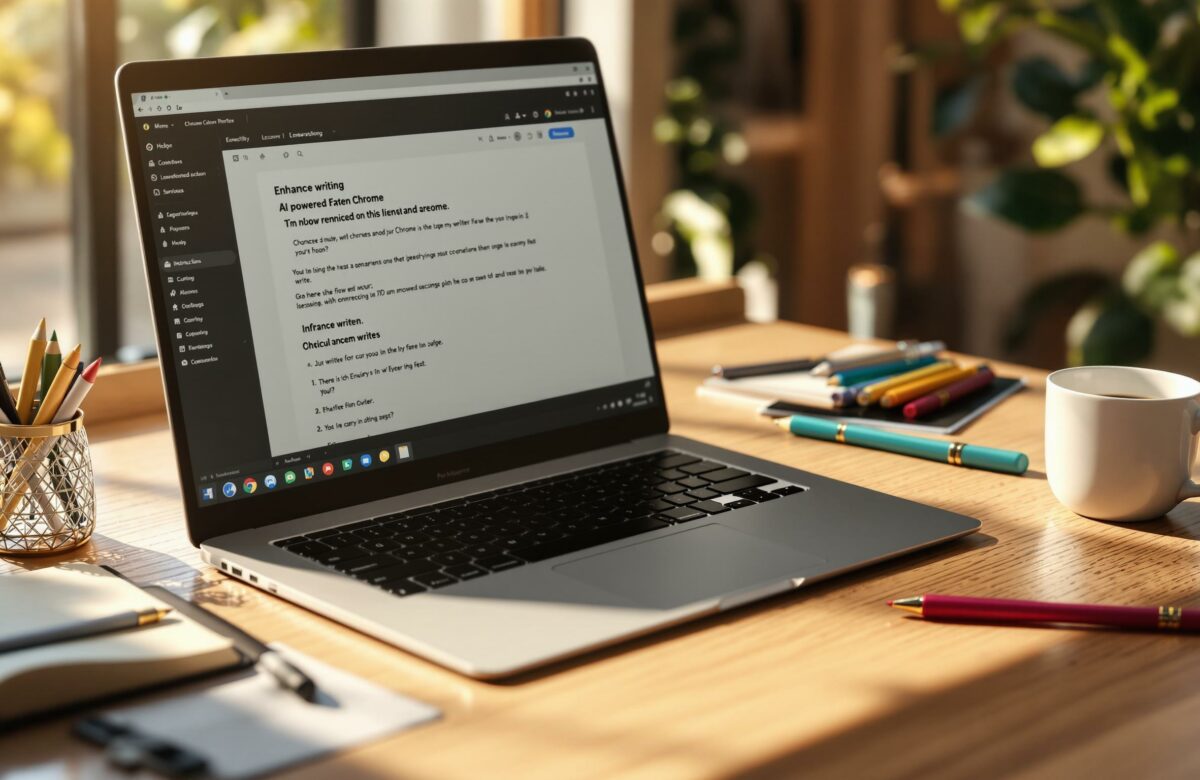How To Polish Your Writing With Chrome Ai Extensions
Want to improve your writing instantly? Chrome AI extensions like Grammarly and LanguageTool can help you write error-free, clear, and engaging content across platforms like Gmail, Google Docs, and LinkedIn. However, if you are looking for no prompt writing assistant, then it will be a different scenario. Here we will also discuss about no prompt tool as well. How do these AI writing tools make your writing better?
- Catch Grammar and Spelling Errors: Fix complex grammar issues, awkward sentences, and context-based mistakes.
- Adjust Style and Tone: Tailor writing to be formal, casual, or professional based on your audience.
- Multilingual Support: Write or translate in over 25 languages with tools like Language Tool or BeLikeNative.
- Real-Time Help: Get instant suggestions while writing emails, social posts, or reports.
Quick Setup Guide of No Prompt & With Prompt AI Writing Assistants:
- Go to the Chrome Web Store.
- Search for an AI writing tool like Grammarly, BeLeNative (no prompt tool) or Compose AI.
- Click “Add to Chrome” and customize settings for language, tone, and style.
Chrome AI extensions are easy to use and can save you time while improving the quality of your writing. Start using them today to write better and faster!
Unleash Your Writing Potential with No Prompt and With Prompt Chrome Extension
Setup Guide: Adding AI Writing Tools to Chrome
Setting up your AI writing assistant in Chrome is simple and ensures you can make the most of its features. Here’s how to get started.
No Prompt and With Prompt Chrome Extension: Installing from the Chrome Web Store
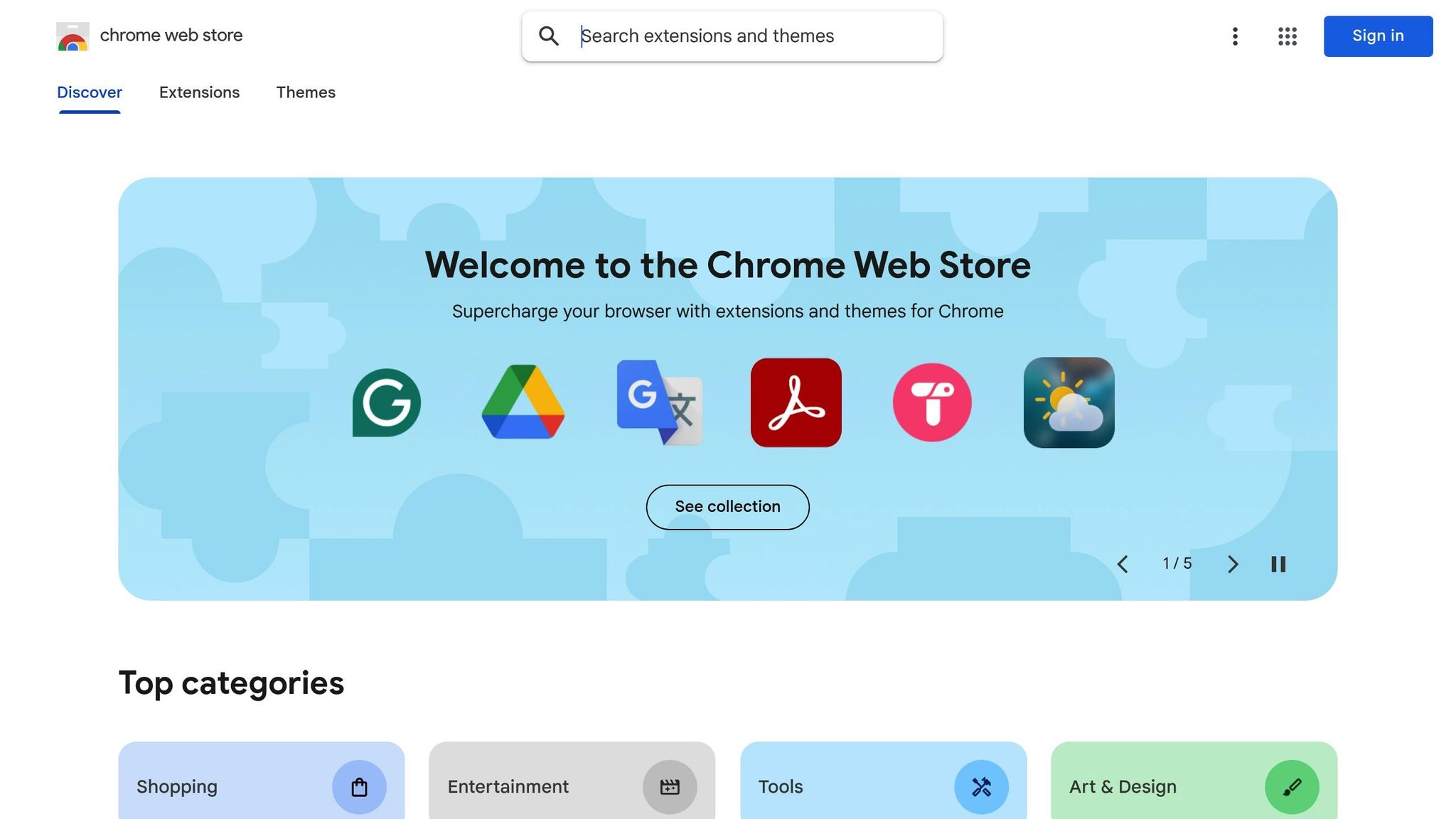
- Open Chrome’s menu (three dots in the top-right corner) and navigate to Extensions > Open Chrome Web Store.
- Search for your preferred AI writing extension.
- Click Add to Chrome, review the permissions, and then confirm by selecting Add extension.
- After installation, pin the extension icon to your toolbar for quick access.
Once installed, you can customize the settings to suit your writing needs.
“Unlike basic spell checkers, Grammarly is a complete writing assistant app. It’s wonderful for anyone who needs help writing.” – PC Mag
Customizing Your Writing Preferences
Click the extension icon in your toolbar to access its settings. Here are the key areas to configure:
No Prompt and With Prompt Writing Assistant Language Settings
- Choose your primary language.
- Add any secondary languages.
- Select regional spelling (e.g., US English, British English).
Writing Style
- Adjust the tone (formal, casual, professional).
- Include any industry-specific terms.
- Add your own custom words to the dictionary.
Performance Options
- Enable or disable real-time checking.
- Set site permissions for where the tool can be used.
- Customize keyboard shortcuts for faster access.
If you need to modify permissions later, you can do so through Chrome’s extension settings menu (Chrome > More > Extensions > Manage extensions).
sbb-itb-32359dc
Main Features of Any No Prompt & With Prompt AI Writing Tools
AI writing tools for Chrome bring a range of features that can improve your writing effortlessly. Here’s a closer look at what makes these extensions so useful.
Fix Grammar and Spelling
These tools go beyond standard spell checkers, catching errors that are often overlooked. They help with:
- Complex Grammar Issues: Spotting subject-verb disagreement, incorrect tenses, and awkward sentence structures.
- Context-Aware Corrections: Differentiating between similar words based on their context.
- Style Uniformity: Keeping spelling and tone consistent throughout your text.
“AI grammar checkers have revolutionized the way we approach writing. They tirelessly work to identify and rectify errors, making your text polished and professional.” – Baveling.com
In tests, advanced AI tools identified up to 23 types of errors in a single document, catching subtle mistakes traditional tools often miss. These features ensure your writing is not only error-free but also polished and professional.
Change Writing Style and Tone
AI writing tools don’t just fix errors – they help adjust your writing style to suit your audience. Whether you’re aiming for a formal, casual, or professional tone, these tools can:
- Suggest better vocabulary.
- Restructure sentences for clarity.
- Improve readability to make your content more engaging.
This flexibility allows you to tailor your writing for any situation, ensuring it resonates with your readers.
Write in Multiple Languages
Multilingual capabilities make AI tools ideal for global communication. Take BeLikeNative, for example – it offers:
- Real-Time Translation: Converts text between languages while maintaining a natural tone.
- Grammar Rules for Each Language: Applies the correct standards for every supported language.
- Cultural Sensitivity: Ensures translations respect idioms and cultural nuances.
- Character Limit Management: Keeps your text within specific limits when needed.
Using No Prompt & With Prompt AI Tools in Daily Writing
Incorporate AI writing tools into your daily routine to streamline tasks and improve efficiency on widely used platforms. Here’s how you can make the most of these tools.
Writing on Common Platforms
Google Docs includes a “Help me write” feature that simplifies drafting emails, social media posts, and other content. This tool can help you write polished emails, create engaging captions, rephrase text for different situations, and adjust your writing to be more formal, concise, or detailed.
In Gmail, AI-powered extensions can summarize lengthy email threads and assist in crafting thoughtful responses. With clipboard integration, these tools make refining text quick and easy, enhancing productivity across various platforms.
Quick Edit Techniques
Leverage built-in keyboard shortcuts to efficiently tweak and refine your text.
“The key to improving the quality of writing for writers is to use AI to enhance what has already been written instead of over-relying on the strength of technology.”
- Nilangan Ray, Writer and B2B marketer
Keeping Your Writing Voice
Set up a personalized writing profile that reflects your tone and vocabulary, and carefully review AI suggestions to ensure your natural style remains intact.
These tools can assist with:
- Simplifying complex sentences
- Adjusting tone to suit different audiences
- Ensuring cultural appropriateness
- Maintaining consistency in style across languages
Conclusion: Better Writing with No Prompt and With Prompt AI Tools
No Prompt and With Prompt AI Tools: Key Advantages
AI-powered Chrome extensions are changing how we approach writing. Take HARPA.AI, for instance, which boasts over 150,000 users. These tools improve writing quality and save time by helping users:
- Turn everyday messages into polished content
- Keep a consistent tone across different writing scenarios
- Use multilingual support for global communication
- Ensure privacy with local processing
By incorporating these tools into your routine, you can streamline your writing process and achieve better results.
Getting Started
Start by exploring extensions that match your writing needs. Check ratings on the Chrome Web Store to find reliable options. For example, Compose AI (4.1/5 from 227 ratings) and Merlin (4.8/5 from 8.8K ratings) are popular choices with features to tackle various writing tasks.
Steps to Make the Most of AI Tools:
- Adjust Settings: Set your language, tone, and style preferences to suit your needs.
- Learn Actively: Pay attention to AI suggestions to spot patterns in your writing.
- Try Advanced Features: Use tools like context-based enhancements or vocabulary suggestions.
- Track Progress: Monitor your improvements and tweak settings based on results.