How to Summarize Long Research Papers in Minutes with a Chrome Extension
Struggling to keep up with long academic papers? BeLikeNative, an AI-powered Chrome extension, simplifies research by summarizing dense papers into concise insights in minutes. Here’s what you need to know:
- Quick Summarization: Highlight text, use a shortcut, and get a summary instantly.
- Supports 80+ Languages: Summarize or translate research in multiple languages while maintaining accuracy.
- Customizable Settings: Adjust tone, style, and length to fit your needs.
- Clipboard Integration: Summaries are saved directly to your clipboard for easy use.
- Time-Saving: Users report a 66% productivity boost, saving up to 85 hours per month.
How it works: Install the free Chrome extension, highlight text in PDFs or documents, and let the AI generate summaries tailored to your preferences. Perfect for students, researchers, and professionals juggling multiple projects.
Want to save time and focus on what matters most? Install BeLikeNative today and transform your research workflow.
8 Free AI Summarizers to Read Research Articles Faster || Find Out Which Is Best For You!
BeLikeNative Features for Research Paper Summarization

BeLikeNative takes academic summarization to a new level with features designed to enhance both accuracy and efficiency. This Chrome extension simplifies everything – from selecting text to generating summaries – while offering the flexibility researchers need. It integrates effortlessly into your workflow, making it a go-to tool for academic tasks.
80+ Language Support and Text Refinement
Academic research often crosses language barriers, and BeLikeNative is built to handle that challenge. With support for over 80 languages, it removes linguistic obstacles, allowing you to process and summarize research papers in virtually any language – all while preserving academic integrity.
But it doesn’t stop at translation. BeLikeNative goes further by evaluating tone and style across languages, ensuring that summaries stay true to the original intent. Plus, its text refinement feature corrects grammar and spelling errors, delivering polished, professional results every time.
"When it comes to writing, tone and style are crucial elements that shape the way our words are perceived and understood by the reader." – AIContentfy team
Clipboard Integration with a Single Shortcut
Time is precious in research, and BeLikeNative helps you save plenty of it. With just one shortcut, you can instantly summarize selected text and have it ready in your clipboard. Highlight the content, use the shortcut, and voilà – a refined summary is at your fingertips.
"Using BeLikeNative is simple. Highlight the text you want to change, select one of the available functions (such as rephrasing or translating), and use the designated shortcut. Your improved text will instantly appear in your clipboard, ready to use. This process saves you time and effort in refining your writing." – BeLikeNative
This feature works seamlessly across platforms like Google Docs, Notion, academic databases, and PDF viewers. It lets researchers stick to their preferred tools while enjoying the benefits of advanced summarization. In fact, data shows a 66% boost in productivity for users, with top users saving over 85 hours a month.
Customizable Language, Tone, and Style Settings
Academic writing often requires specific tones and styles, and BeLikeNative delivers the customization needed to meet these demands. Its AI analyzes your content and suggests adjustments to ensure the summary matches the intended audience, purpose, or even personal preferences. Once you set your desired language, tone, and style, these configurations are automatically applied, saving time on manual edits and ensuring consistency across all your documents.
How to Summarize Research Papers with BeLikeNative
BeLikeNative makes summarizing complex research papers a breeze. Once you’ve got it set up, you can turn lengthy, detailed studies into clear, concise insights in just a few steps. Here’s how to get started:
Install the BeLikeNative Chrome Extension
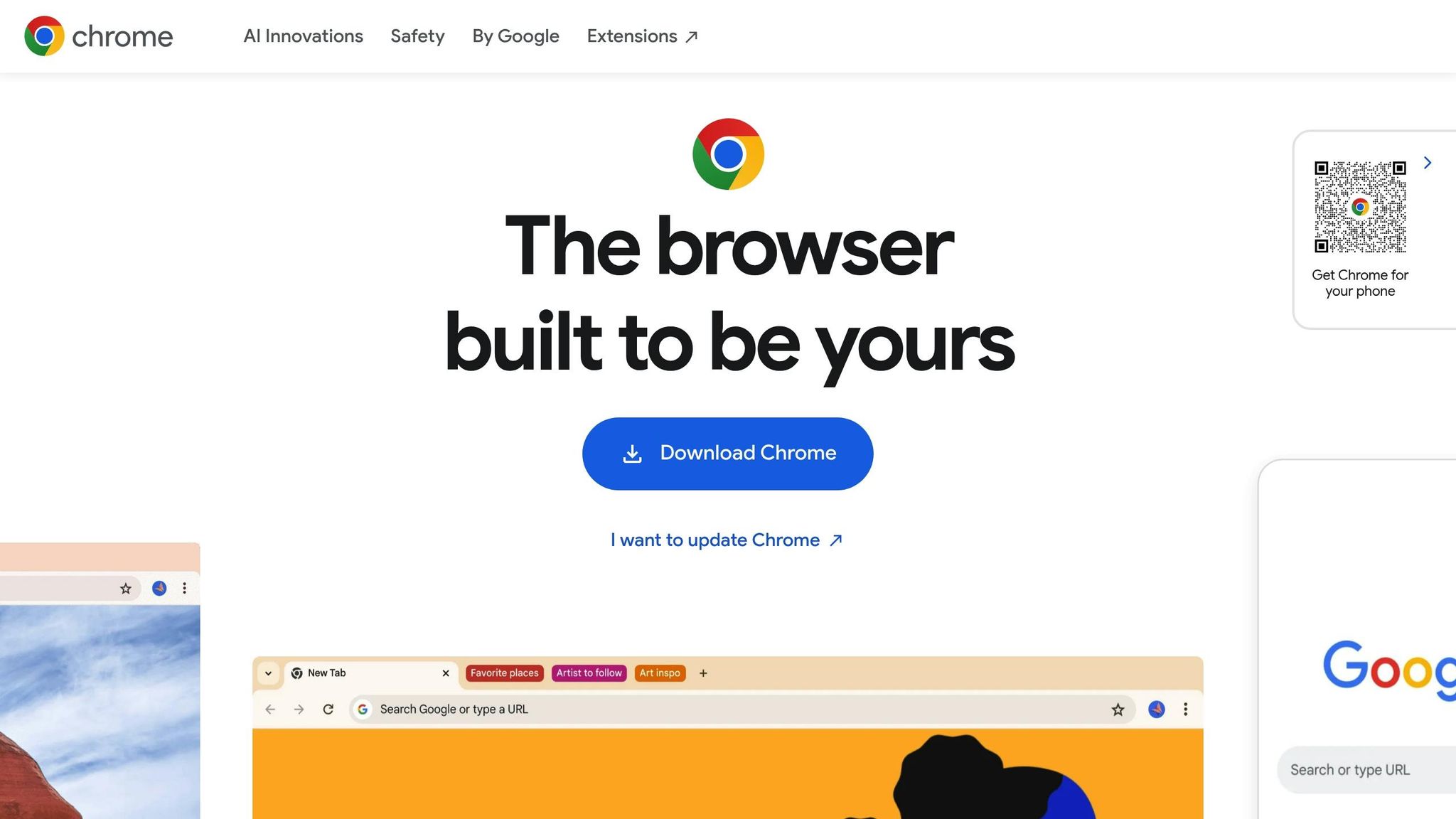
Getting BeLikeNative up and running is quick and easy. Head over to the BeLikeNative website and click the "Add to Chrome – It’s Free!" button. Chrome will handle the installation for you automatically. Once installed, you’ll see the BeLikeNative icon in your Chrome toolbar. The best part? It’s free to install, and you can start using its basic features right away.
Use Shortcuts to Summarize Text
With BeLikeNative, summarizing text is as simple as a few clicks. Open any research paper – whether it’s a PDF, an article in an academic database, or a Google Doc. Highlight the section you want to summarize, then use the shortcut to activate the summarization tool. Powered by advanced AI models like ChatGPT, the tool generates concise summaries that highlight the main points of the selected text. In seconds, the summary is ready and saved to your clipboard, so there’s no need for manual copy-pasting. For larger documents, you can focus on key sections like the abstract, methodology, results, and conclusions. Plus, you can tweak settings to make the summary fit your specific needs.
Adjust Settings and Review Results
BeLikeNative offers customization options to match your preferences. You can adjust the language, tone, and style in the settings, and these preferences will apply to all future summaries. Whether you’re aiming for a formal academic tone or something easier to digest, the tool adapts accordingly. After generating a summary, take a moment to review it for accuracy. While the AI does a great job capturing the main ideas, you might want to refine the content to highlight details that are most relevant to your research. This feature is especially helpful when working on literature reviews that involve studies from different regions or academic traditions.
sbb-itb-32359dc
Why Use BeLikeNative for Research Summarization
Tackling dense academic papers spanning dozens of pages can be daunting, but BeLikeNative changes the game. It offers tools that make working with scholarly content faster, clearer, and more efficient.
Save Time and Get More Done
Reading through a single research paper can take hours, especially when faced with complex methodologies and lengthy literature reviews. BeLikeNative simplifies this process by generating concise, accurate summaries in a fraction of the time. Instead of being bogged down by one paper, you can quickly scan multiple studies, pinpoint the most relevant ones, and focus your energy where it matters most.
The tool’s clipboard functionality streamlines the workflow by cutting out the need to switch between apps. For graduate students and researchers juggling multiple projects, this means more time for analysis, writing, and advancing your work. Plus, these time savings don’t just boost productivity – they also help you better understand intricate research papers, as explained below.
Simplify Complex Papers
Academic papers are often packed with jargon, detailed statistical analyses, and layered theoretical frameworks, making it tough to extract the key points. BeLikeNative’s AI breaks down these complexities into digestible insights, offering summaries tailored to your preferred length. It highlights the core elements of any research paper – such as the problem being addressed, the methods used, the main findings, and their broader significance.
This feature is especially helpful when stepping into unfamiliar fields or navigating interdisciplinary studies. By cutting through the noise, BeLikeNative ensures you grasp the essential takeaways without getting lost in technical details.
Work Across Languages with Ease
In today’s global research landscape, language barriers can limit access to critical information. That’s where BeLikeNative’s multilingual capabilities shine. Whether you’re dealing with German engineering papers, Japanese medical studies, or Spanish social research, the tool can summarize them in their original language or translate them into your preferred language – all while preserving context and nuance.
Unlike basic machine translations that might miss key details, BeLikeNative’s context-aware processing ensures summaries remain accurate and meaningful. This is invaluable for researchers collaborating with international teams or conducting comparative studies across regions. It allows you to quickly assess the relevance of foreign-language papers and integrate global perspectives into your work with confidence.
With its ability to save time, simplify complex ideas, and bridge language gaps, BeLikeNative is a powerful ally for anyone navigating the world of academic research.
Tips for Better Summarization Results
Getting the most out of summaries requires thoughtful preparation and fine-tuning your approach. Here’s how you can make your summarization process more effective.
Prepare Your Research Papers
Before diving into summarization, take a moment to skim the abstract to understand the paper’s main topic and arguments. Decide what you’re looking for – methodologies, key findings, or theoretical insights. This focus will help you zero in on the sections most relevant to your goals. For instance, if you’re reviewing machine learning applications, you might prioritize the results and discussion sections over dense statistical details.
If your document is a scanned PDF, use OCR tools to convert it into text. This step is crucial, as tools like BeLikeNative rely on text-selectable content for processing.
Instead of tackling the entire paper, concentrate on critical sections like the introduction, main results, and conclusion. Many lengthy papers only have a few pages that directly address your research question, so narrowing your focus can save time and effort.
Configure Settings for Best Results
Tailor the summarization settings to fit your needs. For instance, Explorer users have a 500-character limit, while Premium users can work with up to 6,000 characters. Adjust the tone and style to suit your audience – academic summaries often require formal language, whereas personal notes can be more casual.
The creativity settings can also make a big difference. Lower settings tend to produce straightforward, factual summaries, while higher creativity levels might provide more interpretive insights, connecting ideas or offering broader context. For example, you might add a prompt like, “Summarize the key findings and their implications,” to guide the AI toward your specific needs.
If the initial summary misses important details, tweak the settings and try again. Once you’ve fine-tuned the process, integrating summaries into your research workflow becomes much smoother.
Add Summaries to Your Workflow
To make the most of your summaries, incorporate them directly into your note-taking system. Use digital tools or other methods to create a consistent process for handling multiple papers, especially during systematic reviews or meta-analyses.
Templates can be a game-changer. Include the paper’s citation, the AI-generated summary, and space for your personal notes and analysis. Remember, the AI summary is just a starting point. Add your own insights, questions, and connections to deepen your understanding.
Adjust your approach based on where you are in your research. Broad summaries are great for initial literature searches to quickly assess a paper’s relevance. For deeper dives into key articles, use detailed settings to capture more nuanced arguments and methodologies.
Finally, organize your summaries for easy access. Tag them based on categories like research methods, findings, limitations, or applications. A well-structured system can save time and boost productivity in the long run.
Conclusion
BeLikeNative makes summarizing lengthy research papers a breeze, cutting down what used to take hours into just minutes. This Chrome extension tackles the biggest hurdles faced by researchers, students, and professionals when dealing with dense academic content.
Users have reported a 66% boost in productivity, with top users saving over 85 hours per month. Considering the average graduate student reads between 300–500 pages weekly, these time savings are nothing short of game-changing. You can quickly pull out the most important insights and focus on what truly matters for your work. Its simple interface and flexible pricing options only add to its appeal.
"One click gives you immediate access to effective writing tools that enhance your skills and boost your confidence in any language. Whether you’re a student, researcher, professional, or language enthusiast, BeLikeNative is your go-to support for effective writing and learning." – Michael Lip, Founder at BeLikeNative
The extension offers a pricing plan for every need. You can try the Explorer tier for free, which includes basic summarization tools. For $14/month, Premium users unlock extended features like 6,000-character processing limits and up to 125 daily uses – an investment that pays off in saved time and effort.
But BeLikeNative isn’t just about saving time. It helps you truly engage with academic material by breaking down complex research into manageable summaries while keeping the essential details intact. This means you can deepen your understanding of your field without the mental exhaustion that comes from wading through hundreds of pages.
Why not take the leap and transform your research process? Install the BeLikeNative Chrome extension today and take control of your academic productivity. Whether you’re tackling literature reviews, studying for exams, or staying updated with the latest research, BeLikeNative equips you with the tools to work smarter, not harder.
FAQs
How does BeLikeNative ensure accurate and reliable summaries in multiple languages?
BeLikeNative delivers precise and trustworthy summaries across multiple languages using cutting-edge AI tools. These tools are designed to grasp context and preserve the original meaning during translation, while adjusting tone and phrasing to keep the content clear and suitable for different audiences.
To ensure even greater precision, BeLikeNative tailors its writing tools to minimize errors and account for local language subtleties. This involves proper character encoding and creating summaries that cater specifically to researchers, students, and professionals. The result? Summaries that are not just accurate but also culturally aligned for users around the globe.
Can BeLikeNative summarize complex academic papers with technical language effectively?
BeLikeNative is built to tackle even the most challenging academic papers, including those filled with dense technical language. Its advanced tools simplify lengthy texts into clear, concise summaries, emphasizing important insights and central ideas. This makes it a valuable tool for researchers, students, and professionals who need to quickly understand complex academic content.
The platform also employs intelligent analysis features to ensure no critical details are missed, allowing users to digest challenging material without losing precision or depth. It’s an efficient way to save time while staying thoroughly informed.
How can I customize BeLikeNative summaries to fit my academic needs?
BeLikeNative offers a range of customization options to make sure your summaries match your academic needs. You can tweak the length of the summaries, pick from various tones and styles, and decide between extractive or abstractive summarization methods. With extractive summarization, the tool pulls key sentences directly from the original text. On the other hand, abstractive summarization creates new sentences to convey the core ideas.
Additionally, the tool supports over 80 languages and works smoothly with platforms like Google Workspace, making it a convenient addition to your workflow. These features are designed to save you time while catering to the specific needs of researchers, students, and professionals.

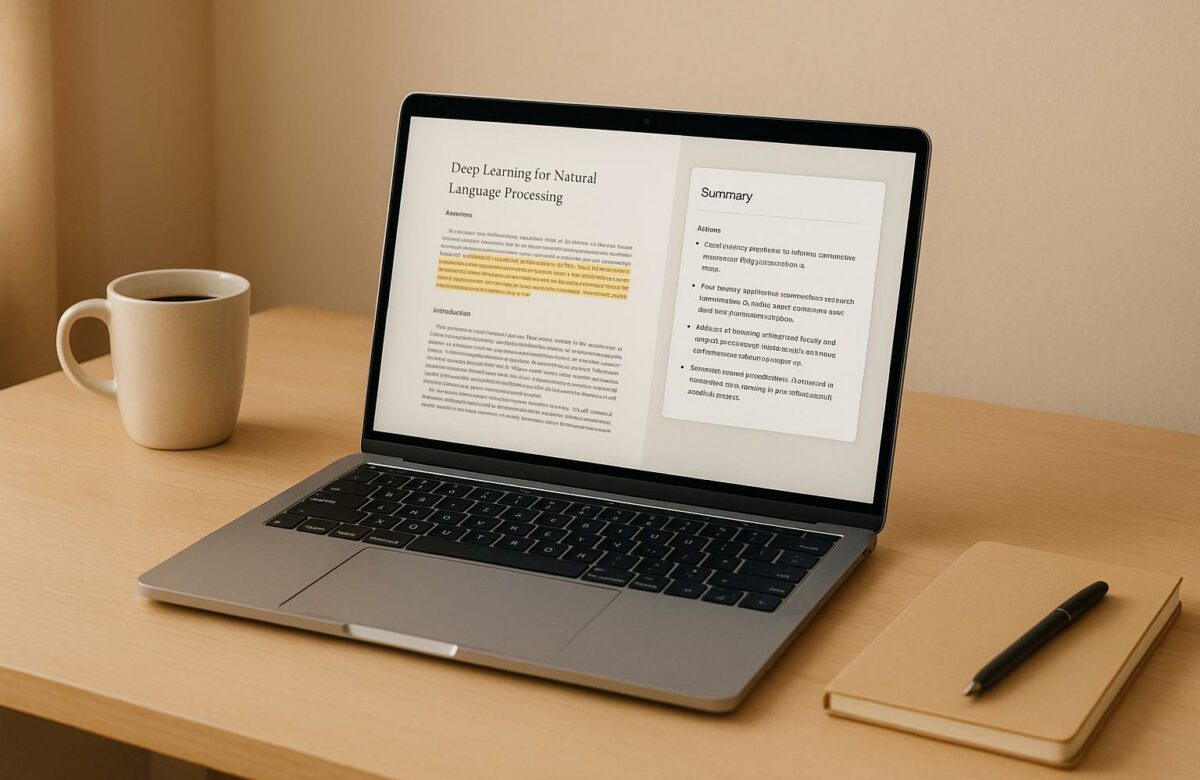

1 Comments
Summarize PDF Content In Browser Without Downloading - BeLikeNative
February 21, 202611:20 am
[…] tools generate summaries in just seconds, but the Chrome Summarizer API stands out by offering real-time, streaming results. This means you can see the summary as […]
Comments are closed.