How to Use ChatGPT to Rewrite & Improve Your Text (Step-by-Step Guide!)
Want to make your writing clearer, more engaging, and polished – fast? ChatGPT can help. Whether you’re fixing grammar, simplifying complex ideas, or adjusting tone, this AI tool acts like an editor, writer, and proofreader rolled into one. Here’s a quick overview of what it can do:
- Fix Grammar & Structure: Corrects grammar errors, improves sentence flow, and replaces repetitive words.
- Improve Clarity & Readability: Simplifies dense or technical language for easier understanding.
- Tailor Tone & Style: Adjusts tone to match your audience, whether professional, casual, or somewhere in between.
Why Use ChatGPT for Text Improvement?
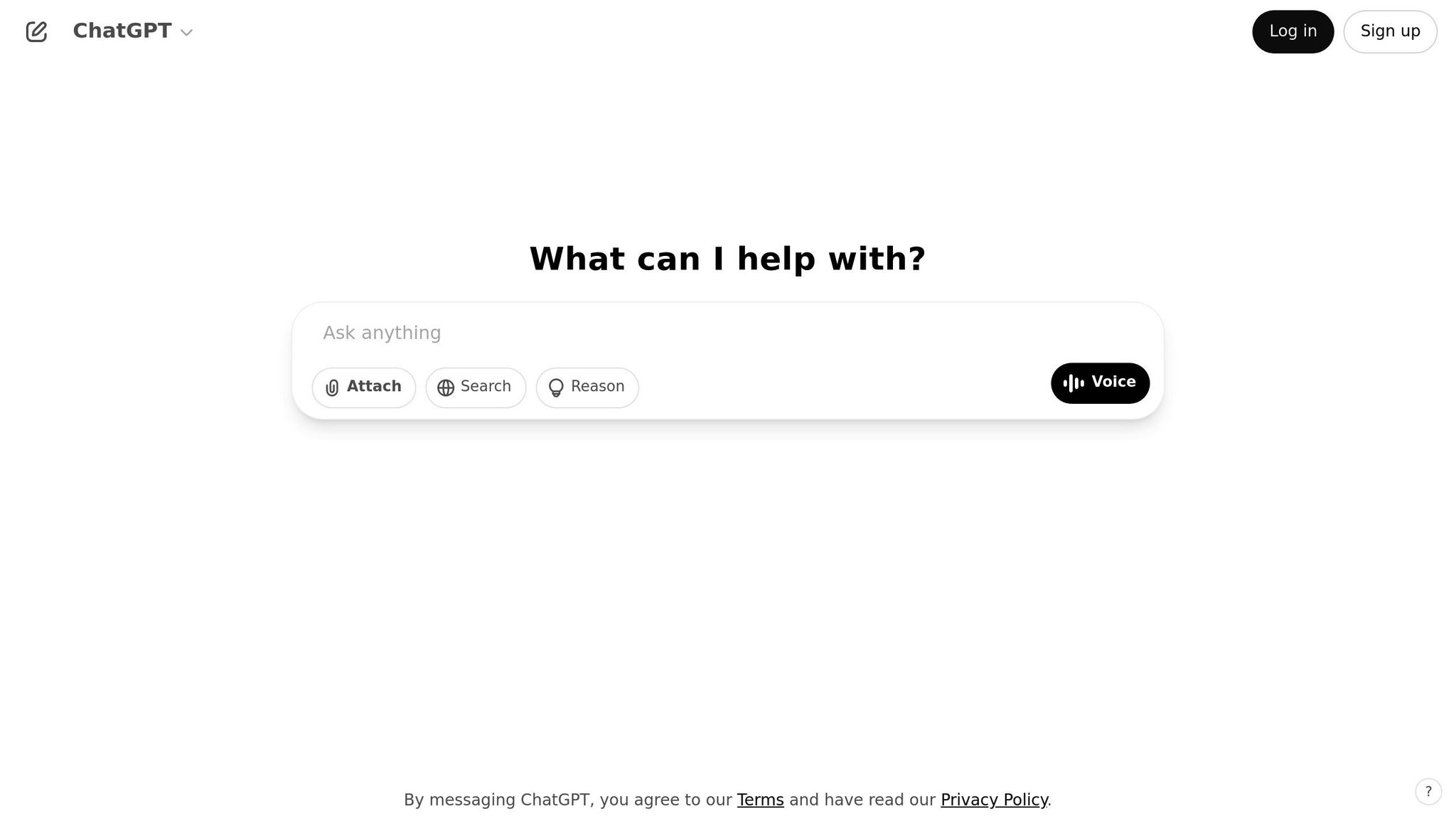
- Saves Time: Quickly analyzes and refines text.
- Customizable: Adapts to your needs with clear prompts.
- Multi-Tasking: Handles grammar, tone, and flow all at once.
How to Get Started:
- Identify areas in your text that need improvement (e.g., tone, grammar, clarity).
- Write a clear prompt specifying your goals and audience.
- Review ChatGPT’s suggestions and refine as needed.
With these steps, you can turn rough drafts into polished, professional content in minutes. Let’s dive into the details below!
How ChatGPT Can Improve Your Writing: A Hands-On …
What ChatGPT Can Do With Text
ChatGPT offers more than just basic editing – it’s a tool that can refine and elevate your writing in various ways. Let’s dive into its key features and how it can streamline your writing process.
Main Text Improvement Features
ChatGPT provides a range of tools to analyze and refine your text effectively:
Grammar and Structure Fixes
- Identifies and corrects grammar errors
- Refines sentence structure for smoother readability
- Converts passive voice into active voice
- Recommends precise words to cut down on redundancy
Adjusting Style and Tone
- Matches the level of formality to suit different audiences
- Adds a personal touch or emotional appeal when needed
- Incorporates humor where appropriate
- Ensures a consistent tone throughout the text
Content Refinement
- Simplifies jargon into clear, understandable language
- Improves the flow of paragraphs
- Integrates keywords naturally into the text
- Strengthens transitions between ideas for better coherence
Time-Saving Advantages
ChatGPT doesn’t just improve your text – it does so quickly, saving you valuable time without compromising on quality. Here’s how it helps:
Fast Analysis and Suggestions
ChatGPT can review entire documents in seconds, offering immediate suggestions for improvement. Jean-marc Buchert, an expert in AI content processes, highlights this capability:
"LLMs like ChatGPT have actually strong innate writing capabilities…They are especially useful as an editor assistant that analyzes and give you recommandations to improve your pose"
Quick and Targeted Rewriting
With specific prompts, ChatGPT can adjust 10-20% of your text, focusing on areas that need improvement. Nick Mishkin captures this efficiency perfectly:
"With ChatGPT’s intuitive interface and powerful tools, you can quickly transform your text into polished prose that will captivate and inspire your audience"
Handles Multiple Edits at Once
ChatGPT can multitask, addressing multiple aspects of your writing simultaneously:
- Fix grammar while adjusting tone
- Expand vocabulary while staying true to context
- Enhance structure without losing the original meaning
- Offer alternative phrasing while preserving intent
Now that you know how ChatGPT can refine your writing efficiently, the next step is to prepare your text to make the most of these features. Let’s explore how to get your text ready for ChatGPT’s enhancements.
Getting Your Text Ready
To make sure ChatGPT improves your text without changing its core message, it’s important to prepare it properly. This ensures the final result stays true to your original intent while making it more polished and effective.
Identifying Text Issues
Here are key areas to examine when reviewing your text:
- Grammar and Structure
- Break up run-on sentences
- Fix inconsistent verb tenses
- Avoid overusing passive voice, as it can weaken your message
- Eliminate redundant words that add unnecessary length
- Clarity and Flow
- Simplify overly technical or complex jargon
- Improve unclear transitions between ideas
- Split dense paragraphs into smaller, digestible sections
- Rewrite sentences that are difficult to follow
| Issue Type | What to Look For | Priority Level |
|---|---|---|
| Clarity | Confusing or ambiguous statements | High |
| Structure | Paragraphs longer than 4–5 sentences | Medium |
| Style | Inconsistent tone or voice | Medium |
| Technical | Industry jargon or overly complex terms | High |
| Flow | Abrupt or jarring topic changes | Medium |
Use this breakdown to pinpoint areas that need attention and focus your revisions.
Choosing Text Sections to Revise
Once you’ve identified problem areas, divide your content into manageable sections for more focused editing:
- Business Documents: Concentrate on executive summaries, recommendations, and conclusions where precision is critical.
- Academic Writing: Pay special attention to methodology and discussion sections. Simplify complex ideas without losing accuracy.
- Creative Content: Look for areas where tone adjustments or richer descriptions can improve engagement.
- Professional Communication: Refine sections that need a more formal tone or greater conciseness.
Work with 2–3 paragraph chunks that provide enough context for effective edits. This step-by-step approach helps ChatGPT make targeted and meaningful improvements to your text.
Writing Good ChatGPT Prompts
Crafting effective prompts helps ChatGPT refine your text accurately, saving you time and improving clarity.
Basic Prompt Writing Rules
Be clear and specific in your instructions. Clearly outline your goal, such as: "Rewrite this email to sound professional yet approachable."
Key elements to include:
- Target audience
- Desired tone and style
- Main messages to highlight
- Words or phrases to avoid
- Specific requirements (e.g., length, formatting)
| Element | Example | Purpose |
|---|---|---|
| Tone | "professional, business-casual" | Sets the writing style |
| Audience | "tech-savvy professionals aged 25-40" | Adapts the language to the audience |
| Content Focus | "highlight benefits; avoid technical jargon" | Prioritizes key aspects of the content |
| Format | "keep paragraphs under 3 sentences" | Improves readability |
Next, let’s look at sample prompts tailored to specific writing tasks.
Sample Prompts for Different Tasks
Here are examples of prompt structures for various text improvement needs, based on insights from March 2024.
For Tone Adjustment
Taylor Dykes advises: "Using multiple, nuanced tone words will create the best results".
Prompt example:
"Rewrite the following text with a mix of [tone 1], [tone 2], and [tone 3], ensuring it remains clear and professional. Target audience: [specific audience]. Key requirements: [specific needs]."
Requesting multiple tone options can offer more natural variations.
For Simplifying Technical Content
"Simplify this technical content for a general business audience. Retain essential technical concepts while avoiding unnecessary jargon. Only use these technical terms: [list terms]. Provide clear explanations with practical examples."
Common Mistakes to Avoid
- Giving vague instructions like "make it better."
- Overloading the prompt with too many details.
- Failing to define the target audience.
- Skipping context about the text’s purpose.
Taylor Dykes also warns: "ChatGPT will often exaggerate certain tones in a prompt, creating unnatural responses". To avoid this, use balanced tone descriptions and review the output carefully.
sbb-itb-32359dc
5 Steps to Rewrite Text with ChatGPT
Follow these steps to refine text effectively using ChatGPT, building on prompt-writing basics.
Starting ChatGPT
Begin with a fresh chat session to avoid any interference from earlier conversations.
Key setup steps:
- Clear previous chat history
- Use the latest version of ChatGPT
- Prepare your original text in advance
- Have reference materials on hand
Adding Text and Instructions
Organize your input into three clear parts:
- Define your goal
Clearly explain what you need: "Rewrite this technical document to make it concise and engaging for a blog audience, while keeping a professional tone." - Provide context
Specify details about your audience and any particular requirements. - Insert the text
Include your original content separately, using formatting (like quotation marks or a block) to distinguish it from your instructions.
Once you’ve submitted your input, proceed to review and refine the response.
Checking and Fixing Results
Carefully review the output to ensure it meets your expectations:
- Content Accuracy
- Ensure the original message is preserved.
- Check for factual correctness.
- Look for any misinterpretations.
- Style Consistency
- Confirm the tone is consistent throughout.
- Verify smooth transitions between sections.
- Ensure the voice aligns with your requirements.
- Grammar and Clarity
- Assess sentence structure.
- Check paragraph flow.
- Evaluate word choices for clarity.
If revisions are needed, provide specific feedback like: "Simplify the explanation in the third paragraph while keeping it professional and clear." Repeat this process until you’re satisfied with the result. Each round of feedback helps ChatGPT better align with your needs.
For a final polish, consider tools like Grammarly, Hemingway Editor, or Copyscape.
Advanced Text Improvement Methods
Adjusting Text Tone for Different Audiences
ChatGPT can adjust the tone of your text to suit your audience – just specify the tone you need. Here’s how different tones work and where they’re most effective:
| Tone Style | Best For | Example Application |
|---|---|---|
| Professional & Formal | Business communications, reports | Executive summaries, client proposals |
| Conversational & Friendly | Social media, blog posts | Customer engagement content |
| Technical & Authoritative | Industry documentation | White papers, research reports |
| Simple & Clear | Instructions, guides | User manuals, how-to content |
Being specific about your tone helps ensure the output aligns with your goals and keeps your brand voice consistent.
Let’s move on to techniques for rephrasing and refining your text.
Techniques for Rephrasing Text
Simplify complex ideas to make technical content easier to understand. You can also manage content length with specific prompts:
- To expand: "Add more detail to this concept in 500 words, including examples."
- To condense: "Summarize this text into 200 words, keeping the main points intact."
Style Improvements:
- Replace repetitive words with more varied alternatives.
- Adjust sentence structure for smoother readability.
- Add engaging details to make descriptions more vivid and immersive.
For a more compelling narrative, ask ChatGPT to ‘show, not tell,’ creating content that draws readers in.
Quick Tip: Always review ChatGPT’s suggestions. While it’s great at offering options, your judgment ensures the final output fits your needs and maintains your unique voice.
Using BeLikeNative Effectively
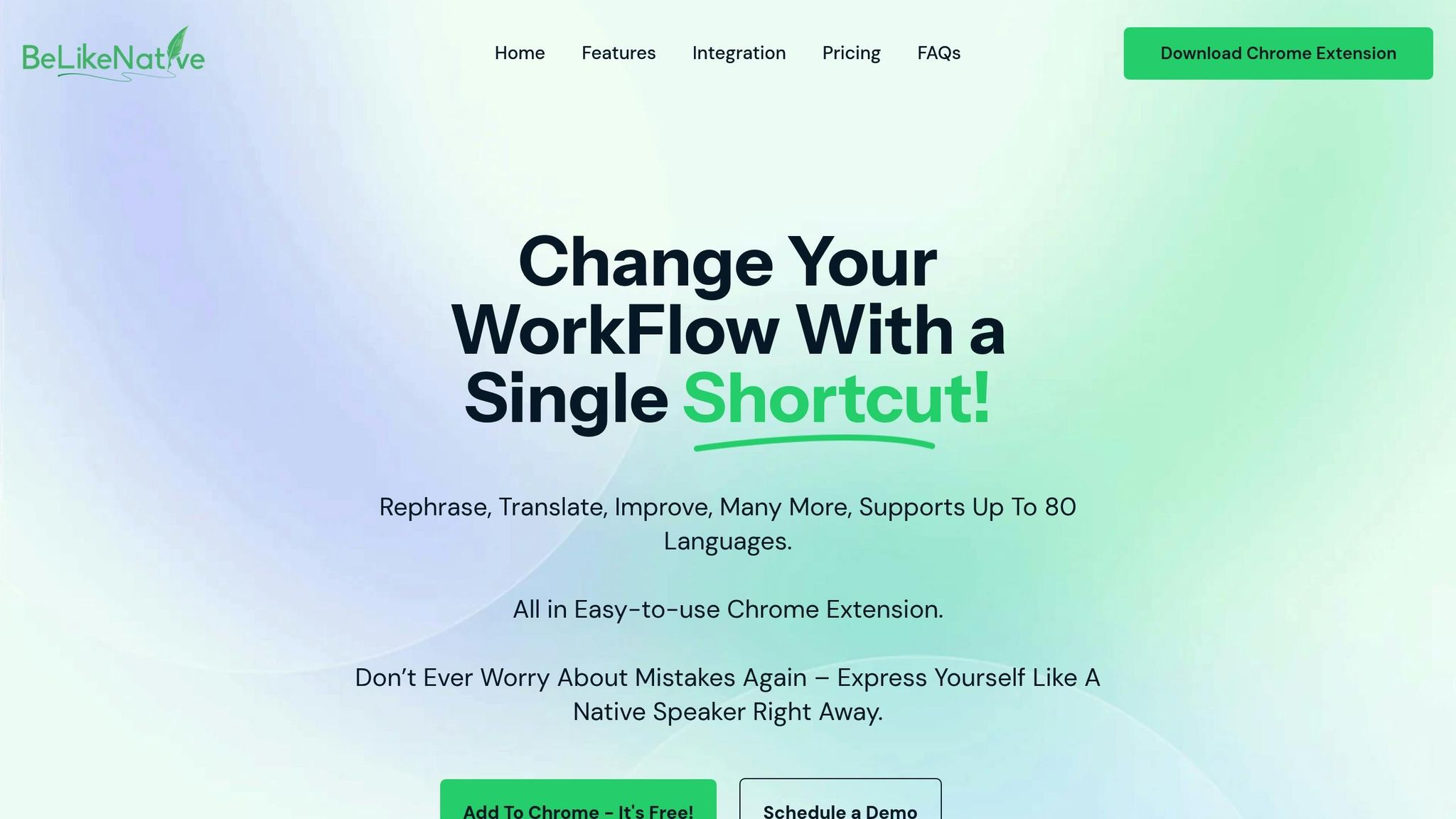
BeLikeNative improves your ChatGPT experience with clipboard integration and adjustable settings. Here’s how to make the most of it:
Quick Access Settings
Set up keyboard shortcuts for fast text processing. Your text is automatically prepared for refinement, and you can choose from over 80 language options to suit your needs.
Character Limits by Plan
Keep track of your text length based on your subscription plan:
| Plan | Character Limit | Daily Uses | Ideal For |
|---|---|---|---|
| Explorer | 500 | 5 | Simple spelling and grammar fixes |
| Learner | 2,000 | 25 | Blog posts and emails |
| Native | 4,000 | 50 | Long-form content |
| Premium | 6,000 | 125 | Professional content creation |
Make sure your text fits within these limits for the best experience.
Platform Integration Tips
Easily copy text from tools like Google Docs, WhatsApp Web, or Notion. Use built-in text improvement features and custom tone settings before submitting it to ChatGPT. This keeps your editing process smooth and efficient.
Optimizing Your Workflow
For longer pieces, divide your content into smaller sections that align with your plan’s character limit. This ensures consistency and clarity in your writing.
Tone and Style Settings
Adjust your tone and style preferences to match your audience, making your output more targeted and effective.
Cross-Platform Compatibility
BeLikeNative works effortlessly with platforms like Gmail, Google Docs, and other professional tools. It offers the same shortcuts and features across these platforms, ensuring a seamless experience.
Conclusion: Getting the Best Results with ChatGPT
ChatGPT works best when you use detailed and thoughtful prompts. The key is to provide clear instructions, whether you’re aiming for improved clarity, a tone adjustment, or a complete rewrite.
Tips for Success
Start by giving ChatGPT specific and clear directions. When working with BeLikeNative, include details about your audience, the tone you prefer, and any specific needs like sentence length or keyword focus. This level of detail helps ChatGPT create results that better match your expectations.
How to Apply These Strategies
Use BeLikeNative’s tools, like sectioning and tone controls, to keep your content consistent. Break up longer pieces into smaller sections to fit within BeLikeNative’s character limits. Always review the AI-generated content to ensure it meets your goals and standards.
Ensuring Quality
It’s important to review the output to keep your unique style intact. While ChatGPT provides a solid starting point, your input ensures the final result feels genuine and engaging. BeLikeNative’s tools can help simplify this review process.
Streamlining Your Workflow
Combine ChatGPT with BeLikeNative’s editing features to make your workflow more efficient. The platform’s clipboard tools and customizable shortcuts let you move seamlessly between tasks, ensuring your emails, documents, and social media posts maintain consistent quality. By following these steps, you can make the most of ChatGPT in your writing process.


