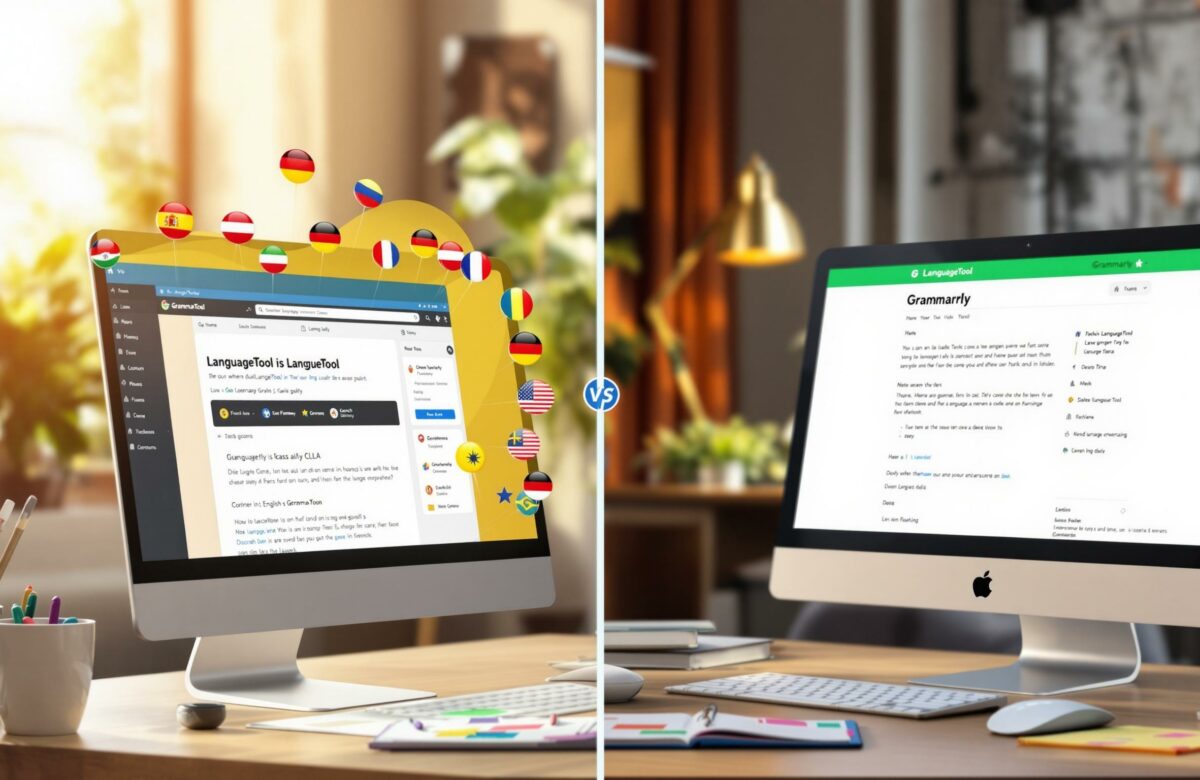LanguageTool vs Grammarly: Multilingual Features Compared
LanguageTool vs Grammarly are two popular tools for improving writing, but they cater to different needs. Here is a quick breakdown:
- LanguageTool supports 30+ languages and is a better choice for multilingual writers. It’s affordable, starting at $4.99/month (annual plan), and offers features like automatic language detection, dialect support, and personal dictionaries.
- Grammarly focuses on English and excels in advanced grammar and style suggestions. It’s perfect for English-only users and includes features like plagiarism detection and AI-powered writing tools, starting at $12/month (annual plan).
LanguageTool vs Grammarly: Quick Comparison
| Feature | LanguageTool | Grammarly |
|---|---|---|
| Languages Supported | 30+ | English only |
| Monthly Cost | $4.99 (annual plan) | $12 (annual plan) |
| Error Detection | Multilingual, 19/20 errors found | English-focused, 11/20 errors |
| Key Features | Dialect support, custom rules | AI rephrasing, plagiarism tool |
| Best For | Multilingual writers | English-only users |
LanguageTool is ideal for those juggling multiple languages, while Grammarly is best for English-specific writing. Choose based on your primary writing needs.
LanguageTool vs Grammarly: Language Support
LanguageTool‘s Language Options

LanguageTool can check spelling, grammar, and punctuation in over 30 languages. For six key languages – English, Dutch, French, German, Spanish, and Portuguese – the Premium version offers additional features. It also recognizes various dialects, including:
- English: Australian, British, Canadian, New Zealand, South African, U.S.
- German: Austria, Germany, Switzerland
- Portuguese: Angola, Brazil, Mozambique, Portugal
The platform automatically detects the language after analyzing just five words, making it a smooth choice for multilingual users.
Now, let’s see how Grammarly handles language diversity.
Grammarly‘s Language Options

Grammarly primarily focuses on English and supports several dialects: American, British, Canadian, Australian, and Indian English. It’s highly skilled at addressing English-specific nuances and providing context-aware suggestions. However, its ability to handle multiple languages is more limited compared to LanguageTool.
LanguageTool vs Grammarly: Language Support Quality
Here’s a side-by-side look at how the two tools compare in key areas:
| Aspect | LanguageTool | Grammarly |
|---|---|---|
| Error Detection | Detects most issues but may occasionally miss word order problems | Excels in English error detection with contextual suggestions |
| Grammar Rules | Offers ~6,000 rules for English, 6,900 for French, and 5,200 for German | Focused on English, with frequent updates to rules |
| User Rating | 4.8/10 on Chrome Web Store (over 1M users) | 4.5/10 on Chrome Web Store (over 10M users) |
“LanguageTool impressed us as a solid grammar-checker alternative to Grammarly. It provides excellent multilingual support, is easy to use, and is more affordable but may struggle with longer texts”.
LanguageTool also includes features like mother tongue settings, single-word translations, and custom dictionaries for specialized terms. These tools make it a strong choice for those juggling multiple languages. Comparing these features highlights each platform’s strengths in handling language variety and customization.
LanguageTool vs Grammarly: Which Tool is Best?
Error Detection
Error detection plays a key role in supporting multilingual writing, building on the language features discussed earlier.
Multilingual Error Checking
In recent evaluations, LanguageTool identified 19 out of 20 errors, while the free version of Grammarly caught 11 out of 20 errors. LanguageTool’s multilingual abilities cover a range of error types, such as:
- Capitalization of proper names
- Missing punctuation (like commas and hyphens)
- Use of slang or informal expressions
- Misleading “false friends” in language pairs
Let’s dive into how these tools refine their suggestions based on context.
LanguageTool vs Grammarly: Context-Based Corrections
Both tools offer advanced context-aware corrections, but they take different approaches. LanguageTool’s “Picky Mode” focuses on improving writing by identifying complex sentence structures, informal phrases, redundancies, and offering synonyms for repetitive words.
Grammarly Premium, on the other hand, provides tailored support for non-native English speakers:
| Native Language | Features Offered |
|---|---|
| French | Highlights false cognates (e.g., differences in “chance”) |
| German | Points out frequent translation issues |
| Hindi | Delivers corrections suited to specific contexts |
| Mandarin | Targets common ESL-related errors |
| Spanish | Recommends natural English replacements |
While Grammarly excels at addressing subtle English-specific issues, LanguageTool offers consistent performance across multiple languages, reflecting variations in the quality and scope of its training data.
LanguageTool vs Grammarly: User Settings
LanguageTool and Grammarly take different approaches to tailoring your writing experience. This is particularly helpful for multilingual users who need personalized corrections.
Personal Dictionaries
Both tools let you create personal dictionaries to avoid marking specialized terms as errors. LanguageTool stands out with its more extensive options:
| Feature | LanguageTool | Grammarly |
|---|---|---|
| Entry Limit | 25,000 words | Not specified |
| Platform Availability | Online editor, Windows, Mac, iOS | Accessible through account settings |
| Dictionary Import | Yes (with backup warning) | Not available |
| Special Character Support | Yes | Limited |
“LanguageTool’s Personal Dictionary allows you to add custom words and phrases to the dictionary so that they don’t get marked as incorrect or misspelled.” – LanguageTool
If you’re importing entries into LanguageTool, make sure to back them up. The import process will overwrite any existing words.
LanguageTool vs Grammarly: Writing Style Settings
In addition to personal dictionaries, both tools let you customize your writing style in different ways. Grammarly Premium offers predefined settings tailored for academic, business, general, email, casual, and other types of writing. It also supports four English dialects: American, British, Canadian, and Australian/New Zealand English.
LanguageTool provides a Style Guide that lets you create custom rules for consistency. For example, you can set it to replace commonly used transition words:
| Original Term | Suggested Replacement |
|---|---|
| First | To begin |
| Second | Additionally |
| Third | Furthermore |
This feature is particularly helpful for maintaining consistent terminology across different languages and contexts. For example, it can suggest using “Developing nation” instead of “Third-world country” – a useful tool for travel writers.
For device access, LanguageTool supports unlimited devices under a single subscription, while Grammarly restricts usage to five devices.
sbb-itb-32359dc
LanguageTool vs Grammarly Compatibility
Browser and App Support
Both LanguageTool and Grammarly offer extensive platform support through their browser extensions and dedicated applications. Here’s a breakdown of their integration options:
| Platform | LanguageTool | Grammarly |
|---|---|---|
| Desktop OS | Windows, macOS | Windows, Mac |
| Mobile OS | iOS only | iOS, Android |
| Writing Apps | Google Docs, MS Word, LibreOffice, Gmail, Apple Mail, Thunderbird | Gmail, MS Outlook, Slack, Google Docs, MS Word, Figma |
Grammarly stands out by integrating with over 500,000 applications and programs. This makes it especially useful for users managing tasks across multiple platforms and languages.
“Grammarly is a simple, easy tool that helps me keep one consistent voice across all my communication. Because Grammarly also integrates wherever I write, the biggest benefit is that I save time.” – Natasha Hipwell, President & Founder at The Online Hero
Let’s take a closer look at mobile and offline capabilities.
Mobile and Offline Use
LanguageTool supports offline use through a local Docker setup. This requires about 1.5 GB of disk space and Java. This option is ideal for users who value privacy or need offline access. Grammarly, on the other hand, offers limited offline functionality. Its desktop app for Windows and macOS provides basic offline support, and the Microsoft Office add-in allows for some offline writing assistance.
When it comes to mobile, Grammarly supports both iOS and Android devices, while LanguageTool is currently available only on iOS.
For offline multilingual support, LanguageTool covers all its supported languages. In contrast, Grammarly’s offline features are mainly focused on English-language checks.
LanguageTool vs Grammarly: Pricing Options
Free vs. Paid Features
LanguageTool and Grammarly both offer free versions with basic writing assistance, but they differ in their focus. LanguageTool’s free version supports grammar, punctuation, and spell-checking in over 25 languages (up to 10,000 characters), while Grammarly’s free version is designed solely for English.
Here’s a quick comparison of features:
| Feature | LanguageTool Free | LanguageTool Premium | Grammarly Free | Grammarly Pro |
|---|---|---|---|---|
| Languages Supported | 25+ languages | 25+ languages | English only | English only |
| Character Limit | 10,000 | 100,000 | Unlimited | Unlimited |
| Basic Grammar Check | ✓ | ✓ | ✓ | ✓ |
| Advanced Style Suggestions | ✗ | ✓ | ✗ | ✓ |
| AI-Powered Rephrasing | ✗ | ✓ | Limited | ✓ |
Price Comparison
LanguageTool offers several subscription options to fit different budgets:
- Monthly: $19.90
- Quarterly: $13.00 per month
- Annual: $4.99 per month (billed as $59.90 per year)
Grammarly Pro pricing is as follows:
- Monthly: €30 (about $32.40)
- Annual: €12 per month (about $13 per month)
For businesses, LanguageTool’s team plan starts at $9.48 per month for two users. Grammarly Enterprise provides custom pricing, adding features like BYOK encryption and unlimited AI prompts.
“LanguageTool impressed us as a solid grammar-checker alternative to Grammarly. It provides excellent multilingual support, is easy to use, and is more affordable but may struggle with longer texts.” – Tooltivity
These pricing structures highlight how each tool caters to different user needs.
LanguageTool vs Grammarly:
Best Tool for Your Money
The right tool depends on your specific writing needs. If you write in multiple languages, LanguageTool is a budget-friendly choice, supporting over 25 languages at about one-third of Grammarly’s annual cost.
“If you write in a different language than your native tongue, LanguageTool is probably the best proofreading tool for you”.
On the other hand, Grammarly is ideal for English-focused writers who need advanced features like plagiarism detection and detailed writing insights. Although it comes at a higher price, its value lies in its specialized tools. For multilingual professionals, however, LanguageTool’s premium plan offers a better deal with its broader language support and lower cost. Its open-source foundation also means ongoing improvements, making it a strong long-term option as its capabilities grow.
BeLikeNative Overview

BeLikeNative offers a fresh alternative to tools like LanguageTool and Grammarly, especially when it comes to multilingual writing. This Chrome extension takes a different route by focusing on quick text improvements and smooth integration across various platforms, making it a practical choice for users juggling multiple languages.
BeLikeNative Features
BeLikeNative supports over 80 languages and comes packed with features designed to enhance your writing experience. Here’s a breakdown:
| Feature | Description | Availability |
|---|---|---|
| Quick Text & Platform Integration | Activate with a single keyboard shortcut; works with WhatsApp Web, Google products, Notion, and Microsoft Teams | All plans |
| Character Limit | Offers limits from 500 to 6,000 characters | Varies by plan |
| Daily Usage | Allows 5 to 125 uses per day | Depends on plan |
| Language Support | Over 80 languages supported | All plans |
The pricing is straightforward, starting with a free Explorer plan and scaling up to paid options: Learner ($4/month), Native ($6/month), and Premium ($14/month). Each tier increases usage limits and adds features like customizable shortcuts and higher character caps.
These features make it a strong option for anyone looking for a tool that combines language flexibility with ease of use.
BeLikeNative Advantages
BeLikeNative isn’t just about features – it’s also about making your workflow more efficient. Users report a 66% productivity boost and over 85 hours saved each month. How does it achieve this? Let’s look at the key factors:
- Seamless Integration: Clipboard integration allows instant text enhancements across platforms without switching apps or tabs.
- Customization Options: Adjust language preferences, writing tone, and style settings. Premium users can also set up personalized keyboard shortcuts.
Conclusion
Main Points
LanguageTool and Grammarly differ significantly in their language capabilities and features. LanguageTool supports over 30 languages, while Grammarly focuses solely on English, including its dialects. Here’s a quick comparison:
| Feature | LanguageTool | Grammarly |
|---|---|---|
| Languages Supported | 30+ languages | English only |
| Monthly Pricing | $24.90/month or $69.90/year | $30/month or $144/year |
| Character Limit (Free) | 10,000 per document | 100,000 per document |
| Paraphrasing Languages | 6 languages | English only |
| User Rating | 4.8 (Chrome Store) | 4.7 (Capterra) |
Tool Selection Guide
Which tool is right for you? It depends on your needs:
- Choose LanguageTool if you often write in multiple languages. It’s ideal for:
- Multilingual error detection
- Cost-effective language support ($69.90/year)
- Paraphrasing in six European languages
- Choose Grammarly if your focus is English. It’s perfect for:
- Advanced AI-powered writing suggestions
- Plagiarism detection
- Handling longer documents with its 100,000-character limit
For teams, LanguageTool offers custom dictionaries, while Grammarly Business provides style guides to maintain consistency. Your choice will hinge on whether you need broad language coverage at a lower price or more in-depth English-specific tools.