List of the Best AI Response Generators: Which One Should You Use?
Looking for an AI reply generator? Which one is the best AI message generator? Looking for the best AI tool for your writing or business needs? Here’s a quick breakdown of the top options:
- ChatGPT: Great for multilingual communication, creative writing, and Q&A systems. Free version available, but limited to older knowledge (pre-2021). Paid version (GPT-4) offers updated data through April 2024.
- Claude: Handles large documents (up to 200,000 tokens) and excels in multilingual tasks. Ideal for professional use and privacy-focused content.
- Google Gemini: Integrated with Google Workspace, supports 100+ languages, and automates tasks like email replies and meeting transcriptions.
- Writesonic: Perfect for marketing teams, offering SEO tools, article writing, and integrations with platforms like WordPress and Zapier.
- Jasper: Designed for marketers, it ensures brand consistency with tools like Brand Voice and supports content creation in 30+ languages.
- BeLikeNative: A browser extension for quick text improvements, grammar fixes, and multilingual support (80+ languages). Affordable and user-friendly.
Quick Comparison
| Tool | Best For | Language Support | Free Plan | Key Feature |
|---|---|---|---|---|
| ChatGPT | Creative writing, Q&A | 50+ | Yes | Multilingual communication |
| Claude | Large docs, professional use | 100+ | Limited | Handles up to 200,000 tokens |
| Google Gemini | Productivity, Workspace use | 100+ | Yes | Deep Google Workspace integration |
| Writesonic | Marketing content | 25+ | Trial | SEO tools, bulk content generation |
| Jasper | Marketing and branding | 30+ | Trial | Brand Voice customization |
| BeLikeNative | Everyday writing tasks | 80+ | Yes | Browser extension for quick fixes |
Choose based on your needs: quick writing help, large-scale content creation, or seamless business integration. Each tool has unique strengths, so pick the one that fits your workflow and budget!
5 Best AI Writers in 2024 Ranked (After Testing 100+ Tools) 🔥
1. AI Reply Generator: ChatGPT
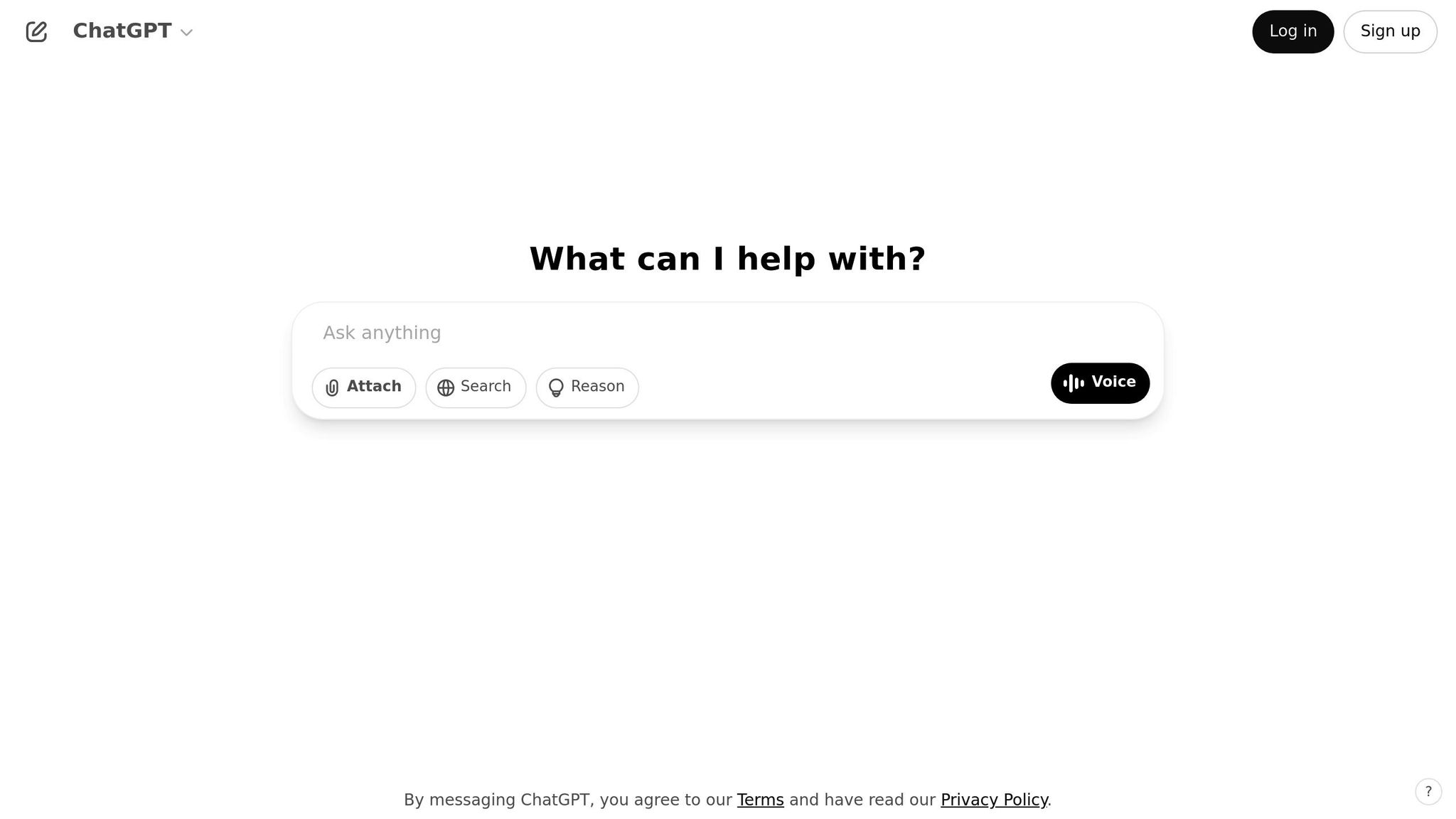
ChatGPT, with over 100 million users, provides text generation across various domains and languages.
Key Features and Capabilities
ChatGPT supports more than 50 languages, thanks to its advanced multilingual training. Below, we break down its performance and limitations.
Performance and Limitations
| Aspect | Strengths | Limitations |
|---|---|---|
| Language Support | Works with 50+ languages, including major European and Asian languages | Quality can drop in non-English responses; slower replies in some languages |
| Knowledge Base | Trained on extensive datasets | Free version (GPT-3.5) limited to knowledge before September 2021 |
| Usage Limits | Fast response times in English | Free plan capped at 30 requests/hour and 3,000-word conversations |
| Accuracy | Strong English grammar and sentiment analysis | May generate errors in other languages; requires fact-checking |
Practical Applications
ChatGPT is particularly effective for:
- Multilingual communication
- Retrieving information
- Creative writing projects
- Building question-and-answer systems
Resource Consumption
Each 5–50 prompts on ChatGPT consumes approximately 500 ml of water for supercomputer cooling.
Pro Tips for Optimal Use
For best results, craft concise and clear prompts. Always verify the outputs, as OpenAI includes disclaimers about potential inaccuracies in its responses. Upgrading to the paid version (GPT-4) unlocks improved language handling and a knowledge base updated through April 2024.
These insights help position ChatGPT against other AI response tools in the market.
2. Claude: Effective AI Reply Generator
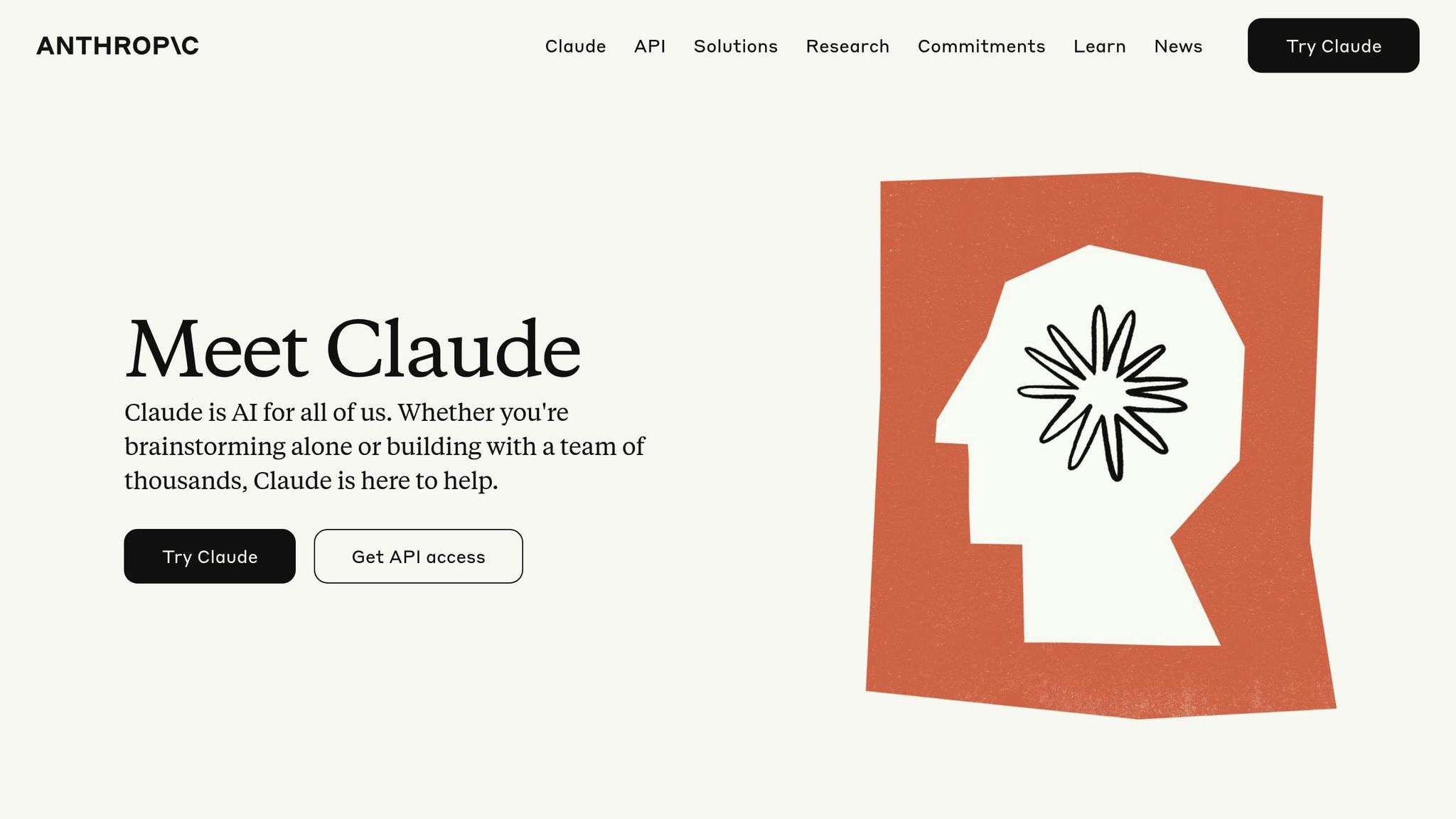
Claude delivers impressive multilingual capabilities, producing accurate and context-aware responses.
Language Performance (Claude 3.7 Sonnet)
| Language | Performance Level |
|---|---|
| Spanish | 97.6% |
| Portuguese | 97.3% |
| French | 96.9% |
| German | 96.2% |
| Japanese | 95.0% |
| Hindi | 94.2% |
These numbers highlight Claude’s strong ability to handle various languages effectively, supported by its core features.
Key Capabilities
- Handles up to 200,000 tokens, enabling analysis of extensive documents
- Generates detailed and creative content
- Designed for professional use with strict safety measures
These capabilities make Claude a versatile tool for a wide range of tasks.
Advanced Features
- Creates diagrams and animations from a single prompt
- Offers customizable response styles, such as Formal, Concise, or Explanatory
- Optimized for semantic accuracy in content creation
- Excels in translation, particularly into English
Practical Applications
- Crafting professional documents
- Tackling complex coding challenges
- Explaining technical concepts in depth
- Producing content with a focus on privacy
Performance Tips
- Use detailed and clear prompts, especially when working with native scripts for multilingual communication
- Refine responses iteratively to ensure cultural nuances are preserved
Claude’s focus on ethical AI and its ability to generate precise, nuanced content make it an excellent choice for professionals who need reliable communication across languages.
3. Google Gemini: Smart AI Reply Generator
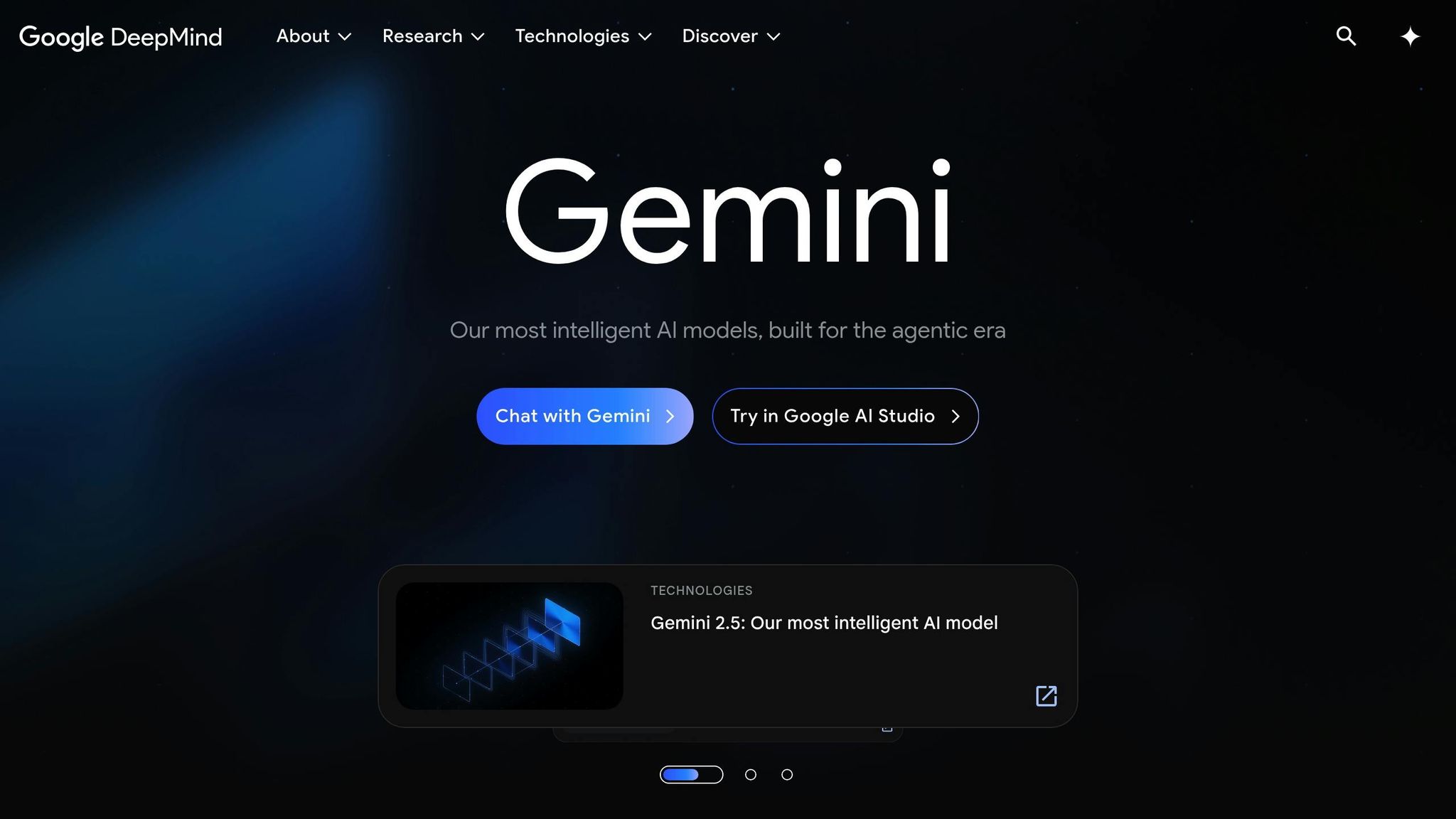
Google Gemini stands out with its deep integration into Google Workspace and its ability to handle multiple languages effectively, making it a versatile tool for various professional needs.
Multilingual Performance
| Language | Topic Classification Accuracy |
|---|---|
| English | 95.5% |
| Russian | 96.0% |
Performance for prominent languages like Spanish, French, German, and Portuguese is on par with English, showcasing consistent accuracy.
Gemini supports over 100 languages, excelling in major languages while also managing less common ones like Yoruba and Māori. Its language capabilities, combined with its integration into Google Workspace, make it a powerful productivity tool.
Workspace Integration Benefits
Gemini’s integration within Google Workspace has been shown to save employees up to 5 hours per week. It enhances collaboration and automates repetitive tasks, improving overall efficiency.
Key Features
- Smart Email Management: Analyzes email threads and suggests context-based responses.
- Multilingual Processing: Built on diverse data sources, including web content, books, and code, to ensure high-quality language handling.
- Cross-Platform Functionality: Works seamlessly across Gmail, Docs, Slides, and Sheets.
Real-World Applications
In customer service, Gemini provides structured, context-aware responses tailored to individual needs. It handles inquiries efficiently, offering detailed solutions while maintaining a personal touch.
Beyond customer service, Gemini offers advanced tools, including:
Advanced Capabilities
- Transcribes Google Meet calls for accurate documentation.
- Analyzes text to identify process improvements.
- Suggests smart replies based on thread context.
- Organizes spreadsheet data to simplify financial analysis.
Practical Implementation
To get the most out of Gemini, users can access it through the Developer API via Google AI Studio for application prototyping. By automating routine tasks, Gemini helps reduce agent fatigue while keeping interactions personalized.
Its extensive language support and seamless integration with Google’s tools make it an essential resource for organizations needing reliable multilingual communication.
sbb-itb-32359dc
4. Writesonic: Another AI Reply Generator
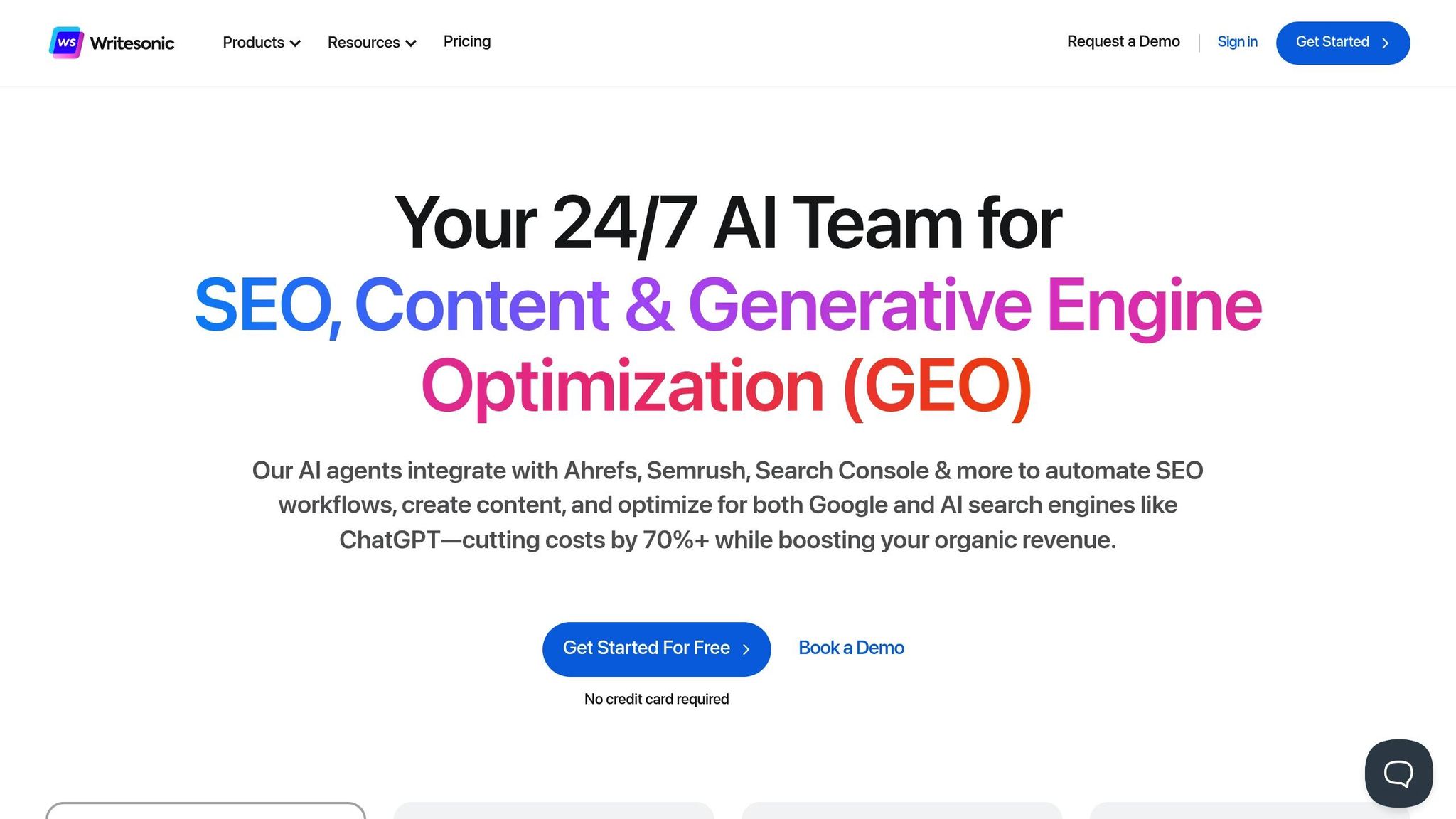
Writesonic is a platform designed to simplify content creation, particularly for marketing professionals. With over 30,000 teams and 10 million marketers using it, it combines multiple tools into a single AI-powered solution.
Key Features
Writesonic offers three main components:
- AI Chat (Chatsonic)
- AI Article Writer
- Integrated marketing tools
It also connects with tools like Ahrefs, Google Analytics, and WordPress, enabling users to make informed, data-driven decisions.
Advanced Capabilities
| Feature Category | Capabilities |
|---|---|
| Content Creation | Long-form articles (2,500+ words), SEO tools, bulk content generation |
| Language Support | Available in 24 languages |
| Security | SOC 2, GDPR, and HIPAA compliance |
| Integration | Works with WordPress, social media, and Zapier |
User Feedback
Writesonic holds a 4.7 rating on G2, based on 1,941 reviews. Users highlight:
- Easy-to-use interface
- Good value for money
- Reliable customer support
“Tired of switching between ChatGPT, marketing tools, and content platforms – just to create one piece of content? Writesonic unifies free AI Chat – Chatsonic, AI Article Writer, and marketing tools into one powerful platform.” – Writesonic
Practical Uses
Writesonic is especially effective in creating specialized content while keeping a consistent brand voice. Its tools include:
- Paraphrasing
- Sentence expansion
- Content shortening
- SEO optimization
These features make it a versatile choice for various content needs.
Pricing Options
Writesonic offers flexible plans:
- Free Plan: 10,000 words per month
- Business Plan: $19/month (200,000 words, 1 user)
- Unlimited Plan: $20/month
- Enterprise Plan: Custom pricing
Strengths
The AI Article Writer stands out by combining web analysis, competitor insights, and internal linking to create well-rounded content.
Drawbacks
- Can struggle with complex or nuanced instructions
- May produce repetitive results without clear prompts
For businesses looking for an all-in-one content creation tool, Writesonic is worth considering thanks to its broad feature set and positive user feedback.
5. AI reply Generator: Jasper
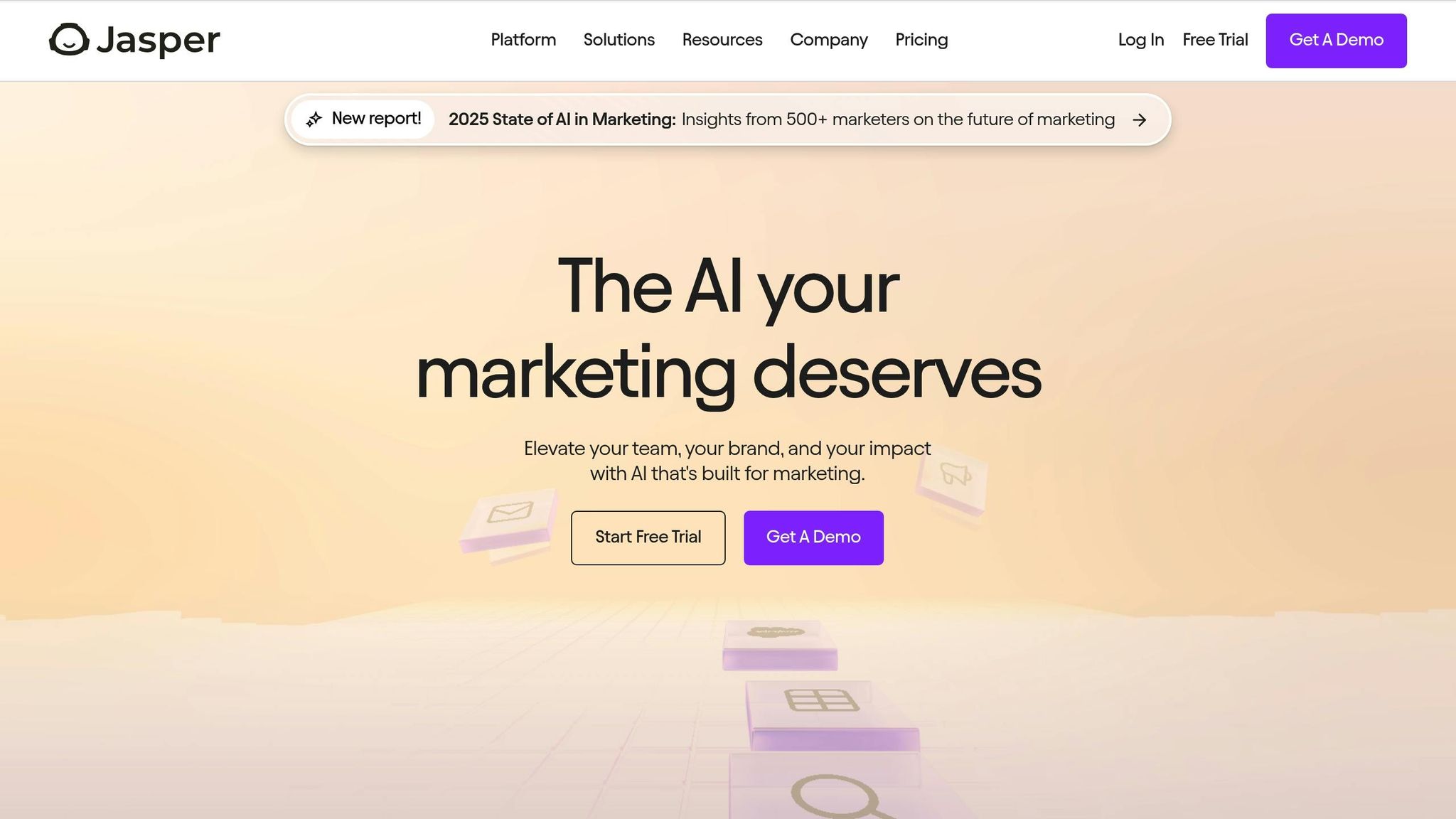
Jasper is an AI-driven writing platform tailored for marketing, with a 4.8/5 rating from over 800 users. It contributes to roughly 10% of online content creation.
Key Features
Jasper offers a Marketing AI Toolkit packed with tools designed for content creation and branding:
| Feature | Description |
|---|---|
| Marketing Editor | A powerful interface for creating content |
| Brand Voice Configuration | Customizable tone and style settings |
| Style Guide | Writing rules for consistent branding |
| Jasper Chat | Interactive assistance for writing tasks |
| AI Image Suite | Tools for creating visuals aligned with brand guidelines |
Brand Voice Technology
Jasper’s Brand Voice feature allows users to fine-tune the tone and style of their content. The AI can analyze a website or sample text to replicate a brand’s unique voice. It also flags content that doesn’t align with the brand and offers suggestions for improvement.
Success Stories
Several companies have reported impressive results using Jasper:
- Cushman & Wakefield saved over 10,000 hours on content creation.
- BestPlaces saw an 800% increase in web traffic.
- Bloomreach achieved a 40% traffic boost with improved blog content.
- commercetools reduced campaign creation time by 93%.
“Jasper’s brand and voice tools help our teams work even better together. We’re able to align faster and collaborate more effectively.” – Nick Kakanis, SVP of Operations, Pilot Company
Multilingual Support
Jasper supports content creation in over 30 languages, making it a strong option for global teams. However, translation quality can vary, especially for more complex content.
Pricing Plans
Jasper offers several pricing tiers to suit different needs:
- Free trial: Includes 10,000 word credits
- Starter: $24/month for 10,000 words
- Boss: $49/month for 50,000 words
- Business: Custom pricing
Challenges
While Jasper is a powerful tool, it’s not without its drawbacks:
- Content may lack personality and require editing.
- Performance can be inconsistent on niche subjects.
- Fact-checking is essential, as the AI might reproduce inaccuracies.
- Some users report issues with idea generation and occasional technical glitches.
For marketing teams looking to scale content production while maintaining brand consistency, Jasper provides a strong set of tools. Its features and success stories make it a standout choice for managing large-scale content operations.
6. Most Accurate AI Reply Generator: BeLikeNative
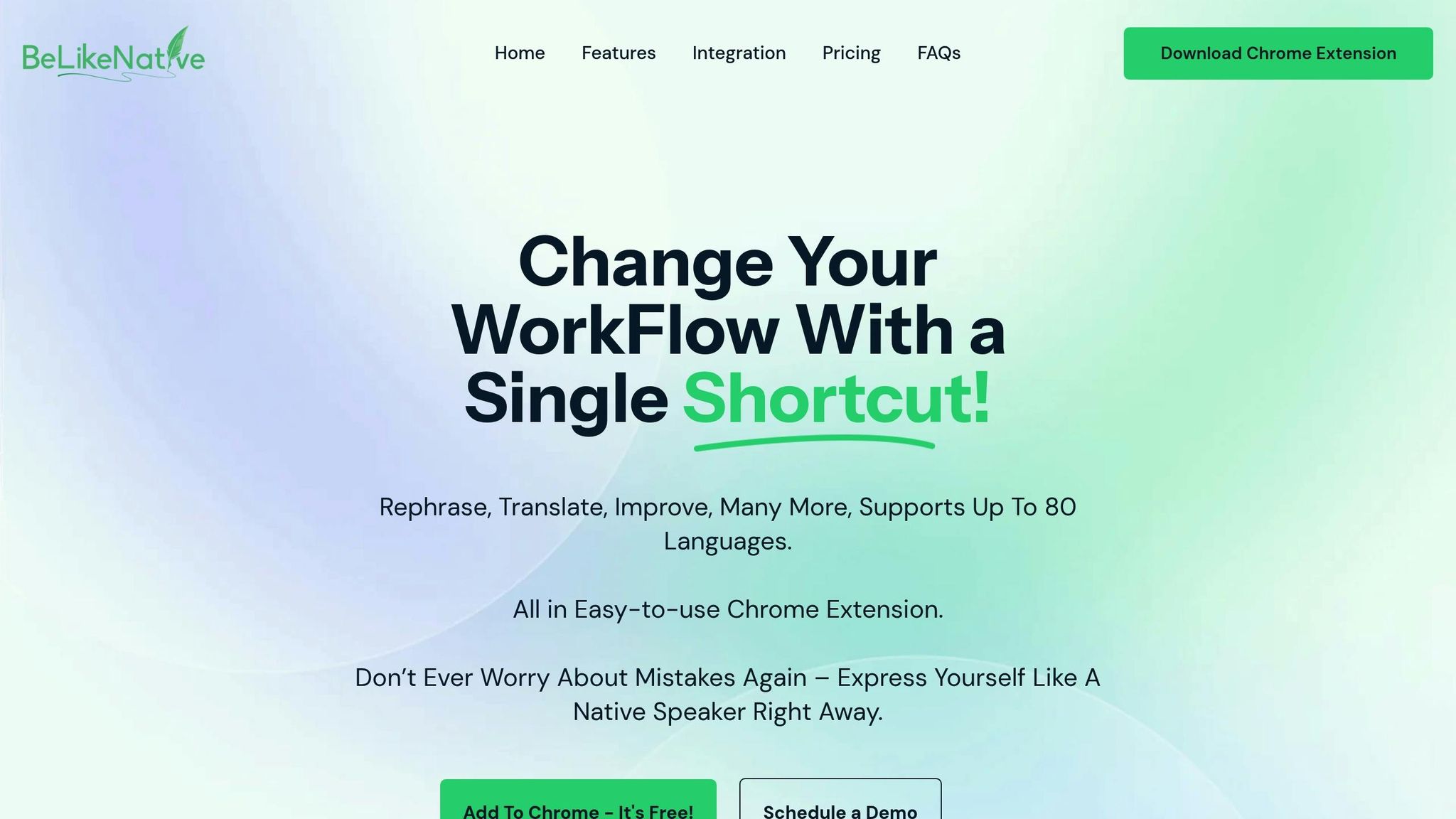
BeLikeNative brings AI-powered writing assistance straight to your browser, making everyday writing tasks easier and faster. As a browser extension, it streamlines text generation and improvement right where you need it.
Key Features
BeLikeNative is packed with tools to improve your writing:
| Feature | Description |
|---|---|
| Language Support | Works with over 80 languages for global communication |
| Error Detection | Identifies and fixes grammar and style issues |
| Clipboard Integration | Lets you refine text quickly with customizable shortcuts |
| Customization Options | Adjust tone and style to match your needs |
| Cross-platform Support | Works seamlessly with browsers and document editors |
Built for busy professionals, the extension integrates smoothly into your workflow, complementing advanced AI systems with practical language tools.
Boosting Productivity
Top users report a 66% increase in productivity and save more than 85 hours per month. It works effortlessly with popular platforms like WhatsApp Web, Google tools, and Notion.
Text Improvement Features
BeLikeNative focuses on improving your writing with:
- Advanced Error Detection: It catches and fixes grammar mistakes while keeping your writing natural.
- Style Consistency: Ensures a uniform tone and style across all your documents.
- Multilingual Support: With over 80 languages supported, it helps you communicate effectively across cultures without losing context.
These tools are offered at competitive prices, which we’ll explore next.
“BeLikeNative is a powerful Chrome extension designed to streamline your daily writing tasks. It allows you to rephrase, translate, and improve your text with just a single keyboard shortcut.”
- BeLikeNative
Pricing Plans
BeLikeNative offers flexible options to fit different needs:
| Plan | Monthly Cost | Daily Usage Limit | Character Limit |
|---|---|---|---|
| Explorer | $0 | 25 uses | 1,000 |
| Learner | $4 | 50 uses | 4,000 |
| Native | $6 | 125 uses | 6,000 |
| Premium | $14 | 180 uses | 10,000 |
Optimized for Performance
BeLikeNative focuses on essential text improvements, allowing users to:
- Set language preferences
- Adjust tone and style to suit their audience
- Quickly refine text with minimal effort
- Keep content secure during processing
For professionals looking to improve writing efficiency and maintain high-quality communication across multiple languages, BeLikeNative is a versatile tool that integrates seamlessly into daily workflows.
AI Reply Generator: Features and Limitations
When choosing an AI response generator, it’s essential to weigh its features and limitations. Here’s a breakdown to help you make an informed decision.
Core Features Comparison
| Feature | ChatGPT | Claude | Google Gemini | Writesonic | Jasper | BeLikeNative |
|---|---|---|---|---|---|---|
| Language Support | 95+ | 100+ | 130+ | 25+ | 30+ | 80+ |
| Free Plan | Yes (GPT-3.5) | Limited | Yes | Trial | Trial | Yes |
| Context Window | 4K–32K tokens | 100K tokens | 32K tokens | 2.5K tokens | 3K tokens | N/A |
| Real-time Updates | No | No | Yes | No | No | Yes |
| Browser Integration | Web only | Web only | Web only | Extension | Extension | Extension |
| API Access | Paid | Paid | Paid | Yes | Yes | No |
These features provide a snapshot of what each tool offers, helping you compare their capabilities.
Key Limitations
AI tools come with their own set of challenges. Here are some common limitations to keep in mind:
- Context Understanding: AI may struggle with complex or nuanced scenarios that fall outside its training data.
- Source Citation: Most tools don’t provide proper citations, so you’ll need to verify facts manually.
- Language Nuance: Subtle linguistic errors can slip through, especially for non-native speakers.
- Cultural Sensitivity: AI might miss cultural nuances or fail to adapt communication styles appropriately.
Best Practices for Usage
To get the most out of these tools, follow these tips:
- Carefully review AI-generated content before sharing it with clients or customers.
- Be transparent about AI usage, particularly in customer-facing communications.
- Factor in language support and contextual accuracy when selecting a tool.
- Independently verify any factual claims or data included in the output.
Integration Capabilities
Integration options can vary widely between platforms. Here’s what to consider:
- Browser Extensions: Tools like BeLikeNative can integrate directly with your browser for easier access.
- API Integration: Some platforms, such as Writesonic and Jasper, allow developers to customize implementations.
- Cross-platform Support: Many tools are compatible with multiple platforms and applications.
- Document Compatibility: Check for support with various file formats and text editors to fit your workflow.
The AI landscape is constantly evolving, with new features being introduced regularly. Choose a tool that meets your specific needs while addressing its limitations through careful review and verification.
How to Choose the Right Tool
Picking the best AI response generator means weighing several factors to match your specific needs and workflow.
Identify Your Main Purpose
Start by defining how you’ll use the tool. This will help you focus on the features you need and set a realistic budget:
| Use Case | Key Features to Consider | Typical Budget Range |
|---|---|---|
| Personal Writing | Basic grammar, spelling, tone tweaks | $0-$20/month |
| Professional Content | Advanced writing tools, SEO capabilities | $20-$50/month |
| Business Communications | Team features, integrations | $50-$100/month |
| Enterprise Solutions | API access, custom training, security | $100+/month |
Check Technical Compatibility
Make sure the tool works smoothly with your existing systems. For example, platforms like BeLikeNative offer browser extensions for easy cross-platform access.
- Language Support: If you need to handle multiple languages, confirm the tool’s capabilities. Some support only 25-30 languages, while others handle 80+.
- Performance: Look for tools with fast response times, consistent uptime, regular updates, and performance analytics. Research shows businesses using effective AI tools see a 30% boost in productivity.
These technical aspects will help you measure the tool’s overall value.
Consider Pricing
Here’s a quick look at typical pricing tiers:
- Entry-level: $6.99-$19.95/month
- Mid-range: $20-$49/month
- Enterprise: $100+/month
Focus on Security and Privacy
Choose tools that prioritize data protection with features like:
- Data encryption
- Transparent privacy policies
- Compliance with industry standards
- Options to control data usage and storage
Customer Support and Resources
Reliable support can make a big difference. Look for tools with detailed documentation, responsive customer service, and active user communities.
Customization Features
Customization is key for tailoring the tool to your needs. Look for options to:
- Adjust tone and writing style
- Create and save custom templates
- Store frequently used prompts
- Fine-tune output settings


