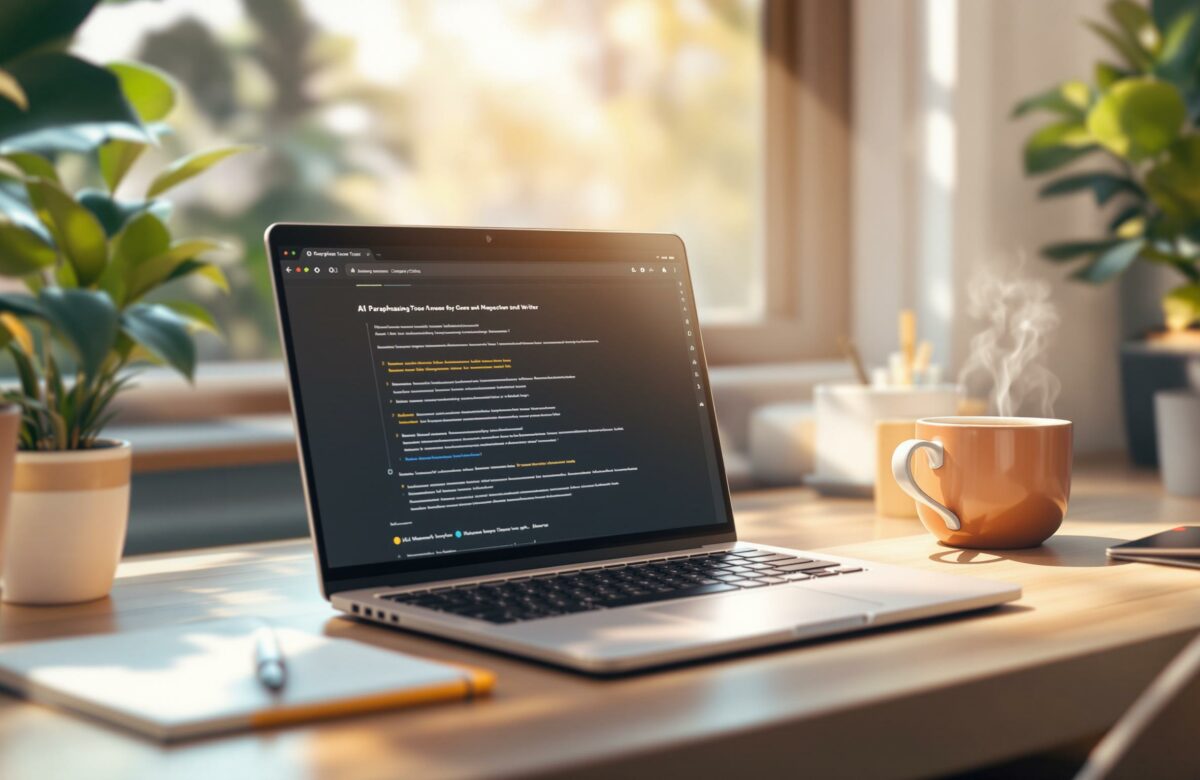Rewritify Your Text With The Best Ai Paraphrasing Tools
AI paraphrasing tools can save your time and improve your writing. Whether you are a student, writer, or professional, tools like QuillBot, Paraphraser.io, and BeLikeNative help rewrite text, check grammar, and refine tone. Here is a quick breakdown:
- QuillBot: Best for academic and professional use. Free version rephrases up to 125 words; premium allows 1,200 words. Features include grammar checks and tone adjustment but supports only English.
- Paraphraser.io: Supports 22 languages and six rewriting modes (e.g., Fluency, Creative, Shorten). Free users can rephrase 600 words; premium increases to 1,500 words.
- BeLikeNative: A Chrome extension with clipboard integration for platforms like Google Docs and WhatsApp. Supports 80+ languages and offers customizable shortcuts.
Quick Comparison
| Tool | Free Word Limit | Premium Word Limit | Language Support | Key Features |
|---|---|---|---|---|
| QuillBot | 125 words | 1,200 words | English only | Grammar checker, tone detector |
| Paraphraser.io | 600 words | 1,500 words | 22+ languages | Six modes, plagiarism checker |
| BeLikeNative | 500 characters | 6,000 characters | 80+ languages | Clipboard integration, shortcuts |
Choose based on your needs: QuillBot for academic writing, Paraphraser.io for multilingual tasks, or BeLikeNative for cross-platform editing.
5 Best Paraphrasing Tools To Rewrite Text in 2024
1. Rewrite Text With QuillBot
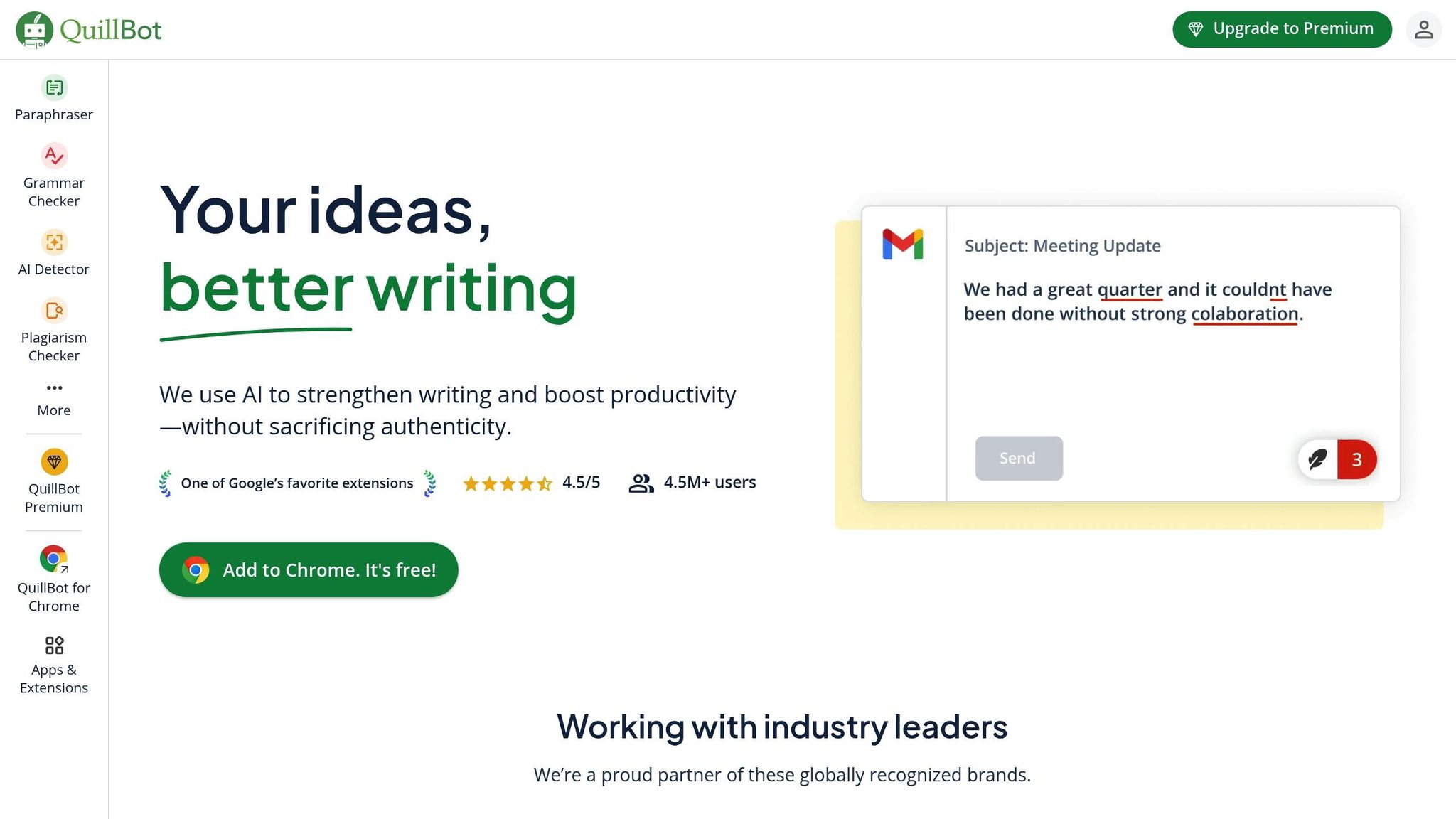
QuillBot is an AI-powered paraphrasing tool designed primarily for academic and professional use. It offers multiple modes tailored to different writing needs. For instance, Standard Mode focuses on basic rewrites, while Fluency Mode enhances sentence flow and clarity.
If you’re looking to adapt casual writing for more formal contexts, the Formal Mode is ideal. It keeps the meaning intact while improving the tone and sophistication of the language.
Free users can rephrase up to 125 words at a time, while premium users enjoy a much higher limit of 1,200 words per session. This makes it a practical choice for longer documents like research papers or detailed reports.
The platform’s interface is straightforward and user-friendly. A split-screen layout displays the original text alongside the rewritten version, making it easy to compare and adjust. Additionally, the synonym slider allows users to control how much the wording is altered, offering flexibility in the rewriting process.
Key Features
QuillBot includes several tools to enhance the writing experience:
- Grammar checker: Fixes basic grammatical errors.
- Tone detector: Ensures a consistent writing style.
- Contextual thesaurus: Provides synonym suggestions based on sentence context.
| Feature | Free Version | Premium Version |
|---|---|---|
| Word limit per attempt | 125 words | 1,200 words |
| Writing modes | 2 modes | 7 modes |
| Speed | 5 seconds | 3-4 seconds |
| Synonym options | Limited | Advanced |
| Grammar checking | Basic | Comprehensive |
Currently, QuillBot supports only English, which means users working with multilingual content might need to explore other tools. While it excels at handling academic and professional writing, it may not perform as well with highly technical terms or niche industry jargon. However, for general use, it strikes a good balance between accuracy and readability.
2. Rewrite Text With Paraphraser.io
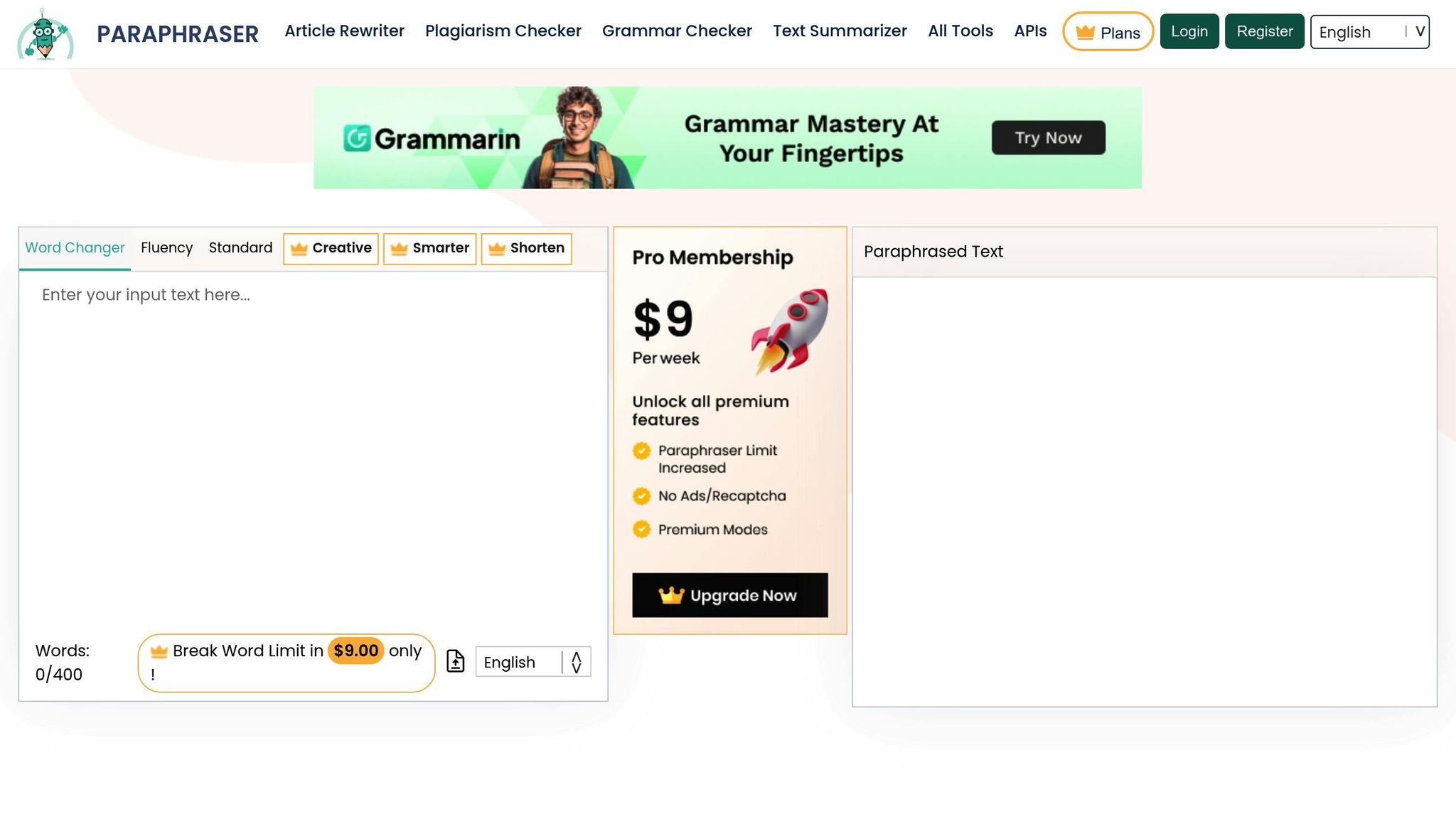
Paraphraser.io is an AI-driven tool designed to rewrite text while keeping its original meaning intact. It stands out with its ability to support multiple languages, making it a go-to option for users worldwide.
The platform provides six rewriting modes tailored to different needs:
- Fluency Mode: Produces natural, easy-to-read text.
- Standard Mode: Handles basic rewrites effectively.
- Word Changer: Focuses on improving vocabulary.
- Creative Mode: Offers more expressive and varied phrasing.
- Smarter Mode: Delivers advanced, nuanced rephrasing.
- Shorten Mode: Creates brief, to-the-point summaries.
With support for 22 languages – such as English, Spanish, French, German, and Japanese – Paraphraser.io is perfect for creating content aimed at global audiences. Its user-friendly, localized interface ensures smooth navigation for all users.
| Feature | Free Version | Pro Version |
|---|---|---|
| Word limit | 600 words | 1,500 words |
| Available modes | Fluency, Standard | All 6 modes |
| Language support | Full access | Full access |
Beyond rewriting, the platform includes helpful tools like a grammar checker, plagiarism detector, text summarizer, AI essay writer, and AI humanizer, boosting productivity for a variety of tasks.
Paraphraser.io works seamlessly on both Android and iOS devices, as well as desktops, ensuring flexibility for users. The pro version is ideal for professionals like copywriters and marketers who need to handle longer texts, while the free version is sufficient for short-form content.
Thanks to its speed and precision, this tool is well-suited for tasks like refining academic papers, adapting marketing content, or localizing materials. It consistently delivers high-quality results across different text types.
Next, we take a closer look at BeLikeNative’s features and integration options.
sbb-itb-32359dc
3. Rewrite Text With BeLikeNative
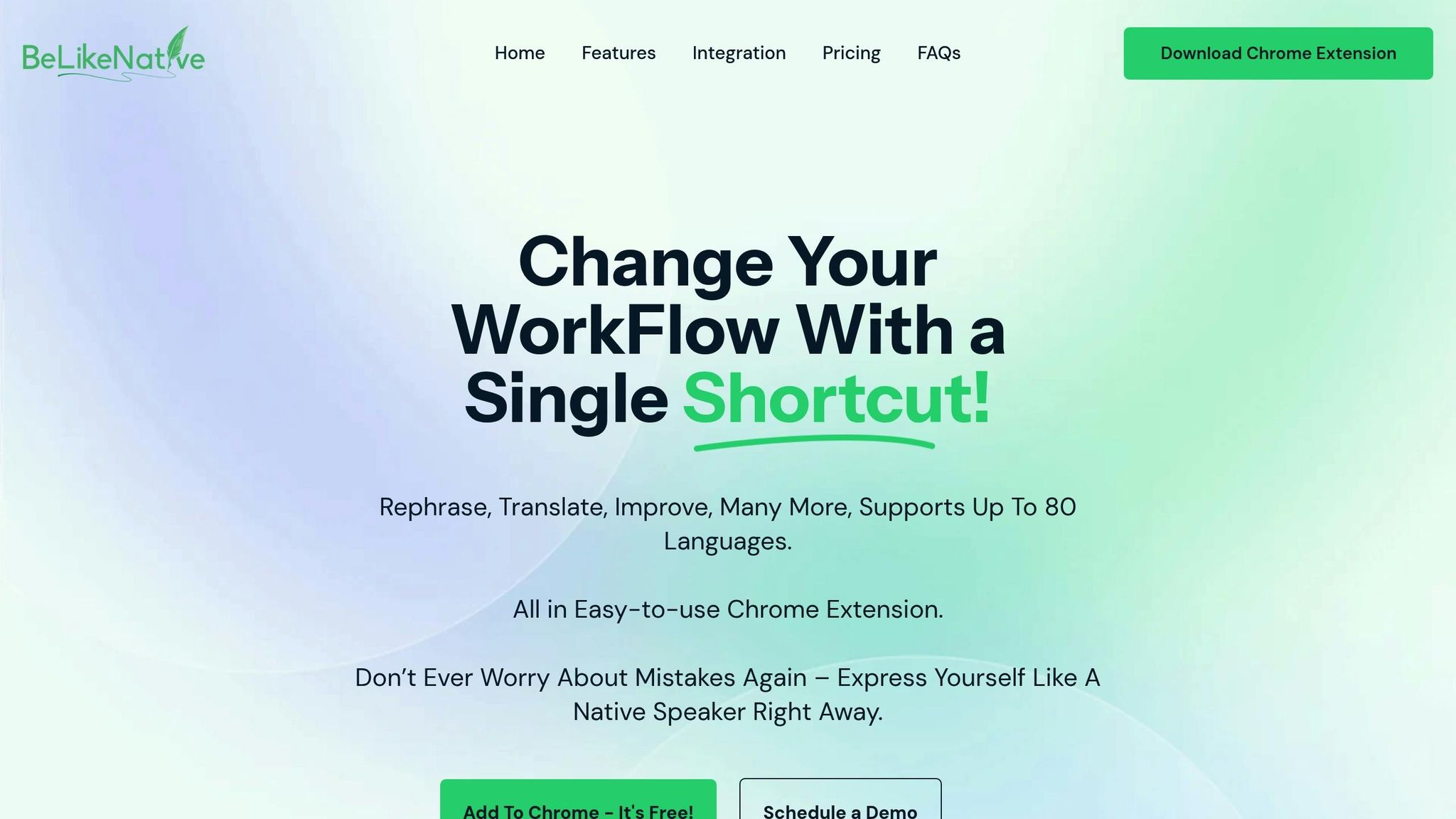
BeLikeNative is a Chrome extension designed to enhance text interactions across various platforms. With support for over 80 languages and direct clipboard access, it simplifies text processing. For example, while working in Google Docs, you can select text, use a shortcut, and instantly receive improved versions – without switching tabs.
Some standout features include cross-platform compatibility, intelligent text refinement, and customizable settings. It integrates smoothly with popular tools like WhatsApp Web, Google Workspace, and Notion.
Subscription Plans
BeLikeNative offers four subscription options tailored to different needs:
| Plan | Daily Usage | Character Limit | Features |
|---|---|---|---|
| Explorer | 5 uses | 500 characters | Grammar correction, 80+ language support |
| Learner | 25 uses | 2,000 characters | Editable functions, custom shortcuts |
| Native | 50 uses | 4,000 characters | Priority processing, input on development |
| Premium | 125 uses | 6,000 characters | Partnership perks, lifetime license option |
Security and Customization
BeLikeNative prioritizes security, ensuring sensitive data stays protected during processing. This makes it a reliable choice for professionals managing confidential documents or researchers handling proprietary materials.
For those who need tailored workflows, higher-tier plans include editable functions and shortcuts. These features allow users to create workflows that align with their unique writing or editing habits, boosting efficiency.
Community feedback plays a key role in the tool’s updates, with users gaining early access to new features.
Rewrite Text: Features and Limitations
Here’s a closer look at the main features and constraints of BeLikeNative and Paraphraser.io, based on their core functionalities and performance.
Rewrite Text: Core Capabilities
BeLikeNative offers clipboard integration and customizable shortcuts, making it easy to use across multiple applications. It supports over 80 languages and provides four subscription levels, ranging from basic grammar fixes to advanced text refinement.
Paraphraser.io stands out with its specialized modes, each tailored to specific needs:
| Mode | Primary Use Case | Best For |
|---|---|---|
| Fluency | Enhancing language flow | Content writers |
| Standard | Basic rephrasing | General users |
| Word Changer | Improving vocabulary | Students |
| Creative | Generating alternatives | Marketers |
| Smarter | Complex rewrites | Professionals |
| Shorten | Condensing text | Editors |
These features highlight how each tool is designed to meet diverse user needs.
Processing Capabilities
BeLikeNative allows for daily character limits ranging from 500 to 6,000, with 5 to 125 uses depending on the plan. Paraphraser.io, while primarily a paraphrasing tool, also includes extra utilities to enhance content.
Rewrite Text: Platform-Specific Advantages
BeLikeNative’s Chrome extension brings added convenience with features like:
- Integration with WhatsApp Web, Google Workspace, and Notion
- Enhanced data security measures
- Customizable functions and shortcuts are available in higher-tier plans
Rewrite Text: Usage Limitations
BeLikeNative
The Explorer plan restricts users to 5 daily uses and a 500-character limit. Upgrading is necessary for higher usage.
Paraphraser.io
Supports fewer languages (20+ compared to BeLikeNative’s 80+) but compensates with additional tools for content enhancement.
These differences outline the strengths and weaknesses of each tool.
Performance Considerations
When evaluating these tools, consider the following:
- Both deliver quick results, though accuracy may vary based on text complexity and the selected mode.
- Language support should align with your specific requirements.
- Workflow integration capabilities can significantly impact usability and efficiency.
Rewrite Text: Summary and Recommendations
Here’s a streamlined breakdown to help you choose the right tool based on your needs.
For Individual Writers and Students
The Explorer plan from BeLikeNative is a good starting point for occasional writing improvements. For more demanding tasks, the Learner plan at $4/month offers increased capacity and extra features.
For Professional Content Creators
If you’re managing multiple projects, here are some tailored recommendations:
| Usage Level | Recommended Plan | Ideal For | Key Features |
|---|---|---|---|
| Light | BeLikeNative Native ($6/month) | Freelancers | Faster processing, priority support |
| Heavy | BeLikeNative Premium ($14/month) | Agencies | Higher limits, advanced tools |
| Multilingual | Paraphraser.io Pro | Global teams | Expanded word limits, supports 20+ languages |
Tool-Specific Highlights
- BeLikeNative
- Works smoothly with major platforms and supports over 80 languages
- Offers shortcuts for quick and efficient text editing
- Paraphraser.io
- Free access to Fluency and Standard modes for basic needs
- Specialized paraphrasing options for different content styles
- Extras like a built-in plagiarism checker
These features can help you decide which tool aligns best with your workflow.
Budget and Usage Tips
Think about your daily word output, language requirements, and how well the tool fits into your workflow. Start with the free versions to test compatibility before committing to a paid plan.