social media management pricing for twitter
Managing Twitter effectively comes with costs that depend on the tools you use and your specific needs. Here’s a quick breakdown of popular social media management tools for Twitter and their pricing:
- Hootsuite: Starts at $99/month (annual billing) for 1 user and 5 accounts. Advanced plans go up to $15,000+/year for enterprises.
- Buffer: Budget-friendly, starting at $6/month per channel. Offers a free plan with limited features.
- Sprout Social: Premium option starting at $199/month per user (annual billing) with advanced analytics and collaboration features.
- BeLikeNative: Focused on content quality, priced from $4 to $14/month with features like text improvement and multi-language support.
Key Takeaways:
- Small businesses or solo users might prefer Buffer or BeLikeNative for affordability.
- Mid-sized teams could benefit from Hootsuite or Buffer‘s team features.
- Enterprises managing multiple accounts and requiring in-depth analytics should consider Hootsuite or Sprout Social.
Each tool offers free trials, so test them to find the best fit for your needs.
1. Hootsuite

Pricing Plans
Hootsuite offers three paid tiers after discontinuing its free plan. The Standard Plan is priced at $99 per month when billed annually or $149 per month with monthly billing. This plan includes support for up to 5 social accounts and 1 user seat.
The Advanced Plan costs $249 per month with annual billing or $399 per month for monthly payments. It allows for unlimited social accounts and includes access for 3 users. For larger organizations, the Enterprise Plan starts at $15,000 per year, with additional users costing between $1,800 and $2,000 annually per person.
Opting for monthly billing can increase costs by about 50% compared to annual plans, making yearly commitments a more economical choice for businesses. Below, we explore how these pricing tiers align with Hootsuite’s features and which types of businesses they best serve.
Features and Capabilities
The Standard Plan offers essential features like unlimited post scheduling, AI-driven content generation, recommendations for the best posting times, a unified inbox for managing messages, and automation tools for Twitter DMs, helping users save time and improve engagement.
The Advanced Plan expands on these capabilities with team approval workflows, bulk scheduling for up to 350 posts, and customizable analytics reports. It also includes competitor benchmarking for up to 20 rivals and extends brand monitoring with access to 30-day historical data, compared to just 7 days in the Standard Plan.
For Enterprise users, Hootsuite provides advanced tools like single sign-on (SSO), unlimited users, and premium add-ons such as Employee Advocacy, Advanced Analytics, and Salesforce integration. Additional features include social listening powered by Talkwalker and compliance tools tailored for regulated industries, making it a comprehensive solution for large-scale Twitter management.
"This platform saves me time EVERY DAY! The ability to like and respond to other posts and messages really makes it stand above other platforms." – Shelby Thomas, Communications and Engagement Manager, University of Florida
Suitability for Business Sizes
Small businesses and solo entrepreneurs may find the $99 monthly cost of the Standard Plan steep, especially if managing only one or two Twitter accounts. The 5-account limit can also become restrictive as their social media presence grows.
Medium-sized businesses often lean toward the Advanced Plan, but the $249–$399 monthly price and the limit of 3 users can pose challenges for expanding marketing teams.
Large enterprises, on the other hand, benefit from Hootsuite’s robust feature set but must weigh this against the $15,000 minimum annual commitment. These pricing tiers highlight how well each plan aligns with different business needs and budgets.
Cost-Effectiveness
Hootsuite’s value depends heavily on how effectively businesses utilize its features. Many companies report considerable growth when integrating the platform into their strategy. However, pricing remains a concern for some users.
As one reviewer shared:
"Although I do have a lot of positives to say about Hootsuite, the one pretty negative downside is the pricing tiers for the service. It is pretty expensive and might be a barrier for any company who is looking to use a management tool over using the platform provided options. If I was working independently or for a small business, I would have to use a different platform or service simply because $400 a month for 3 users is a bit much in my eyes." – Adewale O., Verified G2 Review
Additional costs can further increase the overall investment. For example, ad management adds $150 per user per month, and custom URL tracking costs an extra $50 monthly. These expenses can push the total well beyond the base subscription price.
To help businesses evaluate its fit, Hootsuite offers a 30-day free trial, allowing users to explore its features before committing to a long-term plan.
2. Buffer
Pricing Plans
Buffer uses a per-channel pricing model, meaning costs increase with each added social account. There are three pricing tiers: a Free plan at $0 per month, an Essentials plan at $5 per month per channel (billed annually, or $6 monthly), and a Team plan at $10 per month per channel (billed annually, or $12 monthly). Below is a breakdown of costs based on the number of accounts.
The Free plan offers basic functionality, supporting up to 3 channels, 10 scheduled posts per channel, and 1 user account. Paid plans remove these restrictions, providing unlimited scheduled posts and additional tools. For those interested in testing before committing, Buffer offers a 14-day free trial for its paid plans.
Let’s explore how these pricing tiers translate into features for effective Twitter management.
Features and Capabilities
Buffer’s features are tailored to simplify social media management, especially for small teams and solo users. The Free plan includes basic tools like an AI Assistant, simple analytics, and standard customer support. However, its 10-post limit may not suit accounts with heavy activity.
Upgrading to the Essentials plan unlocks more robust features, such as unlimited scheduled posts, advanced analytics, a hashtag manager, an engagement inbox for managing replies, and first comment scheduling. The Team plan takes it further, offering unlimited user accounts, team access controls, and content approval workflows – perfect for businesses with collaborative teams.
| Feature | Free | Essentials | Team |
|---|---|---|---|
| Scheduled posts per channel | 10 | Unlimited | Unlimited |
| Users | 1 | 1 | Unlimited |
| Advanced Analytics | – | Included | Included |
| Engagement Inbox | – | Included | Included |
| Approval Workflows | – | – | Included |
Suitability for Business Sizes
Buffer’s straightforward interface makes it a favorite among small businesses and solo creators. Each month, over 180,000 creators, marketers, and small businesses use Buffer to grow their online presence. The Free plan is ideal for beginners establishing their Twitter presence. For those looking to scale, the Essentials plan offers an affordable upgrade with added tools. Medium-sized businesses often lean toward the Team plan, which supports multiple users and includes approval workflows for smoother collaboration. Buffer’s design and features are particularly appealing to creators and smaller teams.
Cost-Effectiveness
Buffer’s pricing is especially attractive for businesses managing one Twitter account, with the Essentials plan costing just $60 annually. However, costs can rise significantly as more channels are added. Despite this, many users value Buffer’s simplicity, which reduces the learning curve and speeds up setup. For businesses focused on basic Twitter scheduling, analytics, and team collaboration, Buffer’s transparent pricing and dependable tools can save time and streamline workflows, ensuring resources are used efficiently.
3. Sprout Social
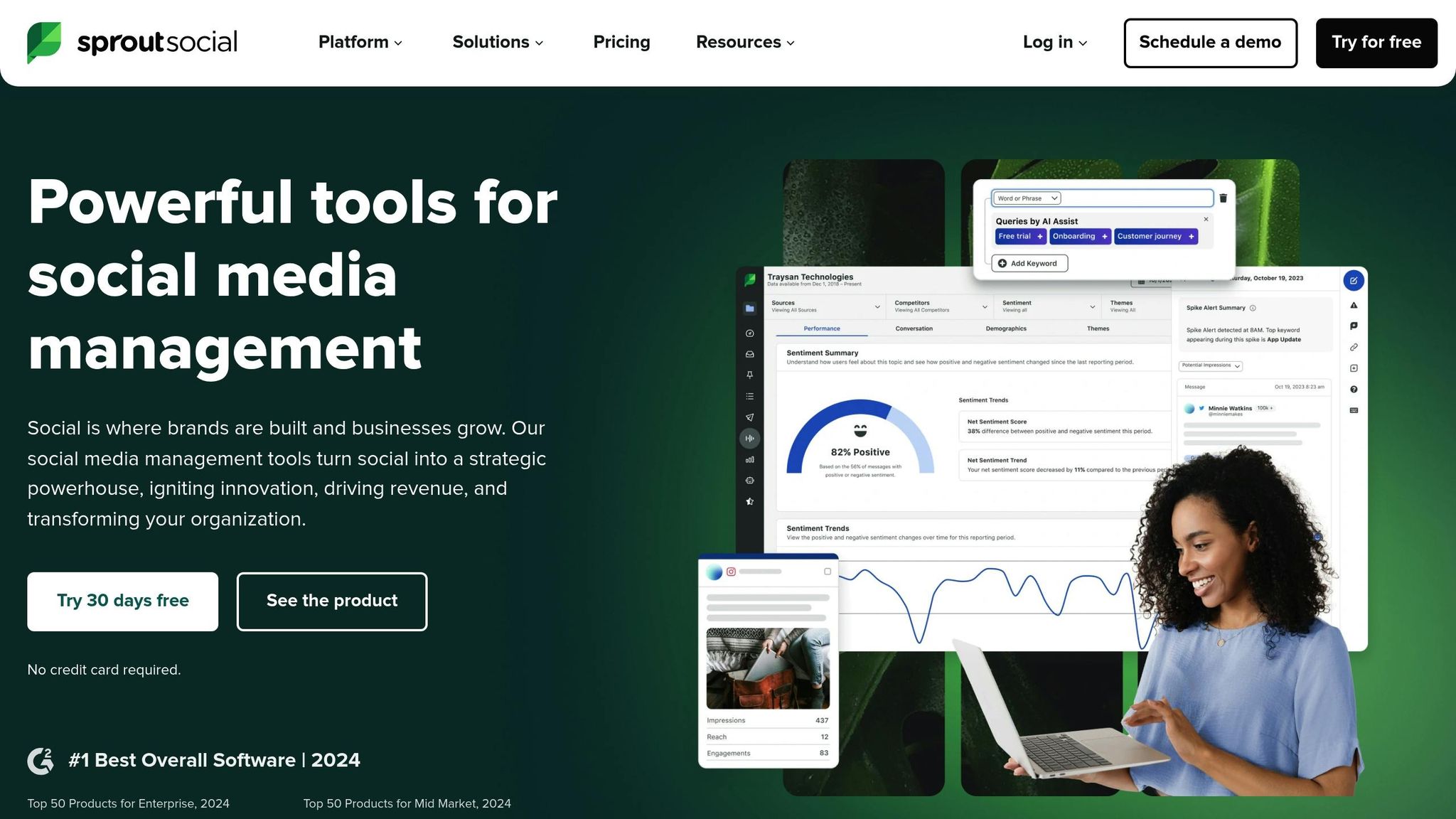
Pricing Plans
Sprout Social offers four pricing options: Standard, Professional, Advanced, and a custom-priced Enterprise plan. Here’s how the pricing breaks down:
- Standard Plan: $199 per seat/month when billed annually, or $249 monthly.
- Professional Plan: $299 per seat/month when billed annually, or $399 monthly.
- Advanced Plan: $399 per seat/month when billed annually, or $499 monthly.
- Enterprise Plan: Pricing available upon request.
A notable limitation of the Standard plan is its cap of 5 social profiles, while the other plans allow for unlimited profiles. For a single user on the Standard plan, the annual cost starts at approximately $2,388. Additional features, such as Social Insights, Employee Advocacy, and Professional Services, are available as paid add-ons. These pricing tiers give businesses flexibility in choosing a plan that aligns with their Twitter management needs.
Features and Capabilities
Sprout Social provides an all-in-one platform for managing Twitter, combining essential tools like a scheduling calendar and a unified inbox for handling communications efficiently.
The platform uses machine learning to power features like Optimal Send Times, helping users post at the most engaging times. Its unified Twitter Analytics dashboard tracks key metrics such as follower sentiment, trending topics, and hashtag performance.
For businesses seeking more advanced tools, Sprout Social offers Social Listening to monitor keywords, hashtags, and tags, giving insights into online conversations about your brand. Other valuable tools include Task Assignment for team collaboration and an Asset Library for reusing content. While these features are robust, they come at a higher price point, which may not suit all budgets.
Suitability for Business Sizes
Sprout Social caters to businesses of all sizes, but its pricing may make it less accessible for smaller organizations. The platform serves nearly 10,000 small and medium-sized businesses and 30,000 organizations overall, including well-known brands like Glassdoor, DoorDash, and Shopify [33, 36].
For small businesses, the 5-profile limit on the Standard plan can be restrictive. Larger teams or businesses with more complex needs will likely benefit from the Professional or Advanced plans, while the Enterprise plan is tailored for companies managing large-scale social media operations.
Smaller companies with tighter budgets should carefully consider whether the platform’s cost aligns with their needs and resources.
Cost-Effectiveness
The value of Sprout Social depends largely on a company’s size and requirements. While its advanced features reportedly led to a 126% increase in engagement for some users, others feel its pricing doesn’t always match the value provided.
For organizations that need tools like social listening, influencer marketing capabilities, and employee advocacy programs, Sprout Social’s comprehensive feature set may justify the higher price. However, companies focused mainly on basic Twitter scheduling and analytics might find the investment harder to justify.
4. BeLikeNative
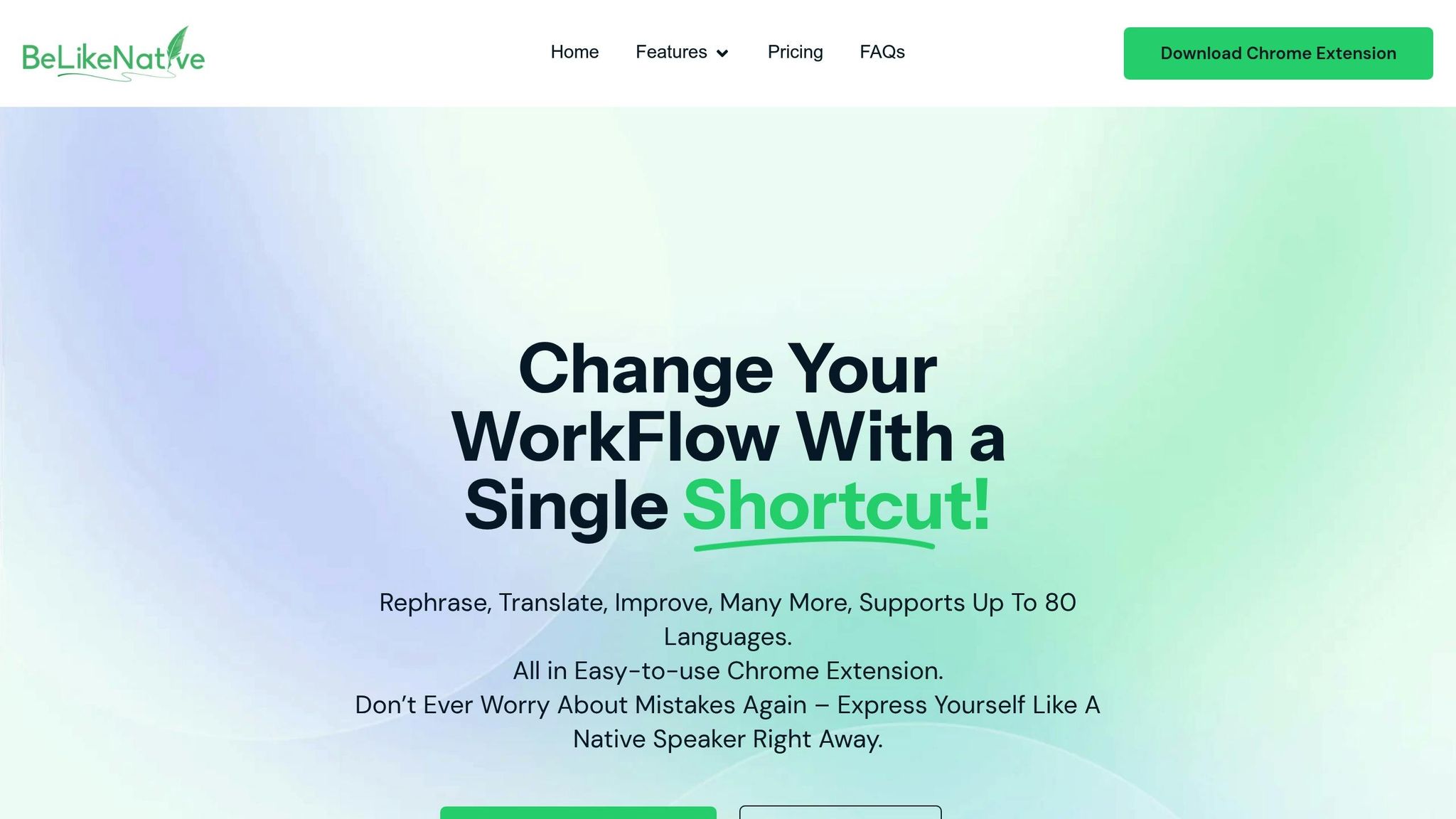
Pricing Plans
BeLikeNative offers a straightforward approach to Twitter management costs with its flat-rate pricing, focusing solely on improving text quality. Here’s a breakdown of its four pricing tiers:
- Explorer Plan: Free of charge, this plan allows up to 500 characters per use with 5 daily uses. It includes spelling and grammar correction and supports over 80 languages.
- Learner Plan: Priced at $4.00 per month, it increases the character limit to 2,000 and offers 25 daily uses.
- Native Plan: For $6.00 per month, this plan supports up to 4,000 characters and allows 50 daily uses.
- Premium Plan: At $14.00 per month, it provides 6,000 characters per use and 125 daily uses.
The pricing structure is simple and unaffected by team size, eliminating the hassle of per-user or per-profile fees. The Premium plan, at $14.00 per month, stands out as a particularly budget-friendly option compared to industry norms.
These clear and affordable pricing options make BeLikeNative a practical choice for businesses and individuals looking to enhance their Twitter content.
Features and Capabilities
BeLikeNative is a Chrome extension designed to simplify Twitter content creation. It specializes in rephrasing, translating, and polishing text across more than 80 languages – a major advantage for users managing accounts in multiple regions.
One of its standout features is clipboard integration, enabling users to instantly refine their posts. This streamlined process is especially useful in Twitter’s fast-moving environment, where quick updates and timely responses are critical. Additionally, users can adjust language, tone, and style to maintain a consistent brand voice.
Unlike traditional social media tools that focus on scheduling or analytics, BeLikeNative zeroes in on improving content quality. This makes it an ideal fit for Twitter’s text-centric format, where every character matters within the 280-character limit.
These capabilities make it a valuable tool for a range of users, as outlined below.
Suitability for Business Sizes
BeLikeNative’s pricing and features make it accessible to businesses of all sizes, but it’s particularly appealing to small- and medium-sized businesses and individual creators who prioritize strong content over comprehensive social media management.
For small businesses on tight budgets, the free Explorer plan provides essential tools to enhance Twitter content. As their needs grow, upgrading to the Learner or Native plans is affordable and straightforward. Even the Premium plan, at $14.00 per month, delivers excellent value for its price.
That said, larger enterprises with more complex needs – such as team collaboration, in-depth analytics, or social listening – might find BeLikeNative’s focus too narrow. It’s best suited for businesses that already have a solid Twitter management system in place and are looking to elevate their content quality.
Cost-Effectiveness
BeLikeNative offers a compelling value at just $14.00 per month, especially when compared to freelance rates, which can range from $35 to $350 per hour.
Its focus on improving text quality can significantly boost engagement on Twitter. For businesses that already handle scheduling and analytics internally but need help refining their content, BeLikeNative provides an affordable solution.
The flat-rate pricing model also simplifies budgeting by removing the guesswork of calculating costs based on team size or the number of social profiles. However, for those seeking a full suite of social media management tools, BeLikeNative might work best as a complementary solution alongside other platforms.
sbb-itb-32359dc
11 Best Social Media Management Tools (Free and Paid)
Advantages and Disadvantages
Each tool has its own strengths and limitations. Deciding which one suits you best depends on your specific needs and priorities.
Hootsuite stands out with its all-in-one dashboard that connects multiple social channels and delivers in-depth analytics for performance tracking. It also offers advanced monitoring, customizable multi-column streams, and mobile/browser tools to streamline management. However, beginners might find the interface overwhelming, and it doesn’t support third-party URL shorteners.
Buffer is known for its clean, user-friendly interface and quick setup. It’s budget-friendly for small teams and excels in scheduling, with helpful browser extensions and mobile apps. On the flip side, its analytics and monitoring tools are more basic, and the reporting features might not meet the needs of larger teams.
Sprout Social shines with its intuitive interface, making reporting and scheduling easier. Its strong collaboration features are ideal for team workflows, and it offers powerful analytics, a Smart Inbox, and reliable customer support to refine social media strategies. However, getting started can take more time compared to simpler tools.
BeLikeNative takes a different approach by focusing exclusively on improving content quality rather than offering full-scale social media management. Its flat-rate pricing – starting at just $14.00 per month for the Premium plan – makes budgeting simple. It supports over 80 languages and includes clipboard integration for quick content edits. However, its narrow focus means it lacks typical features like scheduling, analytics, or team collaboration, making it a good fit for businesses that already have a management system in place but want to enhance their content.
Here’s a quick comparison that highlights the key features, drawbacks, and best-use cases for each tool:
| Tool | Key Advantages | Main Disadvantages | Best For |
|---|---|---|---|
| Hootsuite | Detailed analytics, multi-channel integration, customizable dashboard | Steep learning curve, no URL shortener integration | Large businesses needing advanced reporting |
| Buffer | Easy-to-use interface, budget-friendly, quick setup | Limited analytics, basic reporting tools | Small teams focused on simplicity |
| Sprout Social | Strong collaboration tools, robust analytics, excellent support | Lengthy setup process, less flexible scheduling | Teams needing advanced analytics and support |
| BeLikeNative | Focus on content quality, flat-rate pricing, multi-language support | No scheduling, analytics, or team features | Businesses aiming to improve content quality |
When choosing a tool, think about your goals and budget. If you need a comprehensive solution with deep analytics, Hootsuite or Sprout Social may be worth the investment. For simple scheduling at an affordable price, Buffer offers great value. If your focus is on improving content rather than managing platforms, BeLikeNative could be the perfect fit.
Final Recommendations
When choosing a Twitter management tool, it’s important to find one that aligns with your specific needs, budget, and team size. Whether you’re looking for free options or enterprise-level platforms that cost hundreds of dollars per month, there’s a solution out there for everyone.
Here’s a quick breakdown based on the pricing and features covered earlier:
- For budget-conscious users: Start with free or low-cost plans. For instance, Buffer offers a free plan that supports up to three accounts with 10 scheduled posts per profile. If you need more, Buffer’s paid plans start at just $5 per month per social channel.
- For small to medium businesses: Buffer’s paid tiers are worth exploring. With a 4.3/5 rating on G2, they offer essential tools like scheduling, analytics, and engagement features without being overly complicated.
- For larger teams and enterprises: Tools like Sprout Social and Hootsuite are ideal. They provide advanced analytics, powerful team collaboration features, and multi-account management. Sprout Social, in particular, stands out for its user-friendly interface and robust analytics, earning a 4.4/5 rating on G2.
- For content-focused businesses: BeLikeNative’s $14 monthly plan can help improve the quality of your text content.
Before making a decision, take some time to identify your biggest challenges – whether it’s scheduling, analytics, or engagement. Make a list of the features you absolutely need, consider how many team members will be using the tool, and ensure it integrates well with your existing marketing platforms.
Most platforms offer free trials, so take advantage of them to see how each tool fits into your workflow before committing to a long-term plan. Start with the basics, and as your Twitter presence grows, you can scale up to more advanced features.
FAQs
What should businesses look for when selecting a Twitter management tool?
When picking a Twitter management tool, it’s important to align your choice with your business goals and specific needs. Think about factors like the size of your team, how seamlessly the tool works with your current software, and whether it supports your overall marketing strategy. Features such as post scheduling, analytics, and engagement tracking are must-haves for efficient Twitter management.
Also, consider how user-friendly the tool is and whether it fits within your budget. Look for options that simplify team collaboration and offer useful insights to keep your Twitter strategy running smoothly.
What factors influence the cost-effectiveness of Twitter management tools for small businesses?
When it comes to managing Twitter for small businesses, the cost can vary widely based on the pricing model of the tools you choose. Most tools offer options like tiered subscriptions, pay-per-channel fees, or even free plans, giving businesses the flexibility to pick what fits their budget and needs.
For small businesses, keeping costs manageable while scaling effectively is crucial. Choosing tools with adaptable pricing and features can help cut expenses while still handling Twitter accounts efficiently. Look closely at what each pricing tier offers – features like analytics, scheduling, and collaboration tools can make a big difference in ensuring you’re getting the most out of your investment.
What features set basic Twitter management plans apart from premium ones?
Managing your Twitter presence effectively often depends on choosing the right plan for your needs.
Basic Twitter management plans usually include the essentials: managing a single account, scheduling a limited number of posts, and tracking basic performance metrics. These plans work well for individuals or small businesses with straightforward social media goals.
Meanwhile, premium plans step things up a notch. They typically provide tools for managing multiple accounts, access to detailed analytics, options for team collaboration, and the ability to schedule posts in bulk. These features are perfect for businesses or teams that want to streamline their processes and dig deeper into their Twitter performance.


