The Best Ai Text Simplifiers To Improve Writing Clarity
The best AI text editors make writing easier to read by simplifying complex language while keeping the original meaning intact. They’re useful for students, professionals, and multilingual writers. Here’s a quick look at the top tools:
- BeLikeNative: Simplifies text in 80+ languages, integrates with platforms like WhatsApp Web and Google Workspace, and offers flexible tone settings. Premium plan: $14/month.
- Grammarly: Focuses on grammar, clarity, and tone. Works across 500,000+ platforms. Pro plan: $12/month (billed annually).
- QuillBot: Paraphrases text with 8 modes, supports 40+ languages, and includes tools like a summarizer and citation generator. Annual plan: $4.16/month.
AI Text Editors: Quick Comparison
| Feature | BeLikeNative | Grammarly | QuillBot |
|---|---|---|---|
| Language Support | 80+ | English only | 40+ (via translator) |
| Free Plan Features | 5 uses/day, 500 chars | Basic grammar checks | Basic paraphrasing options |
| Monthly Cost (Premium) | $14 | $12 (annual plan) | $4.16 (annual plan) |
| Key Strength | Multilingual support | Grammar and clarity | Paraphrasing modes |
These tools are designed to save time, improve clarity, and help you communicate better. Try their free plans to find the one that fits your needs.
I Tested 9 “Overhyped” AI Text Editors: Here Is The Best One
1. AI Text Editors: BeLikeNative

BeLikeNative is an AI-powered text simplifier that fits right into your daily routine with its Chrome extension. Supporting over 80 languages, it helps make your writing clearer and more fluent while staying true to your original message.
One of its standout features is clipboard integration. With just one keyboard shortcut, you can refine text instantly across platforms like WhatsApp Web, Google Workspace, and Notion. No need to juggle multiple apps – everything happens seamlessly within your workflow.
Pricing Plans
BeLikeNative offers four pricing plans tailored to different needs:
| Plan | Daily Usage | Character Limit | Key Features | Monthly Price |
|---|---|---|---|---|
| Explorer | 5 uses | 500 characters | Basic spelling and grammar correction, secure text processing | Free |
| Learner | 25 uses | 2,000 characters | Customizable shortcuts and features | $4 |
| Native | 50 uses | 4,000 characters | Priority bandwidth and input on extension updates | $6 |
| Premium | 125 uses | 6,000 characters | Exclusive partnership perks | $14 |
AI Text Editors: Customization and Features
BeLikeNative lets you fine-tune language preferences, tone, and writing style. For instance, a business professional can opt for a formal tone in corporate emails and shift to a casual style for team chats. This flexibility makes it suitable for a range of users, including:
- Professionals handling multilingual business communications
- Content creators managing various platforms
- Students writing academic papers
- Global teams working on shared projects
What sets BeLikeNative apart is its ability to improve text fluency and clarity while keeping the original context intact. Unlike basic grammar tools, it enhances readability without altering your intended meaning.
Security and Premium Perks
With strong data security measures, BeLikeNative ensures your text is processed safely, even for sensitive business communications. Higher-tier plans come with premium support and the chance to shape future updates, keeping the tool aligned with user needs.
2. AI Text Editors: Grammarly
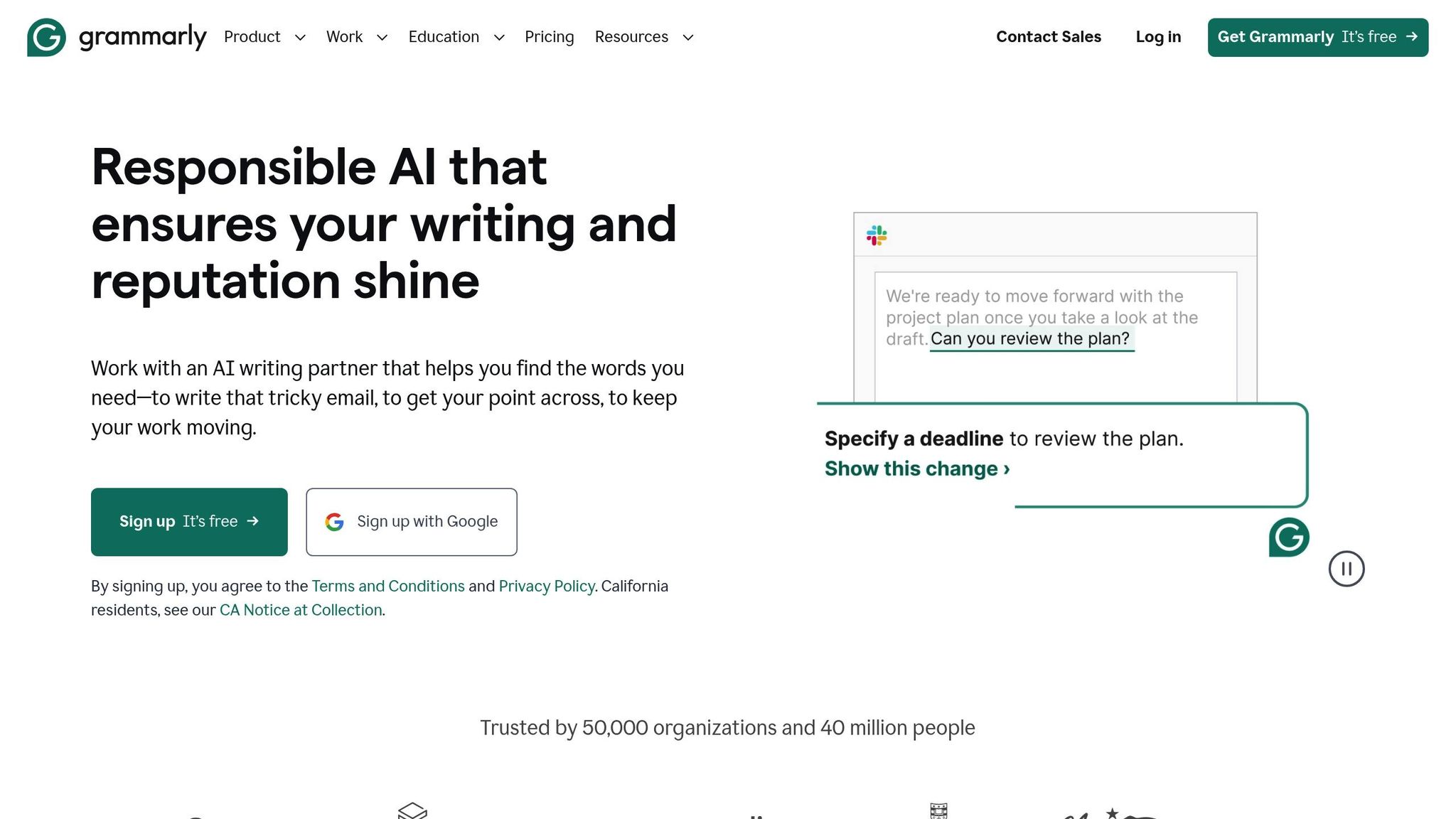
Grammarly is an AI-driven writing assistant used by over 40 million individuals and 50,000 organizations. It works across more than 500,000 platforms, offering tools that simplify and clarify text effectively.
AI Text Editors: Key Features for Simplification
Grammarly makes writing clearer and easier to understand with these features:
- Smart Grammar Detection: Spots errors in context, even when words are spelled correctly.
- Clarity Suggestions: Recommends concise and straightforward alternatives.
- Tone Consistency: Ensures a uniform tone across different communication styles.
- Sentence Restructuring: Rewrites sentences for improved readability.
- Fluency Feedback: Tailors suggestions based on the writer’s language background.
AI Text Editors: Multilingual Capabilities
Grammarly supports translation for 16 languages, handling up to 4,000 characters at a time. In December 2024, its Strategic Research team expanded CoEdIT to include Arabic, Chinese, English, German, Japanese, Korean, and Spanish. This allows users to receive writing suggestions regardless of the original language.
Pricing Options
| Plan | Features | Monthly Cost |
|---|---|---|
| Free | Basic suggestions, tone detection | $0 |
| Pro (Monthly) | Full-sentence rewrites, clarity improvements | $30 |
| Pro (Annual) | Same as monthly, but at a reduced rate | $12/month |
User Experiences
Grammarly has proven its value in various professional and academic settings. Organizations report an average savings of $5,000 per employee annually.
Journalist Bill Winterberg highlights its advanced capabilities:
“The service goes beyond basic spell-checking, as Grammarly can identify correctly spelled words that are used in the wrong context”.
PhD candidate Jessica Wythe also praises its impact:
“My biggest piece of advice for anyone in college is to download Grammarly. Grammarly catches mistakes you might miss and helps with communicating clearly. Game changer!”.
Next, we’ll take a look at how QuillBot offers its own approach to simplifying text.
sbb-itb-32359dc
3. AI Text Editors: QuillBot
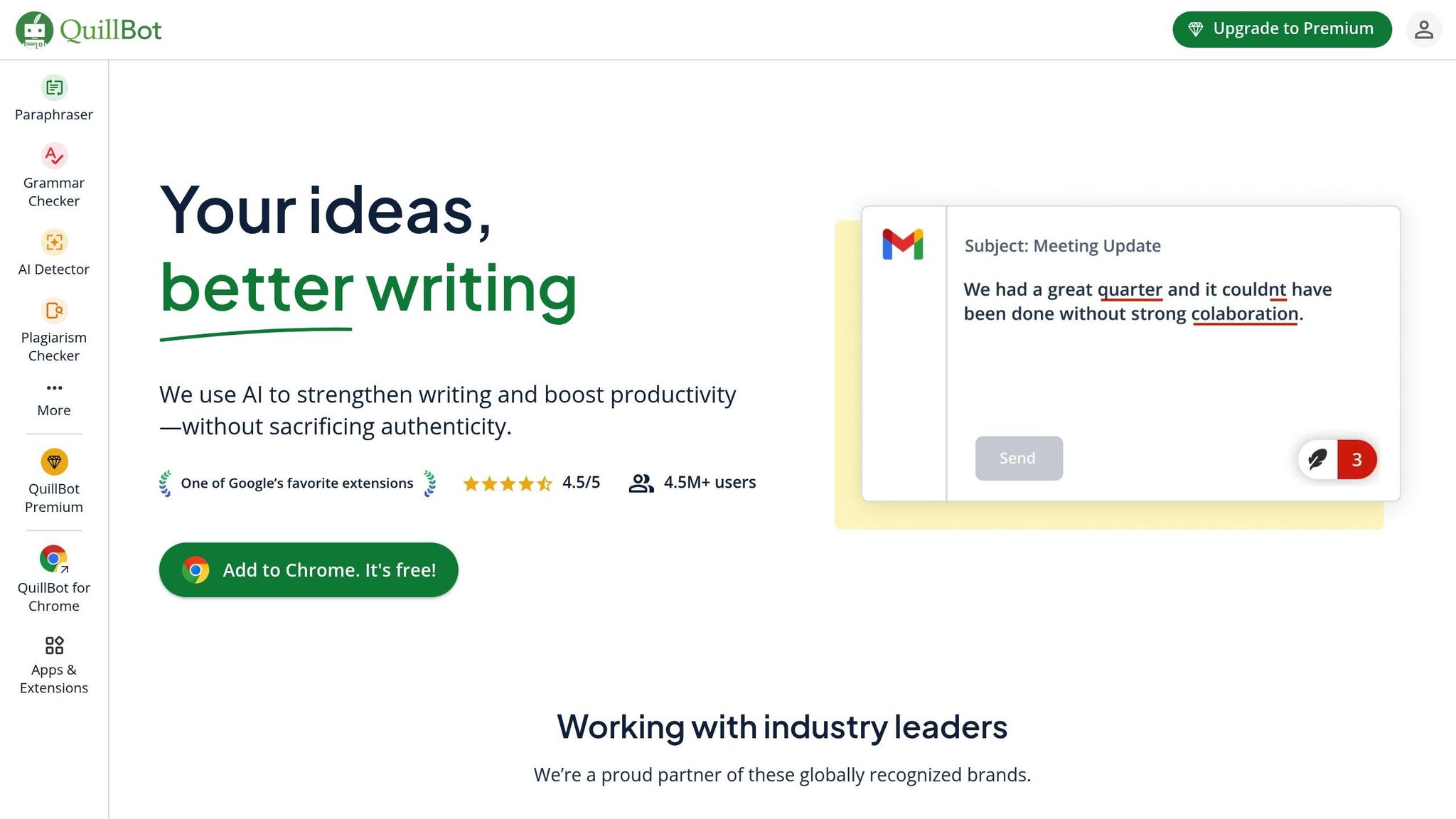
QuillBot stands out as a tool that simplifies complex text into clear, natural English, complementing the features of BeLikeNative and Grammarly.
AI Text Editors: Key Features for Simplification
QuillBot offers a range of tools designed to make writing easier and more effective:
- Smart Paraphraser: Includes eight modes – Fluency, Natural, Formal, Academic, Creative, Simple, Shorten, and Expand – to fit different writing needs.
- Grammar Analysis: Goes beyond basic grammar rules by considering context and meaning.
- Multilingual Translator: Supports over 40 languages for translations.
- Summarizer: Turns lengthy content into concise summaries.
- Citation Generator: Helps create precise citations for academic work.
These features are available through various pricing plans, catering to different user needs.
Premium Features and Pricing
| Plan Type | Cost | Key Benefits |
|---|---|---|
| Free | $0 | Basic paraphrasing and grammar tools |
| Monthly | $19.95 | Unlimited rewrites and full feature access |
| Annual | $4.16/month | Best value with all premium features |
| Team | From $5.83/seat/month | Collaborative tools and volume discounts |
AI Text Editors: User Feedback
QuillBot has received positive reviews from professionals across industries. Content creator Jerry Keszka shares:
“As someone who makes money online by writing, I wouldn’t say I like fluff, so I will say that briefly. QuillBot is one of my favorite tools, and I use it daily. It will save you time and money.”
English trainer Akshita Thakur also praises its usefulness:
“I’ve been writing blogs and articles for over four years now, and as a teacher, I’ve always needed something to aid or simplify my writing process. That’s when I discovered QuillBot and its capabilities. It not only saves me time but also enhances my creativity.”
AI Text Editors: Accessibility and Integration
QuillBot integrates smoothly with various platforms, making it accessible for different users:
- Extensions for Chrome and Edge browsers
- Microsoft Word plugin
- Mobile apps for iOS and Android
- A dedicated macOS application
The platform’s AI adapts based on user input, improving its performance over time. With a 4.5/5 rating in the Chrome store, QuillBot continues to prove its reliability in helping users produce clearer and more polished writing. Up next, we’ll see how it compares to other leading tools.
Tool Comparison
Explore the strengths and features of each tool to find the best fit for your writing needs.
AI Text Editors: Core Capabilities and Performance
Here’s a breakdown of what each tool brings to the table:
| Feature | BeLikeNative | Grammarly | QuillBot |
|---|---|---|---|
| Primary Focus | Enhances text in over 80 languages | Improves grammar and writing style | Paraphrases and reworks text |
| Character Limit | Up to 6,000 (Premium) | No limit | No limit |
| Error Detection | Not available | High (30 errors detected in tests) | Moderate (13 errors detected in tests) |
| Plagiarism Checking | Not available | Unlimited checks | Limited to 20 pages per month |
| Monthly Cost | $14 (Premium) | $12 | $4.17 |
AI Text Editors: Platform Integration and Accessibility
Each tool offers varying levels of integration with popular platforms:
| Integration | BeLikeNative | Grammarly | QuillBot |
|---|---|---|---|
| Browser Extension | Chrome | Chrome, Edge | Chrome, Edge |
| Mobile Apps | Not available | iOS, Android | Not available |
| Desktop Apps | Not available | Windows, Mac | Not available |
| Third-party Support | WhatsApp Web, Google Suite, Notion | Google Docs, MS Word | Google Docs, MS Word |
AI Text Editors: Language Support and Customization
The tools differ significantly in their language processing and customization features:
| Capability | BeLikeNative | Grammarly | QuillBot |
|---|---|---|---|
| Languages Supported | 80+ | English only | 30 (via translator) |
| Writing Styles | Customizable | Multiple tone settings | Multiple paraphrasing modes |
| Free Plan Features | 5 uses/day, 500-character limit | Basic grammar checks | Basic paraphrasing options |
Real-World Performance
In practical use, each tool excels in different areas. Grammarly is particularly effective at improving readability with its vocabulary and sentence structure suggestions. QuillBot shines when simplifying complex text through its paraphrasing modes, though the results sometimes need manual adjustments. BeLikeNative’s standout feature is its wide language support and compatibility with various platforms.
Accuracy and Reliability
Testing highlights clear differences in performance. Grammarly detects 30 errors, compared to QuillBot’s 13, and consistently improves vocabulary and sentence flow. However, QuillBot’s paraphrasing options offer more flexibility, though they may require additional review for accuracy.
This comparison provides the foundation for making an informed decision based on your specific needs.
Summary and Recommendations
After reviewing the tools in detail, here are some tailored suggestions based on their strengths and performance.
For Professionals
Grammarly’s Pro plan, priced at $12/month (billed annually), is a solid choice for clear and professional communication. It’s been reported to save up to $5,000 annually per employee through improved efficiency and accuracy.
For Students
| Purpose | Tool | Features | Cost (Monthly) |
|---|---|---|---|
| Grammar & Style | Grammarly | Plagiarism detection, writing feedback | $12 |
| Paraphrasing | QuillBot | Multiple paraphrasing modes | $4.17 |
| Multilingual Needs | BeLikeNative | Supports 80+ languages | $14 |
These tools cater to various academic requirements while keeping costs manageable.
For Multilingual Writers
BeLikeNative supports over 80 languages and offers a Premium plan with a 6,000-character limit and up to 125 uses per day. Its integration with platforms like WhatsApp Web and Google Suite makes it easier to maintain consistent writing quality across different tools and platforms.
Best Value Picks
- Budget Option: QuillBot – $4.17/month (annual plan)
- Mid-Range Option: Grammarly – $12/month
- Premium Option: BeLikeNative – $14/month
Try the free versions of these tools to see which best fits your needs before committing to a paid plan.


