The Ultimate Guide to AI Response Generators: How to Automate Smart Replies Effortlessly!
How can smart replies be automated with AI, with the help of a response generator? These tools use advanced AI (like NLP and ML) to create context-aware, human-like replies for emails, customer service, and more. Here’s why they’re game-changing:
- Saves Time: Automates routine tasks like email replies and customer queries.
- Boosts Productivity: Businesses report up to 80% more efficiency.
- Improves Accuracy: Delivers error-free, context-aware responses.
- Supports Multiple Languages: Communicate seamlessly in over 80 languages.
- Customizable: Adjust tone, length, and style to match your needs.
Response Generator: Quick Overview of BeLikeNative Features
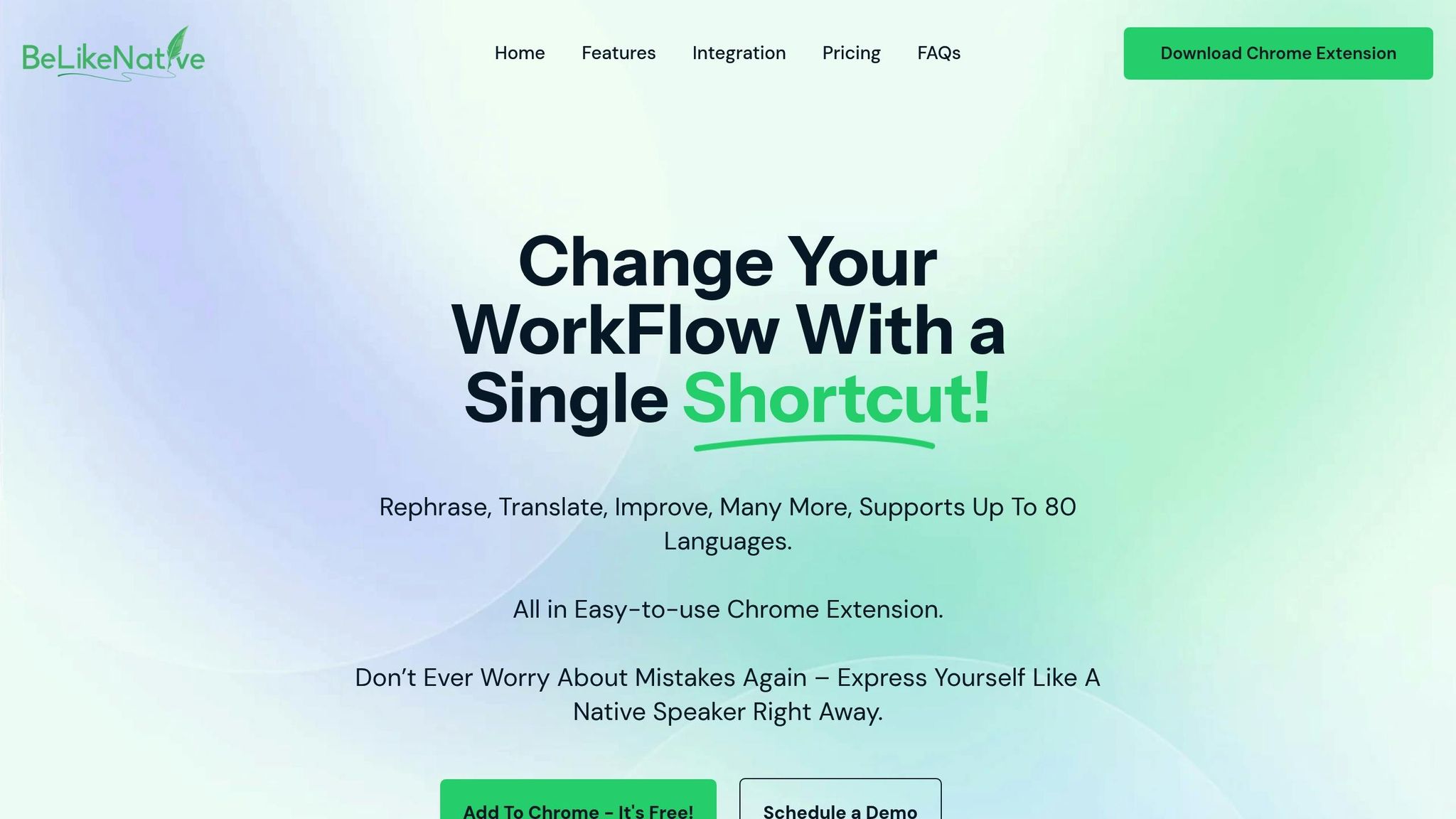
- AI-driven text adjustments for grammar, spelling, and tone.
- Works on multiple platforms via Chrome extension and mobile app.
- Supports English, Spanish, French, German, and Chinese.
- Built-in character counter for precise formatting.
AI response tools like BeLikeNative are transforming how we communicate, making it faster, smarter, and more efficient. Whether you’re managing emails, social media, or customer service, these tools handle the heavy lifting so you can focus on what matters most.
Response Generator: AI Response Technology Basics
Key AI Technologies
AI response systems rely on Natural Language Processing (NLP) and Machine Learning (ML), driven by transformer neural networks. These models are trained on massive datasets. For instance, ChatGPT‘s large language model (LLM) was built using 45TB of compressed plaintext, enabling it to improve its ability to understand and generate language over time.
Grasping these basics helps explain how AI interprets and generates text in a meaningful way.
How AI Processes Context
AI response systems use a detailed process to ensure replies are accurate and relevant. Here’s a breakdown of the main stages involved:
| Processing Stage | Function | Output |
|---|---|---|
| Tokenization | Breaks text into smaller units | Individual words and phrases |
| Pattern Analysis | Identifies relationships between tokens | Contextual understanding |
| Semantic Processing | Assesses meaning and intent | Comprehension of the message |
| Response Formation | Crafts a context-appropriate reply | Final output text |
The system’s ability to understand context depends on analyzing relationships between tokens in the text. However, AI models often face challenges with subtleties like sarcasm, idioms, and irony.
Using these stages as a foundation, AI systems follow specific steps to generate accurate and relevant responses.
Response Generation Steps
Building on the technologies and context analysis mentioned earlier, AI systems follow a structured process to create responses:
- Input Analysis
The system tokenizes the input text, breaking it down into manageable components for further processing. - Context Evaluation
The AI examines how the tokens relate to one another to understand the context. It then generates a response, refining it through Reinforcement Learning from Human Feedback (RLHF).
This method allows AI tools to produce consistent, context-aware replies across a wide range of applications.
Response Generator: Setup and Customization Guide
Picking the Right AI Tool As a Response Generator
Start by selecting an AI tool that provides accurate responses, allows for detailed customization, and integrates easily into your workflow. Look for tools that let you save custom templates, tweak tone settings, and adjust language preferences to fit your needs.
Response Generator: Configuring Basic Settings
Begin by setting up your AI tool with essential communication preferences. Here are some key settings to consider:
| Setting Category | Configuration Options | Purpose |
|---|---|---|
| Language Settings | Primary language, dialects, formality levels | Ensures the AI aligns with your language needs |
| Response Length | Short (50–100 words), Medium (100–250 words), Long (250+ words) | Controls how detailed responses will be |
| Update Frequency | Real-time, Daily, Weekly | Sets how often the AI updates itself |
These initial settings lay the groundwork for further customization.
Adjusting Writing Style Of Response Generator
After setting up the basics, you can personalize the AI’s writing style to better match your voice. This step involves creating a style guide for the AI to follow.
“In the world of AI-assisted writing, the best compliment you can receive is when your reader can’t even tell an AI had a hand in crafting your text. The secret to achieving this lies not in your AI’s programming, but in the way you guide it – with a personal style guide.” – J. Thorn, beehiiv Blog
Here’s how you can refine the AI’s output:
- Develop a Style Guide
Outline your preferred tone, voice, and language patterns. Include examples from your previous work to give the AI clear guidance. - Use Style Compression
Add writing samples directly into your prompts using<style>tags. This helps the AI mimic your unique voice more effectively. - Iterate and Improve
Regularly review the AI’s responses and make adjustments to ensure consistency with your style. Refining over time helps maintain a natural voice.
For example, J. Thorn successfully used style compression by uploading a 250-page book with the AskYourPDF plugin. This allowed the AI to better replicate their distinct writing style.
AI Email Response Generator Using Own Knowledge Base
sbb-itb-32359dc
Common Use Cases of Response Generator
Once you understand the basics of AI technology and how to tailor it, you can see how it’s reshaping communication across different channels.
Customer Service Applications
Customer service thrives on quick, accurate answers. Companies have reported cutting costs by up to 40%, achieving over 95% satisfaction rates, and boosting productivity by 30–50%.
“Generative AI is transforming customer support into a 24/7 service powerhouse.”
Take Truvani, for example. Their AI assistant, “Robert”, manages cancellations around the clock, letting human agents focus on more intricate issues. Femi Olasupo, Senior Director of Customer Experience at Truvani, explains, “He’s working 24/7 and frees up our reps so they can take care of questions that are more nuanced and require a human touch.”
Social Media Management
Managing social media effectively requires a consistent brand voice. Here’s how AI can help:
- Define Context: Feed your AI tool detailed brand guidelines and personality traits to ensure it mirrors your brand’s tone.
- Tailor Responses: Set up your AI to handle specific interactions:
Interaction Type AI Response Focus Key Benefit Comments Engagement and appreciation Boosts community activity Customer Queries Quick, accurate information Cuts response time Mentions Consistent brand voice Strengthens brand perception
This approach can also be applied to other communication platforms.
Business Email Writing
Email management eats up about 149 minutes of the average office worker’s day. AI can simplify this by organizing emails, gathering context, and generating responses, all while keeping the tone and style consistent.
James Rowe, a business productivity expert, describes his experience:
“This streamlined process makes it much faster and more enjoyable to reply to emails. It eliminates the frustration of switching my brain to a new context, reading through long email chains to get up to speed, and worrying about being clear and concise in my response.”
This shift is gaining traction, with 85% of business leaders planning to use generative AI for direct client communication within the next two years.
Advanced Features of Response Generator
Building on your customized AI settings, advanced features help fine-tune multilingual capabilities, tone adjustments, and performance tracking.
Multiple Language Support
In today’s global economy, seamless multilingual communication is a must. AI response generators now support over 80 languages, addressing the 76% of consumers who prefer product information in their native language.
Key features include:
- Language Detection and Routing
Automatically detect the language of incoming messages and route them to the appropriate team or department. For instance, intelligent systems can direct queries to the correct support team based on the detected language. - Translation Integration
Enable real-time translations to ensure smooth communication in your customers’ preferred languages.
Tone and Style Settings of Response Generator
The right tone can make all the difference in effective communication. AI tools now offer precise control over writing style, helping you align messages with your brand’s voice and specific needs.
| Communication Type | Recommended Tone | Key Uses |
|---|---|---|
| Customer Support | Professional & Empathetic | Service inquiries, problem resolution |
| Marketing | Engaging & Persuasive | Social media, promotional content |
| Internal Comms | Clear & Direct | Team updates, project briefs |
Defining tone is just the first step – tracking performance ensures these settings consistently deliver the desired impact.
Performance Monitoring of Response Generator
Keep an eye on essential metrics like accuracy, response time, sentiment, contextual relevance, and fairness to maintain quality and consistency.
Even the most advanced AI models struggle with consistency, with success rates falling below 50% in dynamic conversation tests. Dr. Emma Liu, an AI Ethics Researcher, highlights this gap:
“Advanced benchmarks expose the gulf between laboratory performance and real-world reliability. They’re not just tests; they’re roadmaps for building truly robust AI systems.”
To improve performance:
- Use data sanitization protocols
- Set up alerts for performance issues
- Ensure human oversight for critical communications
- Regularly review and refine metrics to reduce bias and prevent harmful outputs
Combining automation with human supervision is essential for delivering consistent, reliable responses across all channels.
Conclusion
AI response generators offer a new way to improve communication, streamlining interactions and boosting efficiency.
Key Advantages of AI Response Generators
AI response tools bring three major benefits to the table:
- Saves Time: Handles routine tasks automatically, reducing how long it takes to respond.
- Improves Accuracy: Delivers context-aware, error-free, and culturally suitable replies in multiple languages.
- Scales Communication: Maintains consistent and personalized messaging across different platforms.
Response Generator: BeLikeNative
BeLikeNative makes it easy to dive in with four flexible plans tailored to various needs:
| Plan | Daily Limit | Character Limit | Ideal For |
|---|---|---|---|
| Explorer | 5 uses | 500 characters | Basic spelling and grammar |
| Learner | 25 uses | 2,000 characters | Everyday productivity |
| Native | 50 uses | 4,000 characters | Professional workflows |
| Premium | 125 uses | 6,000 characters | Advanced business demands |
To get the most out of the platform:
- Double-check responses before using them.
- Adjust language and tone settings to match your needs.
- Use the clipboard integration for smoother operations.
These features make BeLikeNative a practical choice for improving communication workflows.
What’s Next for AI Response Generators?
The Natural Language Processing market is on track to hit $35 billion by 2025. Here’s what to expect:
- Better Personalization: AI systems are getting smarter at analyzing user data, leading to more tailored responses and a potential 20% boost in customer satisfaction.
- Expanded Functionality: By 2025, 78% of companies aim to focus on AI, paving the way for advanced problem-solving and autonomous decision-making.
With an annual growth rate of 37.3% projected through 2030, the future of AI response tools looks promising, with more reliable and integrated systems on the horizon.


