Top 5 Tools for Real-Time Meeting Translation
In today’s global business world, real-time meeting translation tools are essential for breaking language barriers and improving communication. Here are the top five tools you can consider for your multilingual needs:
- Google Translate: Great for quick text and voice translations, supports many languages, but lacks direct meeting platform integration.
- Microsoft Translator: Offers speech and text translation with seamless integration into Microsoft Teams and other tools.
- Zoom Translation Tools: Combines automated translation and human interpreters, built directly into Zoom for smooth multilingual meetings.
- KUDO: Designed for professional conferences, offering certified interpreters and advanced translation technology.
- BeLikeNative: Focused on ease of use with clipboard translations, supports up to 80 languages, and integrates with popular platforms.
Meeting Translation Tools: Quick Comparison
| Tool | Key Features | Languages | Integration | Best For |
|---|---|---|---|---|
| Google Translate | Text, voice, and conversation support | Many | Browser extensions | Quick, informal translations |
| Microsoft Translator | Speech and text translation | 70+ | Microsoft Teams, APIs | Business meetings, secure use |
| Zoom Translation | Human interpreters, audio channels | Varies | Built into Zoom | International meetings, webinars |
| KUDO | Certified interpreters, secure access | Many | Web, mobile, API | High-stakes conferences |
| BeLikeNative | Clipboard integration, flexible plans | 80 | Teams, Google Workspace | Productivity during meetings |
Choose a tool that aligns with your team’s language needs, integration requirements, and budget. Let’s examine each option in more detail.
1. Meeting Translation Tools: Google Translate
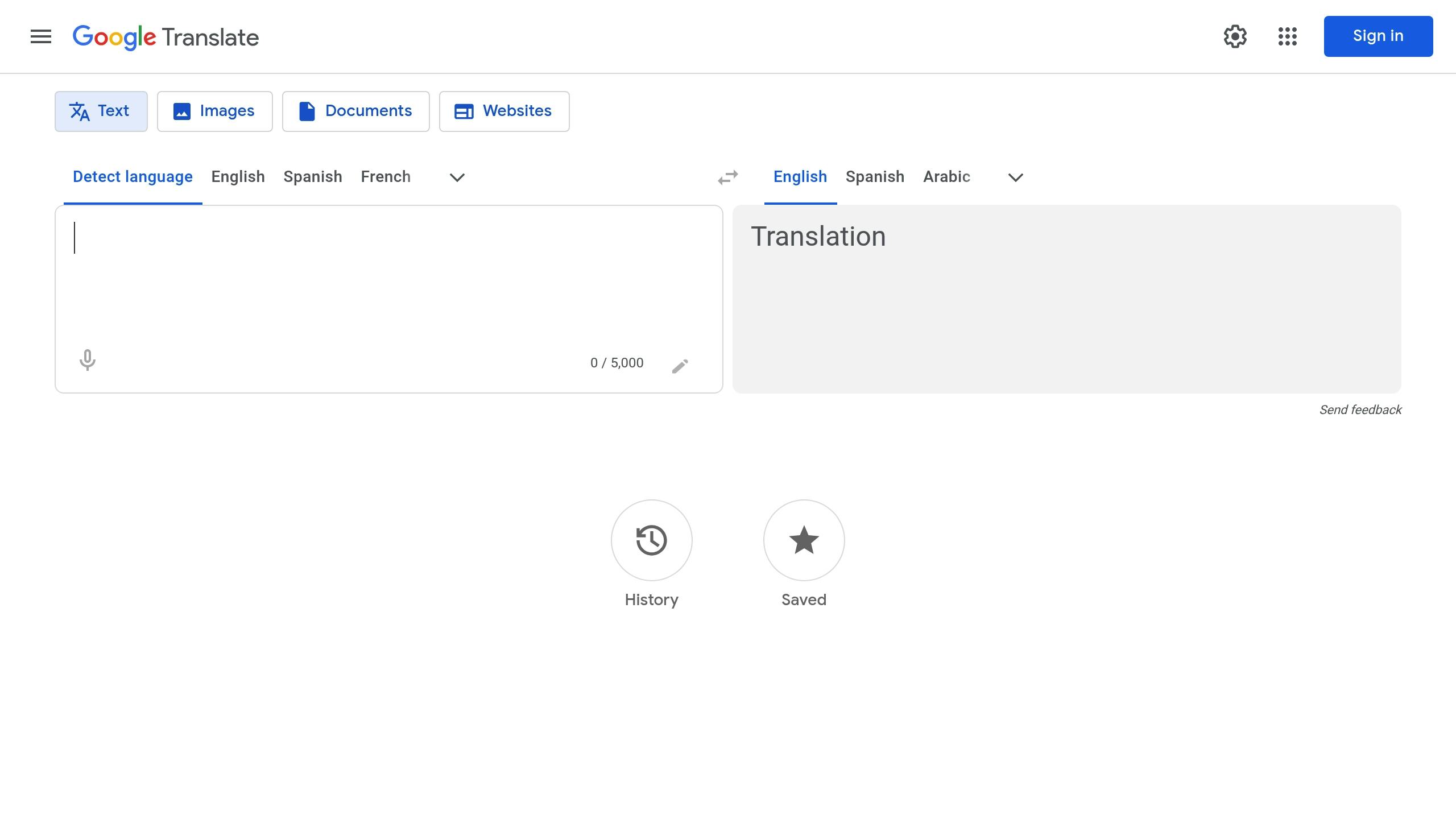
Meeting Translation Features
Google Translate provides real-time translations for text, voice, and conversations. Using neural machine translation, it delivers results that sound natural and fluid. This capability makes it a go-to tool for quick and accessible translations.
Available Languages
Google Translate supports various languages, making it a helpful resource for international teams. While the features may differ depending on the language pair, it covers key business languages like English, Spanish, Mandarin Chinese, Japanese, German, and French.
Platform Integration
You can use Google Translate through its web platform or mobile app, making it easy to pair with video conferencing tools. Although it doesn’t integrate directly with most meeting platforms, users often rely on browser extensions to use it alongside tools like Google Meet or Microsoft Teams.
Business Applications
Google Translate is ideal for quick translations, informal content, and team collaboration. However, its accuracy can vary depending on the language pair and context. For critical documents or formal communication, combining them with professional translation services is a smart approach. This makes it a handy supplementary tool for multilingual, fast-paced meetings.
2. Meeting Translation: Microsoft Translator
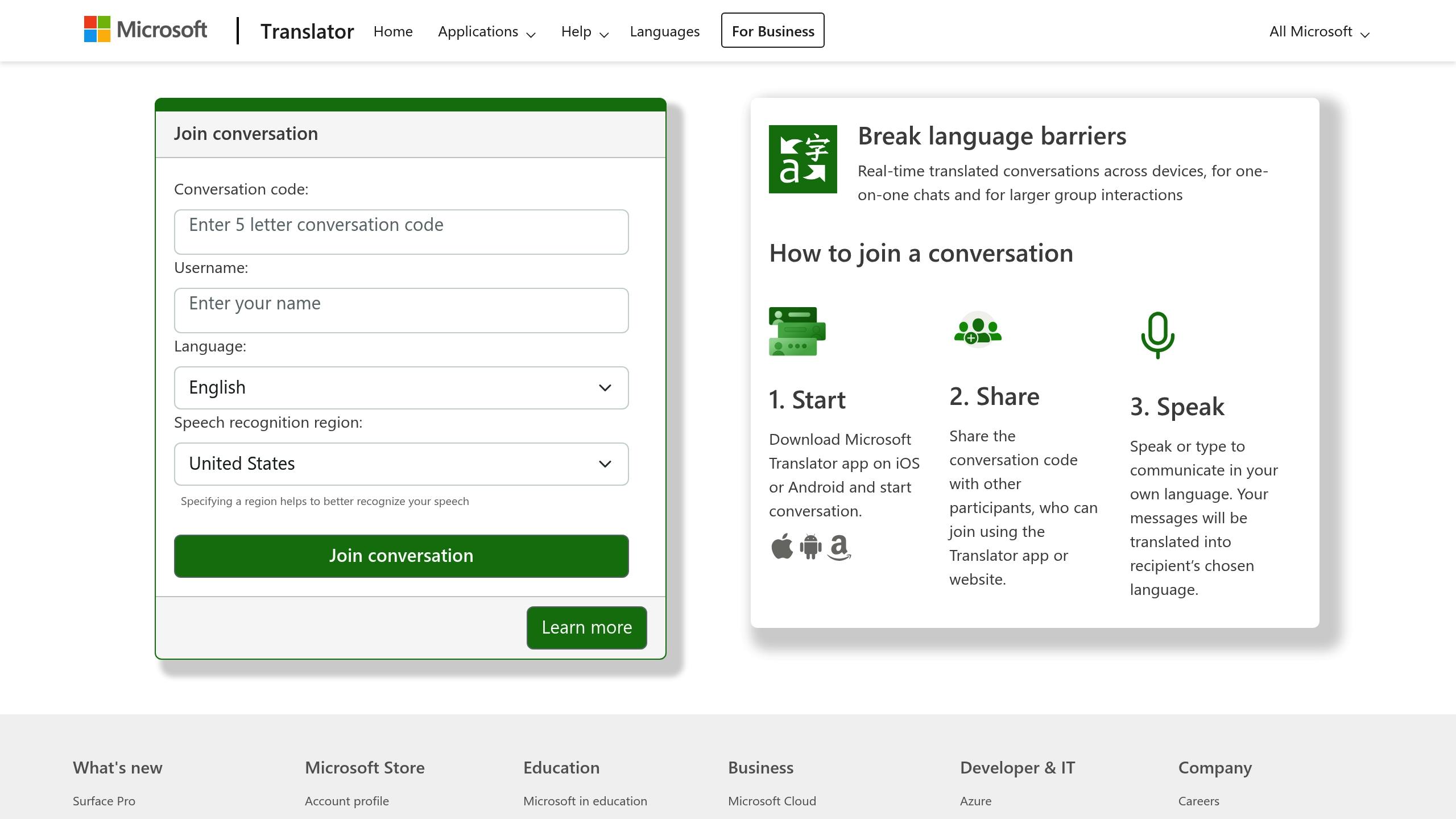
Meeting Translation Features
Microsoft Translator provides real-time translation for both speech and text, making it easy to handle multi-user conversations. Its neural machine translation system ensures accurate results, especially for complex technical and business terminology. Plus, it works smoothly with widely used business tools.
Available Languages
With support for over 70 languages for text translation and more than 45 for real-time speech, Microsoft Translator helps break language barriers. The platform regularly adds new languages, making it easier to connect with people from different linguistic backgrounds.
Platform Integration
One of the standout features of Microsoft Translator is how effortlessly it integrates with Microsoft 365 tools. For example, in Teams, you can use live captions and translations during meetings without needing to jump between apps.
- Teams: Offers live captions and chat translations
- API: Custom integration for enterprise systems
- Mobile: Available on both iOS and Android devices
Business Applications
Microsoft Translator is designed for businesses that need secure, scalable translation services. It offers:
- Custom Translation: Modify translations for industry-specific jargon
- Document Translation: Translate entire documents while keeping their original format intact
- Compliance & Security: Adheres to enterprise-level data protection standards
This makes it a great choice for large international meetings or any scenario requiring reliable multilingual communication.
3. Zoom Meeting Translation Tools
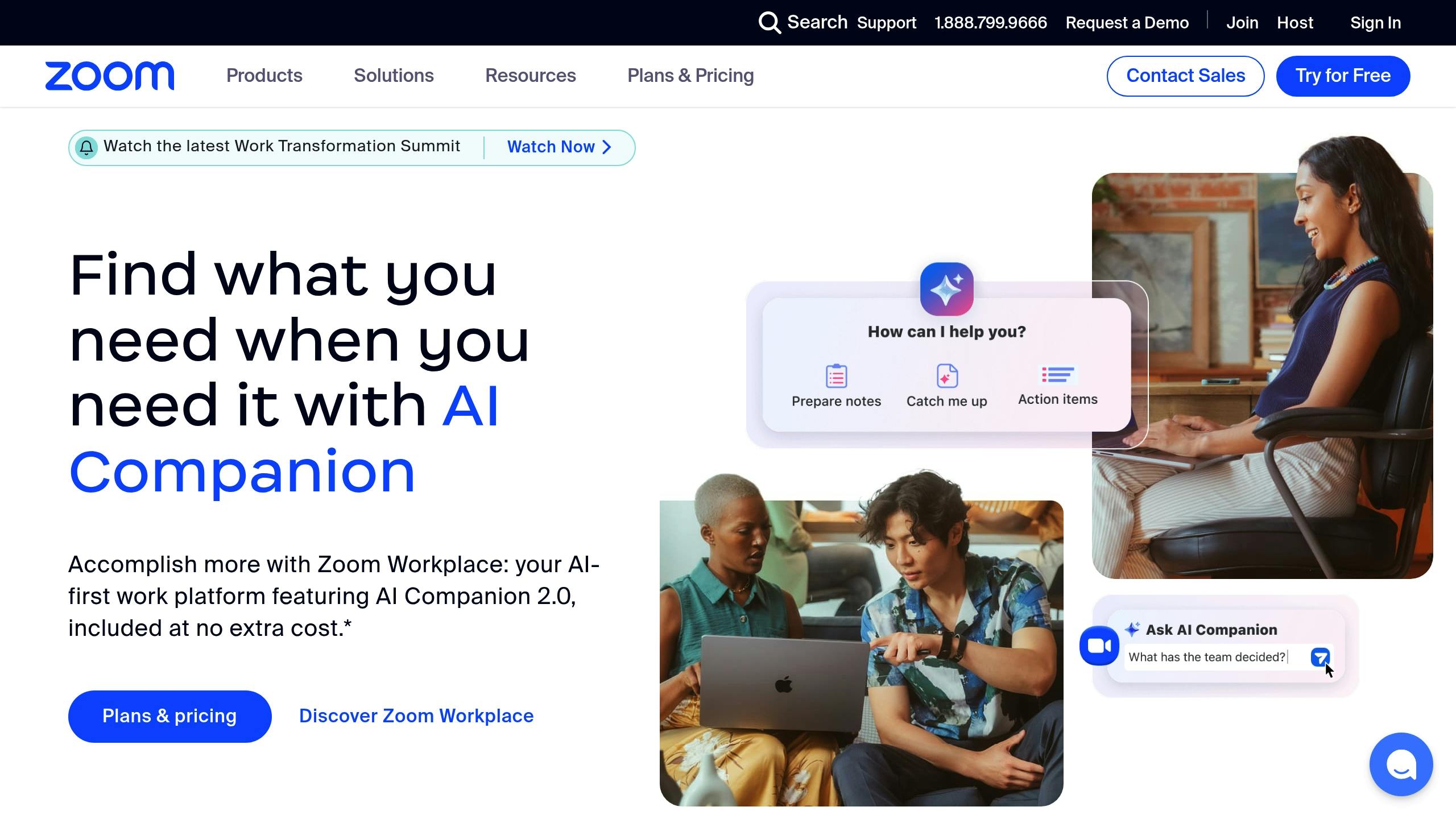
Meeting Translation Features
Zoom combines automated tools with human interpreters to provide accurate, real-time translations during meetings. With dedicated audio channels for interpreters, hosts can set up language options when scheduling, ensuring participants can follow the discussion in their preferred language.
Available Languages
The interpretation feature supports a variety of languages, depending on the interpreters assigned for the session. Popular options include English, Spanish, French, German, Japanese, and Korean, among others. This allows organizations to tailor language support to meet the needs of their global audience.
Platform Integration
This feature is built directly into Zoom Meetings and Zoom Webinars, requiring no additional software. Participants can easily switch between audio channels, making the process smooth and user-friendly.
Business Applications
Perfect for international meetings, client calls, and global events, this tool helps break down language barriers. Available with Zoom’s Business or Enterprise plans, it allows hosts to assign interpreters and manage audio channels with ease.
sbb-itb-32359dc
Interpreter Breaks Down How Real-Time Meeting Translation Works
4. Meeting Translation KUDO
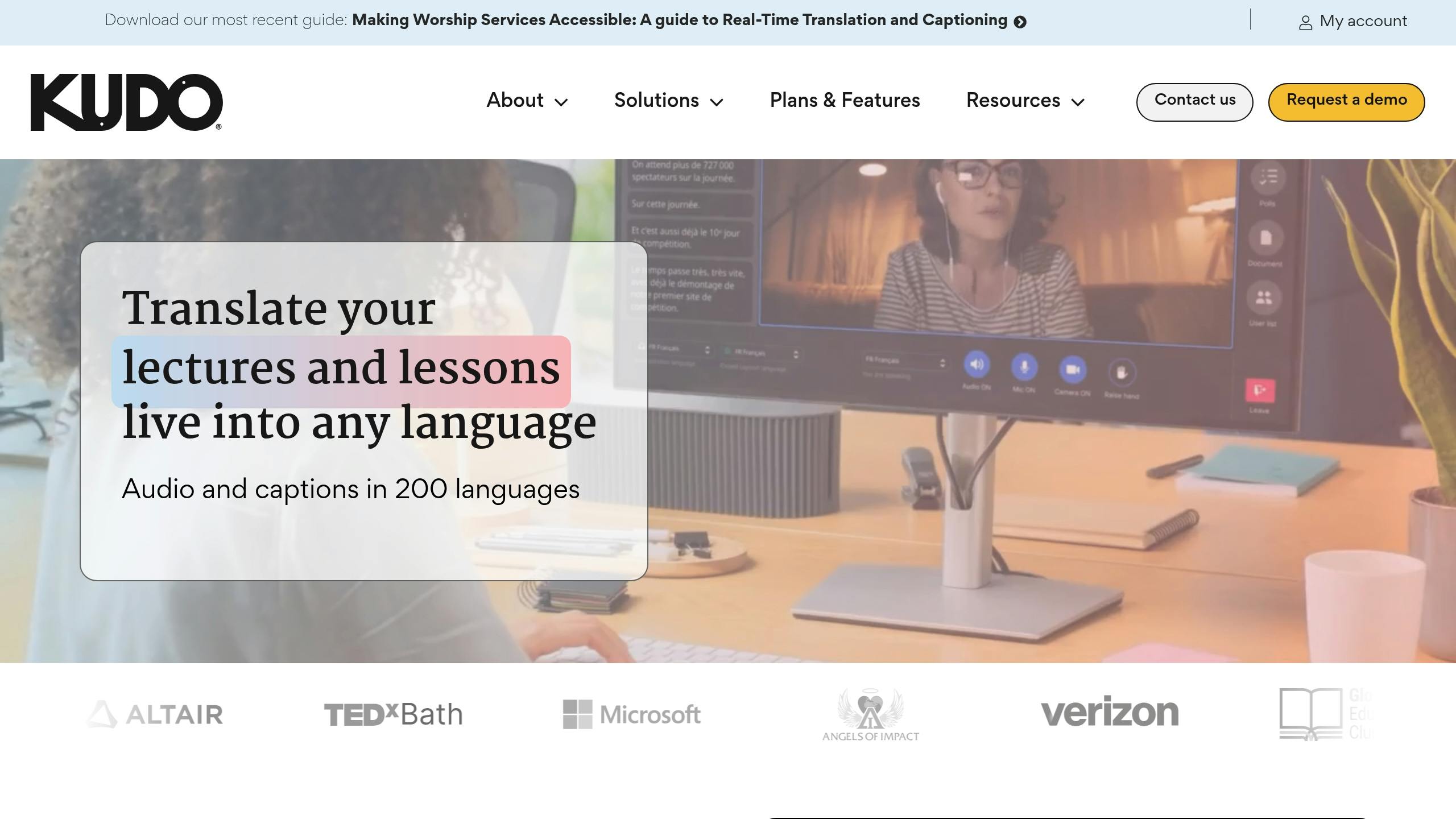
KUDO is a platform designed for multilingual conferences, tailored to high-stakes meetings. It combines advanced translation technology with professional interpreters to provide remote interpretation services.
The platform supports a wide range of languages and dialects, including sign language, and connects users with a network of certified interpreters who specialize in industry-specific terminology. This ensures precise communication in professional settings.
KUDO offers flexible access through:
- Web browsers: Accessible directly via modern web browsers.
- Mobile apps: Available for both iOS and Android devices.
- API integration: Allows organizations to embed interpretation features into their existing systems.
- Conference equipment: Compatible with professional-grade hardware for seamless use.
Designed for enterprise needs, KUDO is ideal for international conferences, board meetings, diplomatic discussions, and hybrid events that mix in-person and remote attendees. It also includes features like secure communication, document sharing, polling tools, engagement analytics, and event planning support.
5. Meeting Translation: BeLikeNative
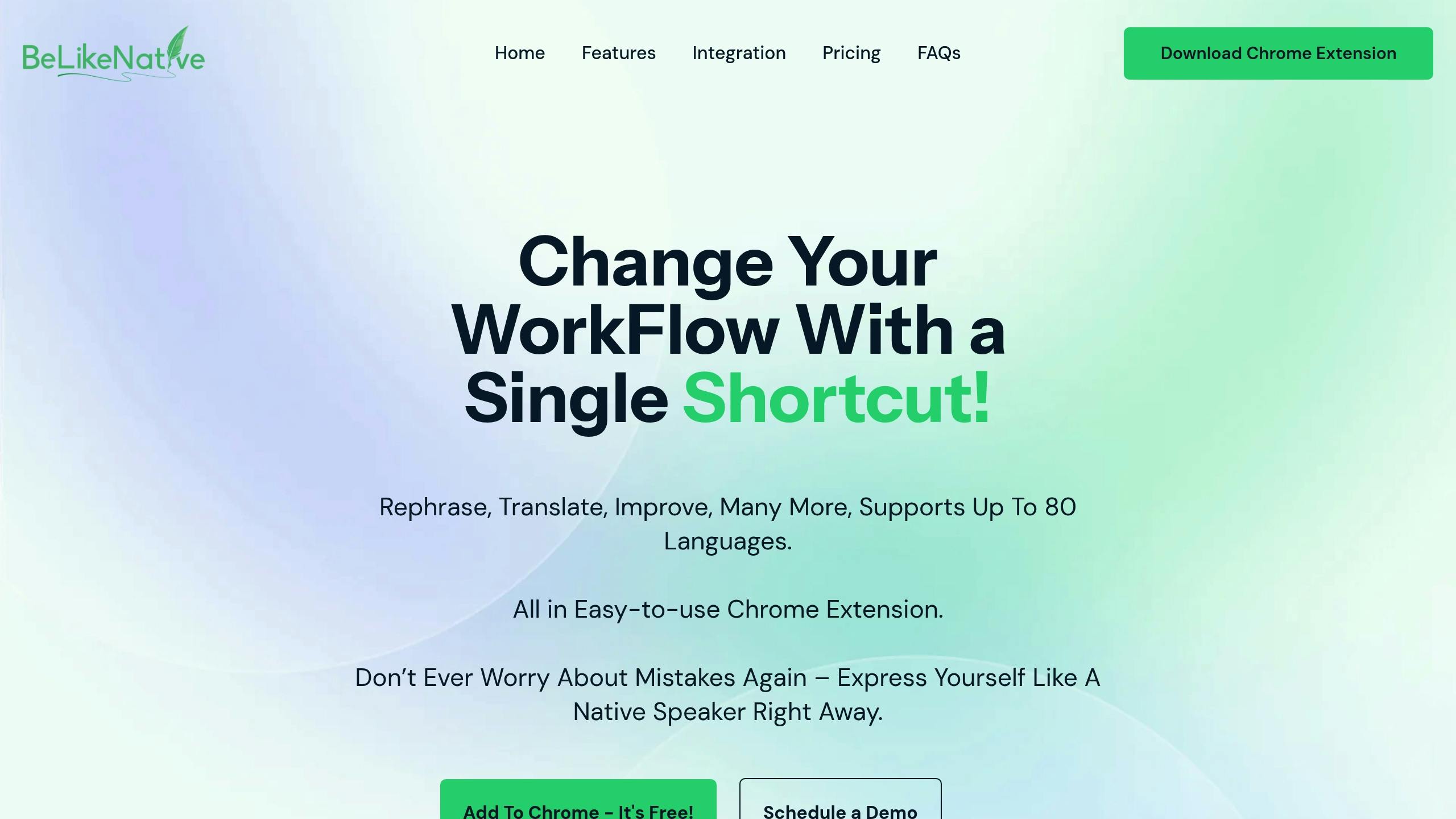
BeLikeNative stands out with its easy-to-use interface and powerful translation tools.
Meeting Translation Features
This tool offers real-time translation through clipboard integration, letting users quickly translate text during meetings without interruptions.
Available Languages
With support for up to 80 languages, BeLikeNative is perfect for international meetings and communication across different languages.
Platform Integration
BeLikeNative works seamlessly with platforms like Microsoft Teams, Google Workspace, WhatsApp Web, Notion, and Evernote Web. No extra installation is required to access its translation features.
Business Applications
BeLikeNative is designed to improve productivity during international meetings. Many users report saving time each month thanks to its efficient features. The service offers a variety of subscription plans tailored to different business needs:
| Plan | Monthly Price | Daily Usage Limit | Character Limit |
|---|---|---|---|
| Explorer | $0 | 25 translations | 1,000 characters |
| Learner | $4 | 50 translations | 4,000 characters |
| Native | $6 | 125 translations | 6,000 characters |
| Premium | $14 | 180 translations | 10,000 characters |
With adjustable language preferences and tone settings, BeLikeNative ensures translations are polished and professional, making it a reliable choice for business communication.
Conclusion
When choosing a real-time meeting translation tool for your organization, several factors deserve attention to ensure it meets your needs effectively.
Language Support and Accuracy
BeLikeNative stands out with support for over 80 languages, offering smooth and precise translations for diverse teams.
Platform Integration
Look for tools that integrate easily with platforms like Microsoft Teams, Google Workspace, and other commonly used productivity tools. This ensures compatibility with your current tech setup.
Cost Considerations
Consider both the upfront cost and long-term scalability. Whether your needs are basic or enterprise-level, align the tool’s pricing with your usage patterns and budget.
Usability and Flexibility
Some tools, like BeLikeNative, offer instant clipboard translations with minimal setup, while others might require more effort. Opt for tools with pricing and features that can adapt as your translation needs grow.
Ultimately, your decision should prioritize factors like integration, ease of use, cost, and the ability to scale with your organization.



1 Comments
GSpeech Lifetime Deal 2026: Worth It or Skip? - ai mc1
February 9, 20261:25 pm
[…] starting at $69, that lets you convert text into audio with 230+ voices, and (on higher tiers) do real time translation in 70+ languages. Plus a customizable player, mobile support, and the whole “keep the audio updated as your […]
Comments are closed.