Top 5 Tools for Team Writing 2025
Collaborating on writing projects has never been more critical as remote work becomes the norm. Here are the top 5 tools in 2025 to make teamwork easier, faster, and more effective:
- BeLikeNative: A Chrome extension with support for 80+ languages, offering instant text refinement and multilingual capabilities. Starts at $14/month.
- Microsoft Loop: Real-time editing and version tracking integrated with Microsoft apps like Teams and Outlook.
- Notion: Combines documents, databases, and team tools with real-time collaboration and multilingual support for 14 languages.
- Google Workspace: A complete suite for teamwork with tools like Docs and Sheets, offering real-time collaboration, translation features, and cross-platform access.
- ClickUp: Blends task management with live document editing, version control, and seamless integration for content-heavy projects.
Quick Comparison
| Feature | BeLikeNative | Microsoft Loop | Notion | Google Workspace | ClickUp |
|---|---|---|---|---|---|
| Real-Time Editing | Enhances text | Live co-editing | Page-level editing | Instant updates | Sync-enabled |
| Language Support | 80+ languages | Multiple | 14 languages | Built-in tools | Primarily English |
| Version Tracking | Not available | Yes | Yes | Yes | Yes |
| Platform Integration | Chrome extension | Microsoft apps | Slack, Google | Cross-platform | G Suite, Slack |
| Pricing | $14/month | Part of Microsoft | Free/$8 per user | Free/$6 per user | Free/$5 per user |
Each tool offers unique benefits, from advanced multilingual support to robust integration with other platforms. Choose the one that best fits your team’s needs and start collaborating smarter today.
The Best Writing Tools for 2025
1. BeLikeNative

BeLikeNative is a Chrome extension designed to enhance multilingual writing with ease and efficiency. It works directly with your clipboard, offering instant text refinement. This simple yet effective setup makes it a great tool for teams needing reliable multilingual support.
Multilingual Support
With the ability to handle over 80 languages, BeLikeNative is a game-changer for global teams. Whether you’re working in English, Spanish, Mandarin, or another language, this extension can rephrase, translate, and polish your text while preserving its original tone and intent. Plus, users can adjust settings for language, tone, and style to ensure their content aligns with their brand’s voice.
Cross-Platform Accessibility
BeLikeNative’s cross-platform compatibility allows users to work on their content anytime and anywhere. It integrates effortlessly with widely-used platforms. Whether you’re drafting in Google Docs, messaging in Microsoft Teams, or organizing content in Notion, BeLikeNative fits right in without requiring extra integrations. This simplicity not only saves time but also removes technical hurdles, making it easy to get started.
The pricing options include a free Explorer plan (offering 5 daily uses with basic corrections) and a Premium plan at $14/month, which provides 125 daily uses and supports up to 6,000 characters per use.
2. Microsoft Loop
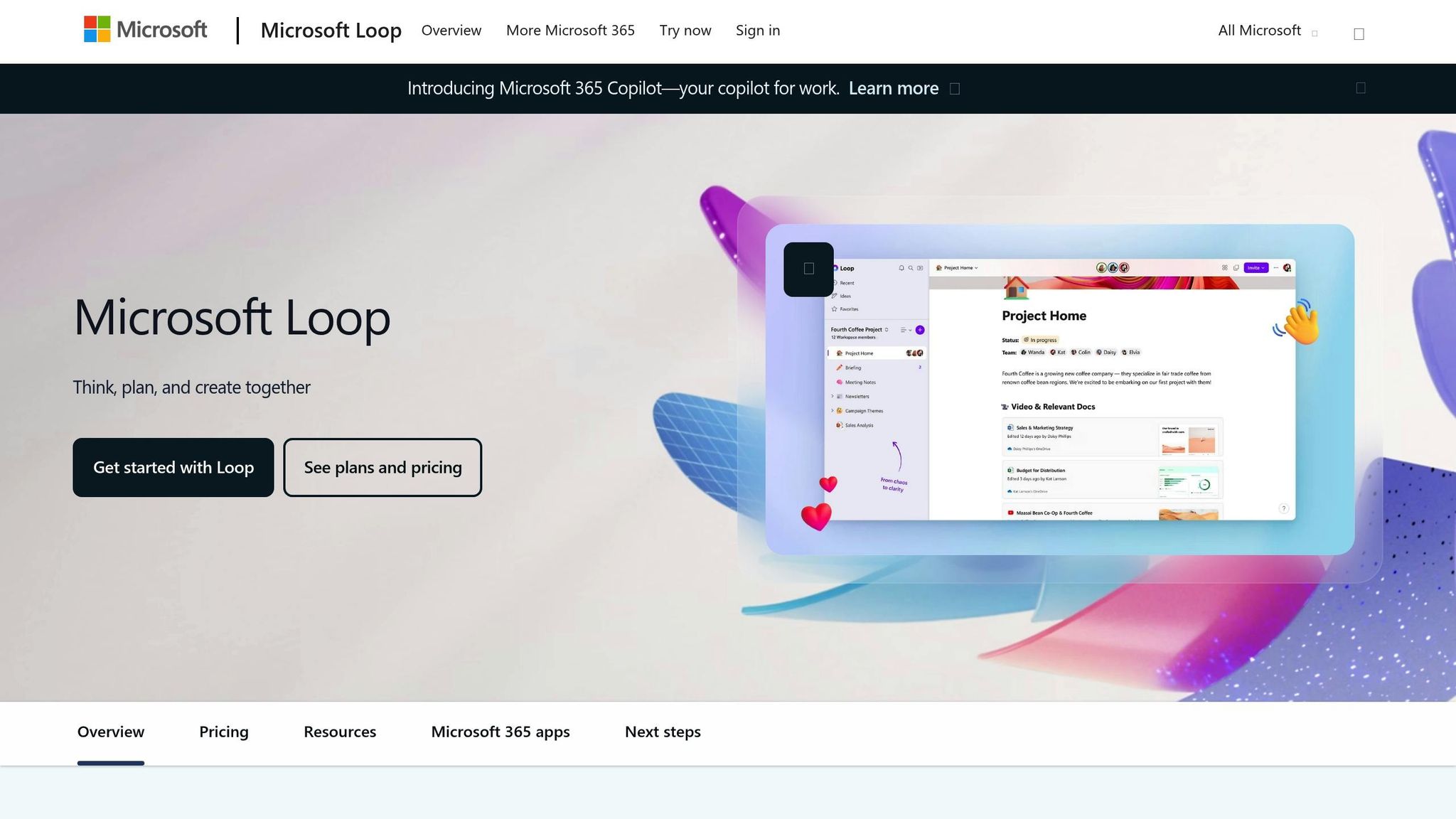
Microsoft Loop brings teams together in a shared workspace, blending flexible document creation with portable components that sync seamlessly across popular Microsoft apps like Outlook and Microsoft Teams.
Real-Time Collaboration
Microsoft Loop is designed for teams to collaborate in real-time. Its standout feature allows multiple users to work on the same document simultaneously, with updates appearing instantly for everyone involved. Loop components – such as text blocks, tables, lists, or even entire projects – can be edited live and shared effortlessly across integrated apps. For example, teams can embed Loop workspaces directly into Teams channels, enabling everyone to collaborate and see updates as they happen.
Version Control and Edit Tracking
Keeping track of changes is easy with Loop’s version control features. It offers a detailed version history, making it simple to review document changes and restore earlier versions if needed.
"Similar to SharePoint, Loop includes robust version tracking. This has saved me when I needed to revert to a previous version or understand who made specific changes. The visual timeline makes it easy to see the evolution of who changed what and when, and restore previous versions when necessary."
– Laura Rogers, Microsoft MVP
While Loop doesn’t include separate "Edit mode" and "View mode" toggles, you can manage editing access by sharing content with specific people or groups and setting permissions accordingly.
Cross-Platform Accessibility
Microsoft Loop ensures accessibility across devices, thanks to its cloud-based design. Whether you’re using a desktop, tablet, or mobile device, everything stays synced automatically. With OneDrive integration providing added security, Loop eliminates location and device restrictions, making it an excellent tool for remote teams and distributed workforces.
3. Notion
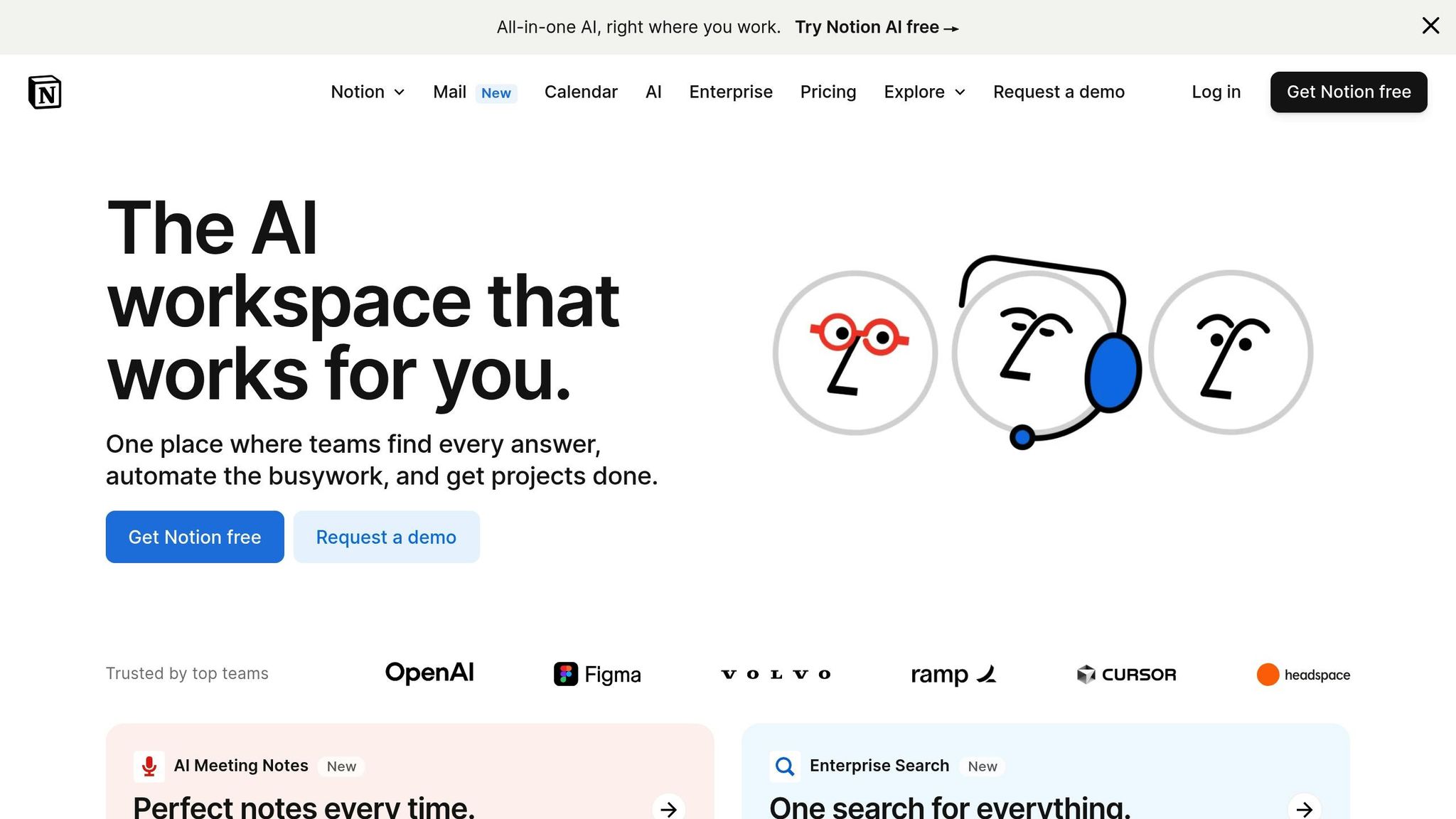
Notion stands out as a versatile tool for team collaboration, combining documents, databases, and team tools into a single platform. Whether you’re jotting down quick notes or building detailed project documentation, Notion makes it easy for teams to work together in real time. Its unified design ensures smooth editing and precise version tracking.
Real-Time Collaboration
Notion brings team collaboration to a new level by eliminating many of the usual challenges of group work. Team members can edit the same page or database at the same time, with no restrictions on the number of participants. Changes, edits, and comments appear instantly for everyone viewing the document.
To make collaboration even smoother, profile photos appear next to active blocks, showing who is editing and allowing you to jump to their section with a single click. Notion also supports comments and mentions, making it easier to provide feedback and coordinate with your team. The Teamspaces feature helps organize shared content, ensuring quick access to relevant information across the group.
Multilingual Support
Notion is designed for global teams, offering support for 14 different languages. These include English, Korean, Japanese, French, German, Spanish (Spain and Latin America), Portuguese (Brazil), Chinese (simplified and traditional), Dutch, Norwegian, Swedish, Danish, and Finnish. The mobile app adapts to your device’s language settings, switching automatically based on your preferences.
Additionally, Notion provides customer support in five languages: English, Japanese, French, Korean, and German.
Version Control and Edit Tracking
With Notion, you don’t have to worry about losing past work. The platform automatically saves document history, allowing teams to revert to earlier versions if needed. This is especially helpful for recovering from accidental changes or reviewing how a document has evolved over time.
For larger updates, you can duplicate a document before making significant edits, ensuring the original version remains intact. This is particularly useful for critical projects like proposals, reports, or client deliverables, where keeping track of multiple versions is essential.
Cross-Platform Accessibility
Notion works seamlessly across devices and integrates with popular tools like Slack, Google Drive, GitHub, Jira, Microsoft Teams, SharePoint, and OneDrive. This integration reduces the need to juggle multiple apps during collaborative projects.
Whether you’re on a desktop, tablet, or smartphone, Notion keeps your content synchronized. This means team members can contribute from anywhere, using whichever device suits their needs at the moment.
4. Google Workspace
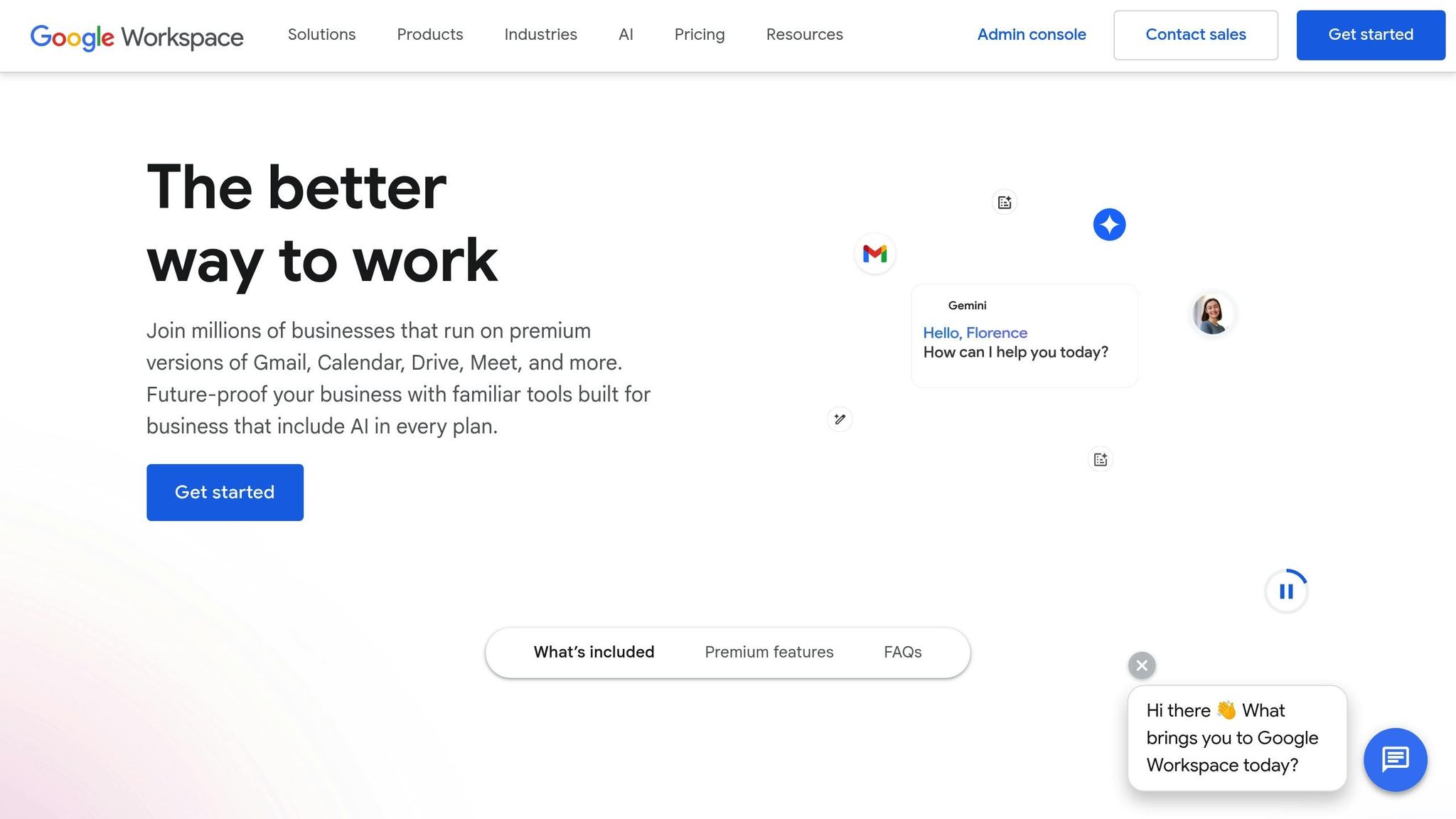
Google Workspace brings together tools like Docs, Sheets, and Slides with Drive, Calendar, and Meet, creating a one-stop platform for team collaboration. Its seamless integration makes it a go-to choice for real-time teamwork.
Real-Time Collaboration
One of Google Workspace’s standout features is its ability to support simultaneous editing and commenting. Team members can work on the same document at once, with updates appearing instantly for everyone involved.
"Google Workspace stands out with its robust set of features designed to support real-time collaboration, streamline workflows, and integrate various services into a cohesive work environment."
Google Chat even provides smart summaries, helping users quickly grasp document content before diving into collaborative tasks. Plus, the integration with Google Drive, Calendar, and Meet ensures teams can schedule writing sessions, share files instantly, and start video calls – all without juggling multiple platforms. Impressively, 92% of startups using Google Workspace reported noticeable boosts in both collaboration and productivity.
Multilingual Support
With global teams in mind, Google Workspace makes multilingual content creation straightforward. Google Docs includes a translation feature for entire documents, while Google Sheets offers the GOOGLETRANSLATE function for in-cell translations. Additionally, users can access input tools for typing in non-Latin scripts, and AI-powered tools in Sheets can detect languages and suggest changes.
For those needing more advanced translation options, the Google Workspace Marketplace offers a variety of add-ons to expand capabilities.
Version Control and Edit Tracking
Google Workspace also excels in version management. Changes are saved automatically, allowing teams to track edits and restore earlier versions instantly. Comments and suggestions can be added without modifying the original text, making the review process smoother and more efficient.
Cross-Platform Accessibility
Designed for flexibility, Google Workspace works seamlessly across devices, enabling team members to contribute from anywhere. Its compatibility with tools like project management software, CRM systems, and communication platforms makes it a central hub for writing projects. Automatic syncing ensures smooth transitions between desktop and mobile.
The platform’s web-based setup eliminates the need for installations or updates, cutting down on IT tasks. This design is especially helpful for remote and hybrid teams, offering a secure yet collaborative environment with advanced sharing options to control access to documents effectively.
sbb-itb-32359dc
5. ClickUp
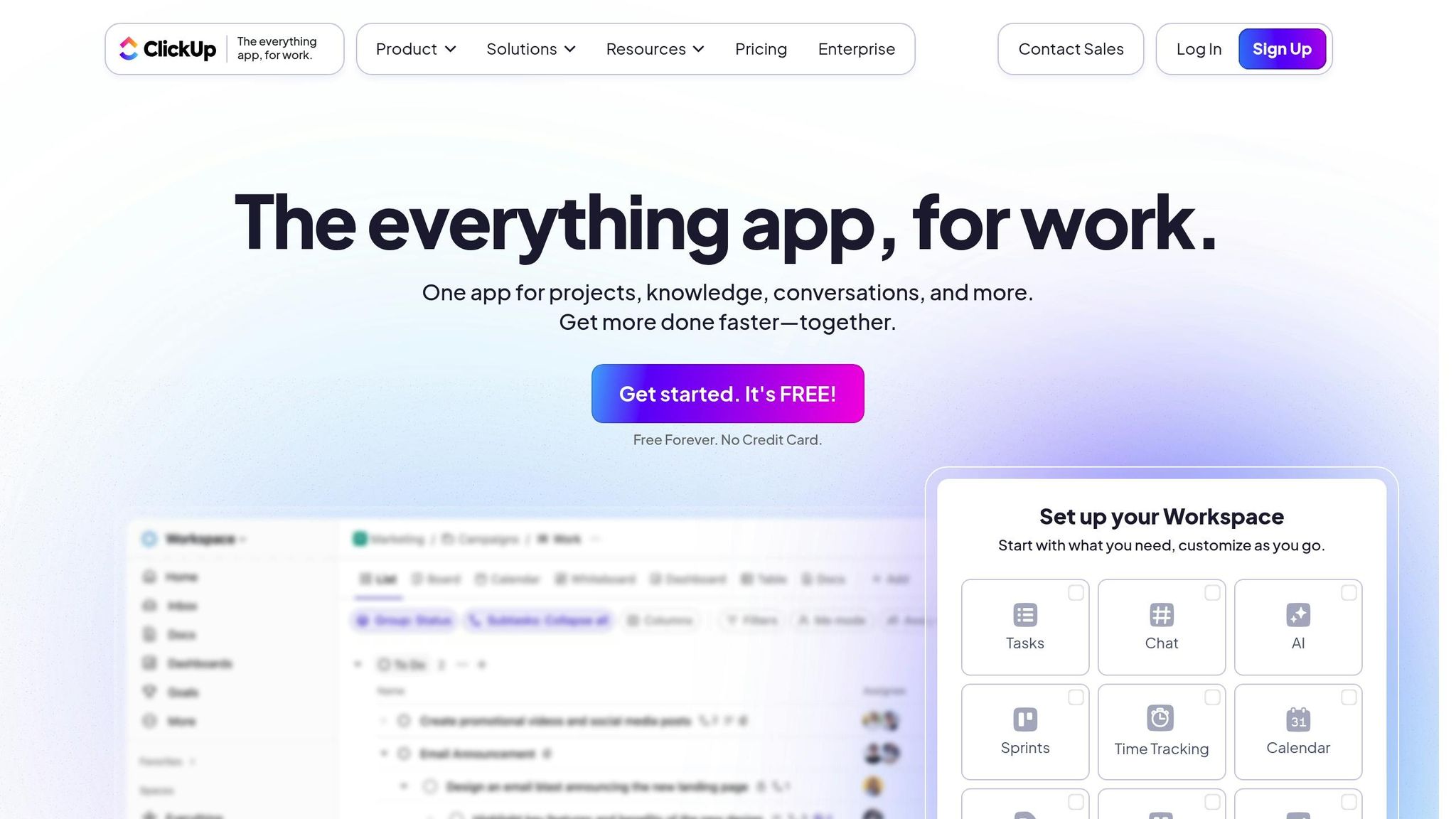
ClickUp combines task management with document collaboration, making it a go-to tool for teams that juggle writing and project coordination seamlessly.
Real-Time Collaboration
ClickUp shines with its real-time collaboration features, allowing team members to edit documents together while receiving instant updates across all devices. Whether it’s editing a document, leaving comments, or viewing tasks, everyone stays in the loop with clear visibility into team activities.
The Collaborative Docs feature enables live document editing, while ClickUp Whiteboards provide a shared digital space for brainstorming and project planning. Integrated chat takes collaboration a step further by letting users create tasks and share documents without switching between apps.
"With ClickUp, we’ve regained hours of wasted time compared to Jira. Even better, we’re shipping faster." – Nick Foster, Director of Product, Lulu Press
ClickUp also allows tagging colleagues, linking related tasks, and using mentions to keep everyone informed. The synced editing ensures that updates appear instantly, cutting out delays that often slow down collaborative writing projects. These features have earned ClickUp high marks, with ratings of 4.7/5 stars on both G2 (9,000+ reviews) and Capterra (3,900+ reviews).
These real-time tools are further enhanced by its detailed version control and edit tracking capabilities.
Version Control and Edit Tracking
ClickUp meticulously tracks every change made to a document. Its edit history logs timestamps, showing who made changes, what was altered, and when. The Collaboration Detection feature even highlights active editors by displaying their cursors in real time, reducing confusion and preventing duplicate work. For added control, the Activity View provides a full overview of changes, and teams can easily restore older versions if needed.
User Roles and Permissions add another layer of security, allowing teams to assign specific access rights, such as view-only, comment, or edit permissions. Critical data fields can also be locked to avoid accidental changes.
Cross-Platform Accessibility
With its web-based design and automatic syncing, ClickUp allows users to access their projects from any device without the hassle of installations. This flexibility is especially beneficial for remote and hybrid teams, as studies show that over half of remote employees feel collaboration has improved with the shift to distributed work.
ClickUp’s all-in-one platform simplifies teamwork by combining communication, task management, and document editing into a single workspace. This makes it particularly effective for teams managing content-heavy projects and complex workflows.
Feature Comparison Chart
Here’s a breakdown of the key collaborative features across five popular tools, highlighting their strengths and differences:
| Feature | BeLikeNative | Microsoft Loop | Notion | Google Workspace | ClickUp |
|---|---|---|---|---|---|
| Real-Time Editing | Enhances individual text | Live co-editing with cursors | Collaborative page editing | Real-time document updates | Sync-enabled live editing |
| Language Support | 80+ languages | Multiple languages supported | Limited multilingual features | Built-in translation tools | Primarily English-focused |
| Revision Tracking | Not available | Version control with timestamps | Tracks page history | Comprehensive revision history | Full edit history with timestamps |
| Platform Compatibility | Chrome extension; works across platforms | Integrated into Microsoft ecosystem | Web-based with mobile apps | Cross-platform with mobile support | Web-based with automatic syncing |
| Commenting System | Not available | Contextual comments | Page-level discussions | Document-specific comments | Task-linked comments |
| Access Control | Individual user settings | Microsoft permissions | Workspace-level permissions | Detailed sharing controls | Role-based permissions for teams |
Each tool brings something different to the table, catering to various team needs and workflows.
Multilingual Support
Language capabilities vary significantly. BeLikeNative leads the pack with support for over 80 languages, offering robust translation and text enhancement features. On the other hand, ClickUp is primarily geared toward English users, while Google Workspace provides integrated translation tools to bridge language gaps.
Revision Tracking and Access Control
When it comes to tracking changes, ClickUp and Google Workspace offer the most detailed revision histories, complete with timestamps. These features are especially valuable in collaborative environments. Katie Knipper, a PR Executive, emphasizes the importance of this functionality:
"Revision history is incredibly helpful as you get closer to a final version of your document…remembering the why behind different edits keeps you focused on the goals your team would like to achieve, and you can review all of the document changes through that shared lens".
Access control is another critical feature, particularly for larger teams. Tools like ClickUp allow for granular permissions, enabling teams to define who can view, comment on, or edit documents. This level of control ensures sensitive information remains secure.
Platform Integration
Integration capabilities make a big difference in streamlining workflows. Notion connects seamlessly with tools like Slack, Google Drive, GitHub, and Figma, making it a versatile choice for diverse teams. Similarly, ClickUp integrates natively with Slack, G Suite, and Dropbox, while also supporting over 1,000 additional apps through Zapier. BeLikeNative, though less integration-heavy, works smoothly with platforms like WhatsApp Web, Google products, and Notion.
Notifications and Tagging
Most tools allow users to tag teammates and send notifications directly, ensuring quick communication. ClickUp takes this a step further with an integrated chat feature, letting users create tasks and share documents without toggling between apps.
Key Takeaways
BeLikeNative shines in multilingual productivity, making it ideal for teams handling diverse languages. Google Workspace and Microsoft Loop cater to more traditional document collaboration needs, while Notion and ClickUp combine writing tools with project management features for a more comprehensive approach. Each tool offers unique strengths, so the best choice depends on your team’s specific requirements.
Conclusion
Picking the right team writing tool isn’t just about ticking off a list of features – it’s about understanding how your team works. In the United States, 68 million people speak a language other than English at home, and 90% of employers report having a multilingual workforce. With U.S. businesses losing $1.2 trillion annually due to miscommunication, selecting the right tool isn’t just a convenience – it’s a financial necessity.
While tools can streamline tasks and improve communication, they won’t solve deeper issues like decision-making or mismatched communication styles. That’s why it’s crucial to evaluate how your team operates. Are they energized by spontaneous collaboration, or do they thrive in a structured workflow? Do you need robust multilingual functionality, or is English your primary focus? These considerations can help you weigh the language features of BeLikeNative, the collaboration tools in Google Workspace, or the project management capabilities of ClickUp.
Instead of diving in headfirst, start small. Test one tool with a pilot project for a month before making sweeping changes. This step-by-step approach allows your team to adjust and helps you determine if the tool simplifies collaboration or just adds extra layers of complexity.
Bring in team members from various roles to test the tools. Keep track of their feedback and hold regular discussions to figure out what’s working. In the end, the best tool for your team will complement your strengths and tackle your unique collaboration challenges.
FAQs
How does BeLikeNative support global teams with multilingual collaboration?
BeLikeNative simplifies multilingual teamwork by providing real-time translation and text refinement in more than 80 languages. Its user-friendly clipboard shortcuts allow users to translate, rephrase, or tweak their text instantly – all without disrupting their workflow.
Designed to integrate smoothly across platforms, BeLikeNative ensures that teams can collaborate effectively, no matter where they are or what languages they speak. By eliminating language barriers, this tool helps teams stay productive and keeps projects moving forward.
How do the top team writing tools handle version control and edit tracking?
Team Writing Tools in 2025: Key Features to Look For
By 2025, the standout team writing tools are those that excel in version control and edit tracking. These tools simplify collaboration by offering real-time editing, where multiple team members can work on the same document at once. Changes are automatically saved, reducing the risk of confusion and ensuring everyone is on the same page throughout the process.
Another must-have feature is revision history. This allows teams to view, track, and even restore earlier versions of a document. It’s a lifesaver for tackling complex projects or when there’s a need to revisit an earlier draft. On top of that, built-in commenting tools make it easy to share feedback directly within the document. This keeps communication flowing smoothly and ensures edits are addressed without delay.
These features make it easier to stay organized, boost productivity, and keep collaboration seamless for team writing projects.
How do I choose the best team writing tool for my team’s collaboration needs?
To find the right team writing tool, start by pinpointing what your team needs most. Think about factors like your team size, the roles within your team, and the types of projects you typically tackle. Prioritize tools that offer real-time collaboration, version control, and easy communication features to streamline your workflow and boost productivity.
Check how well the tool integrates with the software you already use and whether it’s user-friendly for everyone on the team. It’s also a good idea to ask your team about their daily pain points and the features they feel are essential. Choose a tool that makes collaboration smoother and simplifies your writing process.



1 Comments
social media management pricing for twitter - BeLikeNative
February 2, 20266:08 am
[…] Strong collaboration tools, robust analytics, excellent support […]
Comments are closed.