Top 7 Grammar And Vocabulary Tools for Multilingual Chats
Multilingual chats can be tricky when it comes to grammar, tone, and clarity. But with the right tools, you can save time, avoid errors, and communicate effectively in over 80 languages. Here are seven top grammar and vocabulary tools that integrate with popular platforms like WhatsApp Web, Microsoft Teams, and Slack to make multilingual communication seamless:
- BeLikeNative: Offers rephrasing, translation, and tone adjustments with plans starting at $0/month.
- Grammarly: Real-time grammar and tone corrections in 50+ languages. Free and paid plans available.
- ProWritingAid: Focuses on style and readability with advanced features starting at $20/month.
- LanguageTool: Supports 80+ languages with automatic tone adjustments. Premium starts at $12/month.
- Ginger Software: Combines grammar fixes with a language trainer. Premium starts at $13/month.
- DeepL Write: Provides grammar and translation help with free and subscription plans.
- WhiteSmoke: Simplifies grammar and translation checks in 55+ languages, starting at $10/month.
Vocabulary Tools: Quick Comparison Table
| Tool | Languages | Free Plan | Premium Cost | Key Features |
|---|---|---|---|---|
| BeLikeNative | 80+ | Yes | $4–$14/month | Rephrasing, tone adjustment, 1-key shortcut |
| Grammarly | 50+ | Yes | $12–$15/month | Real-time corrections, tone adjustments |
| ProWritingAid | 20+ | Yes | $20/month | Style analysis, readability insights |
| LanguageTool | 80+ | Yes | $12/month | Auto language detection, tone adjustments |
| Ginger Software | 40+ | Yes | $13–$19/month | Grammar fixes, personalized coaching |
| DeepL Write | 30+ | Yes | Varies | Translation, tone switching |
| WhiteSmoke | 55+ | Yes | $10–$15/month | Idiom recognition, style corrections |
These tools help you write clearly, adjust tone, and avoid grammar mistakes – no matter the language or platform.
Beyond Grammarly: Top Grammar and Vocabulary Tools
1. Best Multilingual Vocabulary Tools: BeLikeNative

BeLikeNative is a Chrome extension designed for WhatsApp Web, Microsoft Teams, Google products, Notion, and Evernote Web. With just one shortcut, you can rephrase, translate, and refine text in over 80 languages – without ever leaving your chat window.
You can adjust the tone (formal or casual) and style for each message or conversation, tailoring it to your specific needs.
Plans and Usage Limits
| Plan | Monthly Cost | Daily Usage | Character Limit | Key Features |
|---|---|---|---|---|
| Explorer | Free | 25 uses | 1,000 | Spelling and grammar fixes, clarity improvements, fluency tweaks, 80+ languages |
| Learner | $4 | 50 uses | 4,000 | All Explorer features, plus custom keyboard shortcuts and expanded editing tools |
| Native | $6 | 125 uses | 6,000 | All Learner features, plus priority bandwidth and availability |
| Premium | $14 | 180 uses | 10,000 | All Native features, plus partnership perks and potential equity options |
The tool enhances grammar, improves clarity, and refines fluency, making multilingual communication effortless.
Up next: Grammarly’s AI-powered tools for real-time chat improvements.
2. Vocabulary Tools: Grammarly
Grammarly takes the idea of improving communication a step further by offering real-time grammar, spelling, and tone adjustments in over 50 languages. It integrates seamlessly with chat platforms, making it easier to maintain professional and polished communication, even across language differences.
Key Features
- Real-time error detection and corrections while typing
- Tone and formality adjustments tailored for various cultural contexts
- A multilingual keyboard with autocorrect functionality
- Custom style guides to ensure consistent communication for teams
Plans and Usage Limits
| Plan | Monthly Cost | Daily Usage | Key Features |
|---|---|---|---|
| Free | $0 | Unlimited | Basic grammar and spelling checks |
| Premium | $12 | Unlimited | Advanced grammar tools, tone, and fluency tips |
| Business | $15 | Unlimited | Team collaboration tools and style guides |
| Enterprise | Custom | Unlimited | Tailored deployment, enhanced security, support |
Next: How ProWritingAid’s deep style analysis boosts clarity in chats.
3. Vocabulary Tools: ProWritingAid
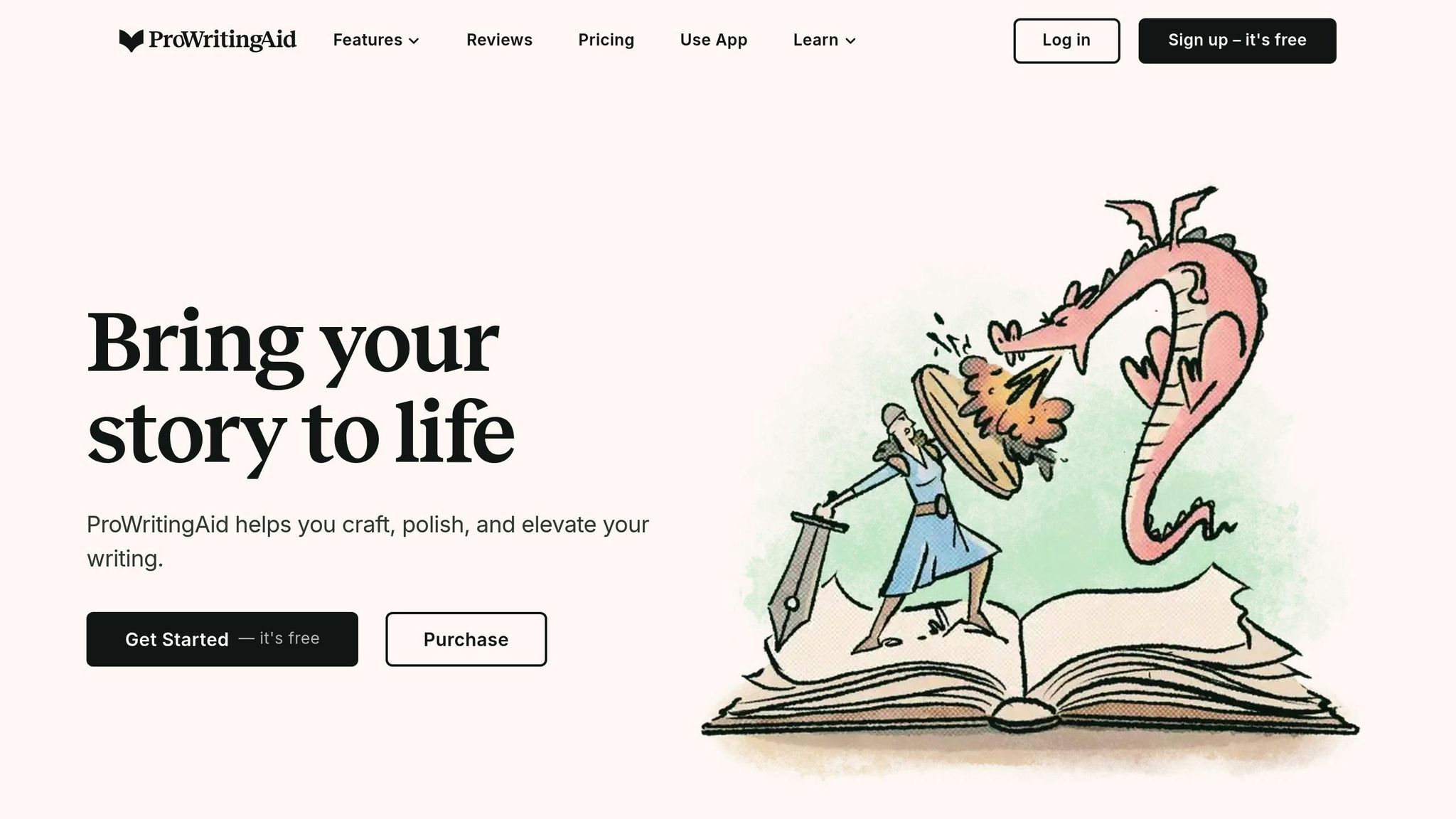
ProWritingAid takes Grammarly’s real-time suggestions a step further by offering detailed style analysis to improve chat communication. It provides thorough grammar checks, style tips, and readability assessments for platforms like Slack and Microsoft Teams. With support for over 20 languages, it helps maintain a consistent tone in multilingual conversations.
Core Features
- Instant grammar and punctuation corrections
- Style and readability insights tailored for chat messages
- Options to set writing goals (e.g., tone, formality, audience)
- Supports more than 20 languages for diverse communication needs
Plans
- Free – Basic grammar checks
- Premium ($20/month) – Advanced style analysis and integrations
- Business ($30/month per user) – Team-specific style guides and priority support
4. Vocabulary Tools: LanguageTool
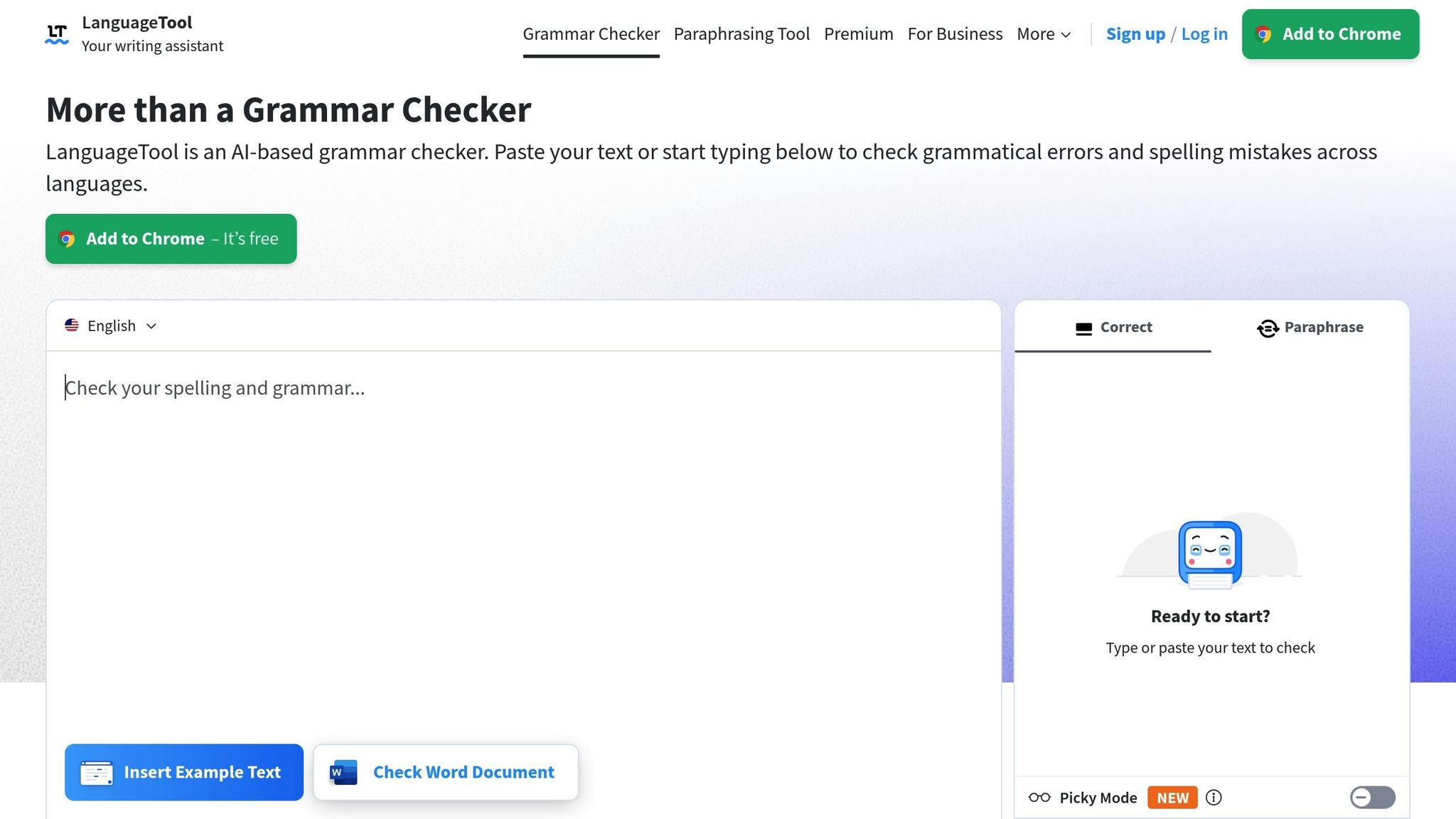
LanguageTool offers a smooth way to check grammar in multiple languages directly within your chats.
This tool works seamlessly with platforms like Slack, Microsoft Teams, and WhatsApp Web through its browser extension and desktop app. With support for over 80 languages, it automatically detects and corrects grammar issues as you type. Its real-time suggestions and language tools make sure your conversations are clear and polished, no matter the language.
Key Features
- Real-time grammar and style corrections across various chat platforms
- Automatic language detection and switching for multilingual chats
- Adjustments to tone based on the formality of the conversation
- Suggestions for idioms and cultural expressions that match native usage
Plans and Pricing
| Plan | Monthly Cost | Usage Limits | Core Features |
|---|---|---|---|
| Basic | Free | 20,000 characters/day | Grammar checks, spell check, basic style tips |
| Premium | $12 | Unlimited | Advanced style checks, personal dictionary, chat integrations |
| Enterprise | Custom | Unlimited | Team-wide style guides, priority support, custom rules |
Next: Learn how Ginger Software improves multilingual chat accuracy.
sbb-itb-32359dc
5. Vocabulary Tools: Ginger Software
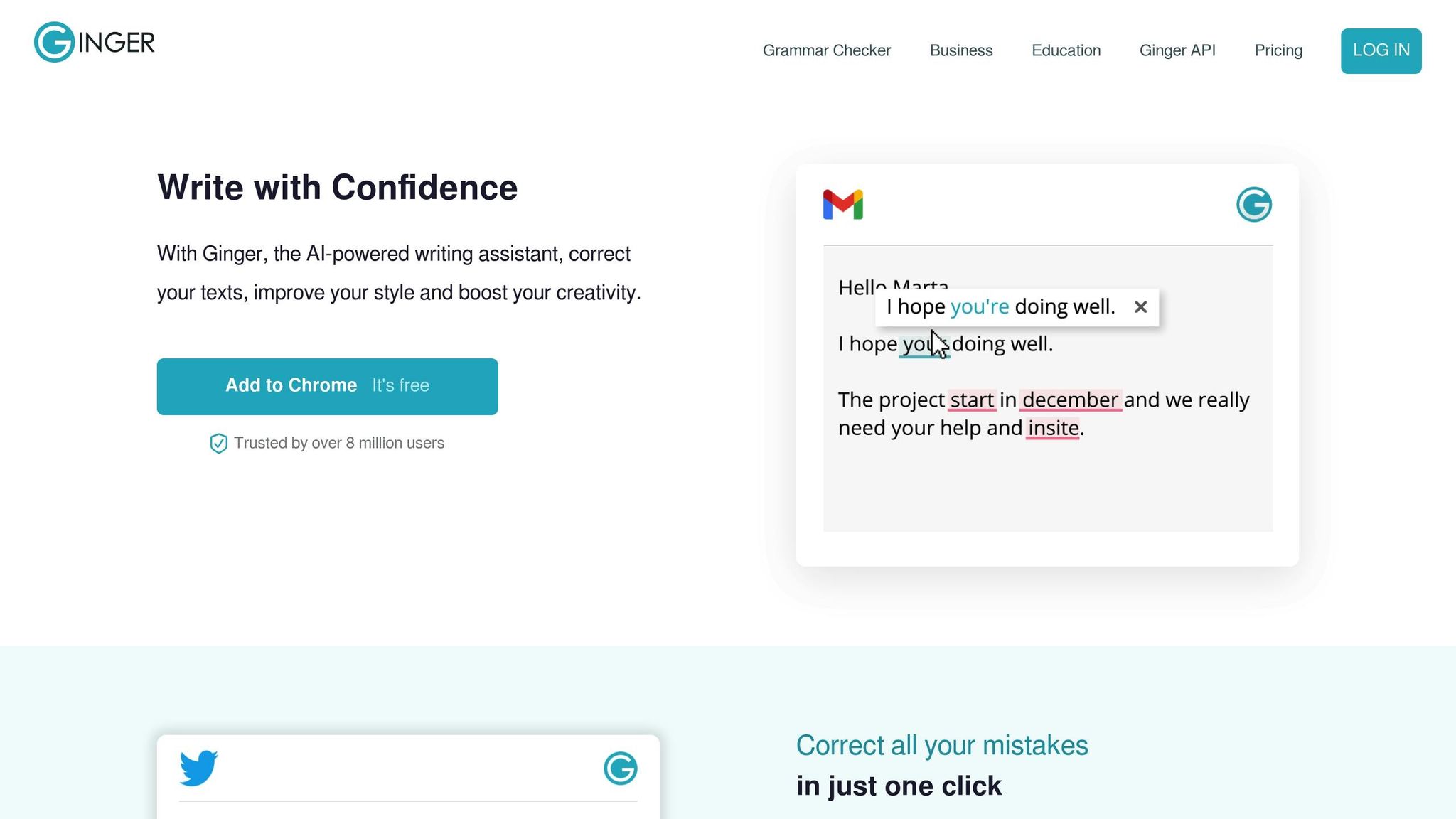
Ginger Software is designed to improve real-time communication by combining grammar correction tools with a language trainer. It helps users refine their language skills while chatting across various platforms.
Key Features
- Personalized grammar coaching with tailored learning paths
- Context-aware rephrasing for better sentence structure
- Text reader offering natural pronunciation in over 40 accents
- Translation tool that recognizes idioms for accurate results
- Writing style analyzer to maintain consistent tone
- Vocabulary suggestions based on context for improved word choice
Plans and Pricing
| Plan | Monthly Cost | Features Included |
|---|---|---|
| Free | $0 | Basic grammar checks and limited translations |
| Premium | $13 | Full grammar tools, unlimited translations, and personal trainer |
| Business | $19 | Team collaboration tools, priority support, and custom dictionaries |
| Enterprise | Custom | Advanced security, API access, and dedicated support |
Next: Discover how DeepL Write enhances chat translations.
6. Vocabulary Tools: DeepL Write
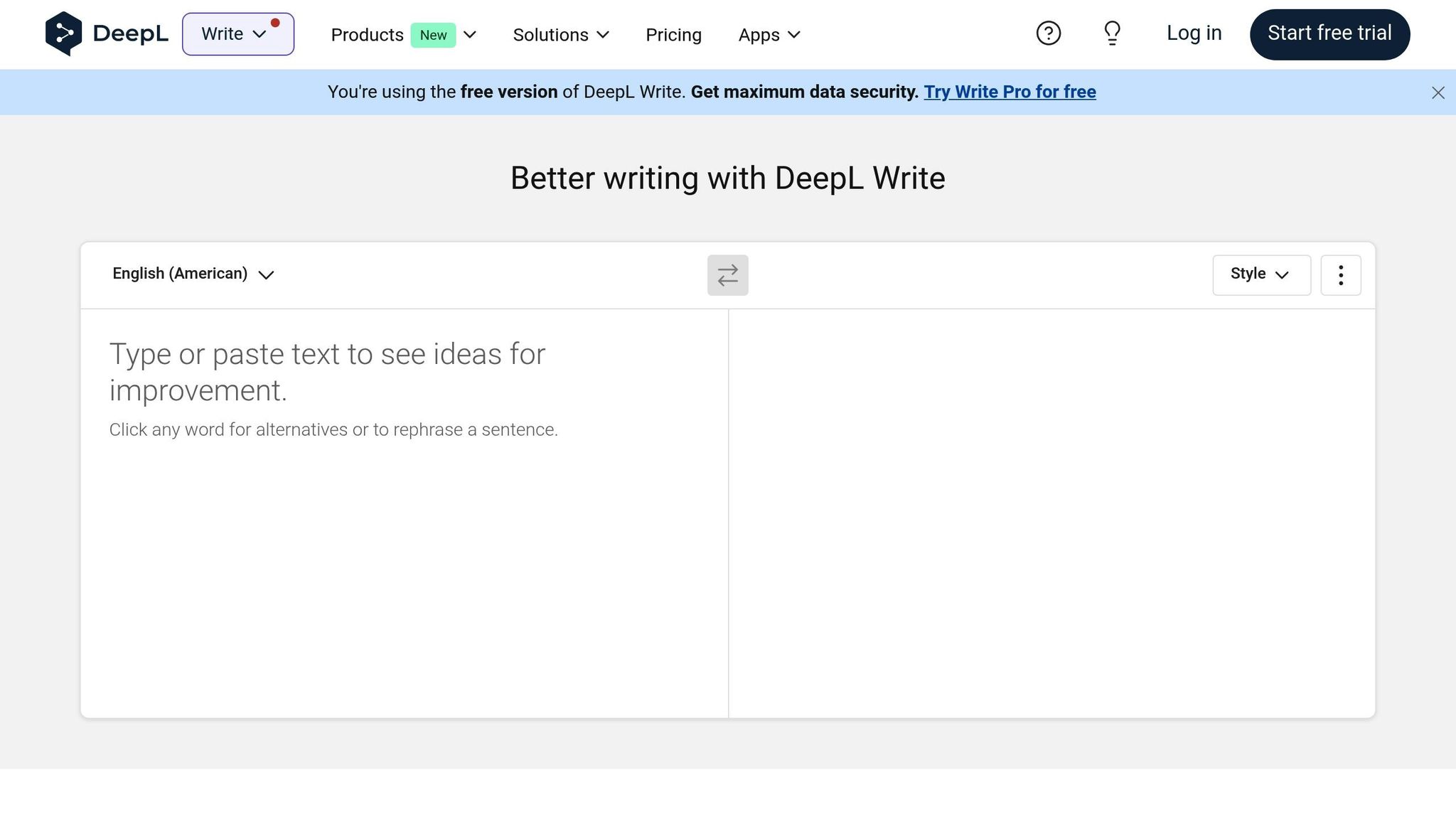
DeepL Write, available as a web app and browser extension, offers real-time help with grammar, style, and translation directly in chat windows. You can switch between formal and casual tones and even translate text without leaving the chat. While the basic features are free, a subscription gives you access to more languages and the ability to create custom glossaries.
Next: Learn how WhiteSmoke improves multilingual communication with its advanced grammar tools.
7. Vocabulary Tools: WhiteSmoke
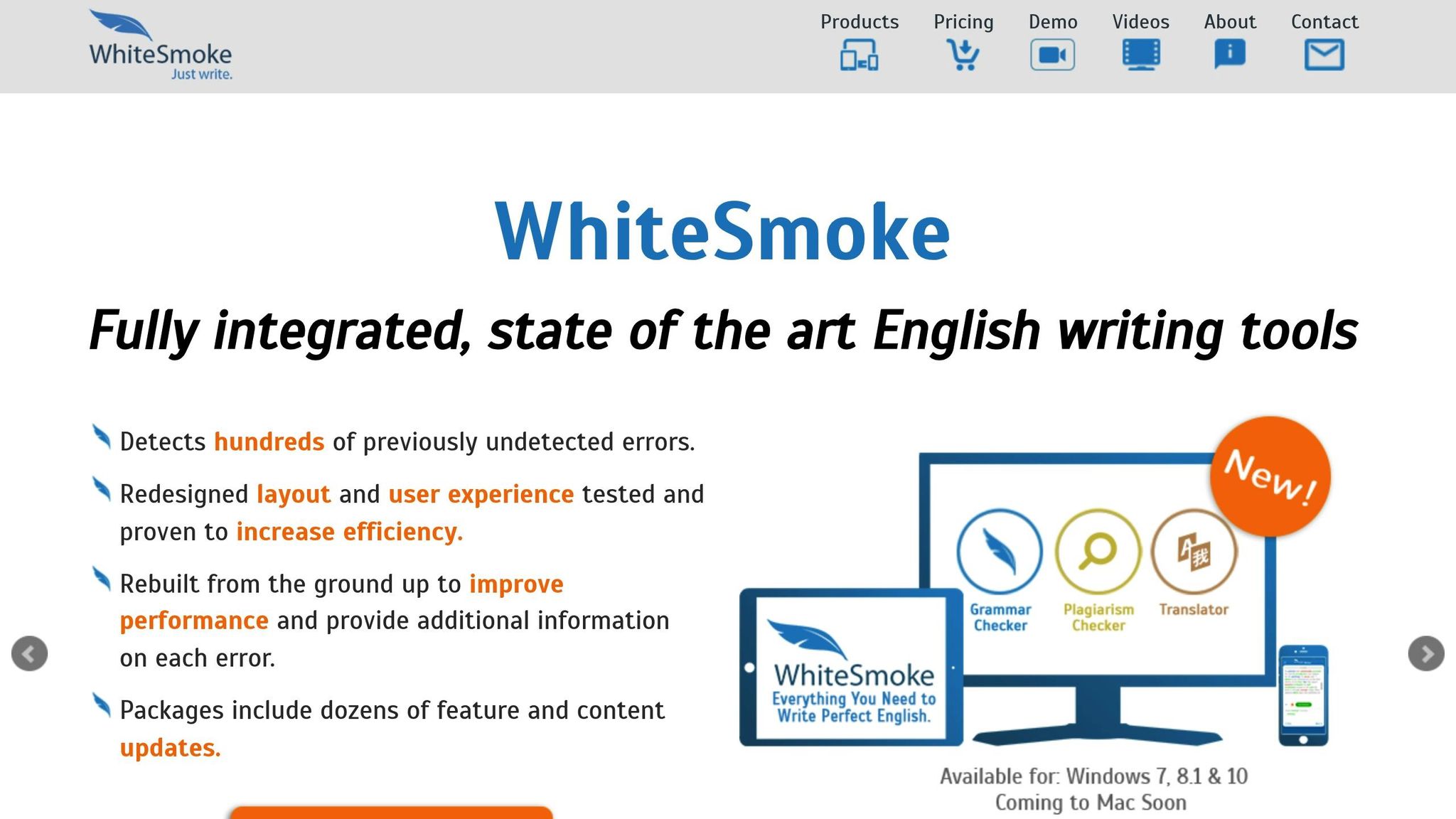
WhiteSmoke offers a browser-based tool that simplifies multilingual communication in chat platforms. It checks grammar and provides translations in over 55 languages, helping users draft messages up to 40% faster when working across languages.
Key Features
- Real-time grammar and style corrections directly in chat windows
- One-click translations with idiom recognition for better context
- Adjusts tone for formal or casual conversations
- Custom dictionaries tailored to specific industries
- Fluent suggestions powered by natural language processing
Plans and Pricing
| Plan | Monthly Cost | Features Included |
|---|---|---|
| Basic | Free | Grammar check, limited translations |
| Premium | $10 | Full grammar suite, unlimited translations |
| Business | $15 | Team features, priority support |
With WhiteSmoke’s browser extension, you can edit messages seamlessly without leaving your chat window. This ensures your communication stays clear and accurate, no matter the language or platform.
Next: A quick overview of pricing and features across all seven tools.
Vocabulary Tools: Features and Pricing Overview
BeLikeNative: Features and Pricing
| Tool | Languages | Chat Integration | Key Features | Monthly Cost |
|---|---|---|---|---|
| BeLikeNative | 80+ | WhatsApp Web, Microsoft Teams, Google services, Notion, Evernote Web | Clipboard integration, customizable language/tone/style, single-key shortcut | Explorer: Free (25 uses/day, 1,000 chars), Learner: $4 (50 uses/day, 4,000 chars), Native: $6 (125 uses/day, 6,000 chars), Premium: $14 (180 uses/day, 10,000 chars) |
BeLikeNative offers plans that cater to a variety of users, from the Free Explorer option (25 uses/day and 1,000 characters) to the Premium plan at $14 per month (180 uses/day and 10,000 characters). These options are designed to meet the needs of everyone, from casual users to professionals working across multiple languages.
Now, let’s summarize the main points from all seven tools.
Summary
Top users have seen a 66% increase in productivity, saving over 85 hours each month. These tools help avoid expensive errors, improve clarity in more than 80 languages, enhance vocabulary instantly, and adjust tone for anything from formal emails to casual chats. Each tool integrates directly into your chat window, making communication smoother. With these grammar tools built into platforms like WhatsApp Web and Teams, multilingual conversations remain accurate, clear, and easy to follow.


