What Is Translation Memory and How It Works
Translation memory (TM) is a tool that helps translators save time, reduce costs, and maintain consistency by storing previously translated text segments for reuse. Unlike machine translation, TM relies on human-translated content to build a database of translation units (source text and its translation). Here’s a quick overview of how it works and why it matters:
- Purpose: TM ensures consistent terminology, speeds up translation, and reduces costs for repetitive or large-scale projects.
- How It Works: TM systems break text into segments, compare them to stored translations, and suggest matches (Exact, Fuzzy, or In-Context Exact).
- Integration: Works with CAT tools to streamline workflows, offering real-time suggestions and updating the database automatically.
- Benefits:
- Saves time (up to 70% for repetitive content).
- Reduces costs (up to $200 per 1,000 words with 20% content overlap).
- Improves quality by maintaining consistent style and terminology.
TM is essential for businesses managing multilingual communication or large-scale translation projects. To maximize its effectiveness, maintain an organized database, use proper text segmentation, and pair it with skilled human translators.
How to improve efficiency with translation memory tools
Core Functions and Mechanics
Translation memory systems operate through structured processes designed to deliver accurate and efficient translations. Let’s break down the technical aspects of how these systems work.
Building the Memory Database
Translation memory databases store text in pairs, known as "translation units." Each unit includes the original source text and its corresponding translation, organized by language pairs.
The system automatically handles tasks like:
- Splitting source text into segments
- Storing and updating translation units
- Preserving the translation context
According to CSA Research, 88% of professional translators regularly rely on translation memory databases in their work. This structured setup lays the foundation for the matching process.
Types of Text Matches
Translation memory systems use advanced algorithms to compare new content with stored translations. Here’s a breakdown of the different match types:
| Match Type | Similarity Rate | Description |
|---|---|---|
| In-Context Exact (ICE) | 100%+ | Perfect match, including identical surrounding context |
| Exact Match | 100% | Identical segment match, no context verification |
| High Fuzzy | 85-95% | Typically one word differs in the segment |
| Medium Fuzzy | 75-84% | Usually two words differ |
| Low Fuzzy | 50-74% | Multiple word differences |
These match types streamline workflows by providing translators with varying levels of pre-matched content.
Working with CAT Tools
Computer-Assisted Translation (CAT) tools integrate with translation memory systems to optimize the translation process. This integration has shown to boost productivity by 10% to 60%.
The workflow typically involves:
- Breaking text into segments and comparing them with stored translations
- Offering match suggestions to translators
- Allowing translators to accept, modify, or reject suggestions
- Automatically updating the translation memory with new entries
Using a centralized CAT tool ensures consistent updates to the memory database, helping organizations maintain uniformity across projects.
Main Advantages
Translation memory (TM) systems offer practical benefits that make the translation process more efficient and reliable. Let’s break down how these systems deliver value.
Text Consistency
TM ensures consistent wording and terminology across all translated content. By serving as a dependable reference for translators, it helps maintain a unified brand voice across languages. Key outcomes include:
- Uniform terminology throughout documents
- A consistent tone and style that aligns with your brand
Resource Efficiency
TM systems can significantly reduce both the time and cost of translation projects. For instance, Ampere Translations used TM in an English-to-Italian project with 145,647 words and a tight 7-day deadline. The system allowed multiple translators to work simultaneously while preserving consistency.
Here’s a snapshot of how TM impacts efficiency:
| Content Type | Cost Reduction | Time Savings |
|---|---|---|
| Repetitive Content | Up to 70% | Up to 70% |
| Technical Documentation | $200 per 1,000 words* | 50% on average |
*Based on a project with 20% content overlap
This streamlined process not only saves time and money but also improves the overall quality of the translation.
Quality Management
TM plays a key role in enhancing translation quality by reducing errors and ensuring consistent use of approved terms. Some quality-related benefits include:
- Fewer errors due to the use of verified reference translations
- Better adherence to brand guidelines and terminology
- Less time spent on revisions, which helps keep costs down
To maintain high-quality translations, it’s important to regularly review and update your translation memories. This ensures accuracy and prevents outdated terms from being reused.
sbb-itb-32359dc
Usage Guidelines
Boost translation memory (TM) efficiency by focusing on database upkeep, effective text segmentation, and fine-tuning pre-translation settings.
Database Management
Keep your TM database well-organized and accurate with these steps:
- Create separate TMs for different content types (e.g., UI elements, marketing materials, technical documents).
- Regularly clean the database to remove outdated or incorrect translations.
- Assign an admin to manage language pairs and ensure file context is maintained.
- Always review machine translations before adding them to the database.
"The TMs cannot be blindly relied upon. Every time there is a 100% or fuzzy match, the double check is required."
– Alexandr Kalmykov, Lead Technical Translator
A well-maintained database sets the stage for better text segmentation.
Text Segmentation
Divide content into manageable segments to improve translation matches and consistency.
"Segmentation is a great asset within a CAT tool that allows the translator to be more efficient in translation. It is the base for the creation and editing of the translation memory for a language pair, client, or project."
– Francesca Sorrentino, Localization Director at Phrase
| Content Type | Segmentation Approach | Benefits |
|---|---|---|
| Software UI | String-based parsing | Handles interface elements effectively |
| Documentation | Sentence-based parsing | Maintains context |
| Gaming Content | Cell-based segmentation | Allows flexibility for creative work |
Once segmentation is in place, configure your TM system to make the most of these setups.
Pre-Translation Setup
Set up your TM system with these key configurations:
- Match Threshold Settings
Define a minimum match percentage based on the content type. For example, use higher thresholds for technical documents and lower ones for creative content. - Quality Control Parameters
Adjust your system to follow en-US number formats, use only reviewed segments, and apply specific rules for multi-memory projects. - Automation Rules
- Set a minimum word count for segments to avoid losing context.
- Enable automatic confirmation for perfect matches.
- Prioritize translation memories based on project needs.
Tool Selection Guide
Choosing the right translation memory tool is crucial for improving efficiency and maintaining consistency in your translation processes.
Key Features to Look For
When evaluating translation memory software, focus on features that directly influence productivity and translation quality:
| Feature Category | Key Requirements | Impact |
|---|---|---|
| Integration | Compatibility with CAT tools, CMS | Simplifies workflows |
| File Support | Ability to handle various formats | Increases flexibility |
| Memory Management | Concordance search, segmentation | Boosts accuracy |
| Security | Data encryption, secure storage | Safeguards your content |
| Language Support | Support for multiple language pairs | Expands translation options |
Once you’ve identified these features, assess how the tool manages growth and integrates with your systems.
Handling Growth and Compatibility
Select a tool that can grow with your needs and integrate seamlessly with your current setup. Here are some factors to consider:
- API Integration: Look for tools offering strong APIs to connect with your content systems. For instance, platforms like Lokalise allow exporting translation files, making workflows more adaptable.
- Scalability: Evaluate the tool’s ability to handle increasing content volumes, support additional language pairs, enable team collaboration, and allow custom workflows.
- Cost Factors: Account for upfront costs like software licenses, training, and staffing requirements.
BeLikeNative: A Practical Example
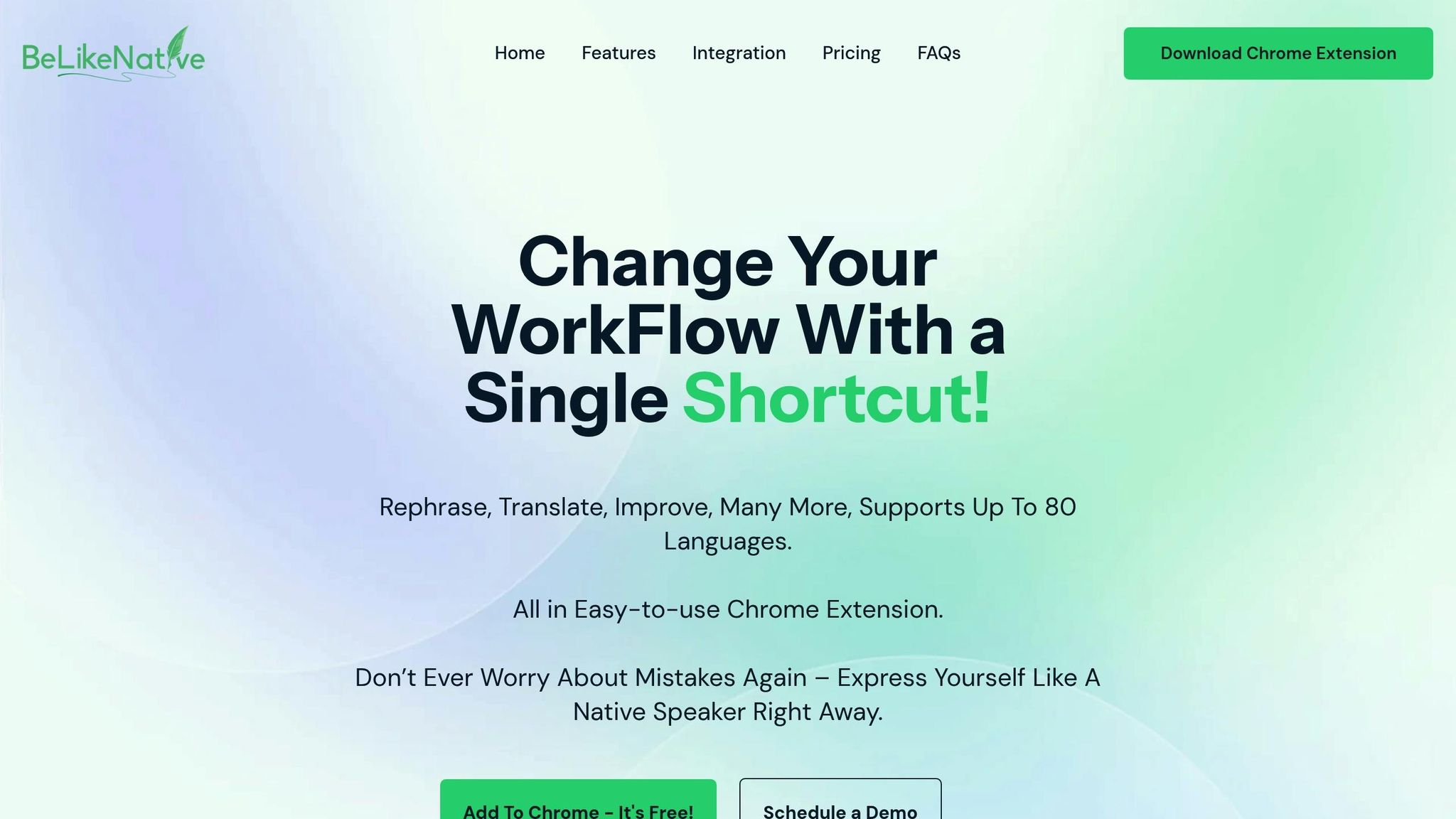
BeLikeNative is a Chrome extension that combines translation memory with advanced language tools for efficient text improvement. Its standout features include:
- Support for translations and text enhancements in over 80 languages
- Clipboard integration for quick text processing
- Customizable settings for language, tone, and style
- Compatibility with popular platforms like WhatsApp Web, Google products, and Notion
BeLikeNative offers tiered pricing plans to cater to diverse needs. Options range from basic spelling and grammar tools to advanced features for transforming workflows. Each plan includes different character limits and daily usage caps, allowing users to choose based on their specific translation demands.
Conclusion
Translation memory (TM) is a game-changer for managing multilingual communication. It helps cut costs, improve efficiency, and maintain consistency in translations. Studies show that productivity can increase by 30–40%, while expenses and time-to-market can drop by as much as 70%.
Summary Points
TM works by streamlining translation workflows without sacrificing quality. For instance, Ampere Translations managed an English-to-German project with 54,239 words and achieved 32% high fuzzy matches using their TM system.
The value of TM is well-supported by experts in the industry:
"A translation memory (or TM, for short) exists for the very same reason – so you’re not starting from scratch every time you need to translate some kind of messaging, description, instructions or other written material. Using translation memories saves time, money and hassle, and it leads to more consistent translations."
Here’s how TM delivers measurable results:
| Benefit Category | Impact | Measurable Results |
|---|---|---|
| Efficiency | Faster project completion | Up to 70% reduction in time-to-market |
| Cost Management | Lower translation expenses | Savings by avoiding redundant work |
| Quality Control | Consistent terminology | 86% of users report faster delivery |
| Market Reach | Easier global expansion | Improved global communication |
To get the most out of TM, organizations should:
- Regularly check the quality of their TM database
- Use strong TM management tools
- Combine TM with skilled human translators
- Start building their TM system early
As businesses aim to stay competitive in an increasingly global market, translation memory systems are becoming a must-have for efficient content localization.


