Writing Productivity Checklist For Digital Content Creators
Creating great content can feel overwhelming, but with the right strategies, you can boost productivity and stay on track. Writing a productivity checklist for digital content creators is very crucial. This checklist covers everything you need to streamline your writing process:
- Plan Ahead: Define goals, set deadlines, and outline your content to avoid writer’s block.
- Optimize Your Workspace: Create a distraction-free setup to focus better.
- Use Productivity Techniques: Try timed writing sessions like the Pomodoro Technique to stay efficient.
- Leverage Tools: Tools like Grammarly for editing, Text Blaze for shortcuts, and Toggl for time tracking can save hours.
- Edit Smartly: Follow a structured proofreading process and use tools like text-to-speech to catch errors.
- Go Multilingual: Use translation tools like BeLikeNative or SDL Trados to expand your reach.
Quick Tip: Digital Content Creators & Build Your Workflow Step-by-Step.
Whether you’re writing in one language or several, this guide helps you create high-quality content faster. Let’s dive in!
Digital Content Creators: 5 Habits That Saves 25+ Hours/Week
Digital Content Creators: Getting Ready to Write
Preparing before you start writing can save time and help you stay productive. A little planning up front can go a long way in keeping your workflow smooth and efficient.
Define Goals and Deadlines
Knowing what you want to achieve with your content is key to staying focused and meeting deadlines. Tools like ClickUp can help you split larger projects into smaller, manageable tasks [2].
Here’s what to consider:
- Clarify your content’s purpose: What value does it offer, and how will you measure its impact?
- Set realistic word counts: Base this on your topic and audience.
- Break down deadlines: Create smaller milestones to track progress and avoid last-minute stress.
Once your objectives are clear, organizing your thoughts into a structured plan is the next step.
Make a Content Plan
An outline acts as your guide and helps you avoid writer’s block. An outline tool can help you structure your ideas.
Your plan should include:
- Main topic and audience: Who are you writing for, and what’s the focus?
- Key points: The main ideas you’ll cover.
- Research and data: Include any stats or references you’ll need.
- Examples or case studies: Real-world examples to back up your points.
- Calls to action: What do you want readers to do next?
With a roadmap in place, you’re ready to create a workspace that boosts your productivity.
Set Up Your Writing Space As A Digital Content Creators
Your environment can make or break your writing flow. Dedicate a specific space for writing, use ergonomic equipment, and minimize distractions with tools like focus apps. A comfortable and organized setup can make all the difference.
Digital Content Creators: Writing Methods and Tools
Using effective writing techniques and the right tools can help digital content creators produce high-quality work while staying efficient.
Try Timed Writing Sessions
Timed writing methods, like the Pomodoro Technique, can help you stay focused and productive. This technique involves writing for 25 minutes straight, followed by a 5-minute break. Studies suggest it can boost productivity by up to 28% [3].
Here’s how to get started:
- Use timer apps like Toggl or Clockify to manage your writing blocks [4].
- Take short breaks to avoid burnout.
- Gradually increase session lengths as your focus improves.
Once you’ve got time management under control, it’s worth exploring tools that can simplify repetitive tasks.
Simplify Tasks with Text Tools As A Digital Content Creators
Text tools can make repetitive tasks much easier, saving you time during content creation. For instance, Text Blaze is a great option for automating frequently used phrases or formatting [6].
Some helpful text tools include:
- Text expansion: Quickly insert commonly used phrases or formats.
- Voice dictation: Write hands-free by speaking your ideas aloud.
- Keyboard shortcuts: Speed up formatting tasks with quick key combinations.
While text tools handle routine tasks, AI writing assistants can help fine-tune your content.
Enhance Content with AI Writing Tools
AI writing assistants like Grammarly can improve your writing by suggesting grammar fixes, style adjustments, and clarity improvements in real time. With over 10 million users and thousands of positive reviews [5], Grammarly is a popular choice for writers.
To make the most of AI writing tools:
- Use them to refine your ideas and improve readability.
- Review all suggestions carefully to ensure they align with your style.
- Keep your unique voice intact while benefiting from AI enhancements.
Digital Content Creators: Editing Your Work
Editing your content systematically not only sharpens its quality but also streamlines your workflow, making the entire process more efficient.
Check Grammar and Style
Tools like Grammarly, trusted by over 10 million users and boasting a 4+ star rating, offer real-time grammar and style suggestions through their Chrome extension [2]. Activate real-time checks, carefully review the suggestions, and explore premium options for more detailed style enhancements during focused editing sessions.
As A Digital Content Creators Listen to Your Writing
Reading your work aloud or using text-to-speech tools can catch issues that visual edits often miss [1]. This approach helps pinpoint:
- Awkward wording
- Run-on sentences
- Vague explanations
- Problems with the natural flow of your writing
Text-to-speech tools like SpeakIt can save time while ensuring your content sounds smooth and consistent.
Follow a Proofreading Plan
Adopting a structured proofreading process can make your edits more effective. Here’s a helpful workflow:
| Stage | Focus Area |
|---|---|
| Initial Review | Grammar and spelling |
| Format Check | Headers, spacing, links |
| Content Review | Flow and clarity |
| Final Pass | Overall consistency |
To edit efficiently while maintaining high quality:
- Use collaborative tools to track changes when working with teams.
- Keep a style guide nearby to ensure formatting remains consistent.
- Note common mistakes so you can avoid repeating them in future work.
For creators working in multiple languages, polishing content across different languages adds an extra layer of complexity.
sbb-itb-32359dc
Digital Content Creators: Writing in Multiple Languages
Creating content in multiple languages adds another layer of complexity, especially when trying to maintain quality and consistency. Expanding your content into different languages can help you reach a broader audience, but it requires thoughtful planning and the right tools to stay efficient.
Use Effective Translation Tools
Modern translation tools do more than just convert words – they provide context-aware translations that better capture meaning. Here are a few popular options:
- BeLikeNative: Works with over 80 languages, offering customizable tone and compatibility across platforms.
- SDL Trados: Tailored for professional translations, with features like terminology management and collaboration tools.
- Google Translate: A free option offering real-time translations, plus support for mobile and document formats.
Strengthen Your Language Skills
Apps like Duolingo and Lingvist make learning new languages more accessible by focusing on vocabulary and grammar through structured lessons. To improve further, try writing short pieces daily to practice and reinforce what you’ve learned.
Ensure Consistency Across Translations
Consistency is key to maintaining a clear message and cohesive brand voice. Tools like SDL Trados help with this by offering features like translation memory, terminology databases, and team collaboration.
It’s also helpful to create a multilingual style guide that outlines:
- Approved terms for each target language
- Cultural sensitivities and important dos and don’ts
- Formatting rules specific to different regions
- Adjustments to your brand’s tone for each language
Digital Content Creators: Must-Have Writing Tools
Digital content creators rely on tools to stay productive and deliver quality work. Below are some key tools that can streamline your writing process.
Manage Your Time and Tasks
Toggl is a great tool for tracking your progress and spotting productivity patterns. For task management, Trello uses visual boards to organize content ideas and monitor progress, while Asana offers detailed project management features, making it easier to juggle multiple writing projects.
Collaborate in Real-Time
Google Docs is perfect for real-time collaboration, with features like version history and commenting. It’s a go-to for teams looking to cut project timelines in half. For those wanting more flexibility, Notion combines editing tools with knowledge management, letting you create custom workflows that suit your needs.
BeLikeNative and Other Handy Tools
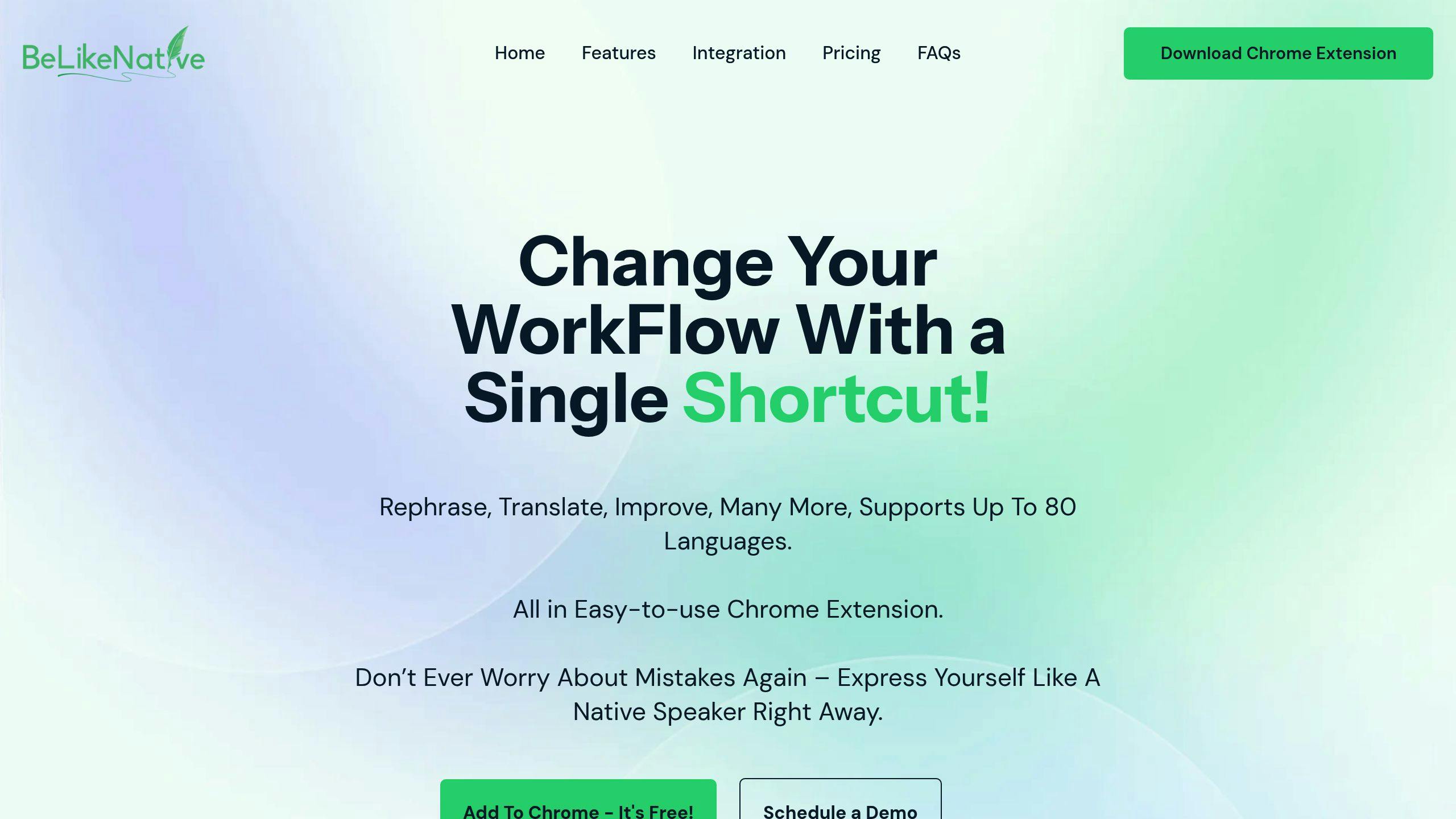
BeLikeNative is a must-try for global content creators, offering features that simplify multilingual content creation. Here’s what it brings to the table:
| Feature | Benefit |
|---|---|
| Multi-language Support | Create content in over 80 languages |
| Platform Compatibility | Integrates with WhatsApp Web, Google tools, and Notion |
| Customizable Settings | Fine-tune tone, style, and language preferences |
Its Premium plan unlocks advanced features at a budget-friendly price, making it a smart choice for professionals. Pair it with Chrome extensions like Text Blaze to save time on repetitive typing or QuillBot to refine your writing for better clarity. These tools can take your writing game to the next level.
Conclusion
Using structured workflows and the right tools can greatly improve both the quality and efficiency of your content creation process. Here’s a simple implementation plan to help you get started:
| Phase | Focus Area | Key Actions | Expected Timeline |
|---|---|---|---|
| Setup | Foundation | Set up tools and workspace | Week 1 |
| Learning | Tool Mastery | Learn core productivity apps | Weeks 2-3 |
| Integration | Workflow | Incorporate tools into daily tasks | Week 4 |
| Optimization | Refinement | Monitor and fine-tune processes | Ongoing |
For example, Grammarly users have seen a 74% boost in writing accuracy, while Text Blaze can save up to 60% of repetitive typing time through templates and shortcuts.
Improving productivity is a step-by-step process. Start by adopting one tool or method at a time, track how it impacts your workflow, and adjust as needed. During the Integration phase, consider adding translation tools to handle multilingual content more effectively.
Experienced creators often highlight that productivity isn’t just about speed – it’s about producing better content with a clear structure. By following this phased plan, you can develop a smoother, more effective workflow that balances quality with efficiency, even for multilingual projects.
This plan is your guide to tackling common productivity hurdles and delivering high-quality content without unnecessary delays. Take a moment to assess your current workflow, focus on the biggest challenges, and start applying these strategies for noticeable improvements.
FAQs
What are the attributes of a content creation workflow?
A content creation workflow helps maintain consistent, high-quality results by combining several key elements:
| Workflow Component | Purpose | Key Tools |
|---|---|---|
| Strategic Planning | Establish content goals and roadmap | Trello, Asana |
| Content Creation and Editing | Writing, editing, and proofreading tasks | AI writing assistants, Grammarly |
| Performance Tracking | Monitor metrics and refine strategies | Analytics tools, SEO platforms |
Tools like Trello and Asana simplify task management, while AI tools such as Grammarly enhance modern workflows by improving efficiency and accuracy.
To make your workflow more effective, focus on these areas:
- Strategic Planning with the Right Tools: Use project management tools and Chrome extensions to align your content goals with your workflow.
- Quality Control: Adopt a consistent review process with the help of AI tools.
- Adapting Based on Performance: Use audience feedback and performance metrics to refine your content strategies.
For creators working in multiple languages, translation tools can help maintain consistency without slowing the process. A strong workflow balances automation with human input, ensuring your content connects with the audience while meeting quality standards.


